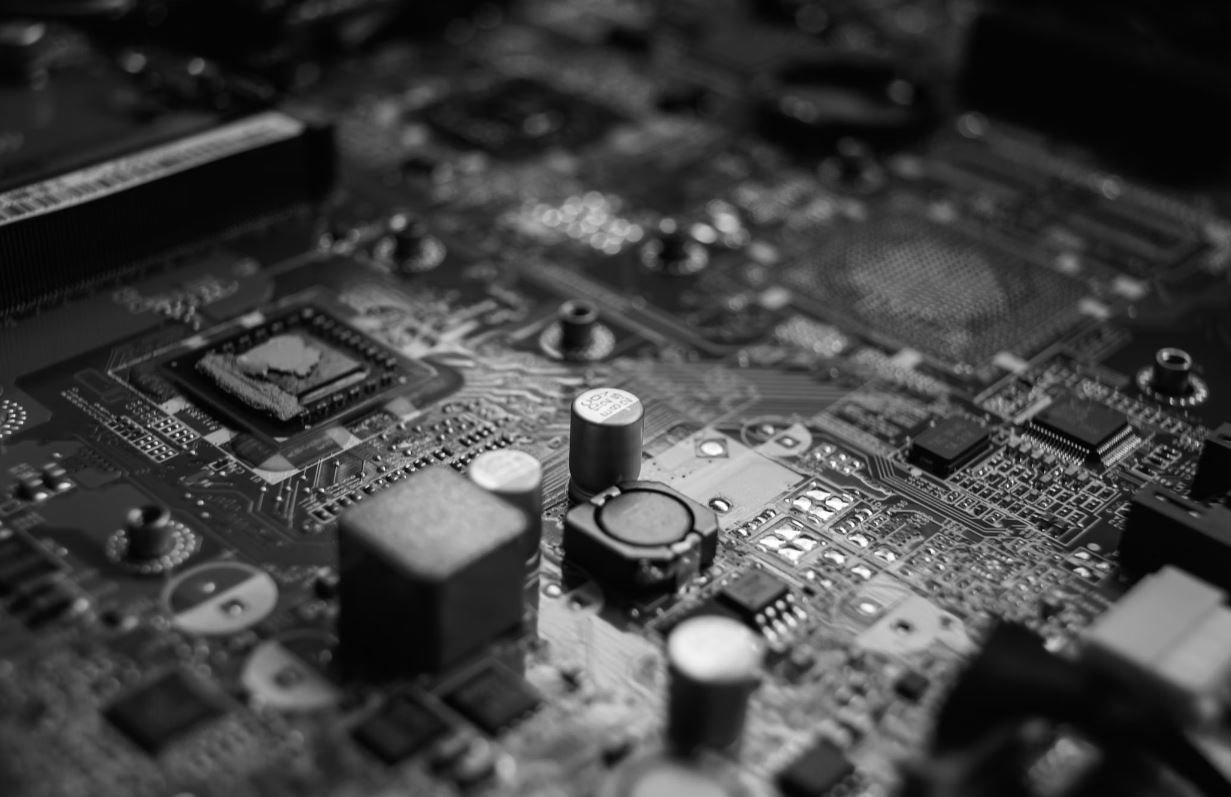Which Video Format Is Smallest?
Videos are an integral part of our digital world, but with larger file sizes, they can quickly eat up storage space. Choosing the smallest video format can help optimize storage and ensure faster upload and download times. In this article, we will explore various video formats and determine which one is the smallest.
Key Takeaways
- Choosing the smallest video format is crucial for optimizing storage and improving upload/download speeds.
- File size varies based on video format, compression, resolution, and bitrate.
- H.264, HEVC, and VP9 are popular video formats known for their efficient compression algorithms.
Understanding Video Formats
Video formats determine how data is encoded and stored within a digital video file. Different formats employ various compression algorithms, which directly impact the file size. The smaller the file size, the more efficiently the data is compressed.
- MPEG-2: Introduced in the 1990s, MPEG-2 is commonly used for DVDs and television broadcasting. *MPEG-2 remains a widespread format but tends to have larger file sizes compared to more modern formats.
- H.264 (AVC): This widely supported video codec delivers excellent video quality with relatively small file sizes. *H.264 sets the industry standard for video compression and is used for online streaming, Blu-ray discs, and more.
- HEVC (H.265): High Efficiency Video Coding, also known as H.265, is a newer video format that provides significant file size reduction compared to H.264. *HEVC is commonly used for 4K Ultra HD streaming and is supported on newer devices.
- VP9: Developed by Google, VP9 is an open-source video codec designed for web-based video streaming. *VP9 offers efficient compression while maintaining high video quality.
Comparison of Video Formats
| Video Format | File Size Comparison* |
|---|---|
| H.264 (AVC) | Baseline |
| HEVC (H.265) | 30%-50% smaller than H.264 |
| VP9 | 25%-50% smaller than H.264 |
As shown in the comparison table above, both HEVC (H.265) and VP9 offer smaller file sizes compared to the more traditional H.264 format.
Factors Affecting Video File Size
The file size of a video is influenced by several factors, including the video format, compression settings, resolution, and bitrate.
- Video Format: Different video formats have different compression algorithms, resulting in varying file sizes.
- Compression Settings: The choice of compression settings, such as quality and bitrate, affects the file size. Higher compression may lead to more noticeable loss of quality.
- Resolution: Higher resolutions, such as 4K, require more data and, therefore, larger file sizes. Lower resolutions, like 720p, result in smaller file sizes.
- Bitrate: Bitrate determines the amount of data processed per unit of time. Higher bitrates lead to larger file sizes, while lower bitrates produce smaller file sizes with potential loss of quality.
Compression Efficiency of Video Formats
Compression efficiency refers to how well a video format can reduce the file size while maintaining acceptable video quality.
| Video Format | Compression Efficiency |
|---|---|
| H.264 (AVC) | Good |
| HEVC (H.265) | Superior |
| VP9 | Excellent |
The table above showcases how HEVC (H.265) and VP9 outperform the older H.264 format in terms of compression efficiency.
Choosing the Right Video Format
When selecting the smallest video format, consider the target device and platform compatibility, along with video quality requirements. HEVC (H.265) and VP9 are excellent choices for online streaming platforms, while H.264 remains widely supported.
Now that you understand the different video formats and their capabilities, you can make an informed decision to optimize storage and achieve faster video upload and download times.

Common Misconceptions
The Smallest Video Format
There are several common misconceptions surrounding the topic of which video format is the smallest. Let’s debunk some of them:
- Misconception: MP4 is always the smallest video format.
- Misconception: AVI files are larger than other video formats.
- Misconception: The file extension determines the size of the video.
MP4 is Always the Smallest Video Format
Contrary to popular belief, MP4 is not always the smallest video format available:
- A compressed AVI file can be smaller than an uncompressed MP4 file.
- Some newer video formats, like HEVC (H.265), can achieve smaller file sizes than MP4.
- The video resolution, bitrate, and compression settings also affect the size of the video file.
AVI Files are Larger than Other Video Formats
Many people believe that AVI files are inherently larger than other video formats, but this is not always the case:
- AVI files can be compressed using different codecs, resulting in smaller file sizes.
- Compared to older video codecs, newer formats like MP4 and HEVC generally offer better compression and smaller file sizes.
- The choice of resolution and video encoding settings impact the file size, regardless of the format.
File Extension Determines the Size of the Video
It is a common misconception that the file extension alone determines the size of the video:
- File extensions like AVI or MP4 simply indicate the container format used to store the video data, but the actual size is determined by the video codec and its settings.
- An AVI file using the H.264 codec can be smaller than an MP4 file using the older MPEG-2 codec.
- Different video formats support various codecs, and the choice of codec affects the video file size.

The Evolution of Video Formats
Video formats have come a long way over the years, evolving from bulky reel-to-reel tapes to compact digital files. This article explores the different video formats, highlighting their sizes and compression techniques.
1. The Massive Magnavision VHS Tape
Before the digital era, the VHS tape was the go-to format for home video. These cumbersome cassettes measured approximately 7 inches wide, 4 inches tall, and 1 inch thick, weighing around 7 ounces. Despite their size, VHS tapes could store up to 4 hours of standard quality video.
2. The Compact LaserDisc
While smaller than VHS tapes, LaserDiscs were still relatively large. These optical discs had a diameter of 12 inches, comparable to vinyl records. However, their digital encoding allowed for better video quality and a storage capacity of up to 60 minutes per side.
3. The Tiny MiniDV Camcorder Cassette
MiniDV cassettes revolutionized the world of camcorders. These small tapes measured only 2.7 inches by 1.7 inches by 0.5 inches, weighing a mere 3 ounces. Despite their small size, they could store up to 60 minutes of high-quality digital video.
4. The Portable DVD
DVDs quickly became a popular video format due to their ease of use and portability. These 4.75-inch discs could hold up to 4.7 GB of data, allowing for several hours of video playback. However, DVDs required a compatible player to access the content.
5. The High-Definition Blu-ray Disc
Blu-ray discs elevated the video format game by offering unparalleled high-definition quality. These 4.75-inch discs could store up to 50 GB of data, enabling the playback of high-definition movies and TV shows.
6. The Digital Video File: AVI
AVI (Audio Video Interleave) files are a popular video format for multimedia playback. They offer relatively good quality and can be compressed to various file sizes. AVI files are commonly supported by most media players and can be easily converted to other formats.
7. The Versatile MP4 Format
MP4 (MPEG-4 Part 14) is a widely used video format known for its versatility. It can hold both video and audio data, making it suitable for a range of multimedia applications. MP4 files provide an excellent balance between quality and file size, making them popular for online streaming and portable devices.
8. The Efficient WebM Format
WebM is an open-source video format developed specifically for web use. It utilizes efficient compression techniques while maintaining high-quality video playback. WebM files are supported by most modern web browsers, offering an excellent solution for streaming videos online.
9. The Streaming-Friendly H.264 Codec
H.264 is a video compression codec widely used for streaming and broadcasting purposes. It provides excellent video quality at low bitrates, making it ideal for online platforms like YouTube and Netflix. With its efficient compression algorithm, H.264 significantly reduces overall file size while maintaining visual fidelity.
10. The Future: HEVC/H.265
HEVC (High-Efficiency Video Coding), also known as H.265, represents the future of video formats. This advanced compression standard offers remarkable video quality while further reducing file size compared to its predecessors. HEVC is expected to play a significant role in the emerging ultra-high-definition video market.
Video formats have evolved from large physical media to compact digital files, aiming to strike a balance between quality and file size. Each format has its advantages and specific use cases, catering to the needs of diverse audiences. The future of video formats looks promising as technology continues to improve and provide even more efficient ways to store, transmit, and enjoy multimedia content.