Which Video Card Should I Buy?
Choosing the right video card for your computer can be a daunting task with the countless options available on the market today. Whether you’re a gamer, a designer, or just a casual user, having the right video card can greatly enhance your computer’s graphics performance. In this article, we will guide you through the process of selecting the perfect video card for your needs.
Key Takeaways:
- Consider your specific needs and budget when choosing a video card.
- Look for important features such as VRAM capacity, clock speed, and power consumption.
- Check compatibility with your motherboard and system requirements of your applications.
- Compare benchmark scores and reviews to make an informed decision.
Understanding Video Card Specifications
Before diving into the world of video cards, it’s important to familiarize yourself with the key specifications that determine their performance. The VRAM capacity, also known as video memory, plays a vital role in rendering graphics and textures. Higher VRAM capacity allows for smoother gameplay and better image quality, especially in high-resolution displays.
Another important specification to consider is the **clock speed**. This refers to the speed at which the video card’s core and memory run. A higher clock speed generally results in faster processing and better overall performance. *For example, a video card with a clock speed of 1800 MHz will outperform one with a clock speed of 1500 MHz in most scenarios.*
Comparing Video Card Models
Now that you understand the key specifications, it’s time to dive into the various video card models available on the market. To help you make an informed decision, we have created three tables to compare the performance, price, and features of some popular video card models:
| Video Card Model | Price | VRAM Capacity | Clock Speed |
|---|---|---|---|
| NVIDIA GeForce RTX 2080 | $799 | 8GB | 1710 MHz |
| AMD Radeon RX 5700 XT | $449 | 8GB | 1905 MHz |
| NVIDIA GeForce GTX 1660 Super | $229 | 6GB | 1785 MHz |
*Please note that prices and specifications are subject to change.*
Compatibility and System Requirements
When choosing a video card, it’s crucial to ensure compatibility with your motherboard and your system’s power supply. Different video cards require different slots on the motherboard, such as PCIe or AGP. Checking the documentation or specifications of your motherboard will help you determine which video cards are compatible with your system.
Additionally, you should consider the system requirements of the applications you intend to use. Some software programs, especially graphically intensive games, may recommend specific video card models or have minimum system requirements that need to be met for optimal performance. Be sure to check the recommended specifications before making your purchase.
Comparing Benchmark Scores and Reviews
When deciding between video card models, it can be helpful to look at benchmark scores and read reviews from trusted sources. Benchmark scores provide objective performance comparisons between different video cards, allowing you to gauge how well a specific model performs in real-world applications and games.
*For example, in a recent benchmark test conducted by TechGuru, the NVIDIA GeForce RTX 2080 scored significantly higher than the AMD Radeon RX 5700 XT in terms of frame rate performance in popular gaming titles.*
Final Thoughts
Choosing the right video card is essential for maximizing your computer’s graphical capabilities. By considering your needs, budget, specifications, compatibility, and benchmark scores/reviews, you can confidently find the perfect video card for your system.
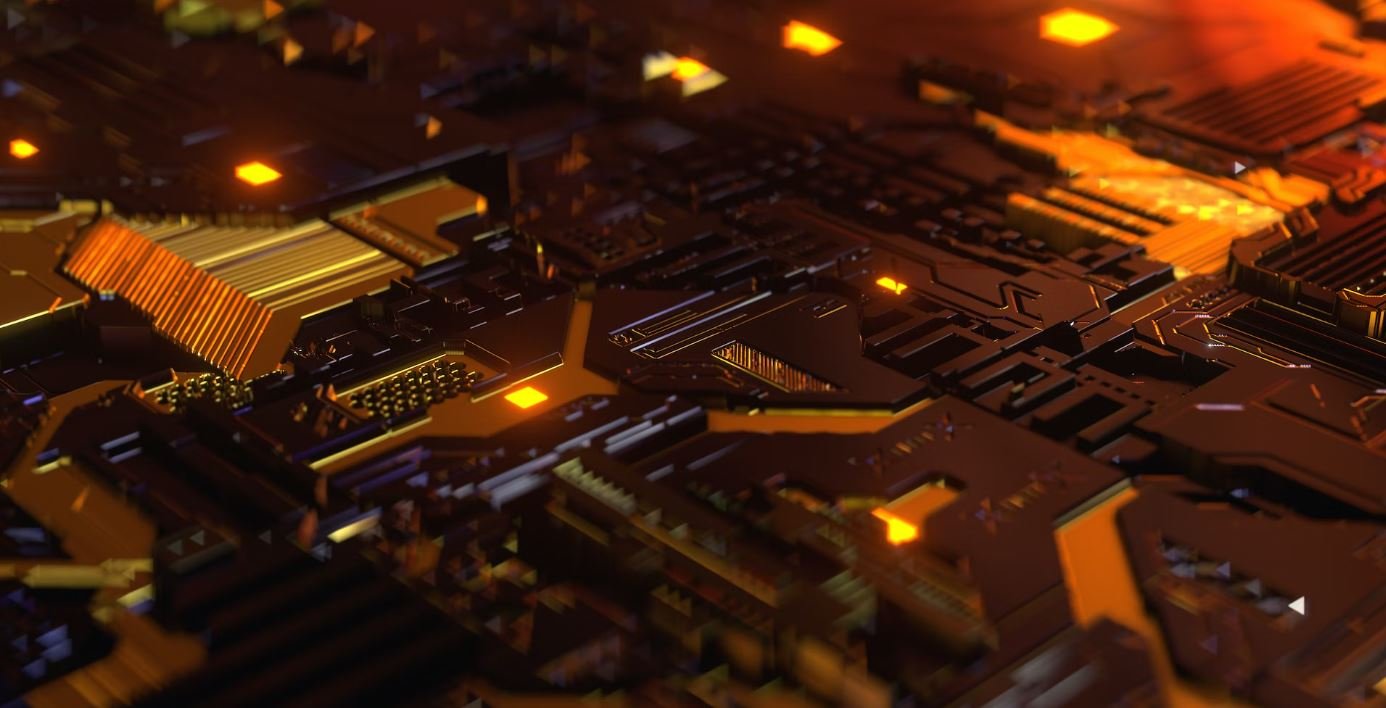
Common Misconceptions
Misconception 1: Price equals performance
One of the most common misconceptions when it comes to buying a video card is assuming that a higher price automatically guarantees better performance. While it is true that high-end GPUs tend to deliver superior performance, it is not always necessary to spend a large amount of money. Several factors such as compatibility with your existing system, the resolution you will be playing at, and the type of games you play should also be considered.
- Higher price does not always guarantee better performance.
- Compatibility with your current system is essential.
- Your intended gaming resolution should be taken into account.
Misconception 2: VRAM size is the sole determinant of gaming quality
Another misconception is focusing solely on the video card‘s VRAM (video random access memory) size as the key factor for gaming quality. While VRAM is important for storing graphics data, it is not the only factor that determines the overall gaming experience. Other aspects, such as the GPU architecture, clock speed, and memory bandwidth, also contribute to the card’s performance and efficiency.
- VRAM size is not the only factor that affects gaming quality.
- The GPU architecture has an impact on performance.
- Clock speed and memory bandwidth should also be considered.
Misconception 3: More megapixels means better gaming
Some people believe that having a video card with a higher number of megapixels automatically results in a better gaming experience. While a higher resolution can provide sharper visuals, it is important to note that it also places more strain on the GPU, potentially leading to decreased performance. It is essential to find a balance between resolution and performance that suits your gaming preferences and hardware capabilities.
- A higher resolution may strain the GPU and impact performance.
- A balance must be found between resolution and performance.
- Consider your gaming preferences and hardware capabilities.
Misconception 4: Upgrading the video card guarantees an overall performance boost
Some users believe that upgrading their video card will automatically result in a significant overall performance boost for their computer. While a video card upgrade can improve gaming performance, its impact on the overall system performance will vary depending on several factors, such as the CPU, RAM, and storage speed. Upgrading these components in conjunction with the video card may be necessary for optimal results.
- Upgrading the video card does not guarantee an overall performance boost.
- The impact on system performance depends on other hardware components.
- Consider upgrading other components for optimal results.
Misconception 5: Brand loyalty is the most important factor
Many individuals believe that sticking to a specific brand when choosing a video card is crucial for a better overall experience. While brand loyalty can be understandable, it is important to remember that different manufacturers have their own strengths and weaknesses. It is recommended to focus on the specific features and performance benchmarks of the video card rather than blindly sticking to one brand.
- Brand loyalty does not guarantee the best overall experience.
- Manufacturers have strengths and weaknesses.
- Focus on specific features and performance benchmarks.

The Evolution of Video Cards
Video cards are essential components of modern computers, responsible for rendering images, videos, and animations. Over time, these cards have evolved significantly to meet the increasing demands of users. The following table showcases the progression of video card technology from the early days to the present:
Comparison of NVIDIA and AMD Video Cards
NVIDIA and AMD are two major players in the video card market, consistently pushing boundaries and striving for innovation. The table below outlines the key features and performance metrics of their latest flagship graphics cards:
Performance Benchmark: Video Card vs. Integrated Graphics
While most computers come with integrated graphics, dedicated video cards provide superior performance for various tasks. This table presents a comparison of the benchmark scores between a high-end video card and integrated graphics:
Video Card Price-Performance Ratio Analysis
When considering purchasing a video card, it’s crucial to evaluate its price-performance ratio. The table below displays the prices, specifications, and corresponding performance scores of various video cards available in the market:
Compatibility of Video Cards with Popular Games
Gamers often seek video cards that can handle their favorite games without compromising on quality or performance. The following table showcases the compatibility of different video cards with popular gaming titles:
Power Consumption Comparison: Video Cards
Evaluating the power consumption of video cards is important, especially for users concerned with energy efficiency. The table below illustrates the power consumption of different video cards during idle and peak usage:
Comparison of Video Cards Support for Virtual Reality
Virtual reality (VR) gaming and experiences are becoming increasingly popular. The table provided below offers a comparison of different video cards in terms of their VR support and compatibility:
Video Card Memory Comparison
Video card memory is a vital factor in determining the card’s ability to handle graphics-intensive tasks. The following table presents a comparison of video cards based on their memory capacity:
Connectivity Options: Video Cards
The connectivity options available with video cards can greatly impact compatibility with monitors and other display devices. The table below highlights the various connectivity options offered by different video cards:
Future Trends in Video Card Development
Video card technology continually evolves, and new developments reshape the landscape. The table provided below lists some exciting upcoming advancements expected in the world of video cards:
As technology progresses, video cards have become indispensable for a range of applications, from gaming to professional content creation. Considering factors like performance, compatibility, and price-performance ratio can help you make an informed decision when choosing a video card that suits your needs.
Frequently Asked Questions
What factors should I consider when choosing a video card?
Some factors to consider include your budget, compatibility with your computer system, the purpose of use (e.g., gaming, video editing, etc.), power consumption, graphics performance, and future-proofing.
What is the difference between dedicated and integrated graphics cards?
Dedicated graphics cards have their own processors and memory, specifically designed for handling graphics-intensive tasks. Integrated graphics cards, on the other hand, rely on the computer’s CPU and RAM, sharing resources and providing less performance.
How do I determine the compatibility of a video card with my computer system?
Check your computer’s specifications, including the available slots (PCIe, AGP, or PCI), power supply unit (PSU) wattage and connectors, and the required software drivers. Additionally, consider the physical dimensions of the video card to ensure it fits within your computer case.
Which video card is suitable for gaming?
For gaming, you should look for a video card with a high-performance GPU, sufficient video memory (VRAM), and support for advanced gaming features such as real-time ray tracing and high refresh rates. Popular gaming video cards include NVIDIA GeForce RTX and AMD Radeon RX series.
Are video cards interchangeable between laptops and desktops?
No, video cards are not interchangeable between laptops and desktops due to the different form factors, connection types, and power requirements. Laptop video cards are typically soldered directly onto the motherboard and cannot be easily replaced or upgraded.
What is the significance of the video card’s VRAM?
Video RAM (VRAM) stores the graphical data that is processed by the GPU. Higher VRAM capacity allows for smoother gameplay, better texture quality, and the ability to handle larger resolution displays. VRAM is crucial, especially for gaming and content creation.
Should I choose a video card from NVIDIA or AMD?
Both NVIDIA and AMD offer excellent video cards, and the choice ultimately depends on your specific requirements and budget. Research and compare the performance, features, and compatibility of cards from both manufacturers to make an informed decision.
What is the difference between reference and aftermarket video cards?
Reference video cards are designed and produced by the GPU manufacturer (NVIDIA or AMD), adhering to their specifications. Aftermarket video cards are manufactured by third-party companies, often offering improved cooling, overclocking capabilities, and additional features.
Will my power supply be able to handle a high-end video card?
You should check the recommended power supply requirements of the video card and compare them with the wattage and connectors available on your power supply unit (PSU). High-end video cards often require a sufficient power supply, typically at least 550 watts or more, with the necessary PCIe power connectors.
How important is it to update video card drivers?
Updating video card drivers is crucial as it ensures compatibility with the latest games, applications, and operating system updates. Newer driver versions often include performance improvements, bug fixes, and additional features that can enhance your overall video card performance.




