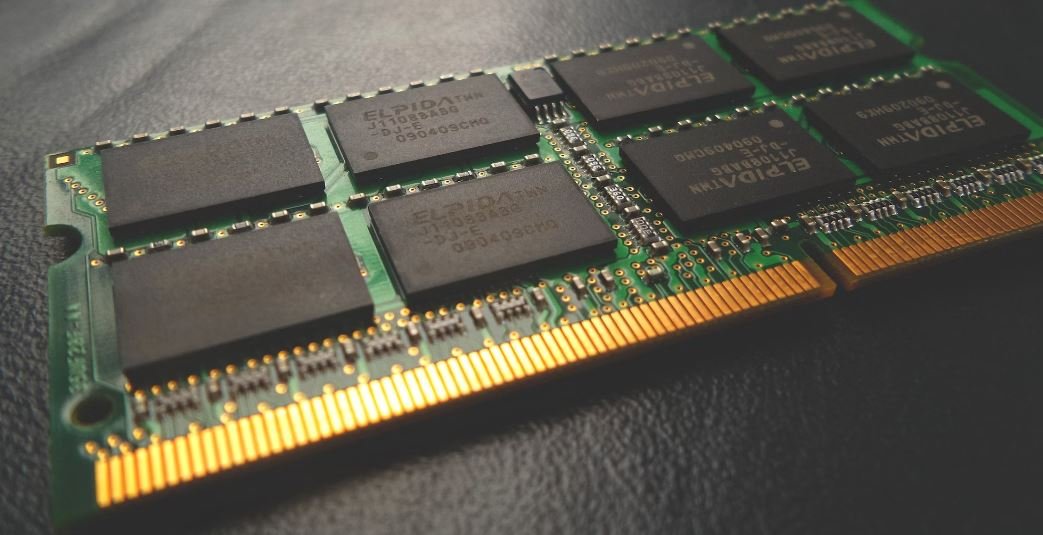What Is Video Resolution?
Video resolution refers to the number of pixels displayed on a screen, determining the clarity and sharpness of images and videos. Understanding video resolution helps in choosing the right equipment, optimizing media files, and ensuring the best viewing experience for viewers.
Key Takeaways:
- Video resolution is determined by the number of pixels displayed on a screen.
- Higher resolution results in better image and video quality.
- Common video resolutions include 720p, 1080p, and 4K.
- Aspect ratio affects the shape of the video frame.
- Bandwidth and storage requirements increase with higher video resolutions.
Understanding Video Resolution
Video resolution is measured in pixels. It represents the number of pixels both horizontally and vertically that make up an image or video. A higher resolution means more pixels, resulting in better image and video quality. The most common video resolutions are 720p, 1080p, and 4K.
For example, a 720p video has a resolution of 1280×720 pixels, meaning it has 1280 pixels horizontally and 720 pixels vertically.
Aspect Ratio and Video Frame Shape
Aspect ratio is the proportional relationship between the width and height of a video frame. It determines the shape of the video image. The two most common aspect ratios for video are 16:9 (widescreen) and 4:3 (standard).
An interesting fact is that the 16:9 aspect ratio is commonly used in modern TVs and monitors, mimicking the aspect ratio of widescreen movies.
Common Video Resolutions
Here are some of the most common video resolutions:
| Resolution | Aspect Ratio |
|---|---|
| 480p | 4:3 |
| 720p | 16:9 |
| 1080p | 16:9 |
| 4K (2160p) | 16:9 |
Bandwidth and Storage Considerations
Higher video resolutions require more bandwidth to transmit and more storage space to store. As resolution increases, the file size also increases, which could impact load times and storage capacity. This is particularly important when considering streaming videos or optimizing storage capabilities.
It’s worth noting that viewing high-resolution videos on devices with smaller screens may not provide noticeable benefits compared to lower resolutions.
Video Resolution Best Practices
Consider the following best practices when dealing with video resolutions:
- Understand the needs and limitations of your target audience.
- Choose the appropriate video resolution based on the target platform and device.
- Ensure the source material is of good quality to prevent pixelation and blurriness.
- Optimize video files for efficient streaming or storage.
Conclusion
Video resolution plays a crucial role in determining the quality and clarity of images and videos. By understanding various resolutions and their impact on bandwidth and storage requirements, you can make informed decisions when creating, sharing, and consuming video content.

Common Misconceptions
Video Resolution is often misunderstood and can lead to confusion surrounding the quality and appearance of videos. Let’s debunk some common misconceptions:
Misconception 1: Higher resolution means better video quality
- Resolution is just one factor affecting video quality.
- Factors like bit rate, compression, and source material also affect video quality.
- Simply increasing resolution may not necessarily improve overall video quality.
Misconception 2: All devices can play videos of any resolution
- Devices have different capabilities and constraints when it comes to video resolution.
- Older or less powerful devices may struggle playing higher resolution videos smoothly.
- It’s important to consider device compatibility before choosing a video resolution.
Misconception 3: Higher resolution is always necessary
- Higher resolution videos require more storage space, bandwidth, and processing power.
- For certain purposes like video calls or streaming on mobile devices, lower resolutions can be sufficient.
- Higher resolution is only necessary when there is a real need for more detail or larger display sizes.
Misconception 4: Resolution can be easily upgraded or changed in post-production
- While resolution can be increased through upscaling, it does not magically add more detail.
- Original higher-resolution footage is necessary for true high-quality videos.
- Changing resolution in post-production can sometimes result in a loss of quality.
Misconception 5: Resolution is the same as pixel density
- Resolution refers to the number of pixels in the video, while pixel density represents the concentration of pixels within a specific area.
- Two videos can have the same resolution, but different pixel densities.
- Pixel density plays a role in determining the sharpness and clarity of the video.

Introduction
Video resolution is an important aspect when it comes to the quality and clarity of videos. It refers to the number of pixels displayed on the screen horizontally and vertically. A higher resolution means more pixels, resulting in a more detailed and sharper image. In this article, we will explore different video resolutions and their characteristics.
Resolution Comparison
Comparing the resolutions commonly used in video production can help us understand their differences and benefits.
| Resolution | Description |
|---|---|
| SD (Standard Definition) | A lower resolution commonly used for older TVs and DVDs. |
| HD (High Definition) | Offers a more detailed picture, commonly used in modern televisions. |
| 4K UHD | Four times the resolution of Full HD, providing incredible clarity. |
| 8K UHD | The highest resolution currently available, offering breathtaking visuals. |
Popular Resolutions
Let’s explore the popularity of different video resolutions based on their usage statistics.
| Resolution | Percentage of Usage |
|---|---|
| 720p | 35% |
| 1080p | 55% |
| 4K UHD | 8% |
| 8K UHD | 2% |
Screen Size vs. Resolution
The size of the screen can affect the perceived quality of different resolutions. The following table explains the ideal resolution for various screen sizes.
| Screen Size | Ideal Resolution |
|---|---|
| Less than 32 inches | 720p |
| 32-55 inches | 1080p |
| 56-80 inches | 4K UHD |
| Greater than 80 inches | 8K UHD |
Resolution Comparison by File Size
Understanding the relationship between resolution and file size is crucial for storage and streaming purposes.
| Resolution | File Size per Minute (Approx.) |
|---|---|
| 720p | 100 MB |
| 1080p | 200 MB |
| 4K UHD | 700 MB |
| 8K UHD | 1500 MB |
Resolution and Internet Speed
Higher resolutions generally require faster internet speeds for streaming. Below is a comparison of resolutions and their minimum recommended internet speed.
| Resolution | Minimum Internet Speed |
|---|---|
| 720p | 5 Mbps |
| 1080p | 10 Mbps |
| 4K UHD | 25 Mbps |
| 8K UHD | 50 Mbps |
Streaming Platforms and Resolutions
Popular streaming platforms usually differ in the resolutions they offer to their users. Let’s take a look at some examples.
| Platform | Available Resolutions |
|---|---|
| Netflix | 720p, 1080p, 4K UHD |
| Amazon Prime Video | 720p, 1080p, 4K UHD, 8K UHD (selected content) |
| YouTube | 144p, 240p, 360p, 480p, 720p, 1080p, 4K UHD, 8K UHD (selected content) |
Resolution and Gaming
The resolution chosen for gaming can significantly impact the visual experience and smoothness of gameplay. Here are some popular gaming resolutions.
| Resolution | Benefits |
|---|---|
| 1080p | Smooth gameplay and performance on most setups. |
| 1440p | Enhanced detail and visual quality. |
| 4K UHD | Unparalleled visual clarity and immersion. |
| 8K UHD | The ultimate gaming experience with stunning visuals. |
Mobile Resolutions
Mobile devices have specific resolution standards to ensure optimal user experience.
| Resolution | Commonly Used Devices |
|---|---|
| 720p | Most mid-range smartphones |
| 1080p | High-end smartphones and flagship devices |
| 4K UHD (limited) | Some flagship devices and tablets |
Conclusion
Video resolution plays a vital role in determining the quality and clarity of videos. With advancements in technology, higher resolutions such as 4K UHD and 8K UHD offer astonishing visuals. However, the ideal resolution depends on various factors like screen size, internet speed, and intended usage, such as streaming or gaming. Understanding the different resolutions and their associated benefits allows users to make informed decisions and enhances their overall video experience.
Frequently Asked Questions
What is video resolution?
A video resolution refers to the number of distinct pixels that can be displayed in a video. It represents the clarity and sharpness of the video image, with higher resolutions providing more detail and better picture quality.
What are the common video resolutions?
The most common video resolutions include:
- 720p (1280×720 pixels)
- 1080p (1920×1080 pixels)
- 4K (3840×2160 pixels)
How does video resolution affect the file size?
Higher video resolutions generally result in larger file sizes. This is because higher resolutions require more pixels, which in turn require more data to represent the image. Therefore, videos with higher resolutions tend to consume more storage space.
What impact does video resolution have on playback quality?
The video resolution directly affects the playback quality. Higher resolutions offer more detail and crispness, providing a better viewing experience, especially on larger screens. Lower resolutions may appear pixelated or blurry, particularly when displayed on larger displays.
What factors should I consider when choosing a video resolution?
When choosing a video resolution, consider factors such as the intended display device, available storage space, and the desired level of detail. Higher resolutions are ideal for larger screens and when preserving fine details is important, while lower resolutions may be sufficient for smaller screens or when file size is a concern.
Can I watch a video with a higher resolution on a device that supports lower resolutions?
Yes, in most cases. Modern devices and video players are capable of downscaling higher resolution videos to match the device’s display capabilities. However, the downscaled video may not appear as sharp or detailed as it would on a device with native support for that resolution.
Are there any downsides to using higher video resolutions?
Using higher video resolutions can have downsides, such as larger file sizes, which require more storage space. Additionally, higher resolutions may require more processing power to decode and play smoothly, potentially causing playback issues on older or less powerful devices.
Can I upgrade the video resolution of a recorded video?
No, you cannot upgrade the video resolution of a recorded video beyond its original resolution. The recorded video is limited by the quality of the original footage, and it is not possible to enhance it to a higher resolution using software or tools.
What is the difference between resolution and aspect ratio?
Resolution refers to the number of pixels in a video, while aspect ratio is the proportional relationship between the video’s width and height. Aspect ratio is represented as a ratio, such as 16:9, where 16 represents the width and 9 represents the height. Resolution affects the overall image quality, whereas aspect ratio determines the video’s dimensions and shape.
How can I change the video resolution?
To change the video resolution, you can use video editing software or online tools. These tools allow you to resize the video by adjusting the number of pixels horizontally and vertically. Keep in mind that changing the resolution may result in a loss of quality, so it’s advisable to backup the original video before making any modifications.