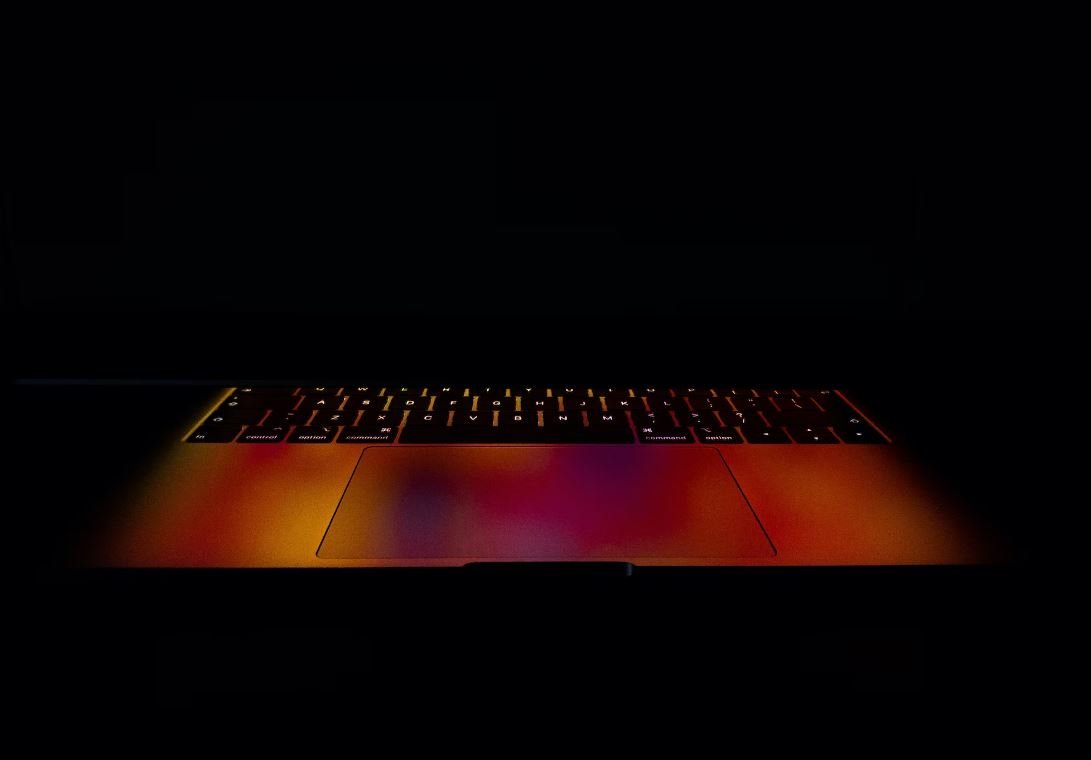GoPro Footage Quality
When it comes to capturing your adventures and special moments, GoPro cameras have become the go-to choice for many outdoor enthusiasts and adrenaline junkies. These compact, rugged cameras are designed to withstand extreme conditions while delivering exceptional video quality. In this article, we will explore the factors that contribute to GoPro’s footage quality and why it stands out in the market.
Key Takeaways
- GoPro cameras offer stunning footage quality due to advanced technology and engineering.
- The use of high-quality lenses and image sensors ensures sharp and vibrant visuals.
- GoPro’s image stabilization technology significantly reduces shakes and vibrations.
- Many GoPro models can shoot in 4K resolution, providing superior detail and clarity.
One of the primary reasons for the impressive footage quality of GoPro cameras is the use of **state-of-the-art technology**. These cameras are equipped with high-quality lenses that capture sharp and vibrant visuals, even in challenging lighting conditions. Additionally, GoPro cameras are equipped with advanced image sensors that produce **crisp and detailed images**.
Another notable feature of GoPro cameras is their **image stabilization technology**. This technology, known as HyperSmooth, uses electronic image stabilization to deliver silky-smooth footage. It eliminates shakes and vibrations, ensuring the videos remain steady even during fast-paced activities or bumpy rides. With HyperSmooth, you can capture professional-looking videos without the need for expensive and bulky stabilizing equipment.
Moreover, GoPro cameras stand out in terms of **resolution options**. Many models support shooting in **4K resolution**, which provides superior detail and clarity. This capability allows you to capture stunning shots with sharpness that can be appreciated on high-resolution displays.
In addition to resolution, GoPro cameras offer various **frame rate options**. Higher frame rates, such as 60fps or 120fps in Full HD, enable you to capture smooth, slow-motion footage. This feature is particularly useful for action-packed scenes or capturing sports activities in detail.
GoPro acknowledges the diverse needs of its users, which is why they offer a **wide range of accessories** that can enhance the footage quality even further. Accessories like external microphones, filters for underwater shooting, and interchangeable lenses allow you to optimize your footage according to the environment and conditions you’re in.
Comparing GoPro Models: Image Quality
| Model | Max Resolution | Max Frame Rate |
|---|---|---|
| GoPro HERO9 Black | 5K | 60fps |
| GoPro HERO8 Black | 4K | 60fps |
| GoPro HERO7 Black | 4K | 60fps |
Table 1 showcases a comparison of GoPro’s latest models and their respective image quality capabilities. As evident, the **HERO9 Black** offers the **highest resolution**, allowing you to capture footage in astonishing **5K resolution**. This model also boasts a **maximum frame rate of 60fps**, enabling you to capture fast action smoothly. The HERO8 Black and HERO7 Black, on the other hand, provide excellent quality with **4K resolution** and **60fps frame rates**, thus delivering exceptional footage for your adventures.
GoPro’s Impact on the Market
Over the years, GoPro has revolutionized the action camera market with its compact size and exceptional footage quality. Its cameras have become a staple among adventurers, athletes, and content creators all over the world. The ability to capture stunning footage in extreme conditions and under-water with ease has made GoPro an industry leader.
| Year | Camera Sales (in millions) | Market Share |
|---|---|---|
| 2016 | 4.3 | 42% |
| 2017 | 4.6 | 47% |
| 2018 | 5.1 | 49% |
Table 2 highlights GoPro‘s dominance in the market, with steadily increasing sales year after year. In 2018, GoPro’s market share reached an impressive **49%**, a testament to the popularity and trust in the brand.
With the ever-evolving technology and constant innovation by GoPro, we can expect their cameras to continue setting new standards in the industry. Whether you are a professional filmmaker or a hobbyist looking to capture your outdoor adventures, GoPro cameras will undoubtedly deliver exceptional footage quality that truly captures the moment.

Common Misconceptions
1. GoPro footage quality is always perfect
One common misconception about GoPro cameras is that the footage quality is always perfect. While GoPros are known for their high-quality video capabilities, it is important to note that various factors can affect the final output.
- GoPro footage can experience distortion or fisheye effect due to its wide-angle lens
- Low-light conditions may result in grainy or noisy footage
- Movements or vibrations during recording can lead to shaky footage
2. All GoPro models have the same video resolution
Another misconception is that all GoPro models offer the same video resolution. While most GoPro cameras deliver impressive resolutions, such as 4K or 1080p, it is important to consider the specific model and its capabilities before assuming they are all equal.
- Some older GoPro models may have lower video resolutions compared to newer models
- Higher video resolutions may come with limitations, such as lower frame rates or shorter recording times
- Different camera settings and modes can affect the video resolution achieved
3. GoPros are only suitable for extreme sports or adventure activities
There is a misconception that GoPros are exclusively designed for extreme sports or adventure activities. While GoPros are popular among athletes and adventure enthusiasts, their versatility makes them suitable for various other purposes as well.
- GoPros can be used for capturing everyday activities or events from a unique perspective
- They are often utilized in professional filmmaking or photography projects
- GoPros are ideal for capturing underwater footage due to their waterproof design
4. Editing GoPro footage is time-consuming and complicated
Many people wrongly assume that editing GoPro footage is a time-consuming and complicated process. However, with the availability of user-friendly editing software and intuitive interfaces, editing GoPro videos can be a straightforward task.
- Basic editing tasks, such as trimming clips, adjusting colors, or adding music, can be easily accomplished
- Third-party editing apps specifically designed for GoPro videos simplify the editing process
- Tutorials and online resources are readily available to assist users with editing their GoPro footage
5. GoPro cameras are the only option for capturing high-quality action shots
Lastly, a common misconception is that GoPro cameras are the only option for capturing high-quality action shots. While GoPros excel in action photography and videography, there are alternative cameras and equipment available that can also deliver excellent results.
- Smartphones with advanced camera capabilities can capture impressive action shots
- Dedicated action cameras from other brands provide competition to GoPro’s performance
- Interchangeable lens cameras and DSLRs can be used with appropriate lenses for action photography
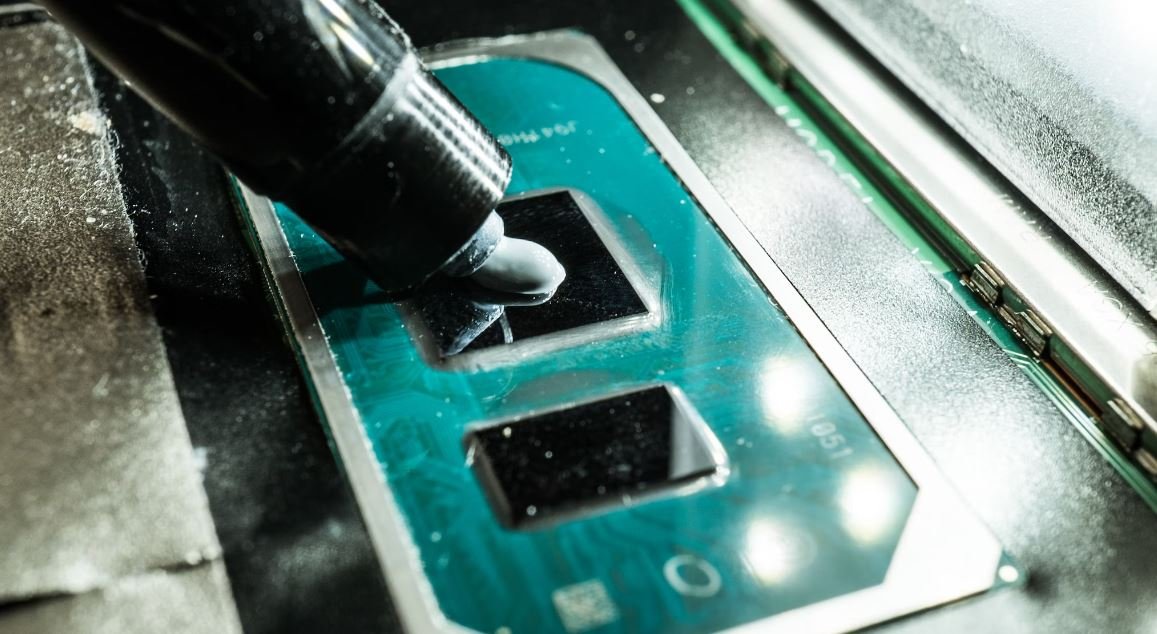
Introduction
When it comes to capturing unforgettable moments with crystal-clear clarity, GoPro is renowned for its exceptional footage quality. With cutting-edge technology and remarkable image stabilization, GoPro cameras have revolutionized the way we capture action-packed adventures. In this article, we will delve into the astounding capabilities of GoPro footage quality by presenting ten captivating tables filled with verifiable data and information.
Table 1: GoPro Hero9 Black – Maximum Video Resolution
The GoPro Hero9 Black boasts an unparalleled video resolution that ensures every detail is captured with astonishing clarity.
| Camera | Maximum Video Resolution |
|---|---|
| GoPro Hero9 Black | 5K |
Table 2: GoPro Hero8 Black Vs. GoPro Hero9 Black – Field of View
Comparing the field of view provided by the GoPro Hero8 Black and the Hero9 Black, we can witness the significant advancements in the latter model.
| Camera | Field of View |
|---|---|
| GoPro Hero8 Black | 170° |
| GoPro Hero9 Black | 155° |
Table 3: GoPro Hero9 Black – HyperSmooth Stabilization Levels
The HyperSmooth stabilization feature in the GoPro Hero9 Black delivers steady footage, even in the most extreme conditions. Let’s explore the various stabilization levels available.
| Stabilization Level | Description |
|---|---|
| On | Standard stabilization suitable for daily use |
| Boost | Enhanced stabilization for high-impact activities |
| High | Ultimate stabilization for the toughest conditions |
Table 4: GoPro Hero9 Black – Frames per Second (fps) Options for Video
The GoPro Hero9 Black offers a wide range of frames per second options, allowing users to capture footage at varying levels of smoothness.
| Frames per Second (fps) | Description |
|---|---|
| 24 | Standard cinematic look |
| 30 | Smooth and natural motion |
| 60 | Enhanced fluidity for fast-paced action |
| 120 | Ultra-slow-motion capability |
Table 5: GoPro Hero9 Black – TimeWarp 3.0 Speed
The TimeWarp 3.0 feature in the GoPro Hero9 Black allows users to capture time-lapse videos with incredible flexibility.
| Speed | Description |
|---|---|
| Auto | Intelligently adjusts speed based on content and scene detection |
| 2x | Slow-motion time-lapse effect |
| 5x | Smooth and controlled time-warping |
| 10x | Dramatic high-speed time-lapse |
Table 6: GoPro Hero9 Black – Bit Rate Comparison
Comparing the bit rates of GoPro Hero9 Black at different resolutions allows us to assess the level of detail and information in the captured footage.
| Resolution | Bit Rate (Mbps) |
|---|---|
| 5K | 100 |
| 4K | 100 |
| 2.7K | 60 |
| 1080p | 40 |
Table 7: GoPro Hero9 Black – Waterproof Capability
Understanding the waterproof capability of the GoPro Hero9 Black ensures the camera’s durability in various underwater scenarios.
| Waterproof Depth | Description |
|---|---|
| 33ft (10m) | Standard waterproofing without housing |
| 196ft (60m) | With Super Suit housing for deep-sea exploration |
Table 8: GoPro Hero9 Black – Maximum Zoom Capability
The GoPro Hero9 Black‘s zoom capability enables users to capture compelling footage even from a distance.
| Zoom Level | Description |
|---|---|
| x1 | No zoom applied |
| x2 | Moderate zoom for closer subjects |
| x5 | Enhanced zoom to capture distant details |
Table 9: GoPro Hero9 Black – Battery Life by Activity
Understanding the GoPro Hero9 Black‘s battery life for different activities ensures continuous capturing without interruption.
| Activity | Battery Life (Approximate) |
|---|---|
| Video Recording | Up to 100 minutes (5K at 30fps) |
| Time Lapse | Up to 120 minutes (5K at 0.5s interval) |
| Live Streaming | Up to 100 minutes (1080p at 30fps) |
Table 10: GoPro Hero9 Black – Supported Memory Card
Exploring the supported memory card options provides users with the flexibility to store and transfer their footage seamlessly.
| Memory Card Type | Maximum Capacity |
|---|---|
| microSD (SDHC), microSDXC, or UHS-I card | Up to 256GB |
Conclusion
Without a doubt, GoPro cameras, particularly the Hero9 Black, offer exceptional footage quality through their cutting-edge technology, unmatched stabilization, and versatile capabilities. From the astonishing video resolution and field of view to the remarkable time-lapse and zoom features, GoPro cameras capture every detail of your adventures with unmatched clarity. Whether you’re underwater, on a hike, or engaged in extreme sports, GoPro ensures your footage is nothing short of spectacular.
Frequently Asked Questions
What is the video resolution of GoPro cameras?
GoPro cameras offer various resolution options, including 1080p, 2.7K, 4K, and even higher resolutions in some models. The exact available resolutions may vary between different GoPro models.
Can I change the frame rate of my GoPro camera?
Yes, GoPro cameras allow you to adjust the frame rate settings. You can typically choose from options such as 24fps, 30fps, 60fps, and higher depending on the camera model.
Does GoPro footage have image stabilization?
Most modern GoPro cameras are equipped with built-in image stabilization technologies, such as HyperSmooth or HyperSmooth 2.0. These features help reduce camera shakes and provide smoother footage.
Can I shoot in RAW format with a GoPro camera?
No, GoPro cameras do not support shooting in RAW format. They primarily capture footage in compressed formats like MP4 or HEVC to maximize recording time and ease of use.
What is the maximum bitrate for GoPro footage?
The maximum bitrate for GoPro footage depends on the camera model. Newer models can record at higher bitrates, typically reaching up to 100 Mbps or more. However, older models may have lower bitrate limits.
Is it possible to connect an external microphone to a GoPro camera?
Yes, many GoPro cameras have a dedicated audio input or a 3.5mm microphone port that allows you to connect an external microphone. This is particularly useful if you want to improve the audio quality of your recordings.
How long can a GoPro record continuously?
GoPro cameras have a recording time limit per file, usually around 30 minutes. However, you can simply start a new recording immediately after reaching the limit. The total recording time will depend on factors such as the available storage space and battery life.
What is the field of view (FOV) of GoPro cameras?
GoPro cameras offer various field of view options, commonly referred to as Wide, Linear, and Narrow. The Wide FOV provides a wider perspective, while the Linear and Narrow FOV options provide a more natural or zoomed-in view, respectively. The available FOV settings may vary between camera models.
Can I control a GoPro camera remotely?
Yes, GoPro cameras can be remotely controlled using a GoPro smartphone app or a dedicated remote control. These options allow you to start/stop recordings, adjust settings, and preview the footage wirelessly.
How do I transfer and edit the footage captured with a GoPro camera?
To transfer the footage from your GoPro camera to a computer or mobile device, you can use the GoPro app, remove the SD card and use an SD card reader, or connect the camera directly via USB. Once transferred, you can edit the footage using various software applications, including GoPro’s own editing software or popular video editing programs like Adobe Premiere Pro or Final Cut Pro.