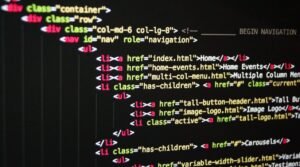Where Video Cards Matter: A Guide to Choosing the Right GPU
When it comes to gaming, video card selection is crucial. The performance of your graphics processing unit (GPU) can greatly impact your gaming experience, determining factors such as frame rates, resolution, and overall visual quality. With a vast array of video cards available on the market, it’s essential to have a basic understanding of what to look for when choosing the right GPU for your needs.
Key Takeaways
- Video cards are crucial for optimal gaming performance.
- Key factors include GPU architecture, VRAM capacity, and cooling capabilities.
- Consider your budget, monitor resolution, and desired game settings.
- Manufacturer reputation and customer reviews can guide your decision-making process.
Understanding the Basics
At the heart of a video card lies the GPU, responsible for rendering and displaying graphics. The GPU’s power determines how well your games run, and different GPUs come with varying levels of performance. High-end GPUs are often more expensive but offer better visual quality and faster frame rates.
When considering a video card, it’s essential to understand the architecture of the GPU. The architecture affects how well the GPU performs specific tasks and handles data. Some popular GPU architectures include NVIDIA’s Turing and Ampere and AMD’s RDNA 2.
VRAM capacity is another critical factor to consider. VRAM functions as a dedicated memory for the GPU, storing textures, shaders, and other assets. The more VRAM a video card has, the more data it can hold, resulting in smoother gaming experiences, especially when playing at higher resolutions or with detailed textures.
| GPU Architecture | Year Released |
| Turing | 2018 |
| Ampere | 2020 |
| RDNA 2 | 2020 |
Consider the cooling capabilities of a video card, particularly if you plan on overclocking or running demanding games that push the GPU to its limits. Efficient cooling solutions, such as larger heatsinks and multiple fans, can help keep the GPU temperature in check. This helps prevent thermal throttling and ensures consistent performance.
Factors to Consider
Beyond the GPU architecture, VRAM capacity, and cooling capabilities, several other essential factors come into play when selecting a video card:
- Budget: Determine your budget range and choose a video card that offers the best performance within that range.
- Monitor Resolution: Consider the resolution of your monitor to ensure the video card can handle it without compromising visual quality.
- Game Settings: Decide on the desired game settings as certain GPUs may struggle with running games at maximum settings.
- Manufacturer Reputation: Consider well-established GPU manufacturers known for their reliable products and customer support.
- Customer Reviews: Read reviews from other gamers to gauge real-world performance and compatibility with different games.
| Manufacturer | Reputation |
| NVIDIA | Highly regarded for performance |
| AMD | Known for competitive pricing |
Choosing the Right Video Card
Now that you understand the key aspects to consider when choosing a video card, it’s time to make a decision. Research different models, compare benchmark tests, read user reviews, and weigh your budget against the performance you expect. Remember that the best GPU for you ultimately depends on your specific gaming needs and preferences.
Video Card Comparison
| Video Card | Price | VRAM Capacity | Performance |
| NVIDIA GeForce RTX 3080 | $699 | 10 GB | Outstanding |
| AMD Radeon RX 6800 | $579 | 16 GB | Great |
| NVIDIA GeForce GTX 1660 | $229 | 6 GB | Good |
Ultimately, the video card you choose will significantly impact your gaming experience. By considering the key factors, doing research, and finding the right balance between performance, price, and your specific requirements, you can make an informed decision that will enhance your gaming adventures.

Common Misconceptions
Misconception 1: Video Cards Determine Gaming Performance Alone
One common misconception is that the performance of a gaming PC solely depends on the video card it has. While the video card is indeed a vital component for gaming, it is not the sole factor determining performance.
- The CPU also plays a significant role in overall gaming performance.
- The amount of RAM available affects the speed and smoothness of gameplay.
- The quality of the game’s optimization and compatibility with the system can impact performance as well.
Misconception 2: More VRAM Means Better Performance
Another misconception is that a video card with more VRAM (Video RAM) will automatically provide better performance in all games. While VRAM is important for handling high-resolution textures and multiple monitors, it is not the sole determinant of performance.
- The GPU’s architecture and overall processing power also significantly impact performance.
- The clock speed and number of CUDA cores (in NVIDIA cards) or Stream Processors (in AMD cards) play a role in determining gaming performance.
- Other factors like driver optimizations and game-specific settings can also affect performance, regardless of the amount of VRAM.
Misconception 3: Expensive Video Cards Guarantee Better Gaming Experience
There is a widespread misconception that the more expensive the video card, the better the gaming experience will be. However, this is not always the case.
- A more expensive video card may provide better performance, but it may not necessarily offer a significant improvement in gaming experience if other components like the CPU or RAM are not up to par.
- The gaming experience is also influenced by factors like display resolution, refresh rate, and the quality of the game itself.
- It is essential to consider the overall balance of the system, including other components, to achieve a truly satisfying gaming experience.
Misconception 4: Video Card Brand Determines Overall Quality
Many people assume that the brand of the video card dictates its overall quality and performance. While reputable brands often offer reliable and well-performing products, it is not accurate to make assumptions based solely on the brand.
- Each brand has different product lines, and the performance can vary significantly between models.
- The cooling solution, power delivery, and build quality of a specific video card model will impact its overall performance and longevity.
- Reviews and performance benchmarks should be considered over brand loyalty when selecting a video card.
Misconception 5: Upgrading Video Card Will Solve All Gaming Problems
Some people believe that upgrading their video card will instantly solve all their gaming problems, such as low frame rates or graphical glitches. However, there are several factors to consider before concluding that a video card upgrade is the solution.
- The overall configuration of the PC, including the CPU, RAM, and storage, may create bottlenecks that hinder gaming performance.
- If a game is poorly optimized or has compatibility issues, upgrading the video card alone may not resolve all problems.
- System drivers, operating system updates, and proper maintenance should also be considered before deciding on a video card upgrade.
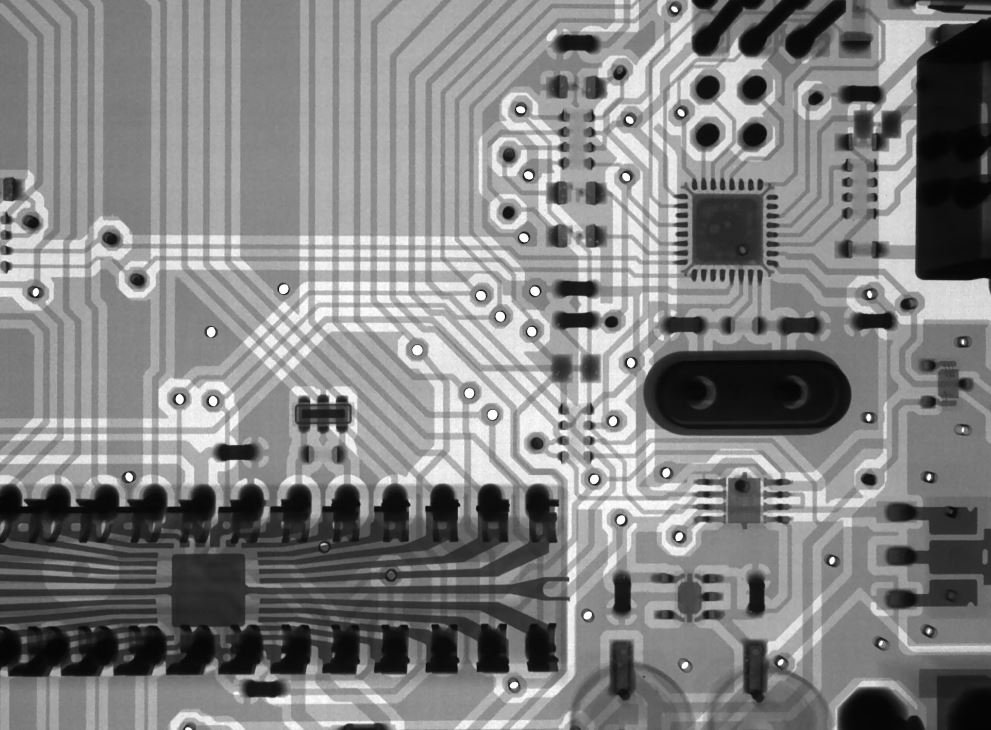
Performance Comparison of Top Video Cards
The following table provides a comprehensive comparison of the performance of the top video cards currently available in the market. This data showcases the cards’ benchmark scores, which measure their ability to process graphics and deliver smooth visuals in various applications and games.
Video Card Price Comparison
This table presents a comparison of the prices of different video cards available in the market. The prices listed are based on average retail prices and may vary depending on the retailer and region. It is important to consider the card’s price-performance ratio before making a purchase decision.
Video Card Power Consumption Comparison
In this table, we outline the power consumption of various video cards. Power consumption is a critical factor to consider when selecting a video card, as it directly affects energy efficiency, heat dissipation, and overall system power consumption.
Video Card Memory Comparison
This table displays the memory capacity of different video cards. Video card memory plays a vital role in handling graphics-intensive tasks, such as rendering 3D graphics or processing high-resolution videos. A higher memory capacity generally allows for smoother performance and better multitasking capabilities.
Video Card Compatibility Comparison
Here, we compare the compatibility of different video cards with various operating systems and hardware configurations. Compatibility is essential to ensure the smooth integration of the video card with your existing system, enabling optimal performance and functionality.
Video Card Connectivity Options
This table highlights the connectivity options available on different video cards. These include HDMI, DisplayPort, DVI, and VGA ports, which allow users to connect their displays and other peripherals. Knowing the supported connectivity options is essential for selecting a video card that meets your specific needs.
Video Card VRAM Type Comparison
Here, we outline the different types of video memory (VRAM) used in various video cards. The VRAM type affects data transfer speeds and overall performance. Understanding the VRAM type is crucial in selecting a video card suitable for your desired applications, such as gaming, video editing, or graphic design.
Video Card Cooling Solutions Comparison
This table compares different cooling solutions employed by video cards, including fan-based and liquid cooling systems. Efficient cooling plays a vital role in maintaining optimal performance and extending the lifespan of your video card, particularly in high-demand scenarios such as gaming or rendering.
Video Card Manufacturer Comparison
Here, we provide a comparison of various video card manufacturers, identifying their reputation, customer satisfaction, and warranty policies. Choosing a reliable manufacturer can ensure better product quality, support, and after-sales service.
Video Card Market Share Comparison
This table showcases the market share of different video card manufacturers. Understanding the market dynamics and popularity of different brands can help consumers make informed choices, ensuring access to a wide range of compatible products and future support and upgrades.
In conclusion, selecting the right video card involves considering multiple factors, including performance, price, power consumption, compatibility, and connectivity. Careful analysis of these aspects, as exhibited in the tables above, can guide consumers towards making a well-informed decision based on their specific needs and preferences. Remember to weigh all the elements as they play a crucial role in optimizing your multimedia experience or professional work.
Frequently Asked Questions
What is a video card?
A video card, also known as a graphics card, is an expansion card that generates and renders images, animations, and videos onto a display device. It is responsible for processing and displaying visual data to the monitor.
Why do I need a video card?
A video card is essential for modern computer systems to handle graphics-intensive tasks such as gaming, video editing, 3D modeling, and virtual reality. It significantly improves the overall visual performance and quality of these tasks.
What factors should I consider when buying a video card?
When purchasing a video card, important factors to consider include the card’s compatibility with your motherboard, the power supply requirements, the graphics processing unit (GPU) chipset, available video outputs, memory capacity, and performance compared to your specific needs and budget.
How do I install a video card?
To install a video card, start by powering off and unplugging your computer. Remove the side panel of the computer case and locate the appropriate expansion slot on the motherboard. Insert the video card into the slot and secure it with a screw. Finally, connect the necessary power cables and reinstall the side panel before powering on your computer.
What is the difference between integrated and dedicated video cards?
An integrated video card refers to a graphics processor that is built into the computer’s motherboard. It shares system resources and memory with the CPU, providing basic visual capabilities. On the other hand, a dedicated video card is a separate component that has its own dedicated processing power, memory, and VRAM, offering superior graphics performance and support for more demanding applications.
What are the common video output ports?
Common video output ports on video cards include HDMI (High-Definition Multimedia Interface), DisplayPort, DVI (Digital Visual Interface), and VGA (Video Graphics Array). These ports allow you to connect your video card to various display devices such as monitors, TVs, and projectors.
How can I update my video card drivers?
To update your video card drivers, visit the official website of the video card manufacturer or your computer’s manufacturer. Look for the “Support” or “Drivers” section and locate the appropriate drivers for your specific video card model and operating system. Download and install the latest drivers following the provided instructions.
What is overclocking a video card?
Overclocking a video card involves increasing its clock speed and memory frequency beyond the factory settings to gain higher performance. This process can lead to improved gaming experiences and faster rendering times. However, it also increases heat output and power consumption, which may require additional cooling and may void the warranty.
How can I troubleshoot video card issues?
If you experience video card issues, you can start by checking the connections and ensuring the video card is properly seated in the slot. Update your video card drivers to the latest version. If problems persist, you may need to troubleshoot other hardware components, such as the power supply or monitor. Seeking professional assistance might be necessary in complex cases.
What is SLI (Scalable Link Interface) and CrossFire?
SLI and CrossFire are technologies developed by NVIDIA and AMD, respectively, that allow you to combine multiple video cards in a computer system to work together for enhanced graphics performance. These technologies utilize parallel processing to distribute the workload among the linked video cards, resulting in improved frame rates and smoother gameplay in supported applications.