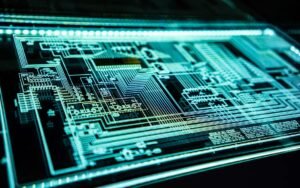What Is Video Format?
Video format refers to the way video content is encoded and compressed in order to be stored and played back on various devices. In simpler terms, it is the file format and codec that determines how a video is saved and how it can be viewed. Understanding video formats is essential for anyone working with video content, whether it’s for creating, editing, or sharing videos online.
Key Takeaways:
- Video format determines how a video file is encoded and compressed.
- Understanding video formats is crucial for working with video content.
- Common video formats include MP4, AVI, MOV, and WMV.
- Video codecs are used to compress and decompress video content.
- Using the right video format is important for optimal playback quality and compatibility.
There are numerous video formats available, each with its own unique characteristics and advantages. These formats are typically identified by their file extensions, such as .mp4, .avi, .mov, and .wmv. Each video format uses specific encoding and compression methods to balance video quality and file size. Some formats are more suitable for certain purposes, such as streaming online or storing high-definition video.
It is worth noting that video formats often utilize video codecs, which are algorithms used to compress and decompress the video data. This compression is what allows video files to be smaller in size and convenient for storage and transmission. Codecs ensure that videos can be played back smoothly and efficiently on different devices.
The Importance of Video Formats
Using the right video format is crucial for optimal playback quality and compatibility across devices and platforms. Different devices and software applications support different video formats, so using the appropriate format ensures the video can be viewed on the intended device or platform.
Furthermore, certain video formats are more efficient for specific purposes. For example, if the purpose is to upload the video to an online platform or share it via email, using a format that provides good compression while maintaining quality is important to minimize file size and reduce buffering when streaming.
To understand the significance of video formats, let’s take a closer look at some common video formats and their characteristics:
| Format | Description |
|---|---|
| MP4 | One of the most widely supported and versatile video formats, suitable for online streaming, sharing, and mobile devices. |
| AVI | A popular format with wide compatibility, but typically results in larger file sizes. |
| Format | Advantages |
|---|---|
| MOV | Commonly used for video editing and preserving high-quality video. |
| WMV | Developed by Microsoft, widely compatible with Windows-based devices and platforms. |
Choosing the Right Video Format
When determining the appropriate video format, consider factors such as the intended use, playback devices or platforms, and desired video quality. Additionally, keep in mind that some video formats and codecs may require additional software or plugins for playback.
Ultimately, selecting the right video format is crucial to ensure that the video can be played back smoothly and at a quality level that meets your needs.
By understanding video formats and their impact on video playback, you can make informed decisions when working with video content. Remember to consider the specific requirements of your project and the compatibility of the target devices or platforms when choosing a video format.
In Conclusion
Video formats play a vital role in the creation, distribution, and playback of video content. The choice of video format can greatly affect the quality, compatibility, and performance of videos. Whether you are a content creator, video editor, or simply someone who enjoys watching videos, understanding video formats allows you to optimize your video experience and ensure your videos can be enjoyed by others.

Common Misconceptions
Misconception 1: Video Format is the Same as Video File Extension
Many people mistakenly believe that video format and video file extension are the same, but they are actually two different concepts. While the video file extension refers to the letters following the dot in the file name (e.g., .mp4, .mov), the video format refers to the way in which the video is encoded and compressed. Understanding this distinction is important for compatibility and playback.
- Video format determines the quality and size of the video file.
- Video file extension is simply a way to categorize video files.
- Not all video formats are compatible with all devices and players.
Misconception 2: All Video Formats Offer the Same Quality
Another common misconception is that all video formats offer the same quality. In reality, different video formats use different compression algorithms, and this affects the quality of the video. Some formats, like H.264, are known for providing high-quality videos with small file sizes, while others, like MPEG-2, may have larger file sizes and slightly lower quality.
- The choice of video format can impact the clarity and detail in the video.
- Certain formats are more efficient at preserving video quality during compression.
- File size and video quality are often inversely related.
Misconception 3: Converting Video Formats Always Improves Quality
There is a misconception that converting a video from one format to another will always improve its quality. However, this is not the case. Video conversion involves re-encoding the video, which can result in further loss of quality if not done properly. It’s important to choose the right format from the beginning and avoid unnecessary conversions whenever possible.
- Converting a video from a lossy format to another lossy format can result in noticeable quality degradation.
- Each conversion step introduces the potential for loss of information and quality.
- Optimal video quality is achieved by selecting the right format during the initial encoding.
Misconception 4: All Devices and Players Support All Video Formats
It is a common misconception that all devices and players support all video formats. While most devices can handle popular video formats such as MP4 and AVI, there are numerous video formats available, and not all devices support them. The compatibility of a video format depends on the device or player’s built-in codecs and software capabilities.
- Devices and players may have limitations on which video formats they can decode and play.
- Using a widely supported format ensures maximum compatibility across devices.
- Some devices may require additional software or updates to play certain video formats.
Misconception 5: Video Format Alone Determines Video Quality
Lastly, many people assume that video format alone determines the quality of a video. While video format is an important factor, other factors such as resolution, bit rate, frame rate, and encoding settings also play a significant role in video quality. These additional factors can greatly impact the viewing experience and need to be considered alongside the video format.
- Resolution determines the number of pixels in the video image, contributing to its clarity.
- Higher bit rates result in less compression and better overall video quality.
- Frame rate affects the smoothness of motion in the video, particularly for fast-moving scenes.

What Is Video Format?
Video format refers to the way in which video data is encoded and stored. Different video formats have varying characteristics, such as compression methods, file types, and compatibility. Understanding video formats is essential for creating, editing, and playing videos across various devices and platforms.
1. Video Format Comparison
This table compares three popular video formats: AVI, MP4, and MOV. It showcases their file sizes, video quality, and compatibility with different devices.
| Video Format | File Size | Video Quality | Compatibility |
|---|---|---|---|
| AVI | Large | Good | Windows |
| MP4 | Medium | High | Universal |
| MOV | Small | Excellent | Mac and iOS |
2. Video Formats by Compression
This table depicts various video formats categorized by their compression techniques. It highlights the differences between lossy and lossless compression for different video formats.
| Compression Technique | Video Format |
|---|---|
| Lossy | MPEG-4 |
| Lossy | H.264 |
| Lossless | RAW |
| Lossless | AVI |
3. Popular Video File Extensions
This table provides a list of commonly used video file extensions along with their corresponding video formats. It helps in identifying video file formats based on their extensions.
| File Extension | Video Format |
|---|---|
| .mp4 | MP4 |
| .avi | AVI |
| .mov | MOV |
| .wmv | Windows Media Video |
4. 4K Video Formats
This table showcases different video formats that support 4K resolution. It presents their file sizes and compatibility for delivering high-quality ultra HD content.
| Video Format | File Size per Minute | Compatible Devices |
|---|---|---|
| HEVC | 300 MB | Smart TVs, Mobile Devices |
| VP9 | 400 MB | Android Devices, Streaming Platforms |
| H.264 | 500 MB | Blu-ray Players, Web |
5. Video Formats for Web Streaming
This table outlines video formats primarily used for streaming videos online. It highlights the advantages and disadvantages of each format in terms of compatibility and quality.
| Video Format | Advantages | Disadvantages |
|---|---|---|
| WebM | Open Standard, High Quality | Limited Browser Support |
| MPEG-DASH | Adaptive Streaming, Wide Compatibility | Complex Implementation |
| HTTP Live Streaming (HLS) | iOS Compatibility, Scalability | Apple Ecosystem Dependent |
6. Video Formats for Mobile Devices
This table explores video formats optimized for mobile devices, considering their efficiency in terms of storage and playback on smartphones and tablets.
| Video Format | Storage Efficiency | Playback Performance |
|---|---|---|
| MPEG-4 | High | Smooth |
| H.265 | Excellent | Hardware Intensive |
| 3GP | Low | Basic |
7. Video Formats for Professional Editing
This table presents video formats commonly used in professional video editing software. It covers formats that offer high-quality footage and facilitate seamless editing workflows.
| Video Format | Editing Software | Pros |
|---|---|---|
| ProRes | Final Cut Pro | Optimal for Apple Environment |
| DNxHD | Avid Media Composer | Efficient File Size, Interoperability |
| CineForm | Adobe Premiere Pro | Lossless Quality, GPU Acceleration |
8. Video Container Formats
This table explains different video container formats, which encapsulate video and audio data. It showcases the advantages and disadvantages of each container format in terms of features and compatibility.
| Container Format | Advantages | Disadvantages |
|---|---|---|
| MKV | High-Quality Audio, Subtitle Support | Limited Hardware Compatibility |
| AVI | Widely Supported, Simple Structure | Large File Sizes |
| MP4 | Universal Compatibility, Metadata | Limited Codec Support |
9. Video Formats for Virtual Reality
This table outlines video formats suitable for virtual reality (VR) experiences. It presents formats that provide immersive VR content and optimal visual fidelity.
| Video Format | Compatible VR Devices | Image Quality |
|---|---|---|
| VR180 | Google Cardboard, Oculus Quest | High Resolution, Stereoscopic |
| VR360 | HTC Vive, Samsung Gear VR | 360° Panoramic View, 3D-Spherical |
| 3D-SBS | PlayStation VR, Windows Mixed Reality | Stereoscopic, Side-by-Side Layout |
10. Video Formats for Slow-Motion
This table showcases video formats known for their slow-motion capabilities. It highlights formats that can capture and reproduce crisp slow-motion footage.
| Video Format | Frame Rate for Slow-Motion |
|---|---|
| 120fps H.264 | 120 fps |
| 240fps AVI | 240 fps |
| 960fps Slow-Mo | 960 fps |
Video format plays a crucial role in the world of digital media. It determines how videos are encoded, stored, and played across different devices and platforms. From the comparison of popular formats and compression techniques to exploring formats optimized for specific purposes like web streaming, mobile devices, professional editing, and virtual reality experiences, understanding video formats empowers content creators and enables seamless playback for audiences around the globe.
Frequently Asked Questions
What is video format?
What is the definition of video format?
What are some commonly used video formats?
Which video formats are widely used?
What factors should be considered when selecting a video format?
What should I consider when choosing a video format?
How do I convert video files to a different format?
How can I convert video files to a different format?
What is the impact of video format on video quality?
How does the video format affect video quality?
Can video format affect video playback compatibility?
Does the video format affect playback compatibility?
What is the difference between video format and video codec?
What distinguishes video format from video codec?
What are some video formats for web streaming?
Which video formats are suitable for web streaming?
How can I optimize video formats for online platforms?
What are some tips to optimize video formats for online platforms?