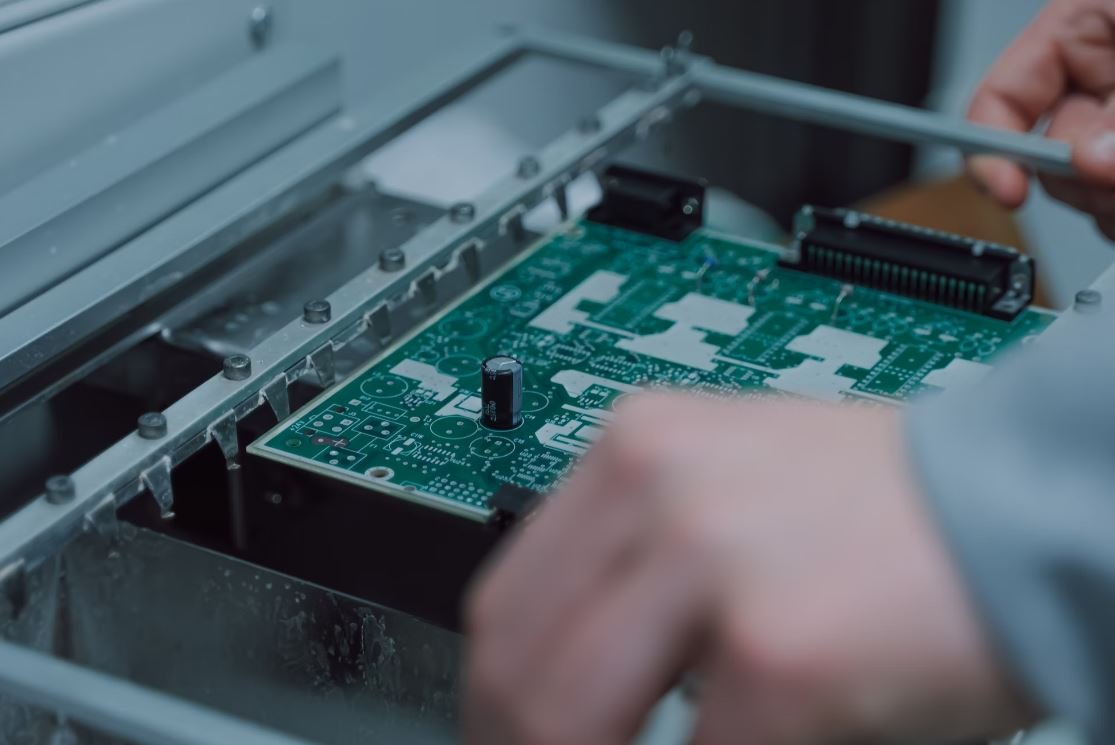Video Watermark: Protecting Your Content
A video watermark is a digital marker that is superimposed on a video to identify its ownership and protect it from unauthorized use. In this article, we will explore the benefits of using video watermarks, how they work, and the different methods available to create them.
Key Takeaways:
- Video watermarks protect the ownership of video content.
- They deter unauthorized use and help identify the original source of the content.
- Video watermarks can be created using various techniques, including software applications and online tools.
- Watermarks can be customized with text, logos, or graphical elements.
**Video watermarks** serve as a visible deterrent against unauthorized use of video content, as they make it difficult for infringers to remove or alter the watermark without significant quality loss or difficulty. *By prominently displaying ownership information*, video watermarks deter potential infringers and provide a means to identify the original source of the content.
Methods for Creating Video Watermarks
- Software Applications: There are several professional software applications available that allow users to add watermarks to videos. These applications offer advanced features, such as customizations, batch processing, and additional video editing capabilities.
- Online Watermark Tools: Online watermark tools provide a quick and easy way to add watermarks to videos. These tools can be accessed through web browsers and usually offer basic customization options, such as text size, position, and transparency settings.
Types of Video Watermarks
There are different types of video watermarks that can be used to protect your content. Some common types include:
| Type | Description |
|---|---|
| Text Watermarks | Watermarks that consist of custom text, such as copyright information or brand name. |
| Logo Watermarks | Watermarks that incorporate company logos or other graphical elements. |
**Text watermarks** are the most common type of watermark, as they are easy to create and customize. They can contain copyright information, brand names, or any other text desired. *Logo watermarks*, on the other hand, provide a visually appealing and recognizable branding element that adds an extra layer of protection to video content.
Protecting Your Content with Video Watermarks
Video watermarks offer several benefits for content creators and rights holders. They provide a means to protect ownership, deter unauthorized use, and establish a professional and branded appearance. By using video watermarks, you can:
- Protect your content from unauthorized use
- Deter potential infringers
- Identify your content as the original source
- Promote your brand and create brand recognition
| Benefits | Explanation |
|---|---|
| Ownership Protection | Watermarks deter unauthorized use by clearly marking videos as proprietary property. |
| Branding | Logo watermarks promote your brand and create brand recognition among viewers. |
| Professional Appearance | Watermarks lend a professional appearance to your videos, enhancing their credibility. |
**Video watermarks** play a vital role in safeguarding your video content and establishing your brand’s identity. With the numerous methods and customization options available, creating and adding watermarks to your videos has never been easier.

Common Misconceptions
Video Watermark
Video watermarks are common in various industries, from film and television to online platforms. However, there are several misconceptions that people have about video watermarks:
- Video watermarks are only used for preventing piracy.
- Video watermarks reduce the overall video quality.
- Video watermarks are difficult to remove or bypass.
Contrary to popular belief, video watermarks serve several purposes beyond preventing piracy. While protecting copyright is one of the primary reasons for using watermarks, they can also serve as a branding tool, ensuring that the content is associated with a specific company or creator. Additionally, video watermarks can help deter unauthorized sharing, as the watermark acts as a visible deterrent and reminder that the content is proprietary.
Reduced Quality
Another common misconception is that video watermarks significantly reduce the overall quality of the video. While it is true that adding a watermark does modify the visual appearance to some extent, modern watermarking techniques have minimized the impact on video quality. With advancements in technology, it is now possible to apply transparent or semi-transparent watermarks that are less obtrusive and hardly noticeable to the viewers.
- Watermarks can be faded or made semi-transparent to reduce their visibility.
- Techniques like frequency modulation can help minimize the impact on video quality.
- The choice of watermark placement can affect how much it affects the viewing experience.
Difficult to Remove
There is a misconception that video watermarks are impossible to remove or bypass. While it is true that some watermark removal methods can be challenging or may lead to a loss in video quality, it is not impossible to remove a watermark. In fact, there are various software tools and techniques available that can remove or tamper with watermarks to some extent.
- Visual content analysis techniques can help identify and remove watermarks.
- Advanced video editing software can assist in minimizing or erasing watermarks.
- However, watermark removal or tampering is often considered unethical and can be illegal under certain circumstances.
In conclusion, video watermarks serve multiple purposes and are not solely used for preventing piracy. While they do have a slight impact on video quality, it is not as significant as commonly believed. Additionally, while video watermarks can be challenging to remove, it is not impossible with the right tools and techniques. Understanding the reality behind these misconceptions is essential for making informed decisions regarding the use of video watermarks.

Introduction
In today’s digital age, where photos and videos can be easily shared and reproduced, protecting one’s creative content has become increasingly important. Video watermarking has emerged as a popular way to add a visible mark to videos, making it difficult for unauthorized use or distribution. In this article, we will explore various aspects of video watermarking and its effectiveness in safeguarding multimedia content.
Table 1: Top Video Watermarking Techniques
A comparison of the most widely used video watermarking techniques.
| Technique | Advantages | Disadvantages |
|---|---|---|
| DFT Transform | High embedding capacity | Susceptible to geometric distortions |
| DCT Transform | Robust against compression | Lower embedding capacity |
| Spreading | Resistant to signal processing attacks | Visible degradation in video quality |
Table 2: Video Sharing Platforms and Watermark Support
An overview of popular video platforms and their support for adding watermarks.
| Platform | Watermark Support |
|---|---|
| YouTube | Available for verified accounts |
| Vimeo | Watermarking feature included |
| No built-in watermarking |
Table 3: Video Watermarking Tools Comparison
A comparison of popular video watermarking software.
| Software | Price | Platforms |
|---|---|---|
| Adobe Premiere Pro | $20.99/month | Windows, macOS |
| Wondershare Filmora | $59.99 (lifetime license) | Windows, macOS |
| Final Cut Pro X | $299.99 (one-time purchase) | macOS |
Table 4: Video Watermarking Standards and Regulations
A summary of international standards and regulations regarding video watermarking.
| Standard/Regulation | Description |
|---|---|
| ISO/IEC 15444-15 | Specifies the framework for video watermarking |
| MPEG-21 Part 7 | Provides a comprehensive digital item watermarking framework |
| DMCA | Offers legal protection against unauthorized use of copyrighted videos |
Table 5: Video Watermarking Performance Metrics
A comparison of performance metrics for video watermarking algorithms.
| Metric | Definition |
|---|---|
| Peak Signal-to-Noise Ratio (PSNR) | Measures image fidelity by comparing the original and watermarked video |
| Structural Similarity Index (SSIM) | Quantifies the perceived quality degradation caused by the watermark |
| Embedding Capacity | Indicates the maximum amount of data that can be embedded within a video |
Table 6: Successful Video Watermarking Applications
A showcase of successful video watermarking applications in different industries.
| Industry | Use Case | Benefits |
|---|---|---|
| Entertainment | Piracy prevention | Ensures revenue for content creators |
| Forensics | Authentication of surveillance footage | Enhanced video integrity for legal purposes |
| E-learning | Protecting educational video content | Preserving intellectual property rights |
Table 7: Video Watermarking Challenges
Key challenges and possible solutions in the implementation of video watermarking.
| Challenge | Solution |
|---|---|
| Robustness against attacks | Implementing advanced watermarking algorithms |
| Minimizing visual impact on video quality | Optimizing watermark size and transparency |
| Real-time video watermarking | Utilizing efficient hardware acceleration techniques |
Table 8: Video Watermarking Market Size
Market size and growth projections for the video watermarking industry.
| Year | Market Size (USD) | Growth Rate |
|---|---|---|
| 2019 | 1.2 billion | 8.5% |
| 2020 | 1.4 billion | 9.2% |
| 2021 | 1.7 billion | 10.1% |
Table 9: Video Watermarking Research Trends
Emerging research trends in video watermarking.
| Research Area | Trends |
|---|---|
| Deep Learning-Based Watermarking | Improving robustness and imperceptibility using neural networks |
| Blockchain-Enabled Watermarking | Enhancing copyright protection with decentralized ledger technology |
| Multi-Modal Watermarking | Integrating text, image, and audio watermarks for enhanced security |
Conclusion
Video watermarking plays a crucial role in safeguarding digital content by adding a visible mark to videos, deterring unauthorized use and piracy. With various techniques, software, and standards available, content creators and industries can take advantage of video watermarking‘s benefits. As the industry grows, fueled by advancements and research, it is becoming increasingly important to adopt robust and efficient watermarking methods. By ensuring the integrity and protection of multimedia content, video watermarking contributes to a more secure and sustainable digital landscape.
Frequently Asked Questions
Video Watermark
What is a video watermark?
A video watermark is an identifying mark, usually in the form of a logo, text, or image, that is permanently overlaid onto a video to indicate ownership or protect against unauthorized use.
Why should I use video watermarks?
Using video watermarks is beneficial for content creators and businesses as it helps establish copyright ownership, discourages piracy, and promotes brand recognition.
How can I create a video watermark?
To create a video watermark, you can use video editing software or online tools that allow you to overlay your desired logo, text, or image onto the video. Additionally, there are specialized watermarking software available.
Can I remove a video watermark?
It is possible to remove a video watermark, but it usually requires advanced video editing skills and specialized software. However, removing someone else’s watermark without permission may violate copyright laws.
How does video watermarking affect video quality?
Video watermarking, when done properly, should have minimal impact on video quality. Care should be taken to ensure that the watermark does not obstruct important elements or degrade the overall viewing experience.
Are there any legal considerations when using video watermarks?
Before using video watermarks, it is important to familiarize yourself with copyright laws in your jurisdiction. Ensure that you have the necessary rights to use the content you are watermarking, especially if it includes logos or copyrighted material.
Can I customize the appearance of my video watermark?
Yes, you can customize the appearance of your video watermark. Most video editing software or online tools offer options to adjust the size, transparency, position, and duration of the watermark. You can also choose different styles, colors, and fonts for text-based watermarks.
Can I batch watermark multiple videos at once?
Yes, there are software tools available that allow you to batch watermark multiple videos simultaneously. These tools often provide options to customize the watermark position, size, and other parameters for each video in the batch.
Do video platforms or social media sites automatically add watermarks?
Some video platforms or social media sites may automatically add watermarks, especially for copyright protection or branding purposes. However, it is recommended to add your own watermark to videos before uploading them to ensure consistent branding and ownership identification.
Do video watermarks impact search engine optimization (SEO)?
Video watermarks generally do not have a significant impact on SEO. Search engines can still index and rank video content with watermarks. However, it is essential to optimize other elements, such as video title, description, and tags, to improve visibility in search results.