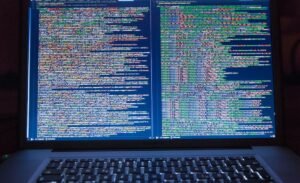Video Upload
With the popularity of online video content continuously growing, video upload platforms have become an essential tool for individuals and businesses alike. Whether you want to share a personal video with friends and family or promote your brand through engaging video content, understanding the process of video upload is vital. This article aims to provide a comprehensive overview of video uploading, discussing key concepts, platforms, best practices, and more.
Key Takeaways
- Video upload platforms are increasingly important for sharing personal videos and promoting businesses.
- Understanding the process of video upload is vital for successful sharing and engaging with audiences.
- There are various platforms available for video upload, each with its own features and capabilities.
- Following best practices, such as optimizing video quality and metadata, can improve visibility and engagement.
How Video Upload Works
Video upload involves transferring a video file from a local device to an online platform, making it accessible to a wider audience. This process typically includes the following steps:
- Choose a video upload platform: There are numerous platforms available, such as YouTube, Vimeo, and Dailymotion.
- Create an account: Register on the platform of your choice, ensuring you comply with their terms of service.
- Prepare the video file: Optimize the video for upload by converting it to an appropriate format and resolution.
- Upload the video: Use the platform’s interface to select and upload the video file from your device.
- Add metadata: Provide information about the video, including title, description, tags, and relevant keywords.
- Set privacy settings: Determine who can access the video, whether it is public, private, or unlisted.
- Publish and share: After the upload is complete, the video will be available for viewing and sharing.
Platform Comparison
| Platform | Features | Monetization Options |
|---|---|---|
| YouTube | Large user base, robust analytics, customization options. | Ads, channel memberships, Super Chat, merchandise shelves. |
| Vimeo | High-quality video streaming, advanced privacy settings, customizable video player. | Vimeo On Demand, tip jar, pay-per-view. |
Best Practices for Video Upload
- Optimize video quality: Ensure your video is clear, well-lit, and has good audio quality, as viewers are more likely to engage with high-quality content.
- Use relevant keywords and tags: Including relevant keywords and tags can help improve discoverability and search engine rankings for your video.
- Create an engaging thumbnail: Design an attractive thumbnail image that accurately represents your video and encourages viewers to click and watch.
- Add a compelling title and description: Craft an attention-grabbing title and description that clearly convey the content and value of your video.
The Impact of Video Upload
Video upload platforms have revolutionized how we consume and share video content. They have enabled anyone with internet access to create, upload, and distribute videos worldwide. This democratization of video production and distribution has resulted in:
- Increased user-generated content: More individuals are creating and sharing their own videos, showcasing their creativity and perspectives.
- Business opportunities: Video upload platforms have opened up new avenues for businesses to market their products and services, reach wider audiences, and generate revenue through ads or subscriptions.
- Knowledge sharing: Professionals and experts can upload informative and educational videos, providing valuable resources to a global audience.
Tips for Successful Video Upload
- Understand your target audience: Tailor your video content to the preferences and interests of your intended viewers.
- Promote your videos through other channels: Share your uploaded videos on social media platforms, embed them on your website or blog, and collaborate with influencers for wider reach.
- Engage with your viewers: Respond to comments, address feedback, and build a community around your video content to foster loyalty and encourage ongoing engagement.
Platform Comparison – Monetization Options
| Platform | Ads | Channel Memberships | Super Chat | Merchandise Shelves |
|---|---|---|---|---|
| YouTube | Yes | Yes | Yes | Yes |
| Vimeo | No | No | No | No |
Conclusion
Video upload platforms have become an integral part of online communication and content creation. By understanding the video upload process, utilizing the best practices, and choosing the right platform, individuals and businesses can effectively share and engage with audiences through the power of video.

Common Misconceptions
There are several common misconceptions that people have when it comes to video uploads. These misconceptions can affect how videos are created, shared, and received. It is important to address these misconceptions in order to have a better understanding of the video upload process.
Misconception 1: Longer videos are always better
- Viewers prefer shorter videos that get straight to the point
- Attention spans may not be able to sustain long videos
- Quality and relevance matter more than video length
Misconception 2: High production value guarantees success
- Authenticity and relatability may be more important than production value
- A well-executed concept or idea can often compensate for lower production values
- Investing more time and effort into content development is essential, regardless of production levels
Misconception 3: Viral videos happen by chance
- Creating shareable content requires understanding audience preferences and trends
- Strategic planning, promotion, and optimization can significantly increase the chances of video growth
- Even if a video doesn’t go viral, it can still be successful in achieving specific goals
Misconception 4: Views and likes equal video success
- Views and likes don’t necessarily mean the video has fulfilled its intended purpose
- Engagement, conversions, and contribution to overall business objectives should also be considered
- A video with low views but high engagement may be more effective than a highly viewed video with low engagement
Misconception 5: Any video can go viral
- Viral success often requires a combination of luck, timing, and the right content
- Understanding the target audience and designing videos tailored to their interests improves the chances of going viral
- Certain niches may be less likely to achieve viral status, but can still yield significant success within their target audience

Introduction
In today’s digital age, the ability to upload videos easily has revolutionized the way we share and consume media. Video platforms have become an integral part of our daily lives, with billions of videos being uploaded and viewed every day. This article explores various fascinating aspects of video uploading, from the most popular video platforms to the staggering growth in video consumption.
Fascinating Facts about Video Upload
Here are ten captivating tables that showcase different elements of video uploading:
Table: Top 5 Video Platforms
| Platform | Active Users (Millions) |
|---|---|
| YouTube | 2,000 |
| 1,744 | |
| TikTok | 1,500 |
| 1,221 | |
| 330 |
Table showcasing the top five video platforms based on their number of active users in millions.
Table: Average Video Length by Platform
| Platform | Average Length (minutes) |
|---|---|
| YouTube | 11.4 |
| TikTok | 60 |
| 0.6 | |
| 7.2 | |
| 2.1 |
Table displaying the average length of videos uploaded on different platforms in minutes.
Table: Video Encoding Formats
| Format | Used By |
|---|---|
| H.264 | YouTube, Facebook, TikTok |
| VP9 | YouTube |
| H.265 | TikTok, Facebook |
| AV1 | TikTok |
| MPEG-4 | Facebook, Instagram |
Table presenting the video encoding formats used by different popular platforms.
Table: Global Video Uploads per Minute
| Platform | Uploads per Minute |
|---|---|
| YouTube | 300 |
| TikTok | 500 |
| 1,000 | |
| 200 | |
| 100 |
Table representing the number of video uploads per minute across various platforms globally.
Table: Video Uploads by Source
| Source | Percentage |
|---|---|
| Users | 80% |
| Brands | 12% |
| Creators | 8% |
Table displaying the distribution of video uploads by different sources, including users, brands, and creators.
Table: Devices Used for Video Upload
| Device Type | Percentage |
|---|---|
| Smartphones | 75% |
| Laptops/Desktops | 20% |
| Tablets | 5% |
Table illustrating the percentage of video uploads by different devices, including smartphones, laptops/desktops, and tablets.
Table: Video Uploads by Content Category
| Category | Percentage |
|---|---|
| Entertainment | 45% |
| Educational | 20% |
| Gaming | 15% |
| Fitness | 10% |
| Others | 10% |
Table displaying the distribution of video uploads across different content categories, including entertainment, educational, gaming, fitness, and others.
Table: Video Uploads by Geographic Region
| Region | Percentage |
|---|---|
| Asia | 40% |
| North America | 20% |
| Europe | 25% |
| South America | 10% |
| Africa | 5% |
Table representing the percentage distribution of video uploads across different geographic regions, including Asia, North America, Europe, South America, and Africa.
Table: Growth in Video Consumption
| Year | Global Video Consumption (Hours) |
|---|---|
| 2015 | 250 million |
| 2016 | 500 million |
| 2017 | 1 billion |
| 2018 | 2.5 billion |
| 2019 | 4 billion |
Table showcasing the remarkable growth in global video consumption over the years, measured in hours.
Conclusion
The ubiquitous presence and popularity of video uploading platforms have transformed the way we connect, share, and consume content. From the staggering number of active users on platforms like YouTube and Facebook to the diverse categories and sources of video uploads, the world of video uploading continues to expand rapidly. As video consumption reaches new heights each year, the future of uploading videos promises continued innovation and excitement in the digital realm.
Frequently Asked Questions
How to upload a video?
Uploading a video is simple. Just follow these steps:
- Log in to your account.
- Click on the “Upload” button.
- Select the video file you want to upload from your computer.
- Add a title, description, tags, and other relevant information about the video.
- Choose the privacy settings for the video.
- Click on the “Upload” button to start the upload process.
- Wait for the upload to complete. This may take some time depending on the size of the video and your internet connection.
- Once the upload is finished, your video will be available on your channel.
What are the recommended video formats for uploading?
The recommended video formats for uploading are MP4, AVI, MOV, and WMV. These formats have good compatibility with different devices and platforms, and they also offer a good balance between video quality and file size.
Is there a limit on the size or duration of uploaded videos?
Yes, there are limits on the size and duration of uploaded videos. The maximum file size you can upload is usually 128GB, but this limit may vary depending on the platform. As for the duration, you can typically upload videos up to 12 hours long.
Can I upload copyrighted videos?
No, it is not allowed to upload copyrighted videos without proper authorization from the copyright holder. Uploading copyrighted content without permission may result in your account being flagged, and your video being taken down. Always make sure to use original or properly licensed content.
How can I optimize my video for better search results?
To optimize your video for better search results, consider the following tips:
- Add a descriptive and catchy title.
- Write a detailed and keyword-rich description.
- Add relevant tags to improve discoverability.
- Create an eye-catching thumbnail image.
- Insert closed captions or subtitles for better accessibility and searchability.
- Promote your video through social media and other online channels.
What are privacy settings for uploaded videos?
Privacy settings determine who can view your uploaded videos. The common options include:
- Public: Anyone can view the video.
- Private: Only you can view the video.
- Unlisted: The video is not publicly listed, but anyone with the video link can view it.
Can I edit my uploaded videos after they are published?
Yes, you can edit your uploaded videos even after they are published. Most platforms provide options to make changes, such as editing the title, description, tags, thumbnail, or trimming the video length. Keep in mind that some changes may affect the video’s URL or statistics.
How long does it take for a video to process after uploading?
The processing time for a video to complete after uploading can vary depending on the video’s length, file size, and the platform’s server load. In general, it may take a few minutes to several hours before the video is fully processed and available for playback.
Can I monetize my uploaded videos?
Yes, you can monetize your uploaded videos by joining the platform’s monetization program, typically through an ad revenue sharing system. However, eligibility criteria and monetization policies may apply, and you may need to comply with certain requirements, such as minimum watch time or subscriber count.
Can I delete an uploaded video?
Yes, you can delete an uploaded video from your account. Simply go to the video in question, access its settings, and look for the option to delete or remove it. Keep in mind that once deleted, the video will no longer be available to viewers.