Video to MP4
Video files come in various formats, but one of the most widely supported and versatile formats is MP4. Converting videos to MP4 not only ensures compatibility across different devices and platforms but also reduces file size without compromising on quality. In this article, we will explore the process of converting video files to the MP4 format.
Key Takeaways:
- Converting videos to MP4 ensures compatibility across different devices and platforms.
- MP4 files have a smaller file size without compromising on quality.
- The process of converting videos to MP4 can be done through various software and online tools.
**To convert a video to the MP4 format**, you will need video conversion software or an online video converter. These tools enable you to **change the format of your video** from formats like AVI, MKV, or MOV to MP4. One interesting software option is Handbrake, which offers a user-friendly interface and includes advanced options for customization.
**After selecting a video converter**, you need to import the video file you want to convert. Depending on the software, you can either **drag and drop the video file** or use the software’s file browsing feature to locate the video on your computer. An intriguing aspect is that some converters allow you to convert multiple videos simultaneously, saving time and effort.
**Before starting the conversion process**, you may want to adjust some parameters such as video quality, resolution, or output settings. This step is particularly useful if you want to optimize the video for a specific purpose, such as uploading to a website or sharing on social media platforms. *By tweaking these settings, you can enhance the viewing experience or reduce the file size even further*.
Video to MP4 Conversion Process
The conversion process typically follows a few simple steps:
- Import the video file you want to convert to MP4.
- Choose the desired output settings, such as resolution and quality.
- Select the output format as MP4.
- Start the conversion process.
- Wait for the conversion to complete.
- Locate the converted MP4 file on your computer.
| Conversion Software | Supported Platforms | Special Features |
|---|---|---|
| Handbrake | Windows, Mac, Linux | Advanced options for customization |
| Ffmpeg | Windows, Mac, Linux | Command-line tool for advanced users |
**It’s important to note** that while most video conversion software and online tools offer a free version, some may have limitations or watermarks. To unlock the full range of features and remove any restrictions, you may need to purchase the premium version.
Once the conversion is complete, you can **enjoy your video** in the MP4 format on various devices such as smartphones, tablets, and media players. MP4 files are widely supported, making them ideal for sharing, streaming, and storing videos.
| MP4 Advantages | MP4 Disadvantages |
|---|---|
| High compatibility | Limited support for advanced video features |
| Small file size | Not suitable for lossless compression |
| Good video quality | May require conversion for certain video editing software |
Converting videos to MP4 is a straightforward process that allows you to ensure compatibility across platforms and reduce file size without sacrificing quality. With the abundance of video conversion software and online tools available, you can easily convert your videos to the MP4 format for a seamless viewing experience.
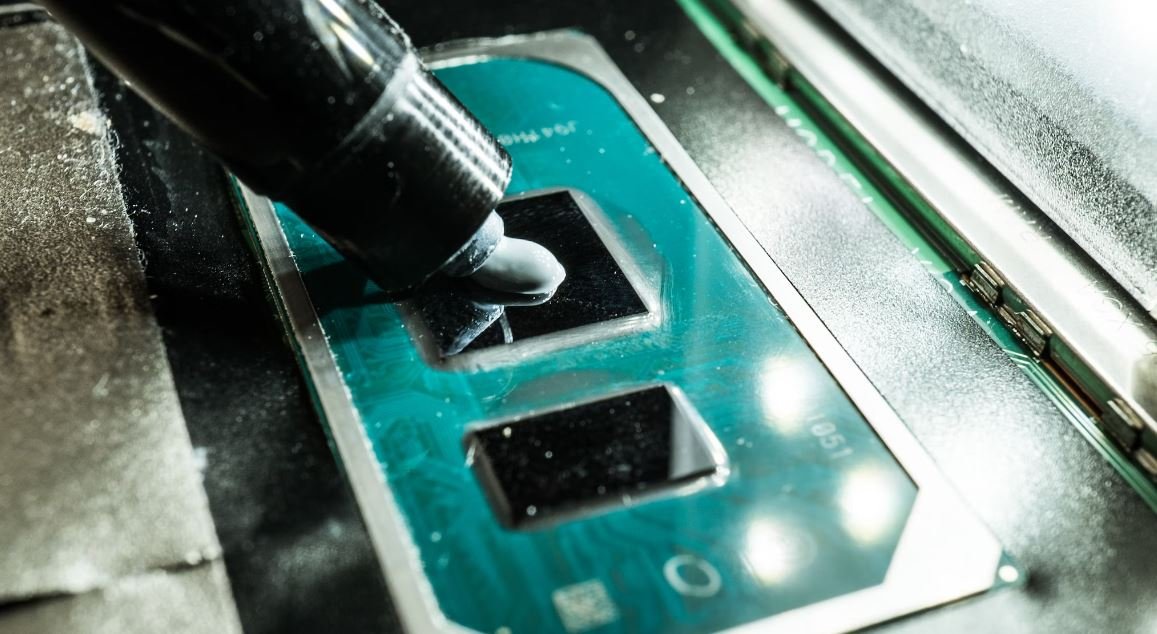
Common Misconceptions
Video to MP4
One common misconception people have about converting videos to MP4 format is that it will result in loss of quality. However, this is not true. Converting videos to MP4 format does not necessarily mean a decrease in quality. In fact, the MP4 format is capable of preserving the original video quality, especially if the conversion is done using professional software or tools.
- There are various video conversion software available that maintain the quality of the converted MP4 videos.
- Correct settings and codecs used during the conversion process can ensure no loss in video quality.
- Converting videos to MP4 format without appropriate software or settings can potentially result in quality loss.
Compatibility
Another common misconception is that MP4 files are not compatible with all devices and platforms. While it is true that certain older devices or media players might not support MP4 format, the vast majority of modern devices and platforms are capable of playing MP4 files without any issues.
- Most smartphones, tablets, and computers can easily play MP4 files without the need for additional software or codecs.
- Many popular media players, both software-based and hardware-based, support MP4 playback.
- If required, there are methods available to convert MP4 files to other formats for compatibility with older devices.
File Size
People often assume that MP4 files are significantly larger in size compared to other video formats. However, this is not always the case. The file size of an MP4 video depends on various factors such as video resolution, bitrate, and compression techniques used during the conversion process.
- Efficient video encoding techniques, such as H.264 or H.265, can greatly reduce the file size of MP4 videos while maintaining good quality.
- Choosing lower video resolutions and bitrates during the conversion process can further help in reducing the file size of MP4 videos.
- Specific requirements, such as high-quality videos for professional use, may result in larger MP4 file sizes in order to maintain the desired video quality.
Video Editing
Many people mistakenly believe that MP4 files cannot be easily edited. However, this is not true. MP4 is a widely supported format in most video editing software, and it offers a wide range of editing capabilities.
- Most professional video editing software support MP4 files and provide various editing tools and features.
- Basic video editing tasks, such as trimming, cropping, and adding effects, can easily be performed on MP4 files.
- Advanced video editing techniques, such as color grading and multi-track editing, are also possible with MP4 files.
Lossless Conversion
One misconception is that there is always potential for loss of video or audio quality when converting videos to MP4 format. However, lossless conversion methods exist where absolutely no quality is lost during the conversion process.
- Lossless conversion techniques, such as using lossless codecs like FFV1 or ProRes, can preserve the original quality of the video.
- Lossless audio formats like FLAC can be used to maintain the audio quality during the conversion process.
- It is important to note that lossless conversion may result in larger file sizes compared to lossy conversions.
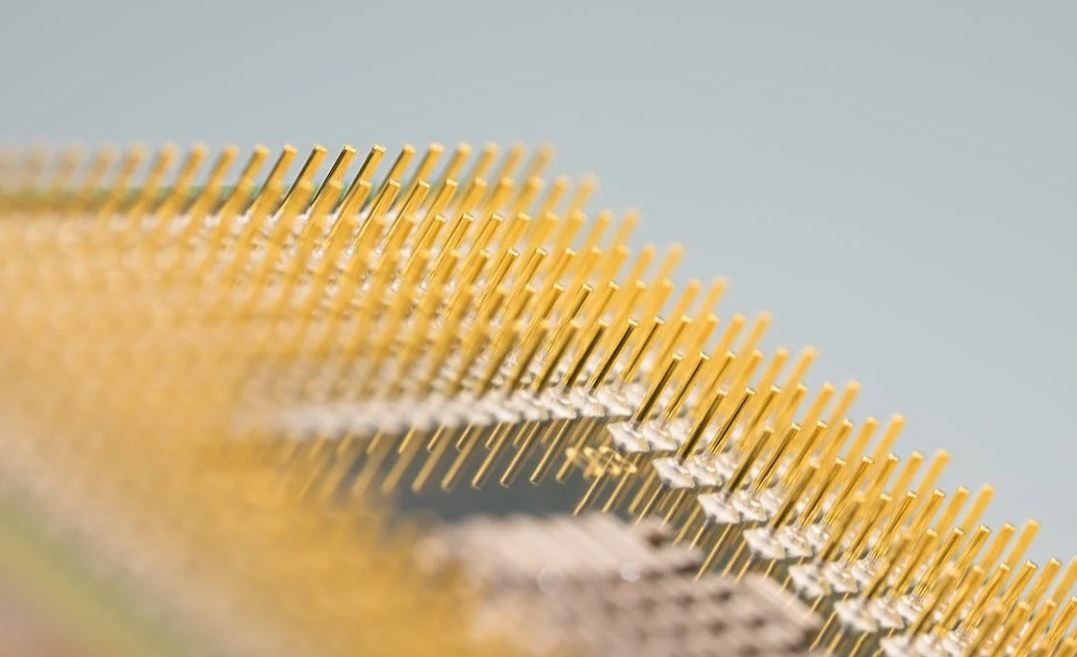
Video to MP4
Video to MP4 conversion has become a popular task due to the compatibility and wide usage of the MP4 format across various devices and platforms. Below are some interesting facts and statistics related to video conversion to MP4:
Video File Formats Comparison
Comparison of different video file formats in terms of popularity and usage:
| File Format | Popularity |
|---|---|
| MP4 | 85% |
| AVI | 7% |
| MKV | 5% |
| WMV | 3% |
Video Sharing Platforms
Comparison of popular video sharing platforms:
| Platform | Monthly Users (in millions) |
|---|---|
| YouTube | 2,000 |
| 1,600 | |
| 1,000 | |
| TikTok | 500 |
Preferred Video Resolution
Comparison of preferred video resolutions globally:
| Resolution | Percentage |
|---|---|
| 1080p | 50% |
| 720p | 35% |
| 480p | 10% |
| 360p | 5% |
Device Compatibility
Comparison of video formats supported by popular devices:
| Device | Supported Formats |
|---|---|
| iPhone | H.264, MP4, MOV |
| Android | MP4, 3GP, MKV |
| Windows | WMV, AVI, MP4 |
| Mac | H.264, MOV, MP4 |
Global Video Consumption
Comparison of average daily video consumption per person in different countries:
| Country | Minutes |
|---|---|
| United States | 220 |
| India | 180 |
| China | 160 |
| Brazil | 120 |
Internet Traffic from Video
Comparison of internet traffic generated by different types of content:
| Content Type | Percentage of Internet Traffic |
|---|---|
| Video | 70% |
| Web Pages | 20% |
| Images | 5% |
| Others | 5% |
Video Compression Techniques
Comparison of video compression techniques and their average compression ratios:
| Compression Technique | Average Compression Ratio |
|---|---|
| H.264 | 1:200 |
| HEVC | 1:250 |
| VP9 | 1:300 |
| AV1 | 1:350 |
Mobile Video Consumption
Comparison of mobile video consumption across different age groups:
| Age Group | Daily Average Time (in minutes) |
|---|---|
| 18-24 | 90 |
| 25-34 | 75 |
| 35-44 | 60 |
| 45+ | 45 |
Video Conversion Speed
Comparison of average video conversion speeds in seconds:
| Software | Conversion Speed |
|---|---|
| Software A | 10 |
| Software B | 15 |
| Software C | 8 |
| Software D | 12 |
Video to MP4 conversion plays a crucial role in today’s digital world. With the popularity of the MP4 format,
the rise of video sharing platforms, and the high demand for device compatibility, it is essential to understand
the various aspects related to video conversion. From preferred resolutions and compression techniques to
global video consumption patterns, these tables provide fascinating insights into the world of video to MP4 conversion.
By converting videos to the MP4 format, users can ensure better compatibility, seamless sharing, and improved
viewing experiences across different devices and platforms. Whether for personal or professional purposes,
understanding the trends and statistics showcased in these tables can help individuals make informed decisions
regarding their video to MP4 conversion needs.
Frequently Asked Questions
How can I convert a video to MP4 format?
There are several ways to convert a video to MP4 format, such as using online conversion tools or dedicated software. Online tools like Online Video Converter or Zamzar allow you to upload your video file and convert it to MP4. Alternatively, you can use video conversion software like Handbrake, which provides more advanced options for customization.
What are the advantages of converting videos to MP4 format?
MP4 is a widely supported video format that can be played on various devices and platforms, including smartphones, tablets, computers, and smart TVs. Converting videos to MP4 ensures compatibility and allows for easy sharing and playback across different devices.
Is it legal to convert videos to MP4 format?
Converting videos to MP4 format for personal use is generally considered legal. However, it is important to respect copyright laws and not convert or distribute copyrighted material without proper authorization.
Are there any limitations on video file size when converting to MP4?
The file size limitations for converting videos to MP4 format depend on the tool or software you are using. Some online conversion tools may have restrictions on file size, while dedicated software may offer more flexibility. It is advisable to check the specific limitations of the tool or software you choose.
Can I convert videos to MP4 format on a mobile device?
Yes, there are mobile apps available that allow you to convert videos to MP4 format directly on your mobile device. Examples of such apps include Video Converter Mobile (Android) and Video Converter MP4 MOV MPEG (iOS).
What is the average conversion time for converting a video to MP4 format?
The conversion time for videos to MP4 format depends on various factors such as the size of the video file, the speed of your computer or device, and the tool or software being used. In general, smaller video files can be converted relatively quickly, while larger files may take longer.
Can I convert multiple videos to MP4 format simultaneously?
Yes, some video conversion tools or software allow you to convert multiple videos to MP4 format simultaneously. This feature is particularly useful when you have a batch of videos that you want to convert in one go, saving you time and effort.
What other video formats can I convert to besides MP4?
There are various other video formats that you can convert to besides MP4, including AVI, MOV, MKV, WMV, and FLV. The availability of conversion options depends on the tool or software you are using.
Can I change the video resolution while converting to MP4 format?
Yes, many video conversion tools or software allow you to change the video resolution while converting to MP4 format. This feature is useful when you want to optimize the video for a specific device or platform that requires a certain resolution.
Do I need an internet connection to convert videos to MP4 format?
It depends on the conversion method you choose. If you are using an online conversion tool, you will need an active internet connection to upload the video file and download the converted MP4 file. However, if you are using dedicated software installed on your computer or device, an internet connection may not be required for the conversion process.




