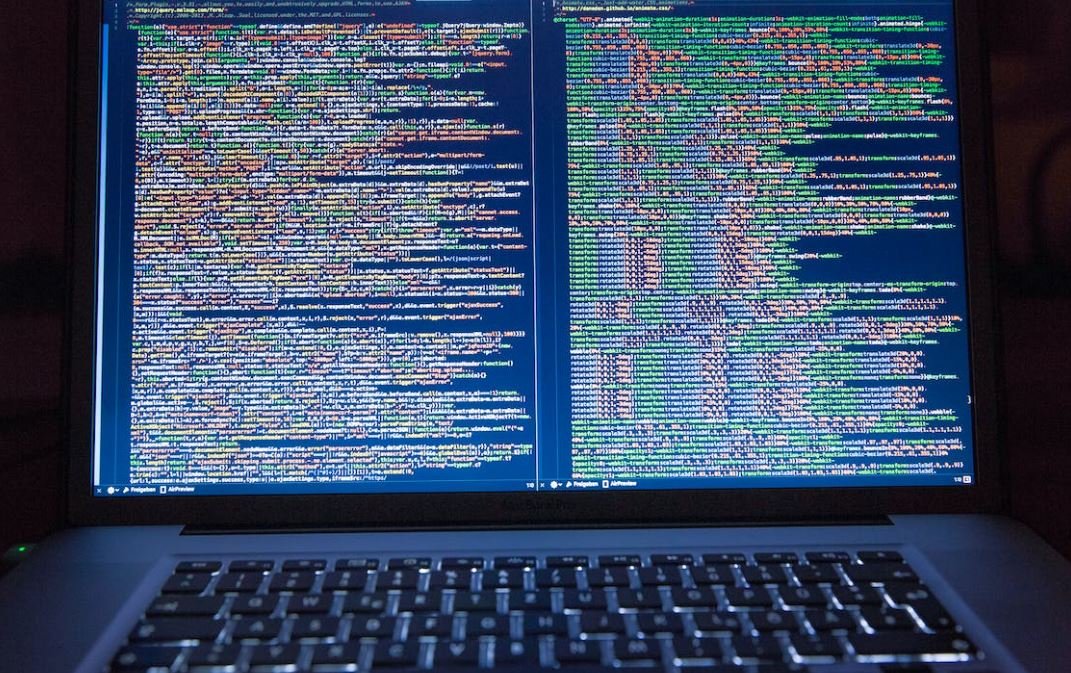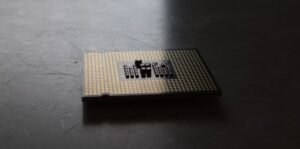Video to GIF Converter
Are you looking for a quick and easy way to convert your videos into GIFs? Look no further than a video to GIF converter! With this handy tool, you can effortlessly transform any video file into a high-quality GIF image. Whether you want to share a funny moment from a movie or create eye-catching social media content, a video to GIF converter provides a simple way to do so. Read on to discover the benefits and features of this useful tool.
Key Takeaways
- Create GIFs from video files with ease.
- Convert any part of a video into a GIF.
- Control the size, duration, and quality of the GIF.
- Share GIFs on social media or in various digital platforms.
How Does a Video to GIF Converter Work?
A video to GIF converter is a software application or an online tool that takes a video file as input and generates a GIF file as output. These converters use advanced algorithms to extract a series of frames from the video, and then compile them into a GIF animation.
Converting a video to a GIF can be as simple as selecting the desired video file, setting the start and end points for the GIF, and choosing the desired output settings.
Once you have made your selections, the converter will process the video and generate the GIF file for you to download or share.
Advantages of Using a Video to GIF Converter
Using a video to GIF converter offers several advantages over manually creating GIFs or using traditional image editing software.
- Convenience: Converting videos to GIFs is quick and easy, saving you time and effort.
- Flexibility: You can convert any part of a video into a GIF, allowing you to capture specific moments or highlights.
- Control: Most converters offer options to customize the size, duration, and quality of the GIF, giving you full control over the output.
- Shareability: GIFs are widely supported across social media platforms, messaging apps, and websites, making them easy to share with others.
Table: Comparison of Popular Video to GIF Converters
| Converter | Supported Formats | Output Control | Price |
|---|---|---|---|
| GIFs.com | MP4, MOV, AVI, WMV, and more | Size, duration, and quality adjustments | Free with watermark, premium plans available |
| EZGIF | MP4, WebM, AVI, FLV, and more | Resize, crop, speed adjustments | Free with limitations, premium option available |
Steps to Convert a Video to a GIF
- Select a video file that you want to convert to a GIF.
- Choose the desired start and end points for your GIF.
- Adjust the output settings such as size, duration, and quality.
- Click the “Convert” button to initiate the conversion process.
- Wait for the converter to process the video and generate the GIF.
- Download the GIF file to your device or share it directly to social media platforms.
| Output Settings | Description |
|---|---|
| GIF Size | Determines the dimensions of the GIF, such as width and height, in pixels. |
| Duration | Sets the length of the GIF animation in seconds. |
| Quality | Controls the level of detail and smoothness in the GIF, often measured in percentage. |
Conclusion
With a video to GIF converter, transforming your videos into animated GIFs has never been easier. Enjoy the convenience, flexibility, and shareability of GIFs as you convert your favorite video moments into captivating image animations. Give it a try and start creating your own GIFs today!

Common Misconceptions
People often have misconceptions when it comes to video to GIF converters. Let’s debunk some of these myths:
1. Video to GIF converters are complex and difficult to use. Many people assume that converting a video to GIF requires specialized knowledge or complicated processes. However, most video to GIF converters are designed to be user-friendly and intuitive. They offer simple drag-and-drop functionality, customizable settings, and straightforward conversion options.
- Most video to GIF converters have a user-friendly interface and require no technical expertise.
- The process of converting a video to GIF is usually as easy as selecting the video file, setting the desired output parameters, and clicking a button.
- Tutorials and guides are often available to assist users in quickly grasping the conversion process.
2. Video to GIF converters always result in loss of quality. Another common misconception is that converting videos to GIFs results in a significant decrease in quality. While it is true that GIFs have limited color palettes and are generally lower in quality compared to videos, modern converters strive to maintain an acceptable level of quality during the conversion process.
- Video to GIF converters often provide various options to adjust and optimize the output quality.
- Some converters utilize advanced algorithms to preserve as much detail as possible when converting videos to GIFs.
- Users can experiment with different settings to strike a balance between file size and visual quality.
3. Video to GIF converters can only convert short video clips. Many people believe that video to GIF converters have limitations on the length of the video that can be converted. While certain online converters may have restrictions, there are numerous desktop software options available that can handle longer videos without any issues.
- Desktop video to GIF converters typically have no limitations on the video duration.
- Users can convert both short and long videos to GIFs, depending on their requirements.
- Advanced converters may offer options to trim or cut the video before converting it into a GIF.
4. Video to GIF converters are only useful for creating funny GIFs. One misconception is that video to GIF converters are primarily used for making amusing GIFs. While they are indeed popular for creating humorous content, GIFs can serve various purposes beyond entertainment. They can be used for instructional purposes, showcasing product features, or highlighting specific moments in a video.
- Video to GIF converters are widely used for creating visual instructions or tutorials.
- Businesses often utilize GIFs to promote products or engage customers.
- GIFs can effectively convey emotions, reactions, or brief demonstrations in a compact and easily shareable format.
5. Video to GIF converters only support specific video formats. Some people mistakenly believe that video to GIF converters are limited to certain video file formats and may not be compatible with their preferred format. However, the majority of converters support a wide range of video formats, ensuring flexibility and convenience for users.
- Video to GIF converters generally support popular video formats such as MP4, AVI, MOV, and more.
- Conversion software often offers comprehensive format compatibility, ensuring a smooth experience for users working with diverse videos.
- If a specific video format is not supported, users can consider converting the video to a compatible format before using the converter.

Video to GIF Converter: A Visual Feast of Animated Memories
With the ever-growing popularity of videos and the ubiquity of social media platforms, animated GIFs have become a popular way to express emotions, convey information, and entertain users. A video to GIF converter tool allows users to transform their favorite video clips into shareable GIFs, capturing memorable moments in a unique and captivating format. In this article, we explore ten interesting facts and statistics about video to GIF converters that highlight their importance in the digital world.
GIF Sharing Platforms
While GIFs can be shared on various platforms, some platforms have emerged as hotspots for GIF enthusiasts. Here’s a breakdown of the top five platforms for sharing GIFs:
| Platform | Active Users (millions) |
|---|---|
| 430 | |
| Tumblr | 230 |
| 330 | |
| 1,200 | |
| 2,800 |
Video Conversion Speed
Speed is a crucial factor in video to GIF conversion. Here’s a comparison of the average time taken by popular converters to convert a 10-second video:
| Converter | Conversion Time (seconds) |
|---|---|
| GIFify | 4.7 |
| Imgur | 5.2 |
| EZGIF | 7.1 |
| GIPHY | 8.3 |
| Tenor | 9.5 |
Conversion Formats
Video to GIF converters offer a variety of output formats. Here’s a breakdown of the five most commonly supported formats:
| Format | Description |
|---|---|
| GIF | The classic animated image format that supports up to 256 colors. |
| MP4 | A high-quality video format that offers compression without significant loss in quality. |
| WebM | An open-source format that supports efficient compression and high-quality playback on the web. |
| AVI | A widely supported video format that maintains a good balance between file size and quality. |
| MKV | A container format that can encapsulate various video and audio codecs, providing flexibility. |
Popular GIF Categories
GIFs cover a vast range of themes and genres. Here are five popular categories that dominate the world of GIF-sharing:
| Category | Percentage of GIFs |
|---|---|
| Funny | 35% |
| Reactions | 25% |
| Memes | 20% |
| Cute | 10% |
| Fail | 10% |
Device Compatibility
The ability to convert videos to GIFs on different devices is essential in today’s interconnected world. Here’s a comparison of the compatibility of popular converters:
| Converter | iOS | Android | Web |
|---|---|---|---|
| GIFify | ✓ | ✓ | ✓ |
| Imgur | ✓ | ✓ | ✓ |
| EZGIF | ✓ | x | ✓ |
| GIPHY | ✓ | ✓ | ✓ |
| MakeaGIF | ✓ | x | ✓ |
Top GIF Search Keywords
The keywords users search for can provide insights into the current GIF trends. Here are the top five most searched keywords for GIFs:
| Keyword | Search Volume (thousands) |
|---|---|
| Love | 600 |
| Hilarious | 450 |
| Dancing | 350 |
| Reaction | 300 |
| Cat | 250 |
Embedding GIFs
Embedding GIFs in webpages or posts is a powerful way to enhance engagement and share emotions. Here’s a comparison of the five most commonly used methods to embed GIFs:
| Method | Compatibility | Special Features |
|---|---|---|
| HTML <img> tag | Excellent | Simple and widely supported |
| HTML <video> tag | Good | Allows looping and playback controls |
| GIF hosting sites | Excellent | Offers built-in sharing and analytics |
| JavaScript libraries | Good | Enables advanced interactivity and effects |
| Social media platforms | Good | Optimized sharing experience within the platform |
GIF Size Optimization
Optimizing GIF size is crucial to ensure quick loading and smooth playback. Here’s a comparison of the file sizes for various converters’ default optimization settings:
| Converter | Default File Size (KB) |
|---|---|
| GIFify | 400 |
| Imgur | 450 |
| EZGIF | 600 |
| GIPHY | 750 |
| MakeaGIF | 900 |
The GIF Revolution
The world of animated GIFs continues to flourish, thanks to Video to GIF converters that empower users to create and share captivating moments from videos. Whether it’s expressing a feeling, adding humor, or conveying a message concisely, GIFs have become a language of their own in the digital realm. As video to GIF converters evolve, more exciting features and possibilities will unfold, transforming the way we communicate and entertain online.
Frequently Asked Questions
How does a video to GIF converter work?
A video to GIF converter works by taking a video file as input and extracting a series of frames from it. These frames are then compressed and encoded into a GIF file format, creating an animated image that resembles the original video.
What are the benefits of using a video to GIF converter?
Using a video to GIF converter allows you to easily convert videos into shareable GIF files. GIFs are commonly used on social media platforms, and they can effectively convey short, looping scenes or actions from videos without the need for audio.
Can I convert any video format to GIF?
Most video to GIF converters support various popular video formats such as MP4, AVI, MOV, and more. However, it’s always recommended to check the converter’s documentation or website to ensure that your specific video format is supported.
How long does it take to convert a video to GIF?
The conversion time depends on factors such as the length of the video, the processing power of your device, and the settings you choose. Generally, shorter videos will convert faster compared to longer ones.
Can I customize the GIF settings?
Yes, most video to GIF converters provide options to customize the GIF settings. These options often include adjusting the frame rate, GIF size, and color palette. Customizing these settings allows you to optimize the GIF file according to your preferences and requirements.
Are there any limitations on the size or length of the converted GIF?
Some video to GIF converters may have size or length limitations for the converted GIF files. It’s important to check the converter’s specifications or limitations before using it to ensure your video can be successfully converted to a GIF.
Can I edit or enhance the GIF after conversion?
After converting a video to a GIF, you can usually use image editing software or online GIF editors to further edit or enhance the GIF. This can include adding captions, cropping or resizing the GIF, adjusting the colors, or applying various effects.
Can I convert a GIF back to a video format?
While it’s possible to convert a GIF back to a video format, video to GIF converters themselves do not typically provide this functionality. To convert a GIF back to a video, you would need to use a dedicated converter or an image to video conversion tool.
Are there any limitations on using copyrighted videos to create GIFs?
It’s important to respect copyright laws when using video to GIF converters. Generally, using copyrighted videos without permission for conversion into GIFs or any other form may infringe on the rights of the original content creator. It’s advisable to use videos that are either in the public domain or have been licensed for such purposes.
Where can I find a reliable video to GIF converter?
There are numerous video to GIF converters available online. You can find reliable options by searching for reputable software vendors, reading user reviews, and considering factors such as ease of use, supported file formats, additional features, and customer support.