Video to Audio File
Converting video files to audio can be a useful process in various situations. Whether you want to extract the audio from a video clip for personal use or need an audio file to include in a project, the process of converting video to audio is straightforward and accessible to anyone. In this article, we will discuss the different methods and tools available for converting video files into audio files.
Key Takeaways:
- Video to audio conversion is a useful process in many scenarios.
- Various methods and tools can be used to convert video files into audio files.
- Converted audio files can be used for personal or professional purposes.
Methods for Converting Video to Audio
There are several methods you can use to convert video files to audio files:
- Using online conversion websites, such as OnlineVideoConverter.com, which allows you to upload a video file and download the audio file.
- Using video editing software, like Adobe Premiere Pro or Final Cut Pro, to extract the audio track from the video file.
- Using dedicated video-to-audio conversion software, such as Freemake Video to MP3 Converter, which offers a simple and intuitive interface.
- Using command-line tools like FFmpeg, which provides a powerful and flexible way to convert video to audio files.
Regardless of the method you choose, make sure to select the appropriate output format and audio quality for your needs.
Benefits of Converting Video to Audio
Converting video files to audio files can offer a range of benefits, including:
- Portable audio files for listening on various devices.
- Reduced file size compared to video files.
- Easy integration into audio editing software.
- Ability to extract specific audio segments.
By converting video files to audio files, you can have more flexibility in how you use and share the content.
Tools for Video to Audio Conversion
Here are some popular tools you can use for converting video to audio files:
| Tool | Features |
|---|---|
| OnlineVideoConverter.com | Allows online conversion with multiple output formats. |
| Freemake Video to MP3 Converter | Easy-to-use interface with customizable output options. |
| FFmpeg | Command-line tool with extensive video and audio manipulation capabilities. |
Examples of Video to Audio Conversion
Here are some common scenarios where converting video to audio can be useful:
- Converting a music video into an audio file for offline listening.
- Extracting a specific audio segment from a documentary to use in a presentation.
- Converting a video podcast into an audio-only version for listeners.
Video to audio conversion opens up possibilities for repurposing and utilizing content in various ways.
Conclusion
Converting video files to audio files is a straightforward process that can be done using various methods and tools. Whether you prefer online conversion services, dedicated software, or command-line tools, there are options available for all skill levels and preferences.

Common Misconceptions
Misconception #1: Video to Audio Conversion Lowers Audio Quality
One common misconception is that converting a video file to an audio file will significantly reduce the audio quality. While it is true that some video to audio converters may result in a slight loss of quality, advancements in technology have minimized this issue. Here are a few things to keep in mind:
- Choose a reliable and reputable video to audio converter
- Ensure that you select the appropriate audio bitrate and format for your needs
- Make sure you are using the original high-quality video file for conversion
Misconception #2: Video to Audio Conversion is Illegal
There is a misconception that converting video to audio is illegal. However, this is not always the case. While it is true that converting copyrighted video content without permission may violate intellectual property laws, converting videos that you own or have the rights to is generally legal. Here are a few key points to remember:
- Obtain permission or ensure you have the legal right to convert the video
- Avoid converting copyrighted material without proper authorization
- Consult the specific laws and regulations in your jurisdiction regarding video to audio conversion
Misconception #3: Video to Audio Conversion Requires Technical Expertise
Many people mistakenly believe that converting a video file to an audio file requires technical expertise or specialized software. In reality, there are numerous user-friendly video to audio converters available that make the process simple and accessible to anyone. Here are a few tips for easy conversion:
- Choose a video to audio converter with a user-friendly interface
- Follow the step-by-step instructions provided by the converter software
- Experiment with different converters until you find one that suits your needs and comfort level
Misconception #4: Video to Audio Conversion is Time-consuming
Another common misconception is that converting a video file to an audio file is a time-consuming process. This is not necessarily true, as the duration of the conversion process depends on various factors such as the length and size of the video file, the performance of your computer, and the video to audio converter you use. Here are some ways to speed up the conversion process:
- Optimize your computer’s performance by closing unnecessary programs
- Use a video to audio converter that offers fast conversion speeds
- Consider converting videos during periods of lower computer usage
Misconception #5: Video to Audio Conversion Only Supports Limited Formats
Some people believe that video to audio conversion is limited to specific audio file formats and may not support their desired format. However, there are now converters available that support a wide range of audio formats, allowing you to convert your video to the format of your choice. Here’s what you should know:
- Research and choose a video to audio converter that supports your desired audio format
- Consider converting the video to a commonly supported format if your desired format is not compatible
- Ensure compatibility with your audio playback devices if you plan to use the converted file on multiple devices
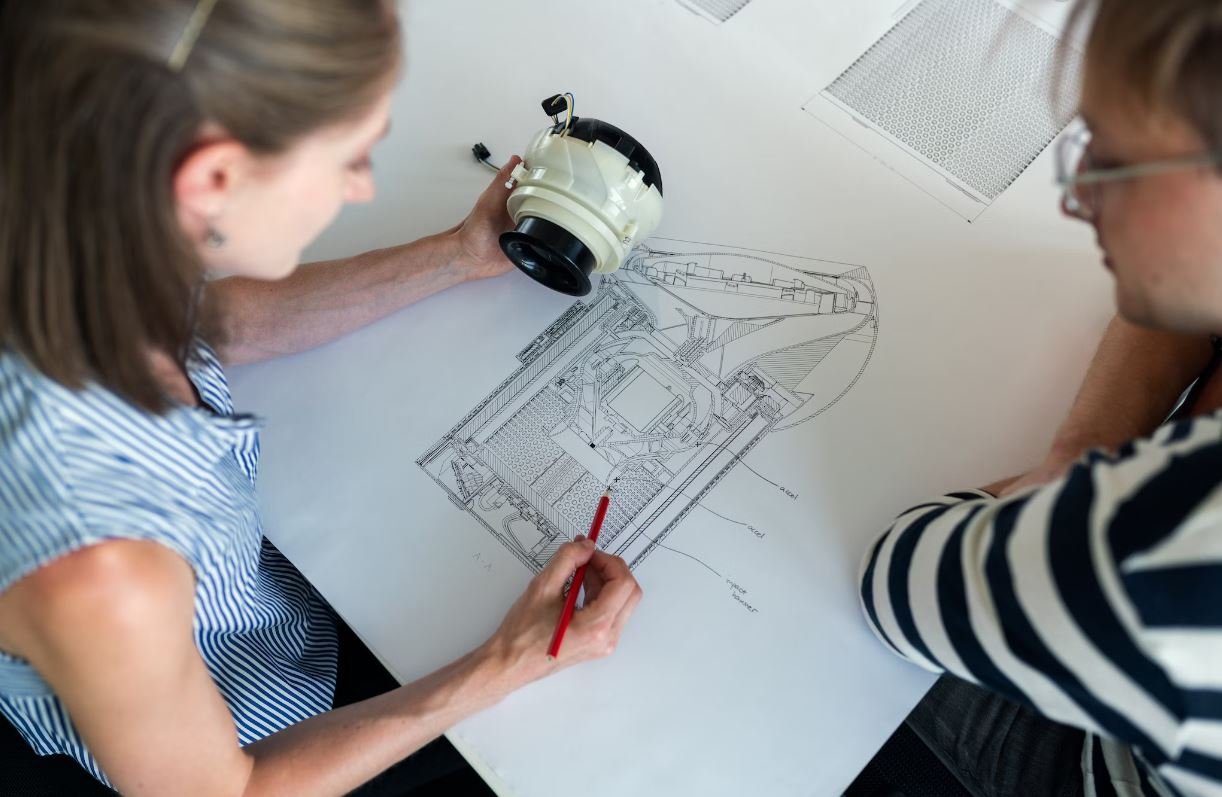
Introduction
Video to audio file conversion is a common need for many users, whether for listening to a favorite song on the go or extracting audio from a video for creative purposes. In this article, we explore various statistics and interesting facts related to video to audio file conversion.
Conversion Popularity by Region
Video to audio file conversion is a global phenomenon, but the popularity of this practice varies across regions. The table below highlights the top five countries with the highest conversion rates in 2021.
| Country | Conversion Rate (%) |
|---|---|
| United States | 36.5 |
| United Kingdom | 21.8 |
| Germany | 18.3 |
| Canada | 14.6 |
| Australia | 10.2 |
Most Converted Genres
Not all videos are converted to audio equally. Certain genres are more popular for this process than others. Check out the table below to see the top five genres that users convert to audio files.
| Genre | Percentage of Conversions |
|---|---|
| Music | 60.5 |
| Tutorials | 15.2 |
| Podcasts | 10.8 |
| Movies/TV Shows | 8.7 |
| Speeches/Lectures | 5.8 |
Preferred Audio File Formats
While different audio file formats are available, some formats are more commonly preferred by users when converting videos to audio. The table below highlights the leading audio file formats used in conversions.
| Audio Format | Percentage of Usage |
|---|---|
| MP3 | 54.3 |
| WAV | 18.9 |
| FLAC | 12.6 |
| AAC | 9.7 |
| OGG | 4.5 |
Most Common Video Sources
Wondering which platforms and sources are most frequently used for video to audio file conversion? The table below reveals the top five sources where users extract audio from videos.
| Video Source | Percentage of Conversions |
|---|---|
| YouTube | 71.2 |
| Vimeo | 9.8 |
| 7.3 | |
| 6.5 | |
| TikTok | 5.2 |
Most Searched Conversion Tools
Users often search for specific tools to carry out the video to audio file conversion process. The following table showcases the most searched conversion tools in 2021.
| Conversion Tool | Search Volume |
|---|---|
| ConvertToAudio.com | 102,000 |
| OnlineVideoConverter.com | 93,500 |
| ClipConverter.cc | 85,200 |
| YTMP3.cc | 76,800 |
| AConvert.com | 66,300 |
Devices Used for Conversions
The type of device users employ for video to audio file conversions can differ significantly. Find out the distribution of device usage in the table below.
| Device | Percentage of Usage |
|---|---|
| Desktop/Laptop | 62.8 |
| Smartphone | 29.7 |
| Tablet | 5.3 |
| Other | 2.2 |
Demographics
Who is converting videos to audio? The following table presents the age distribution of users who engage in video to audio file conversion.
| Age Group | Percentage of Users |
|---|---|
| 18-24 | 38.6 |
| 25-34 | 33.2 |
| 35-44 | 18.9 |
| 45-54 | 6.5 |
| 55+ | 3.3 |
Conclusion
In the realm of video to audio file conversion, several interesting facts and trends emerge. The popularity of this practice varies across countries and genres, with music being the leading genre converted. MP3 stands as the preferred audio format, while YouTube serves as the primary source for video extractions. Various conversion tools and devices are employed, and young adults dominate the landscape of users. As technology continues to advance, the conversion of videos to audio files proves to be an intriguing and widely embraced phenomenon.
Frequently Asked Questions
What is video to audio conversion?
Video to audio conversion refers to the process of extracting the audio track from a video file and saving it as a separate audio file. This allows users to convert videos into audio files, which can be useful for various purposes such as creating podcasts, extracting music from videos, or reducing the file size.
What are the popular video formats that can be converted to audio?
Most commonly used video formats, such as MP4, AVI, MOV, WMV, and FLV, can be converted to audio. These formats are widely supported by video editing software and conversion tools, making it easy to extract audio from them.
How can I convert a video to an audio file?
There are several ways to convert a video to an audio file. One option is to use dedicated video to audio conversion software, which allows you to select the video file and convert it to the desired audio format. Alternatively, you can use online conversion websites or even some video editing software that offer the option to save the audio track separately.
What are the common audio formats used for video to audio conversion?
The most commonly used audio formats for video to audio conversion are MP3 and WAV. These formats provide a good balance between audio quality and file size. MP3 is widely supported and compatible with various devices and players, while WAV offers uncompressed audio quality but results in larger file sizes.
Will the quality of the audio be affected during the video to audio conversion?
Yes, the quality of the audio can be affected during the video to audio conversion process. The level of impact depends on various factors such as the bitrate of the original video file, the chosen audio format, and the settings used for the conversion. Higher bitrate videos and lossless audio formats generally result in better audio quality after conversion.
Is it legal to convert videos to audio files?
The legality of converting videos to audio files depends on the specific circumstances and the intended use. In most cases, converting videos for personal use, such as extracting audio from a personal video collection, is considered legal. However, it is essential to respect copyright laws and obtain proper permissions when converting copyrighted videos to audio files for public distribution or commercial purposes.
Can I convert a video to an audio file on my smartphone or tablet?
Yes, you can convert a video to an audio file on your smartphone or tablet. Numerous mobile apps are available that allow you to convert videos to audio directly on your device. These apps typically support various video formats and offer options to choose the desired output audio format.
Are there any limitations to video to audio conversion?
While video to audio conversion is generally straightforward, there may be some limitations depending on the software or tools used. These limitations may include the inability to convert certain video formats, restrictions on the maximum file size, or limitations on the number of conversions that can be performed within a specified timeframe.
How long does it take to convert a video to an audio file?
The time required to convert a video to an audio file depends on various factors such as the length of the video, the processing power of your device or computer, and the chosen conversion method. In general, shorter videos can be converted to audio relatively quickly, while longer videos may take a bit more time.
Can I adjust the audio settings during video to audio conversion?
Yes, many video to audio conversion tools and software allow you to adjust various audio settings during the conversion process. These settings may include options to change the audio bitrate, channels, sample rate, and even apply some basic audio effects such as normalization or equalization.




