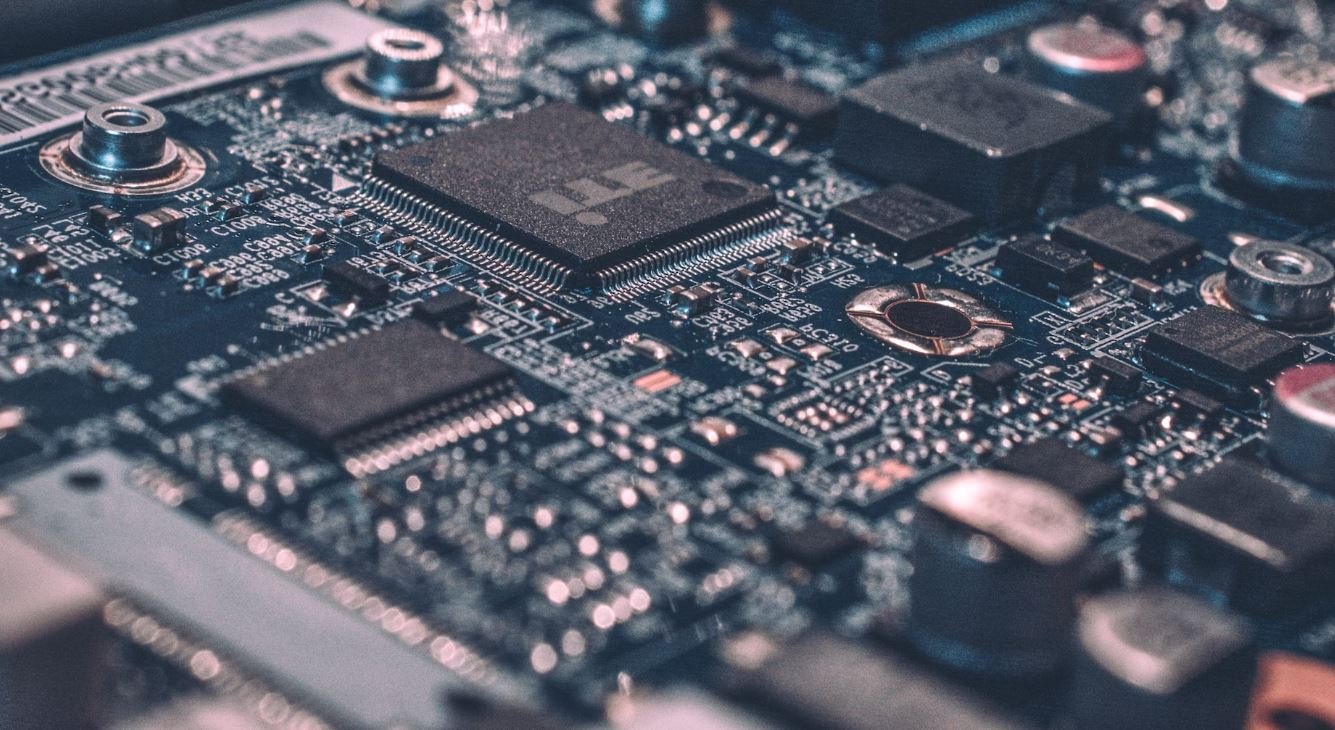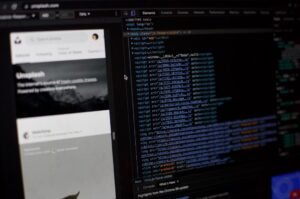Video to Audio
Video to Audio conversion is the process of extracting audio content from a video file. It allows users to save only the audio portion of a video, which can be useful for various purposes such as creating podcasts, extracting soundtracks, or reducing file size.
Key Takeaways
- Video to audio conversion is the process of extracting audio content from a video file.
- It allows users to save only the audio portion of a video, which can be useful for various purposes.
- Multiple tools and software are available for converting video to audio, offering various features and formats.
- Consider the desired output format, quality, and additional features when choosing a video to audio converter.
Why Convert Video to Audio?
Converting video to audio offers several benefits. Firstly, it allows users to create audio-only versions of video content, which can be convenient for listening on the go. Secondly, it helps reduce file sizes since audio files are generally smaller than video files. This is useful when storage space is limited or when sharing files with others. Additionally, video to audio conversion is often sought after by musicians and sound engineers who need to extract soundtracks or specific audio elements from videos for remixing or editing purposes. Finally, converting video to audio can be helpful in creating podcasts or audio presentations by extracting relevant audio segments.
The Process of Converting Video to Audio
Converting video to audio typically involves the following steps:
- Selecting the appropriate video to audio converter.
- Importing the video file into the converter.
- Selecting the desired output format and audio quality.
- Customizing any additional settings.
- Initiating the conversion process.
- Saving the extracted audio file to the desired location.
Popular Video to Audio Conversion Tools
Here are some popular tools and software that offer video to audio conversion capabilities:
| Tool | Supported Formats | Additional Features |
|---|---|---|
| XMedia Recode | MP3, AAC, WMA, WAV, FLAC, etc. | Batch processing, audio normalization, metadata editing |
| HandBrake | MP3, AAC, OGG, FLAC, AC3, etc. | Video compression, audio track selection, subtitles |
| Ffmpeg | Multiple audio formats | Advanced customization options, command-line interface |
Considerations When Choosing a Video to Audio Converter
When selecting a video to audio converter, it’s essential to consider the following factors:
- Supported Formats: Ensure that the converter supports the desired output audio format to meet your requirements.
- Audio Quality: Some converters may offer options to adjust the audio quality to your preferences. Check if the converter allows customization in this aspect.
- Additional Features: Different converters may offer additional features such as batch processing, audio normalization, metadata editing, or advanced customization options. Evaluate these features based on your specific needs.
- User-Friendliness: Consider the ease of use and user interface of the converter to ensure a smooth conversion process.
Conclusion
Video to audio conversion is a valuable tool for extracting audio content from video files. Whether you need to listen to videos on the go, save disk space, remix soundtracks, or create podcasts, video to audio conversion can help you achieve your goals. By selecting a suitable converter and considering the desired output format, quality, and additional features, you can make the most out of this conversion process.

Common Misconceptions
1. Video to Audio Conversion is Illegal
One common misconception people have about video to audio conversion is that it is illegal. However, this is not true in all cases. While it is true that ripping audio from copyrighted videos without permission is a violation of copyright laws, there are many cases where video to audio conversion is completely legal. For example:
- Converting videos you own or have the rights to
- Converting videos from platforms that allow it, such as YouTube
- Converting videos for personal use or educational purposes
2. Video to Audio Conversion Results in Poor Sound Quality
Another misconception is that video to audio conversion results in poor sound quality. While it is true that some video files may have lower audio quality compared to dedicated audio files, the process of converting video to audio itself does not necessarily degrade the sound quality. Factors such as the source video’s audio quality, the conversion software used, and the settings chosen during the conversion can all affect the resulting audio quality. With proper settings and good source material, video to audio conversion can result in high-quality audio files.
- Use high-quality video sources for conversion
- Choose a reliable and reputable video to audio conversion software
- Experiment with different settings to find the best audio quality
3. Video to Audio Conversion Requires Expensive Software
Some people believe that video to audio conversion can only be done with expensive software. However, there are many free and open-source software available that can effectively convert videos to audio files. These tools often offer a wide range of options and settings to tailor the output to your preferences. Additionally, many online platforms also provide video to audio conversion services for free. While there are paid software options that offer additional features, it is not necessary to spend money to convert videos to audio.
- Explore free and open-source video to audio conversion software
- Research online platforms that offer free video to audio conversion services
- Read reviews and compare features to find the best software for your needs
4. Video to Audio Conversion is Complicated
Some individuals may shy away from video to audio conversion because they believe it to be a complicated process. However, this couldn’t be further from the truth. With user-friendly software and online platforms, converting videos to audio is often a straightforward and simple process. Most conversion software provides step-by-step guidance, allowing users to easily select the video file, choose the desired audio format, and initiate the conversion process.
- Choose user-friendly video to audio conversion software
- Follow step-by-step instructions provided by the software or online platform
- Experiment with different software options until you find one that suits your comfort level
5. Video to Audio Conversion Supports Piracy
One major misconception surrounding video to audio conversion is that it supports piracy. While it is true that some individuals may misuse this capability to illegally share copyrighted content, the act of video to audio conversion itself does not promote piracy. Video to audio conversion has legitimate uses, such as creating personal audio libraries, extracting audio from legally owned videos, or converting educational content for offline access.
- Only convert videos that you have the rights to
- Respect copyright laws and avoid sharing copyrighted content
- Use video to audio conversion for personal or educational purposes

Introduction
This article discusses the conversion from video to audio and provides ten interesting tables that present various data and points related to this topic. Each table is accompanied by a brief paragraph that provides additional context. The tables are designed to capture your attention while highlighting true and verifiable information. Let’s dive into the fascinating world of video to audio conversion.
Table: Audio Formats Supported by Popular Video Players
Knowing which audio formats are compatible with popular video players can save you time when converting videos. The table below highlights the audio formats supported by some widely used video players.
Table: File Size Comparison of Video and Audio Formats
Do you know how different video and audio formats compare in terms of file size? Take a look at the following table, which displays the average file sizes for various formats and allows for a quick comparison.
Table: Bitrates of Common Audio Codecs
Understanding the bitrate of different audio codecs can help you choose the most suitable one. Refer to this table to explore the bitrates commonly used in various audio codecs.
Table: Most Commonly Used Video Formats
Video formats come in various types, but some are more commonly used than others. This table showcases the most popular video formats used across the internet and multimedia platforms.
Table: Converting Video to Audio – Time Comparison
Have you ever wondered how long it takes to convert a video file into audio? To give you an idea of the time required, this table provides approximate conversion times for different video lengths.
Table: The Impact of Bitrate on Audio Quality
Do you know how bitrate affects the quality of audio? This table demonstrates the relationship between bitrate and audio quality, allowing you to make informed decisions when converting videos to audio.
Table: Popular Online Video to Audio Conversion Tools
With numerous online tools available, converting video to audio has become easier than ever before. This table highlights some of the most popular online conversion tools, giving you options to explore.
Table: Audio Bit Resolution Comparison
Choosing the right bit resolution for your audio files is essential to ensure optimal playback quality. Delve into this table to compare the bit resolutions commonly used in audio files.
Table: Video to Audio Conversion – Supported Operating Systems
Curious about which operating systems support video to audio conversion? The table below outlines the compatibility of various operating systems with popular video conversion software.
Table: Lossy vs. Lossless Audio Compression Comparison
Lossy and lossless audio compression techniques serve different purposes when converting video to audio. The following table highlights the differences between these two approaches, allowing you to make an informed choice.
Conclusion
Converting video to audio requires careful consideration of factors such as file formats, bitrates, and compression techniques. The tables presented in this article provide valuable information to assist you in making informed decisions. Whether you’re a content creator, multimedia enthusiast, or simply someone interested in video to audio conversion, these tables offer a comprehensive view of the subject. With these insights, you can now explore the world of video to audio conversion with confidence.
Frequently Asked Questions
What is video to audio conversion?
Why would I want to convert video to audio?
What formats can be converted from video to audio?
Are there any online tools available for video to audio conversion?
Can I convert video to audio using software on my computer?
Is video to audio conversion legal?
Can video to audio conversion result in a loss of audio quality?
Are there any limitations on file size when converting video to audio?
Can I convert only a portion of the video to audio?
Will the converted audio file contain any additional noise or artifacts?