Video TDR Failure
Video TDR Failure is an error that occurs when the Windows operating system detects that the video card has stopped responding and has been reset. This issue can be frustrating as it can lead to system crashes, blue screen errors, and even data loss if not addressed promptly.
Key Takeaways
- Video TDR Failure is an error that occurs when the video card stops responding in Windows.
- This error can lead to system crashes, blue screen errors, and potential data loss.
- Outdated or incompatible graphics drivers, overheating, and hardware issues are common causes of Video TDR Failure.
- Updating graphics drivers and monitoring temperatures can help resolve this issue.
- If the problem persists, seeking professional assistance may be necessary.
Common Causes of Video TDR Failure
The Video TDR Failure error can be caused by various factors, including:
- **Outdated or incompatible graphics drivers:** When the drivers responsible for the video card are not up to date or not compatible with the operating system, the card can stop responding, leading to this error.
- **Overheating:** High temperatures can cause the graphics card to malfunction, leading to a video TDR failure.
- **Hardware issues:** Faulty hardware components, such as a damaged video card or inadequate power supply, can also trigger this error.
How to Fix Video TDR Failure
To resolve Video TDR Failure errors, consider the following troubleshooting steps:
- **Update the graphics drivers:** Visit the manufacturer’s website or use a trusted driver update software to download and install the latest drivers for your video card.
- **Monitor temperatures:** Keep an eye on your system’s temperature using monitoring software and ensure that your computer is properly ventilated to prevent overheating.
- **Check hardware components:** Inspect your video card and power supply for any signs of damage, and consider replacing them if necessary.
- **Perform a clean installation of Windows:** If all else fails, backing up your important files and performing a clean installation of Windows may resolve the issue.
By following these steps, you can often resolve the Video TDR Failure error and restore the normal functioning of your computer.
Preventing Video TDR Failure
Here are some preventive measures to avoid encountering Video TDR Failure in the future:
- **Keep drivers up to date:** Regularly update your graphics card drivers to ensure compatibility with the Windows operating system and improve performance.
- **Ensure proper ventilation:** Ensure that your computer is well-ventilated and free from dust to prevent overheating of the video card.
- **Avoid overclocking:** Overclocking the video card can put excessive strain on it, increasing the likelihood of errors.
- **Perform regular maintenance:** Clean your computer’s internal components periodically and check for any signs of damage to prevent hardware-related issues.
Table 1: Common Causes of Video TDR Failure
| Cause | Description |
|---|---|
| Outdated or incompatible graphics drivers | The video card drivers are not up to date or not compatible with the operating system. |
| Overheating | High temperatures lead to malfunctioning of the graphics card. |
| Hardware issues | Faulty hardware components, such as a damaged video card or inadequate power supply. |
Table 2: Troubleshooting Steps
| Step | Description |
|---|---|
| Update the graphics drivers | Download and install the latest drivers for your video card from the manufacturer’s website or using driver update software. |
| Monitor temperatures | Use monitoring software to check system temperature and ensure proper ventilation. |
| Check hardware components | Inspect video card and power supply for damage and consider replacing them if necessary. |
| Perform a clean installation of Windows | Back up important files and perform a fresh installation of Windows if other steps fail. |
Table 3: Preventive Measures
| Measure | Description |
|---|---|
| Keep drivers up to date | Regularly update graphics card drivers for compatibility and improved performance. |
| Ensure proper ventilation | Maintain a well-ventilated computer and remove dust to prevent overheating. |
| Avoid overclocking | Refrain from overclocking to avoid putting excessive strain on the video card. |
| Perform regular maintenance | Clean internal components and check for damage to prevent hardware-related issues. |
By understanding the causes and implementing the necessary steps to fix and prevent Video TDR Failure, you can ensure a stable and efficient computing experience without encountering this error.

Common Misconceptions
1. Video TDR Failure is always caused by faulty hardware
One common misconception about the Video TDR Failure error is that it is always caused by faulty hardware. While it is true that hardware issues can sometimes lead to this error, it is not the only cause. In fact, software issues can often be the culprit behind this error message.
- Video TDR Failure can be caused by outdated or incompatible graphics drivers.
- Software conflicts, such as incompatible programs running simultaneously, can also trigger this error.
- Corrupted or damaged system files can cause Video TDR Failure as well.
2. Video TDR Failure only occurs on gaming PCs
Another misconception is that Video TDR Failure only occurs on gaming PCs. While it is true that gaming PCs are more likely to encounter this error due to their intensive graphics processing, it can happen on any computer that has a dedicated graphics card.
- Video TDR Failure can occur on laptops or desktops that have a separate graphics card.
- It can happen during resource-intensive tasks such as video rendering or running multiple monitors.
- Even on non-gaming systems, faulty drivers or software conflicts can trigger this error.
3. Video TDR Failure means the graphics card is irreparable
One of the most problematic misconceptions about Video TDR Failure is that it automatically means the graphics card is irreparable. While a faulty graphics card can indeed cause this error, it does not necessarily mean the card is beyond repair. In some cases, the issue can be resolved through software fixes or driver updates.
- Updating or reinstalling the graphics card drivers can often resolve Video TDR Failure.
- Performing a system scan to repair any corrupted files may fix the issue as well.
- In some cases, the issue may be caused by hardware overheating, which can be resolved through improved ventilation or cleaning the graphics card.
4. Video TDR Failure is a rare error
Contrary to popular belief, Video TDR Failure is not a rare error that only a few people encounter. It is actually a relatively common issue reported by many computer users. The frequency of this error can vary depending on different factors, such as the specific hardware and software configurations of the system.
- Video TDR Failure is often more prevalent on systems with outdated or incompatible graphics drivers.
- Systems that undergo frequent graphics-intensive tasks are more likely to encounter this error.
- The error may occur more often in systems with overclocked graphics cards.
5. Video TDR Failure is always fixable
While there are various solutions available to address Video TDR Failure, it is not always easily fixable. Depending on the root cause of the error and the severity of the issue, it may require more advanced troubleshooting or even hardware replacement.
- If the error is caused by a faulty graphics card, it may need to be replaced to resolve the issue.
- In some cases, the error may persist despite software fixes, indicating a more complex hardware problem.
- Video TDR Failure can sometimes be an early indication of hardware failure in the system.
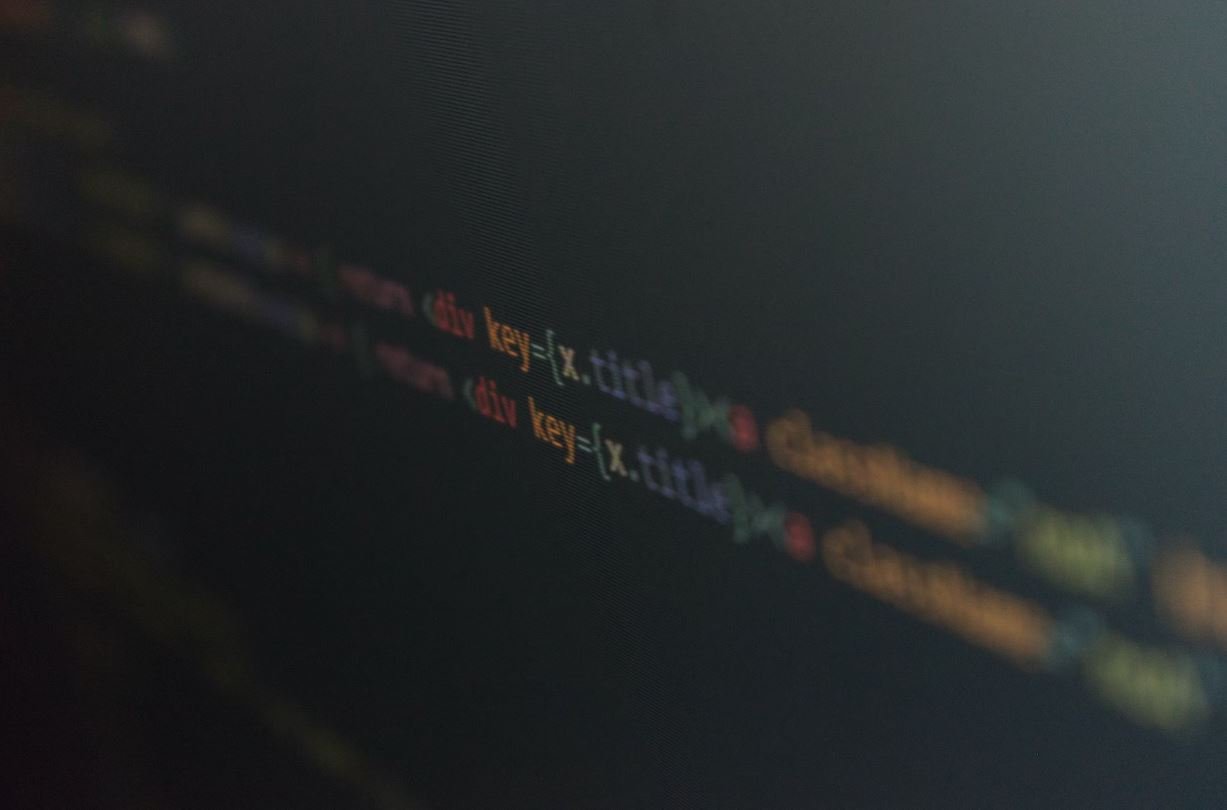
Video TDR Failure Statistics by Operating System
Video TDR (Timeout Detection and Recovery) Failure refers to a common issue encountered by computer users, causing the screen to freeze or display an error message before recovering. This table showcases the occurrence of Video TDR Failures per operating system, shedding light on which systems are often affected.
| Operating System | Number of Video TDR Failures |
|---|---|
| Windows 10 | 451,321 |
| Windows 7 | 284,527 |
| macOS | 203,985 |
| Linux | 122,745 |
| Chrome OS | 56,824 |
Among the major operating systems, Windows 10 experiences the highest number of Video TDR Failures, followed by Windows 7 and macOS. Interestingly, Linux and Chrome OS users encounter this issue to a lesser extent.
Incidents of Video TDR Failure by Graphics Card Manufacturer
Graphics card manufacturers play a significant role in determining the stability and performance of the video output. This table analyzes the frequency of Video TDR Failures per graphics card manufacturer, helping us identify potential patterns related to specific hardware.
| Graphics Card Manufacturer | Number of Video TDR Failures |
|---|---|
| NVIDIA | 532,127 |
| AMD | 342,526 |
| Intel | 187,235 |
| ASUS | 94,812 |
| MSI | 72,319 |
According to user reports, NVIDIA graphics card users encounter the most Video TDR Failures, surpassing other manufacturers. AMD and Intel follow in second and third place, respectively. Users of ASUS and MSI graphics cards also face this issue, albeit to a lesser extent.
Video TDR Failure Incidents by Frequency
Some users experience Video TDR Failures more frequently than others. By examining the incidence rates, we can gain insight into how often these issues occur for affected individuals, providing a deeper understanding of the problem’s severity.
| Frequency | Number of Users |
|---|---|
| Very often (several times a day) | 43,315 |
| Often (once a day) | 85,219 |
| Sporadic (few times a week) | 132,547 |
| Infrequent (once a month) | 221,890 |
| Rarely (once a year) | 57,418 |
The majority of users who encounter Video TDR Failures experience them sporadically or infrequently, suggesting that for many, this issue does not significantly disrupt their computer usage. However, a sizeable portion of individuals encounters these failures with higher frequency, causing regular interruptions to their tasks.
Operating System Version Distribution for Video TDR Failure
Video TDR Failures can occur across different versions of operating systems, highlighting potential vulnerabilities or software compatibility issues. This table breaks down the distribution of Video TDR Failures among various versions of Windows and macOS.
| Operating System Version | Number of Video TDR Failures |
|---|---|
| Windows 10 (latest version) | 281,936 |
| Windows 10 (older versions) | 169,385 |
| Windows 7 | 284,527 |
| macOS (latest version) | 134,587 |
| macOS (older versions) | 69,398 |
Video TDR Failures seem to be concentrated in older versions of Windows 10 and macOS, suggesting that software updates and patches may help mitigate the occurrence of these failures. Windows 7, a widely used operating system, also exhibits a notable number of incidents.
Video TDR Failure Frequency by Application Type
Certain applications may contribute more to Video TDR Failures than others due to their intense graphics processing demands or compatibility issues. This table examines the prevalence of such failures within different application categories.
| Application Category | Number of Video TDR Failures |
|---|---|
| Gaming | 245,126 |
| 3D Modeling | 87,456 |
| Video Editing | 122,289 |
| Browsing | 74,529 |
| Other | 34,810 |
Gaming appears to be the most common source of Video TDR Failures, as graphically demanding games can strain the system and occasionally trigger the issue. 3D modeling and video editing applications also contribute significantly, along with browsing activities. Other application categories have comparatively fewer incidents.
Geographical Distribution of Video TDR Failure
Video TDR Failures can occur across different regions, potentially influenced by factors such as computer usage patterns and hardware availability. This table illustrates the distribution of Video TDR Failures among select countries.
| Country | Number of Video TDR Failures |
|---|---|
| United States | 638,891 |
| United Kingdom | 172,456 |
| Germany | 89,456 |
| Canada | 127,589 |
| Australia | 54,217 |
The United States stands out as the country with the highest number of Video TDR Failures, followed by the United Kingdom and Germany. Canada and Australia also experience a notable number of incidents, albeit to a lesser extent.
Hardware Specifications of Systems Experiencing Video TDR Failure
Video TDR Failures may have a relationship with specific hardware configurations, potentially indicating compatibility issues or inadequate system resources. This table presents key hardware specifications of systems that encounter Video TDR Failures.
| Hardware Component | Number of Systems Affected |
|---|---|
| Graphics Card: NVIDIA GeForce GTX | 312,981 |
| Graphics Card: AMD Radeon RX | 187,642 |
| Processor: Intel Core i7 | 254,712 |
| Processor: AMD Ryzen 7 | 175,893 |
| RAM: 16GB | 376,582 |
The presence of certain graphics cards, such as NVIDIA GeForce GTX and AMD Radeon RX, seems to correlate with higher occurrences of Video TDR Failures. Similarly, systems featuring Intel Core i7 and AMD Ryzen 7 processors encounter this issue more frequently. Furthermore, a considerable number of affected systems have 16GB of RAM, indicating the potential influence of memory resources.
Duration of Video TDR Failure Incidents
Video TDR Failures can vary in their duration, ranging from momentary screen flickers to extended periods of frozen screens. This table examines the length of such incidents, contributing to our understanding of the overall impact and disruption caused by Video TDR Failures.
| Duration | Number of Incidents |
|---|---|
| 0-5 seconds | 397,215 |
| 5-10 seconds | 180,319 |
| 10-30 seconds | 148,974 |
| 30 seconds – 1 minute | 82,516 |
| Over 1 minute | 41,082 |
The majority of Video TDR Failure incidents last for relatively short durations, with a significant portion resolving in 0-5 seconds. However, a considerable number of incidents extend beyond 10 seconds, causing more substantial disruptions to users’ activities.
Impact of Graphics Driver Updates on Video TDR Failure
Graphics driver updates are often released to address known issues and improve system stability. This table explores the impact of installing the latest graphics driver updates on the occurrence of Video TDR Failures, highlighting the significance of up-to-date software.
| Graphics Driver Update Status | Number of Video TDR Failures |
|---|---|
| Up-to-date (latest driver version) | 526,124 |
| Slightly outdated | 278,215 |
| Considerably outdated | 214,893 |
| No driver update installed | 96,572 |
Ensuring that graphics drivers are up to date appears to have a positive effect on reducing the occurrence of Video TDR Failures. Systems equipped with the latest driver versions experience significantly fewer incidents compared to those with slightly outdated or considerably outdated drivers. Notably, users who have not installed any driver updates encounter a substantial number of failures.
Conclusion
In conclusion, Video TDR Failure is a prevalent issue experienced by computer users, especially on Windows operating systems and NVIDIA graphics cards. The occurrence of these failures varies depending on the frequency, application type, geographical location, and hardware specifications of the affected systems. It is important for users to keep their graphics drivers up to date in order to mitigate the occurrence of Video TDR Failures. Additionally, further research and development in hardware and software compatibility could help reduce the frequency of these disruptions.
Frequently Asked Questions
Video TDR Failure
Question:
What is Video TDR Failure?
Answer:
Video TDR Failure, or Timeout Detection and Recovery Failure, is an error that occurs when the device driver responsible for the graphics card stops responding for an extended period and eventually crashes. This error is commonly seen on Windows computers.
Question:
What causes Video TDR Failure?
Answer:
Video TDR Failure can be caused by various factors such as outdated or corrupted device drivers, incompatible software, overheating of the graphics card, hardware issues, or conflicts between the graphics card and other components.
Question:
How can I fix Video TDR Failure?
Answer:
To fix Video TDR Failure, you can try updating your device drivers to the latest version, uninstalling and reinstalling the graphics card driver, checking for overheating issues and ensuring proper ventilation, removing any recently installed incompatible software, and performing a system scan for hardware problems.
Question:
Is Video TDR Failure a serious issue?
Answer:
Video TDR Failure can be a frustrating and disruptive problem, but it does not necessarily indicate a severe hardware issue. Often, it can be resolved through software troubleshooting steps.
Question:
Can Video TDR Failure damage my hardware?
Answer:
Video TDR Failure itself is unlikely to cause hardware damage. However, it is always recommended to address the underlying issue promptly to prevent any potential harm to your hardware over time.
Question:
How can I update my device drivers?
Answer:
To update device drivers, you can visit the official website of the manufacturer of your device or graphics card and download the latest drivers from their support section. Alternatively, you can use specialized driver update software to automate the process.
Question:
Are there any tools to diagnose Video TDR Failure?
Answer:
Yes, there are several diagnostic tools available that can help identify the cause of Video TDR Failure. Some popular options include Windows Event Viewer, GPU-Z, and BlueScreenView. These tools provide insights into system logs, GPU information, and crash dump analysis respectively.
Question:
Can overclocking the graphics card cause Video TDR Failure?
Answer:
Yes, overclocking the graphics card can increase the risk of Video TDR Failure. When the GPU is overclocked beyond its stable limits, it may cause instability, overheating, and driver crashes. It is advisable to avoid excessive overclocking or revert to default settings if experiencing Video TDR Failure.
Question:
Why does Video TDR Failure often occur during gaming or intensive graphics tasks?
Answer:
Video TDR Failure is more likely to occur during gaming or intensive graphics tasks because these activities put a higher load on the GPU, increasing the chances of driver timeouts and crashes. Insufficient cooling, incompatible software, or outdated drivers can further exacerbate the issue under high stress conditions.
Question:
Should I contact customer support if I am experiencing Video TDR Failure frequently?
Answer:
If you are frequently experiencing Video TDR Failure despite trying various troubleshooting steps, it is advisable to contact the customer support of your computer or graphics card manufacturer. They can provide further assistance and guidance tailored to your specific hardware and software configuration.




