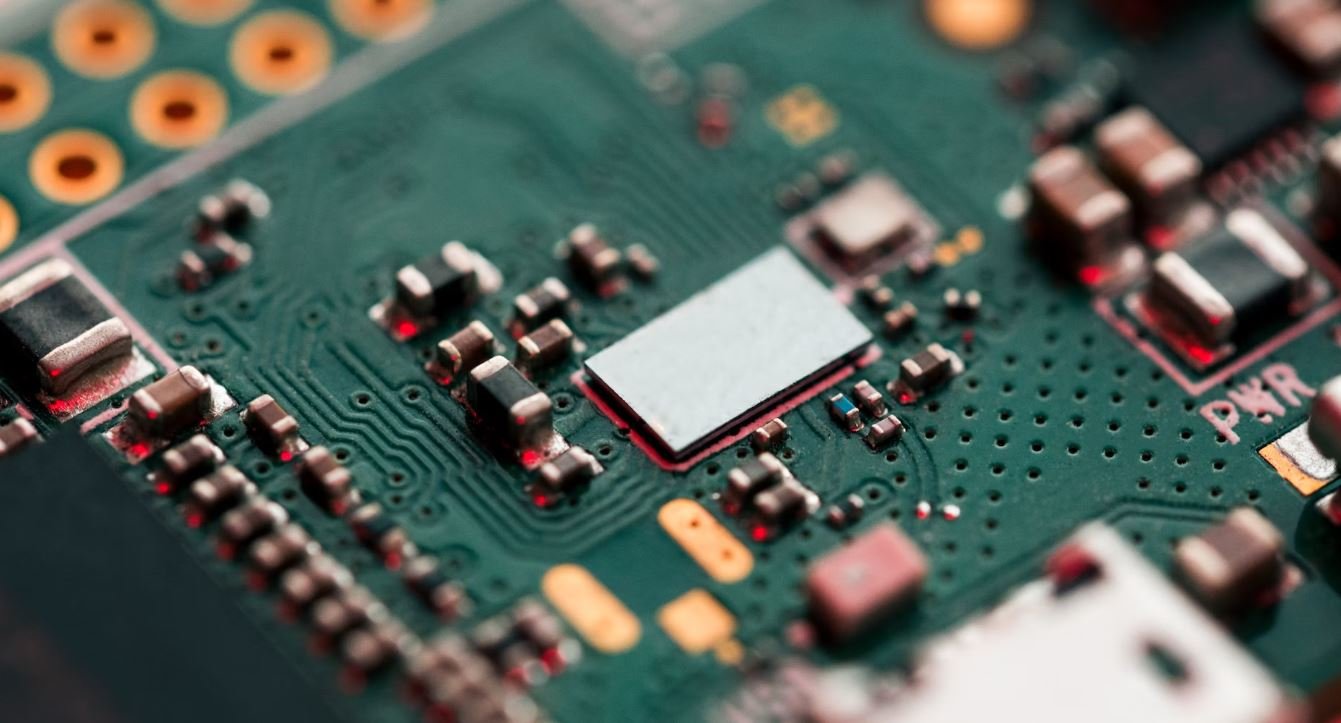Video Stabilizer
A video stabilizer is a device or software that helps reduce shaking or vibrations in recorded videos. It compensates for movement during recording, resulting in smoother and more professional-looking footage. Whether you are a professional filmmaker, a vlogger, or simply recording memories, a video stabilizer can greatly enhance the quality of your videos.
Key Takeaways:
- A video stabilizer helps reduce shaking and vibrations in recorded videos.
- It compensates for movement, resulting in smoother footage.
- Video stabilizers are beneficial for both professional filmmakers and casual videographers.
One of the main challenges when recording videos handheld is maintaining stability. It is not uncommon for videos to appear shaky or have noticeable vibrations. This can be due to various factors such as hand movements, walking, or even wind. **A video stabilizer** addresses this issue by employing different techniques to counteract the movement and deliver steady footage. Whether it’s a physical stabilizer like a gimbal or a software-based stabilizer, the goal is to minimize motion blur and ensure a smooth viewing experience.
**Video stabilizers** use a combination of mechanical, electronic, or optical technologies to stabilize videos. Some popular types of video stabilizers include:
- Gimbal Stabilizers: These handheld devices use motorized axes to stabilize the camera and compensate for movements in real-time.
- In-camera Stabilization: Some cameras and smartphones have built-in stabilization mechanisms that reduce shakes and vibrations.
- Software Stabilization: Video editing software tools offer features that can stabilize footage during the post-production process.
**In gimbal stabilizers**, the camera is mounted on a three-axis gimbal: pitch, yaw, and roll. This allows the camera to tilt up and down, pan left and right, and rotate along its own axis. The gimbal’s motors counteract hand movements or vibrations, ensuring a stable and level shot. *Using a gimbal stabilizer can result in cinematic and smooth footage even when moving rapidly or in challenging environments.*
**In-camera stabilization** is a feature found in some cameras and smartphones. It makes use of sensor-shift technology to counteract shaking or vibrations. The camera’s sensor is mounted on a movable platform that compensates for movements detected by internal gyroscopes. This type of stabilization is convenient as it does not require additional accessories or post-production editing. *In-camera stabilization is becoming increasingly common, especially in smartphones, improving the quality of handheld videos.*
| Advantages of Video Stabilizers | Disadvantages of Video Stabilizers |
|---|---|
|
|
**Software stabilization** is another approach to stabilizing videos. Video editing software like Adobe Premiere Pro, Final Cut Pro, and DaVinci Resolve offer stabilization features that analyze the footage and apply algorithms to remove shakes and vibrations. These tools are particularly useful when shooting without a stabilizer or for fine-tuning stabilization issues missed during recording. *Software stabilization can be an effective solution for fixing shaky footage without needing additional equipment.*
Adding a video stabilizer to your filmmaking or vlogging arsenal can significantly enhance the quality of your videos. Whether you opt for a physical gimbal stabilizer, rely on in-camera stabilization, or make use of software stabilization, the result will be smoother and more professional-looking footage. So, if you often find yourself struggling with shaky videos, it might be time to invest in a video stabilizer and take your content to the next level.
Comparison of Popular Video Stabilizers
| Stabilizer | Type | Features |
|---|---|---|
| DJI Ronin-S | Gimbal |
|
| GoPro Hero 9 Black | In-camera |
|
| Adobe Premiere Pro | Software |
|
With a video stabilizer, you can capture moments with stability and precision. *No more shaky footage ruining your cherished memories or professional projects.* Invest in a video stabilizer based on your specific needs and start creating impressive videos that leave a lasting impact.
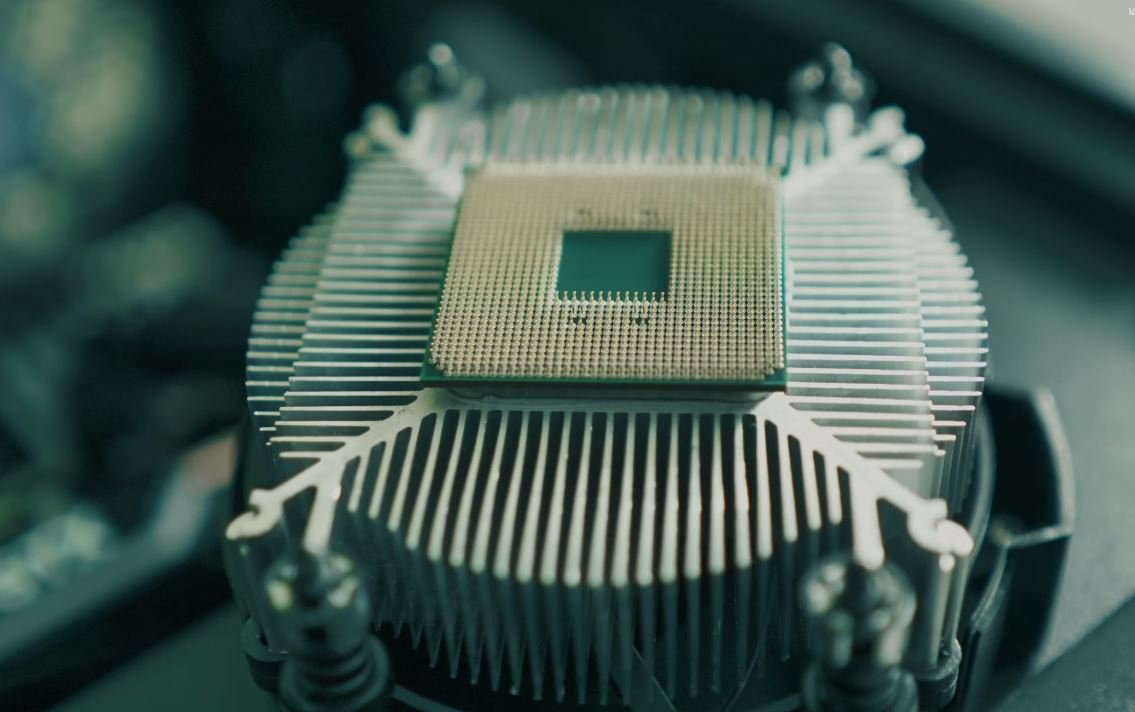
Common Misconceptions
Misconception 1: Video stabilizers are only useful for professional videographers
One common misconception about video stabilizers is that they are only beneficial for professional videographers. In reality, video stabilizers are valuable tools for anyone who wants to improve the quality of their videos, whether they are amateurs or professionals.
- Video stabilizers help reduce shakiness and blur in videos, resulting in smoother footage.
- They are especially helpful for vloggers and content creators who record videos using handheld devices.
- Even if you’re just recording videos as a hobby, using a stabilizer can significantly enhance the overall viewing experience.
Misconception 2: Video stabilizers are expensive and unaffordable
Another common misconception is that video stabilizers are expensive and only accessible to those with a substantial budget. While there are high-end stabilizers available, there are also many affordable options suitable for different budgets.
- There is a broad range of video stabilizers available at various price points, making it possible to find one that fits your budget.
- Some stabilizers are designed for smartphones and come at a fraction of the cost of professional-grade stabilizers.
- Online marketplaces often offer deals and discounts on stabilizers, making them more affordable for a wide range of users.
Misconception 3: Video stabilizers are difficult to use
Contrary to popular belief, video stabilizers are not overly complicated or challenging to use, even for beginners. While it may take some practice to master the technique, most stabilizers are designed to be user-friendly and accessible.
- Most video stabilizers come with simple instructions that guide users through the setup and operation process.
- There are numerous online tutorials and resources available that provide step-by-step guidance on using video stabilizers effectively.
- With the advancement in technology, some stabilizers even feature automated stabilization modes, making the process even more straightforward for users.
Misconception 4: Video stabilizers are only necessary for action or sports footage
Some people believe that video stabilizers are only useful for capturing fast-paced action or sports footage, but this is not true. While stabilizers are indeed beneficial for such scenarios, they can be advantageous in a variety of shooting situations.
- Stabilizers can aid in shooting smooth and steady footage during events, concerts, or family gatherings, regardless of the nature of the event.
- They allow for better panning and tracking shots, improving the overall quality and professionalism of your videos.
- Even in everyday scenarios, such as capturing travel videos or recording interviews, using a stabilizer can make a significant difference in the final output.
Misconception 5: Video stabilizers eliminate the need for post-processing stabilization
While video stabilizers can help minimize shakiness and create smoother footage, it is important to note that they do not entirely eliminate the need for post-processing stabilization. There might still be some minor imperfections in the shots.
- Post-processing stabilization techniques can further improve the stability of your videos, especially when you’re dealing with footage that has substantial motion or vibrations.
- Combining the use of a stabilizer during recording and applying post-processing stabilization can result in exceptionally stable and professional-looking videos.
- However, it’s essential to review the footage and determine the level of post-processing stabilization required, as excessive stabilization can also introduce unnatural movement or artifacts.

Introduction
Video stabilization technology has revolutionized the way we capture and watch videos. Whether it is handheld footage, action shots, or drone recordings, video stabilizers help minimize unwanted shakes and jerks, resulting in smooth and professional-looking videos. This article presents ten informative tables highlighting various aspects of video stabilizers, such as their types, benefits, and popular brands.
Types of Video Stabilizers
Table showcasing different types of video stabilizers and their primary features.
| Type | Description |
|---|---|
| Gimbal Stabilizer | Uses motorized three-axis gimbal technology to stabilize videos and maintain horizon level. |
| Optical Stabilizer | Employs lenses or sensors to compensate for camera movements and reduce motion blur. |
| Software Stabilizer | Utilizes algorithms and software to analyze video frames and minimize shakes during post-production. |
Benefits of Video Stabilizers
Table outlining the advantages of using video stabilizers for different filming scenarios.
| Filming Scenario | Benefit |
|---|---|
| Handheld Footage | Reduces hand tremors and creates smoother and more professional-looking videos. |
| Action Shots | Minimizes motion blur and enhances the overall clarity of fast-moving scenes. |
| Drone Shots | Stabilizes footage, resulting in sharp and captivating aerial videos. |
Popular Video Stabilizer Brands
Table highlighting some of the well-known brands that produce high-quality video stabilizers.
| Brand | Description |
|---|---|
| DJI | Offers a range of innovative gimbal stabilizers known for their exceptional stabilization features. |
| Zhiyun | Known for their versatile and user-friendly gimbal stabilizers that cater to both professionals and enthusiasts. |
| GoPro | Produces action cameras with built-in video stabilization capabilities, perfect for capturing adventure-packed shots. |
Video Stabilizer Comparison
Table comparing key specifications and features of different video stabilizers.
| Brand/Model | Stabilization Type | Weight (g) | Battery Life (hours) | Compatibility |
|---|---|---|---|---|
| DJI Ronin-S | Gimbal Stabilizer | 3,200 | 12 | Wide range of cameras |
| Zhiyun Weebill-S | Gimbal Stabilizer | 1,040 | 14 | Mirrorless and DSLR cameras |
| GoPro HERO9 Black | Optical Stabilizer | 158 | 2 | GoPro cameras |
Video Stabilizer Features Comparison
Table comparing additional features and functionalities of different video stabilizers.
| Brand/Model | Max Payload (kg) | Auto-Tracking | Wireless Control | Price Range ($) |
|---|---|---|---|---|
| DJI Ronin-S | 3.6 | Yes | Yes | $400-$600 |
| Zhiyun Weebill-S | 3.0 | Yes | Yes | $300-$400 |
| GoPro HERO9 Black | N/A (Integrated) | No | No | $300-$400 |
Video Stabilizer Sales Growth
Table illustrating the year-to-year increase in video stabilizer sales (in millions).
| Year | Sales | Growth % |
|---|---|---|
| 2017 | 2.5 | – |
| 2018 | 3.8 | 52% |
| 2019 | 5.6 | 47% |
| 2020 | 8.2 | 46% |
Video Stabilizer Customer Reviews
Table including snippets of customer reviews for various video stabilizers.
| Brand/Model | Review |
|---|---|
| DJI Ronin-S | “The Ronin-S has transformed my videography. The stabilization is top-notch, even during fast movements.” |
| Zhiyun Weebill-S | “Compact and powerful! The Weebill-S handles my Sony A7III effortlessly, and the battery life is impressive.” |
| GoPro HERO9 Black | “Being an action camera, the HERO9 Black’s video stabilization blew me away. It’s like having a built-in gimbal!” |
Box Office Films Utilizing Video Stabilizers
Table showcasing box office films that extensively used video stabilizers for their production.
| Film | Year | Director |
|---|---|---|
| 1917 | 2019 | Sam Mendes |
| Mad Max: Fury Road | 2015 | George Miller |
| Birdman | 2014 | Alejandro González Iñárritu |
Conclusion
Video stabilizers have become indispensable tools for filmmakers and videographers alike. With diverse types, numerous benefits, and reputable brands in the market, they offer an efficient solution to capturing stable and high-quality videos. The increasing sales, positive customer reviews, and utilization in notable films demonstrate the widespread adoption and effectiveness of video stabilizers. Whether it’s for personal projects or professional endeavors, investing in a reliable video stabilizer can significantly elevate the overall video recording experience.
Frequently Asked Questions
How does a video stabilizer work?
A video stabilizer works by using various techniques to reduce or eliminate unwanted camera movement or shaking in a video. These techniques can include optical or electronic stabilization, motion tracking, and image processing algorithms.
What are the benefits of using a video stabilizer?
Using a video stabilizer can greatly improve the overall quality of your videos. It helps to make your footage appear smoother and more professional by eliminating shaky or jerky movements. Additionally, a video stabilizer can enhance the viewing experience, especially when watching videos on larger screens or when recording action-packed scenes.
How can I choose the right video stabilizer for my needs?
Choosing the right video stabilizer depends on your specific requirements. Consider factors such as the type of camera you use, the weight and size of your equipment, the kind of stabilization you need (optical or electronic), and the available budget. Reading reviews, comparing features, and seeking recommendations can also help you make an informed decision.
Can a video stabilizer be used with any camera?
Most video stabilizers are designed to be compatible with a wide range of cameras, including DSLRs, mirrorless cameras, and even smartphones. However, it’s essential to check the product specifications to ensure compatibility with your particular camera model.
Are video stabilizers easy to use?
Video stabilizers generally come with user-friendly features and controls, making them relatively easy to use. However, some models may require a learning curve to master all the functionalities effectively. It’s recommended to refer to the user manual and online tutorials for guidance on setting up and using a video stabilizer.
Can a video stabilizer eliminate all camera shake?
While a video stabilizer can significantly reduce camera shake, it’s challenging to eliminate it entirely, especially in extreme situations or with certain types of movements. However, using a video stabilizer can drastically minimize unwanted camera shake and greatly improve the overall stability of your videos.
Can a video stabilizer be used while walking or running?
Yes, many video stabilizers are designed to accommodate dynamic movements such as walking or running. They employ advanced stabilization techniques and systems that allow for smooth footage even in motion. However, it’s crucial to properly balance the stabilizer and, in some cases, adjust the settings to ensure optimal performance while on the move.
Can a video stabilizer be used for live streaming?
Yes, video stabilizers can be used for live streaming. Some models offer specific modes or features tailored for continuous shooting and real-time stabilization, making them suitable for capturing smooth footage during live broadcasts or streaming sessions.
Does a video stabilizer require batteries or power?
Most video stabilizers require batteries or need to be connected to a power source for operation. The specific power requirements vary depending on the stabilizer model. Some stabilizers use rechargeable batteries, while others can be powered by AC adapters or external power banks.
Can I use a video stabilizer underwater or in extreme weather conditions?
Not all video stabilizers are designed to be used underwater or in extreme weather conditions. It’s essential to check the specifications and limitations of the stabilizer before exposing it to such environments. Some stabilizers come with waterproof or weather-resistant features, while others may require additional protective accessories for outdoor use.