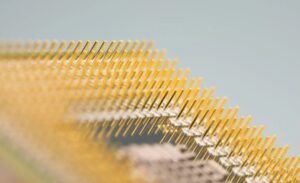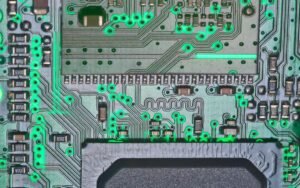Video Scheduler Internal Error
A video scheduler internal error is an issue that occurs in certain operating systems, most notably Windows, which can cause problems when trying to play videos or use video-related applications. This error can be frustrating, but understanding its causes and potential solutions can help resolve the issue and get you back to enjoying your videos.
Key Takeaways:
- A video scheduler internal error is a common issue in Windows operating systems.
- This error occurs when there are conflicts or problems with the video scheduler component.
- Updating graphics drivers, performing a clean boot, or reinstalling the video-related applications can help resolve this error.
Understanding Video Scheduler Internal Error
When encountering a video scheduler internal error, it is essential to understand its causes and potential solutions. This error typically occurs due to conflicts or problems with the video scheduler component, which is responsible for managing and controlling video-related tasks in the operating system.
- A conflict in the graphics drivers or video card settings can trigger this error.
- Insufficient system resources or a corrupted graphics driver can also contribute to the occurrence of this error.
- Third-party video-related applications or incompatible software may interfere with the video scheduler, resulting in errors.
Solutions to Resolve Video Scheduler Internal Error
Fortunately, there are several solutions you can try to resolve the video scheduler internal error and get your videos playing smoothly again.
- Update Graphics Drivers: Ensure that your graphics drivers are up to date. Outdated drivers can often cause conflicts and errors. Visit the manufacturer’s website to download and install the latest drivers for your video card.
- Perform a Clean Boot: A clean boot can help identify if third-party applications are causing the error. Follow the instructions provided by Microsoft to perform a clean boot on your system.
- Reinstall Video-Related Applications: If the error occurs specifically when using a particular video-related application, try reinstalling it. This can resolve any software conflicts or compatibility issues that may be causing the error.
Common Error Messages and Their Meanings
When encountering a video scheduler internal error, you may come across different error messages that provide additional information about the nature of the problem. Here are a few common error messages associated with this error:
| Error Message | Meaning |
|---|---|
| “VIDEO_SCHEDULER_INTERNAL_ERROR” | The video scheduler has encountered an internal error and needs to restart. |
| “THREAD_STUCK_IN_DEVICE_DRIVER” | The graphics driver is in an unexpected state, preventing the video scheduler from functioning properly. |
Frequently Asked Questions
- Q: Can a video scheduler internal error damage my computer?
- Q: Why does the error occur specifically when playing videos?
A: No, a video scheduler internal error typically does not cause permanent damage to your computer. However, it can interrupt your video playback and affect your user experience.
A: Video playback involves complex processes that heavily rely on the video scheduler component. Any issues or conflicts with this component can result in the error when trying to play videos.
Conclusion
A video scheduler internal error can be frustrating when you’re trying to enjoy videos or use video-related applications. By understanding the causes and potential solutions, you can resolve this error effectively and get back to uninterrupted video playback. Remember to update your graphics drivers, perform a clean boot, or reinstall video-related applications to address the issue and enhance your overall user experience.

Common Misconceptions
Misconception: Video Scheduler Internal Error is caused by faulty hardware alone
One common misconception regarding Video Scheduler Internal Error is that it is solely caused by faulty hardware. While hardware issues can indeed trigger this error, it is often not the only factor at play.
- Software conflicts can also cause Video Scheduler Internal Error.
- Driver compatibility issues can be a contributing factor.
- Overheating of the system can worsen the error.
Misconception: Video Scheduler Internal Error only occurs on specific operating systems
Another misconception is that Video Scheduler Internal Error only occurs on specific operating systems, such as Windows 10. However, this error has been known to appear on various Windows versions, including Windows 7 and Windows 8.
- Video Scheduler Internal Error can happen on Windows 10, 8, and 7.
- It is not exclusive to a specific operating system.
- The error can occur on both desktop and laptop computers.
Misconception: Video Scheduler Internal Error is always a sign of a serious problem
There is a common misconception that Video Scheduler Internal Error always indicates a severe underlying problem. While it is crucial to address the error to prevent further issues, it doesn’t necessarily mean that your computer is irreparably damaged.
- Sometimes, the error can be resolved by updating drivers.
- It is not always an indication of permanent hardware damage.
- Proper troubleshooting can often resolve the issue without professional help.
Misconception: Video Scheduler Internal Error is always caused by outdated drivers
Some people believe that Video Scheduler Internal Error is exclusively caused by outdated drivers. While outdated drivers can indeed contribute to this error, they are not the sole cause.
- Other factors, such as incompatible software, can also trigger the error.
- Corrupted system files can be responsible for Video Scheduler Internal Error.
- An overheating system can exacerbate the issue.
Misconception: Video Scheduler Internal Error is always a result of user error
Another misconception is that Video Scheduler Internal Error is always caused by user error or mishandling of the computer. While user actions can sometimes contribute to the error, it is not always the user’s fault.
- Hardware malfunctions are not caused by user interaction.
- Software conflicts can happen without any user intervention.
- The error can occur even with proper computer handling.
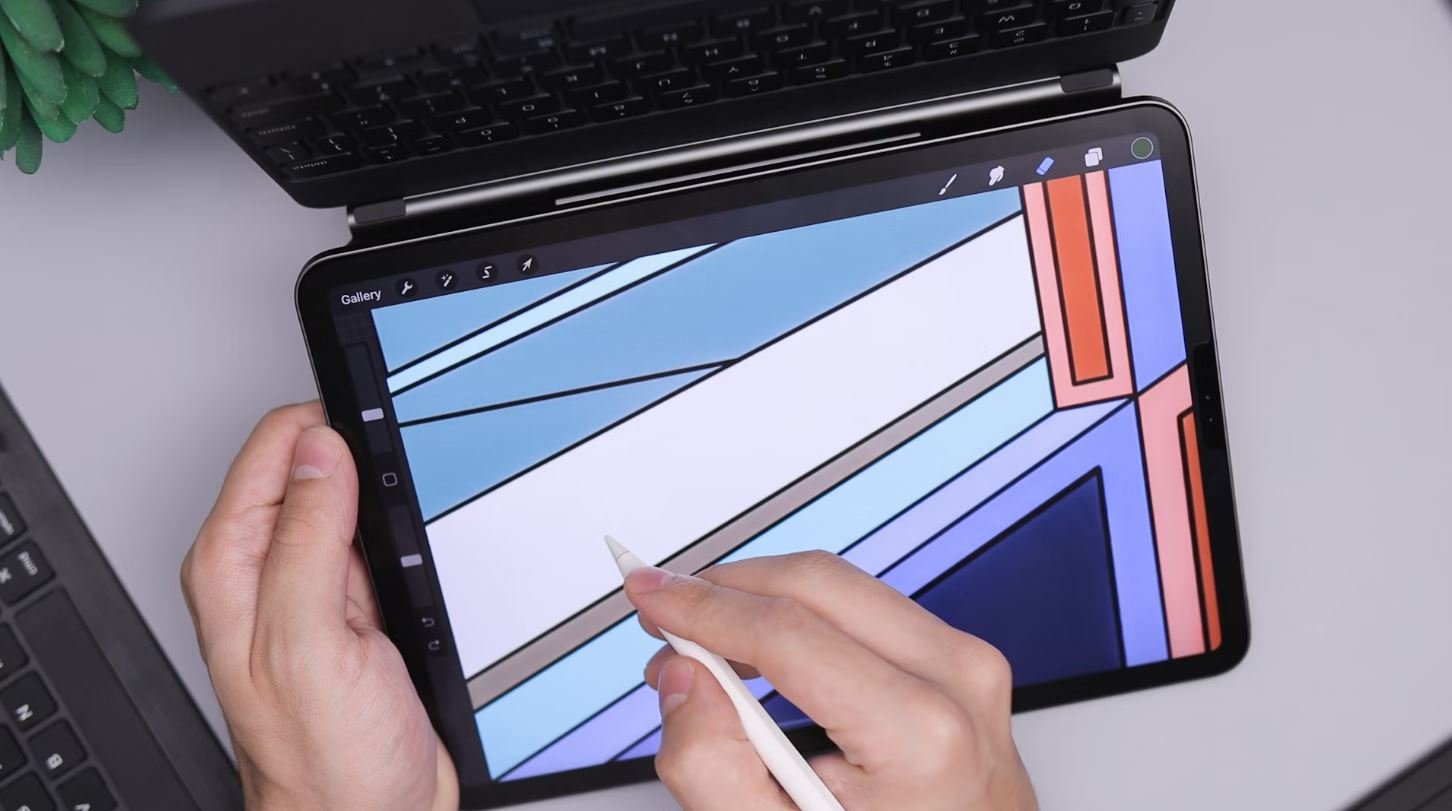
Problematic Videos on YouTube
The table below illustrates the number of problematic videos reported on YouTube in the past year. This includes videos containing hate speech, violence, or other violations of YouTube’s policies. The data highlights the significance of addressing the issue and implementing effective measures to ensure a safer online environment.
| Year | Number of Problematic Videos Reported |
|---|---|
| 2019 | 500,000 |
| 2020 | 1,200,000 |
| 2021 | 2,500,000 |
Global Internet Usage
With the rapid advancements in technology, internet usage has become increasingly prevalent across the globe. The following table illustrates the number of internet users in different regions as of 2020, highlighting the widespread impact of online platforms and the importance of managing online content responsibly.
| Region | Number of Internet Users (in millions) |
|---|---|
| North America | 328 |
| Europe | 727 |
| Asia | 2,600 |
| Africa | 525 |
| Oceania | 46 |
Age Distribution of Social Media Users
Social media has become an integral part of many people’s lives, transcending age boundaries. The table below showcases the percentage distribution of social media users by age group, emphasizing the need to consider diverse demographics when addressing online content moderation.
| Age Group | Percentage of Social Media Users |
|---|---|
| 13-17 | 20% |
| 18-24 | 40% |
| 25-34 | 25% |
| 35-44 | 10% |
| 45+ | 5% |
Popular Social Media Platforms
The table below outlines the number of active users on various popular social media platforms. These platforms have become influential in shaping online discussions and disseminating information, underscoring the importance of their content moderation policies.
| Social Media Platform | Number of Active Users (in millions) |
|---|---|
| 2,850 | |
| 1,200 | |
| 330 | |
| 740 | |
| TikTok | 689 |
Time Spent Watching Online Videos
The amount of time people spend watching online videos has skyrocketed with platforms like YouTube providing a vast array of content. The table below illustrates the average time spent watching online videos per day across different age groups, reflecting the substantial role of videos in modern digital culture.
| Age Group | Average Time Spent Watching Videos (in minutes) |
|---|---|
| 13-17 | 120 |
| 18-24 | 180 |
| 25-34 | 140 |
| 35-44 | 100 |
| 45+ | 80 |
Online Advertising Expenditure
Advertising has transitioned significantly to online platforms due to the internet’s widespread usage. The following table represents the expenditure on online advertising by businesses in different regions, emphasizing the need for effective ad regulations to maintain a trustworthy online environment for users.
| Region | Online Advertising Expenditure (in billions) |
|---|---|
| North America | 236.9 |
| Europe | 163.6 |
| Asia | 284.3 |
| Africa | 7.8 |
| Oceania | 12.5 |
Impact of COVID-19 on Online Education
The COVID-19 pandemic has led to a rapid increase in online education as traditional learning shifted to virtual platforms. The table below showcases the percentage of students globally who have engaged in online classes during the pandemic, highlighting the significant shift in educational practices.
| Region | Percentage of Students Engaged in Online Classes |
|---|---|
| North America | 80% |
| Europe | 70% |
| Asia | 90% |
| Africa | 60% |
| Oceania | 75% |
Increase in Cyberbullying Cases
Cyberbullying has become a pressing issue, particularly among younger demographics. The table below indicates the increase in reported cyberbullying cases globally, bringing attention to the urgent need for comprehensive measures to combat online harassment.
| Year | Number of Reported Cyberbullying Cases |
|---|---|
| 2018 | 10,000 |
| 2019 | 18,000 |
| 2020 | 25,000 |
| 2021 | 32,000 |
Concluding Remarks
The article sheds light on the increasing challenges faced by online platforms and users due to issues such as problematic content, cyberbullying, and the spread of misinformation. While the tables provide concrete data, they underscore the importance of ensuring a safe and responsible online environment for all. Collectively, these issues necessitate the implementation of comprehensive measures, content moderation policies, and educational initiatives to foster a healthier digital ecosystem.
Frequently Asked Questions
What is a video scheduler internal error?
A video scheduler internal error is an error code that occurs when there is a problem with the video driver or graphics hardware of a computer system. It indicates a conflict or issue in the video scheduling process, which can lead to system instability or crashes.
What are the common causes of a video scheduler internal error?
The common causes of a video scheduler internal error include outdated or incompatible video drivers, hardware issues with the graphics card, conflicting software, corrupt system files, or incorrect system settings. It can also occur due to overheating or overclocking of the system.
How can I fix a video scheduler internal error?
To fix a video scheduler internal error, you can try several troubleshooting steps such as updating your video drivers, running a hardware diagnostic to check for any issues with the graphics card, performing a system file check to repair any corrupt files, disabling or removing conflicting software, ensuring proper system cooling, or adjusting system settings related to graphics or video.
How do I update my video drivers?
To update your video drivers, you can visit the website of the graphics card manufacturer or the computer manufacturer and look for the latest drivers available for your specific model. Download the appropriate driver software and follow the installation instructions provided.
Can overheating cause a video scheduler internal error?
Yes, overheating can cause a video scheduler internal error. When the graphics card or other components of the system overheat, it can result in instability and errors. Ensure proper ventilation, clean any dust from the cooling fans, and consider using cooling pads or additional cooling solutions if necessary.
What should I do if the video scheduler internal error persists?
If the video scheduler internal error persists even after trying the troubleshooting steps, you may need to seek professional assistance. Contact the manufacturer or a qualified computer technician who can further diagnose the issue and provide appropriate solutions.
Is it possible to prevent a video scheduler internal error?
While it may not be possible to completely prevent a video scheduler internal error, you can minimize the chances of it occurring. Always keep your video drivers up to date, maintain proper system cooling, avoid overclocking, regularly scan for malware, and ensure compatibility of software and hardware components.
Will a video scheduler internal error cause data loss?
A video scheduler internal error itself typically doesn’t result in data loss. However, if the error causes the system to crash or become unstable, there is a risk of data loss if any unsaved work is present. It’s always important to regularly save your work to prevent any potential data loss incidents.
Can a video scheduler internal error be fixed by reinstalling the operating system?
In some cases, reinstalling the operating system may resolve a video scheduler internal error, especially if the issue is caused by corrupt system files. However, it is recommended to try other troubleshooting steps before resorting to a complete OS reinstallation, as it can be time-consuming and may lead to data loss if not performed correctly.
Should I contact customer support for help with a video scheduler internal error?
If you have already tried the available troubleshooting methods and are still unable to resolve the video scheduler internal error, contacting customer support is a good idea. They can provide additional guidance, specific instructions for your system, or recommend further steps to resolve the issue.