Video Resolutions
In the world of digital video, resolution refers to the number of pixels displayed on a screen, determining the level of detail and clarity in the visual content. Understanding different video resolutions is crucial for content creators, videographers, and anyone involved in video production. This article will explore various video resolutions, their differences, and their optimal usage in different contexts.
Key Takeaways:
- Video resolution determines the level of detail and clarity in visual content.
- The most common video resolutions are Full HD (1080p), 4K Ultra HD, and 8K Ultra HD.
- Higher resolutions result in larger file sizes and require higher bandwidth for streaming.
- Choosing the appropriate video resolution depends on factors such as display size, viewing distance, and content type.
Understanding Video Resolutions
Video resolution is expressed in terms of horizontal pixels multiplied by vertical pixels. For example, a resolution of 1920×1080 represents 1920 horizontal pixels and 1080 vertical pixels. The higher the pixel count, the sharper and more detailed the image. The most common video resolutions today are Full HD (1080p), 4K Ultra HD, and 8K Ultra HD.
**4K Ultra HD**, also known as 4K or UHD, has a resolution of 3840×2160 pixels. It provides four times the detail of Full HD and delivers stunning visuals with exceptional clarity.
**8K Ultra HD**, also referred to as 8K or UHD-2, takes the resolution to the next level. With a stunning 7680×4320 pixel count, it offers sixteen times the detail of Full HD. While 8K displays showcase unparalleled visual quality, the content availability is currently limited.
The Impact of Resolution on File Size and Bandwidth
Higher video resolutions result in larger file sizes due to the increased amount of visual data. This has implications for storage, bandwidth, and streaming capabilities. For example, an 8K video will occupy significantly more storage space compared to a 1080p video.
*It’s important to consider available bandwidth and storage capacity when dealing with high-resolution videos.*
Choosing the Right Video Resolution
Selecting the appropriate video resolution depends on several factors:
- Display Size: Larger displays can showcase higher resolutions more effectively, while smaller screens may not fully utilize the benefits of ultra-high resolutions.
- Viewing Distance: The distance between a viewer and the screen affects the perceived difference between various resolutions. Higher resolutions are more noticeable at closer distances.
- Content Type: Different types of content have different resolution requirements. For example, video meant for online streaming may prioritize lower resolutions to ensure smooth playback, while cinematographic projects might benefit from the increased detail of higher resolutions.
Comparing Video Resolutions
| Resolution | Pixel Count | Benefits |
|---|---|---|
| Full HD (1080p) | 1920×1080 | Good balance of quality and file size, suitable for most applications. |
| 4K Ultra HD | 3840×2160 | Exceptional detail and clarity, ideal for high-quality productions and enthusiasts. |
| 8K Ultra HD | 7680×4320 | Unparalleled visual quality, but currently limited content availability. |
**Each video resolution offers distinct advantages**, and the choice depends on the specific requirements of a project. Full HD is widely used and provides a good balance between quality and file size. 4K Ultra HD is becoming more popular, offering exceptional detail and clarity. Meanwhile, 8K Ultra HD pushes the boundaries of visual quality, although it is not yet widely adopted due to limited content availability.
Conclusion
In summary, video resolutions play a crucial role in determining the level of detail and clarity in visual content. Understanding different resolutions and their optimal usage can significantly improve the quality of video productions. Depending on factors such as display size, viewing distance, and content type, choosing the appropriate video resolution ensures an optimal viewing experience for the intended audience.
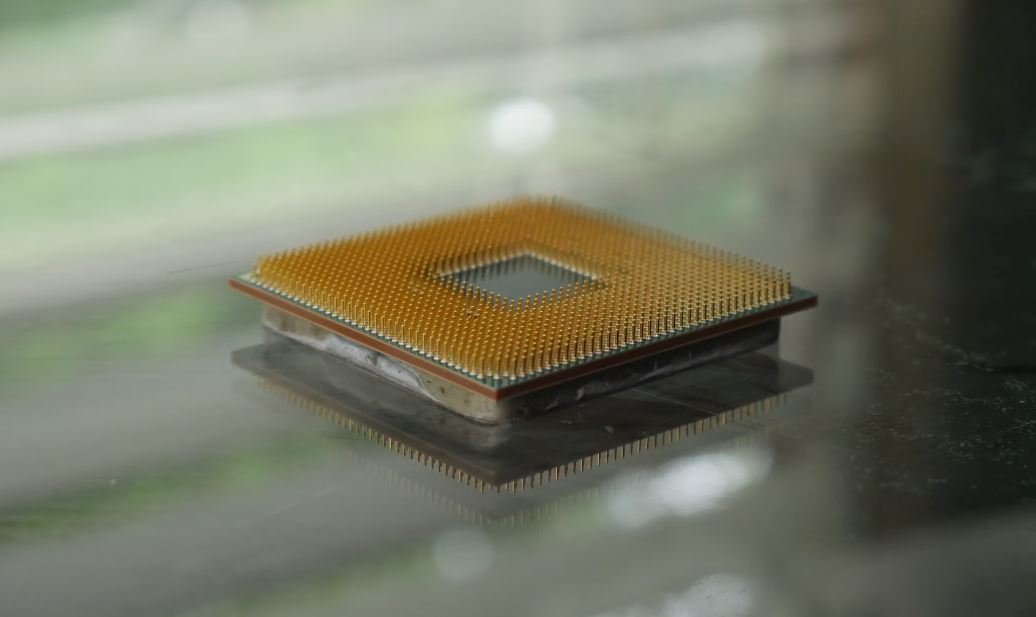
Common Misconceptions
Resolution affects video quality
One common misconception people have about video resolutions is that a higher resolution always means better video quality. While resolution does play a role in determining the clarity of the video, it is not the sole indicator of quality.
- Video encoding and compression methods have a significant impact on quality
- A poorly shot video with high resolution can still appear blurry
- Display size and viewing distance also impact the perceived quality
Higher resolution means larger file size
Another misconception is that higher resolutions always result in larger file sizes. While it is true that higher resolutions often require more storage space, there are various factors that can influence the file size of a video.
- Compression techniques can significantly reduce the file size without compromising quality
- The length of the video also plays a role in determining the file size
- Codecs used for the video format impact the compression efficiency
4K resolution is always the best choice
Many people assume that 4K resolution is always the best choice for video recording and playback. However, this is not necessarily true for every situation or device.
- Devices with smaller screens may not fully utilize the benefits of 4K resolution
- Shooting in 4K may require more storage space and processing power
- Internet connection and bandwidth limitations can affect streaming 4K videos
SD and HD videos are obsolete
Some individuals believe that standard definition (SD) and high definition (HD) videos have become outdated and irrelevant due to the emergence of higher resolutions. However, SD and HD videos still have a significant presence and purpose.
- SD videos are suitable for many devices with smaller screens
- HD videos provide good quality for most consumer and online viewing situations
- Compatibility issues may arise when playing higher-resolution videos on older devices
All video resolutions are universally supported
There is a misconception that all video resolutions are universally supported across all devices and platforms. However, different devices and platforms have varying capabilities and may not support all video resolutions.
- Older devices may only support lower resolutions
- Certain apps and platforms may have restrictions on the maximum supported resolution
- Bandwidth limitations can affect streaming higher-resolution videos on certain platforms

The Evolution of Video Resolutions
Video resolutions have come a long way since the first color television was introduced in the 1950s. Advancements in technology have revolutionized the quality of video content, allowing for a more immersive and engaging viewing experience. This article explores the progression of video resolutions over the years, showcasing the key milestones and the corresponding resolutions achieved.
Table: Early Television Video Resolutions
During the early days of television, video resolutions were extremely limited. This table highlights the resolutions achieved during different eras, reflecting the technological constraints of the time.
| Era | Video Resolution |
|---|---|
| 1950s – 1960s | 240p |
| 1970s – 1980s | 480p |
Table: Introduction of High Definition (HD)
The introduction of high-definition (HD) formats marked a significant leap forward in video resolutions. This table showcases the various HD formats and their associated resolutions.
| HD Format | Video Resolution |
|---|---|
| 720p | 1280×720 |
| 1080i | 1920×1080 |
| 1080p | 1920×1080 |
Table: The Rise of 4K Resolutions
With the advent of 4K resolutions, video quality reached new heights. This table presents various 4K resolutions and their attributes.
| Resolution | Aspect Ratio | Pixel Count |
|---|---|---|
| 3840×2160 (4K UHD) | 16:9 | 8,294,400 |
| 4096×2160 (4K DCI) | 17:9 | 8,847,360 |
Table: The Emergence of 8K Resolutions
The pursuit of even higher resolutions led to the emergence of 8K formats. This table showcases the resolutions achieved through 8K technology.
| 8K Format | Video Resolution |
|---|---|
| 7680×4320 | 33,177,600 |
Table: Video Resolutions in Popular Streaming Services
Streaming services play a pivotal role in delivering video content to a wide audience. This table illustrates the default video resolutions offered by some popular streaming platforms.
| Streaming Service | Default Video Resolution |
|---|---|
| Netflix | 1080p |
| YouTube | 1080p |
| Amazon Prime Video | 1080p |
Table: Video Resolutions in Gaming Consoles
Gaming consoles have also contributed to the advancement of video resolutions. This table showcases the resolutions supported by popular gaming consoles.
| Gaming Console | Supported Video Resolutions |
|---|---|
| PlayStation 5 | 4K, 1080p |
| Xbox Series X | 4K, 1080p |
Table: Video Resolutions in Mobile Devices
Mobile devices have become integral to consuming video content on the go. This table showcases typical video resolutions found in mobile devices.
| Device | Video Resolution |
|---|---|
| iPhone 12 | 2532×1170 |
| Samsung Galaxy S21 | 2400×1080 |
Table: Video Resolution Distribution
This table provides a breakdown of the distribution of video resolutions across different content platforms.
| Resolution | Share of Content |
|---|---|
| 1080p | 45% |
| 4K UHD | 30% |
| 720p | 20% |
| 8K | 5% |
Table: Future Video Resolutions
As technology continues to advance, future video resolutions are set to redefine the boundaries of visual fidelity. This table explores potential resolutions that may revolutionize the video industry in the near future.
| Potential Resolution | Expected Attributes |
|---|---|
| 12K | Extremely detailed and lifelike visuals |
| 16K | Unprecedented clarity and realism |
Video resolutions have continuously evolved, capturing the attention and imagination of both content creators and consumers. From the early limitations of television to the cutting-edge 8K visuals, the journey of video resolutions is a testament to the advancements in technology. As we look towards the future, it is exciting to contemplate the heights resolutions may reach, promising an even more immersive and captivating visual experience.
Frequently Asked Questions
Video Resolutions
What are video resolutions?
Video resolutions refer to the dimensions or quality of a video, typically measured in pixels. It determines the clarity, sharpness, and level of detail in the video.
What is SD resolution?
SD (Standard Definition) resolution is a video resolution typically found in older TVs and displays. It has a resolution of 720×480 pixels for NTSC or 720×576 pixels for PAL.
What is HD resolution?
HD (High Definition) resolution is a higher-quality video resolution commonly used in modern TVs and displays. It usually has a resolution of 1280×720 pixels (720p) or 1920×1080 pixels (1080p).
What is Full HD resolution?
Full HD resolution refers to a video resolution of 1920×1080 pixels (1080p). It offers superior image quality compared to HD resolution.
What is 4K resolution?
4K resolution is an ultra-high-definition video resolution with 3840×2160 pixels. It provides incredibly sharp and detailed visuals, especially on larger screens.
What is 8K resolution?
8K resolution is a very high-definition video resolution with a whopping 7680×4320 pixels. It offers the highest level of detail currently available for consumer displays.
Which video resolution is best for my needs?
The best video resolution depends on various factors such as the device you are using, the content you are watching, and your personal preferences. Generally, higher resolutions like 4K and 8K offer better image quality, but they may require more processing power and higher bandwidth. HD or Full HD resolution is often suitable for most users.
Can I watch higher resolution videos on a lower resolution display?
Yes, you can watch higher resolution videos on a lower resolution display, but the video will be downscaled to fit the screen. The quality may not be as good as watching it on a display with the same resolution as the video.
How can I change the video resolution on my device?
The method of changing video resolution may vary depending on the device and the application or platform you are using. Generally, you can go to the video settings or playback settings to adjust the resolution. Consult the user manual or support documentation for your specific device or application for detailed instructions.
Are there any drawbacks to using higher video resolutions?
Using higher video resolutions like 4K or 8K may require more processing power and higher bandwidth. They may also consume more storage space on your device or streaming platform. Additionally, not all content is available in higher resolutions, so you might not fully benefit from the higher quality in some cases.




