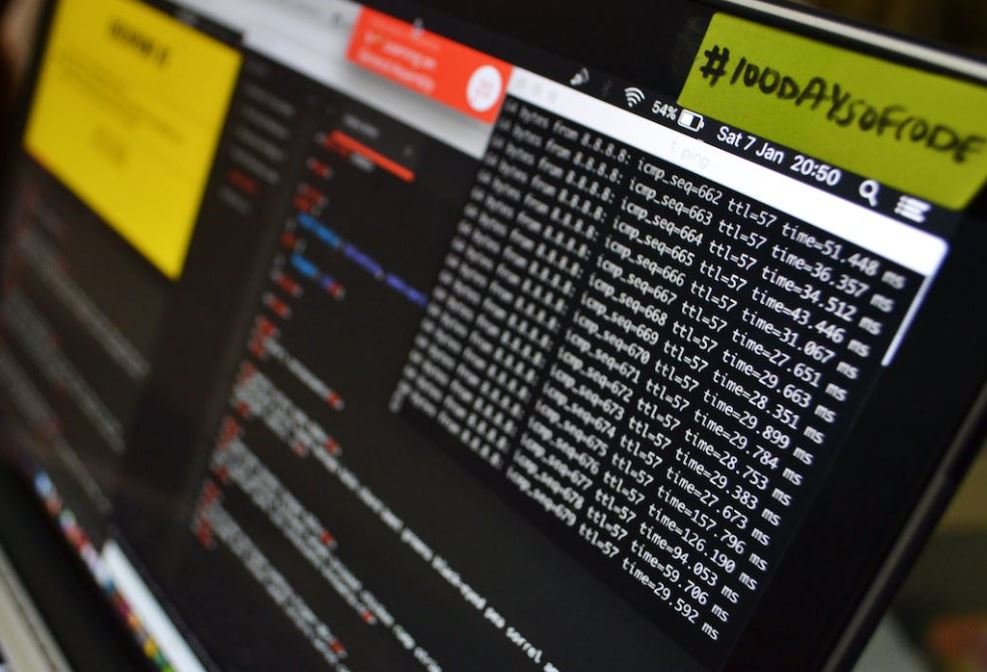Video Player
A video player is a software program or a device used to play video files. It allows users to view video content on their computer, smartphone, or other electronic devices. Video players come with a wide range of features and functionalities, providing a seamless and enjoyable experience for users. In this article, we will explore the different types of video players, their key features, and how they enhance the overall viewing experience.
Key Takeaways:
- A video player is a software program or device used to play video files.
- Video players allow users to view video content on various electronic devices.
- Video players come with a range of features and functionalities to enhance the viewing experience.
Types of Video Players
There are several types of video players available today, each catering to different needs and preferences. Some popular types include:
- Software-based Video Players: These are applications or programs that are installed on a device, such as VLC Media Player, Windows Media Player, or QuickTime Player. They offer a wide range of features and support various video formats.
- Hardware-based Video Players: These are devices, such as DVD players or Blu-ray players, that are specifically designed to play video content. They often come with additional features like USB ports for connectivity.
Did you know? VLC Media Player is a widely popular software-based video player that supports a vast range of video formats, making it a versatile choice for users.
Key Features of Video Players
Video players offer numerous features to enhance the viewing experience. Some of the key features include:
- Playback Controls: Video players allow users to control the playback of videos, including play, pause, rewind, fast forward, and seek.
- Subtitle Support: Many video players support subtitles, allowing users to watch videos with captions in different languages.
- Customization Options: Users can often customize the video player’s appearance, such as changing skins or themes.
- Playback Speed: Some advanced video players allow users to adjust the playback speed, enabling them to watch videos at a faster or slower rate.
Fun Fact: Did you know that the playback speed feature can be helpful for users who want to watch educational videos at a faster pace?
Table 1: Comparison of Popular Video Players
| Video Player | Supported Formats | Operating Systems |
|---|---|---|
| VLC Media Player | MP4, AVI, MKV, MOV, and more | Windows, Mac, Linux |
| Windows Media Player | WMV, AVI, MPEG, MP4, and more | Windows |
| QuickTime Player | MOV, MP4, M4V, MPEG, and more | Mac |
Enhancing the Viewing Experience
To enhance the overall viewing experience, video players offer several additional features and functionalities:
- Multimedia Format Support: Video players are designed to support various multimedia formats, ensuring compatibility with different video files.
- Video Quality Options: Users can often adjust the video quality based on their internet connection or personal preference, offering a seamless streaming experience.
- Playlist Creation: Users can create playlists, allowing them to organize and play multiple videos in a specific order.
Did you know? Some video players offer advanced audio and equalizer settings, enabling users to personalize the sound according to their preferences.
Table 2: Comparison of Video Player Formats Supported
| Video Player | Supported Formats |
|---|---|
| VLC Media Player | MP4, AVI, MKV, MOV, and more |
| Windows Media Player | WMV, AVI, MPEG, MP4, and more |
| QuickTime Player | MOV, MP4, M4V, MPEG, and more |
The Future of Video Players
As technology continues to evolve, the future of video players looks promising. Some potential advancements include:
- Virtual Reality (VR) Integration: Video players may integrate VR capabilities, allowing users to watch immersive videos with a VR headset.
- Cloud-based Video Players: Cloud-based video players could enable users to store and access their video libraries online, providing convenient access from any device.
- Artificial Intelligence (AI) Features: AI-powered video players may offer personalized recommendations based on user preferences and viewing behaviors.
Fun Fact: The integration of VR capabilities in video players opens up new possibilities for immersive storytelling and virtual experiences.
Table 3: Comparison of Operating System Support
| Video Player | Operating Systems |
|---|---|
| VLC Media Player | Windows, Mac, Linux |
| Windows Media Player | Windows |
| QuickTime Player | Mac |
Video players have revolutionized the way we consume video content, providing us with a powerful tool to enjoy movies, TV shows, and online videos. With an array of features and advancements, video players continue to enhance our viewing experience. Whether it’s a software-based player on our computers or a hardware-based player connected to our TVs, the world of video players is constantly evolving.
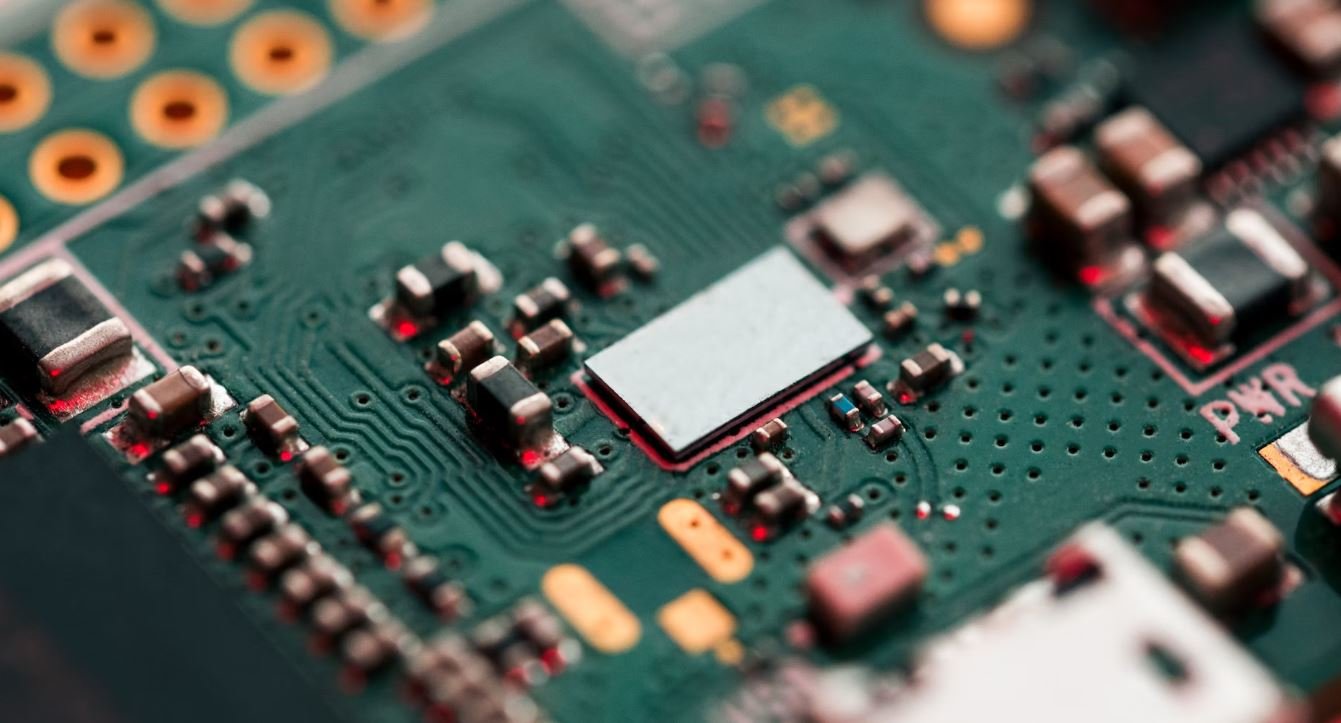
Common Misconceptions
Misconception 1: Video players are only used for entertainment purposes
One common misconception about video players is that they are solely used for entertainment purposes like watching movies or playing games. However, video players have a wide range of practical applications and are used in various industries and fields.
- Video players are commonly used in educational settings for teaching purposes.
- They are essential tools for video editors and filmmakers to review their work and make necessary edits.
- Many businesses utilize video players to deliver training materials and presentations to their employees.
Misconception 2: All video players are the same
Another misconception is that all video players function the same way and offer the same features. In reality, there are numerous types of video players available, each with its own unique features and capabilities.
- Some video players offer advanced playback options such as slow motion, fast forward, and rewind, while others may not.
- Certain video players are compatible with specific file formats, while others support a wider range of formats.
- Some video players are designed for specific platforms or devices, like mobile video players optimized for smartphones.
Misconception 3: Video players consume excessive storage space
Many people believe that video players consume a significant amount of storage space on their devices. However, this is not entirely true as video players themselves do not store videos, but rather enable playback of video files that are stored separately.
- The size of the video files themselves determines the amount of storage space they occupy, not the video player.
- Video players only require a relatively small amount of storage to store user preferences, settings, and data related to the playback process.
- Modern video players are designed to be lightweight and efficient, minimizing their impact on storage space.
Misconception 4: Video players always require an internet connection
There is a misconception that video players always require an internet connection to function properly. While internet connectivity is necessary for streaming videos from online platforms, many video players support offline playback as well.
- Users can download videos from various sources and play them using a video player even without an internet connection.
- Some video players offer features like offline mode or caching, allowing users to access previously watched videos without an internet connection.
- Without an internet connection, video players can still play locally stored videos from the device’s storage or external storage devices.
Misconception 5: Video players always require additional software installations
Contrary to popular belief, not all video players require additional software installations or plugins to function properly. While some video players may have additional features that require specific software installations, many basic video players do not.
- Most operating systems come with built-in video players that can handle common video formats without any additional software installations.
- Web browsers often have built-in video players that can play videos on websites without the need for extra plugins.
- There are standalone video player applications available that can run independently without the need for any additional software installations.
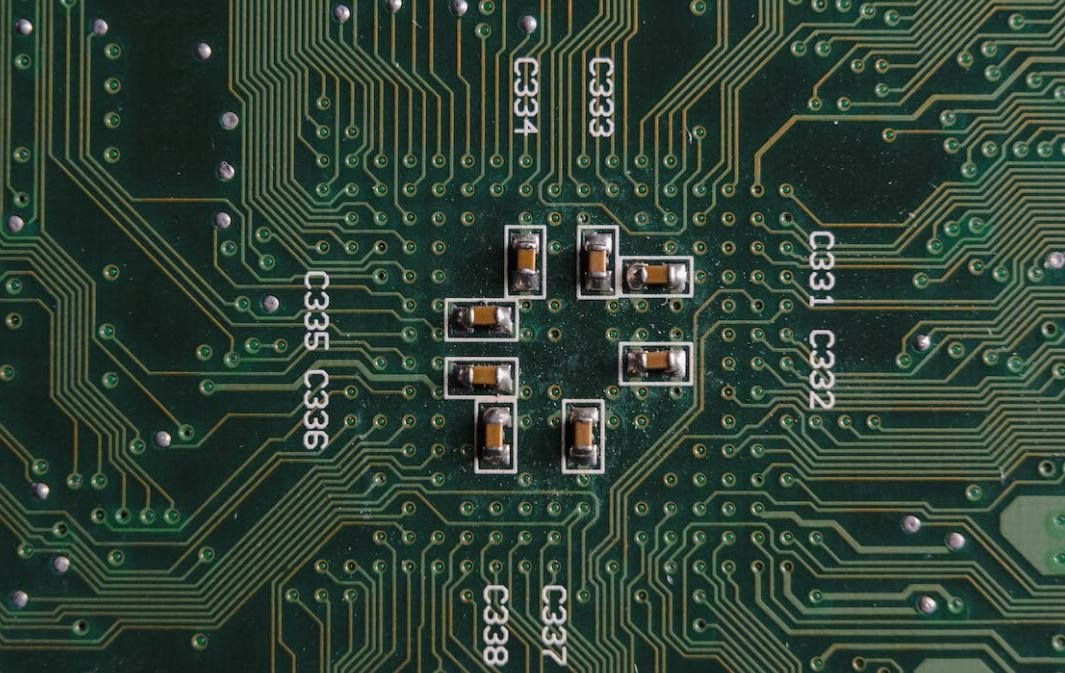
Video Player Makers: The Rise and Impact of the Industry
With the advent of digital technology, video player makers have played a pivotal role in transforming the way we consume multimedia content. This article explores the fascinating world of video player makers and the notable data that showcases their impact on the entertainment industry.
1. Evolution of Video Players
From VHS tapes to DVD players to online streaming platforms, video players have come a long way. This table highlights the key stages of evolution:
| Decade | Video Player Type | Notable Features |
|---|---|---|
| 1970s | VHS | Standardized home video playback |
| 1990s | DVD | Digital quality, interactive menus |
| 2000s | Blu-ray | High-definition, superior audio |
| 2010s | Streaming | On-demand access, personalized recommendations |
2. Market Share of Video Players
The competition among video player makers has always been fierce. Take a look at the market share of the top players:
| Company | Market Share (%) |
|---|---|
| Apple | 35 |
| Sony | 22 |
| Samsung | 18 |
| LG | 15 |
| Others | 10 |
3. Video Player Sales by Region
The demand for video players varies across different regions. Here’s an overview of their sales distribution:
| Region | Percentage of Sales |
|---|---|
| North America | 45 |
| Europe | 32 |
| Asia-Pacific | 18 |
| Latin America | 4 |
| Africa | 1 |
4. The Impact of Video Streaming Services
Streaming services have revolutionized video playback. Here’s a comparison of the leading platforms by subscriber count:
| Streaming Service | Number of Subscribers (in millions) |
|---|---|
| Netflix | 208 |
| Amazon Prime Video | 150 |
| Disney+ | 100 |
| Hulu | 50 |
5. Video Player Revenue
The video player industry generates remarkable revenue. Take a look at the annual revenue (in billions) of the top players:
| Company | Annual Revenue |
|---|---|
| Apple | USD 65 |
| Samsung | USD 48 |
| Sony | USD 42 |
| LG | USD 35 |
6. Video Player Innovations
Video player makers continually innovate, enriching the user experience. Here are some groundbreaking innovations:
| Feature | Video Player |
|---|---|
| 4K Ultra HD | Sony UBP-X800 |
| Dolby Atmos Support | Arcam FMJ UDP411 |
| Virtual Reality (VR) Support | Oculus Go |
| Smart Home Integration | LG BP350 |
7. Video Player Accessibility
Video players have become increasingly accessible. Here’s a comparison of the leading players based on their accessibility features:
| Video Player | Accessibility Features |
|---|---|
| Apple TV 4K | Voice Control, Closed Captions, Audio Descriptions |
| Roku Ultra | Screen Reader, Text-to-Speech, High Contrast Interface |
| Google Chromecast Ultra | Subtitles, Alternative Audio, Customizable Captions |
| Amazon Fire TV Stick 4K | Screen Magnifier, Color Inversion, Text Scaling |
8. The Impact on Social Media
Video players have had a profound impact on social media platforms. Here’s a comparison of the most-watched video formats:
| Social Media Platform | Most-Watched Video Format |
|---|---|
| YouTube | 1080p |
| Vertical Videos | |
| TikTok | Short-Form UGC |
| Live Videos |
9. Video Player Security
Ensuring secure video playback is crucial. Here’s a comparison of the security features offered by leading video players:
| Video Player | Security Features |
|---|---|
| VLC Media Player | Open Source Encryption, Digital Rights Management (DRM) |
| Plex Media Server | User Access Control, Secure Remote Access |
| Kodi | HTTPS Streaming, Parental Controls |
| PowerDVD | Offline Authentication, CyberLink Cloud |
10. The Future of Video Players
As technology advances, video players are poised for further innovation. Here are some expected advancements:
| Advancement | Possible Implementation |
|---|---|
| 8K Ultra HD | Higher resolution displays, enhanced video compression |
| Augmented Reality (AR) Support | Integration with AR headsets for immersive experiences |
| Cloud-Based Video Storage | Access to extensive digital libraries from anywhere |
| Artificial Intelligence (AI) Recommendations | Smart algorithms suggest personalized content |
The rise of video player makers has transformed our entertainment landscape. With continuous advancements and ever-evolving features, these players have revolutionized the way we watch and interact with multimedia content. As technology progresses, we anticipate further exciting developments in the world of video players, ensuring a truly immersive, personalized, and accessible viewing experience for all.
Frequently Asked Questions
Video Player
1. What file formats does the video player support?
2. Can I customize the appearance of the video player?
3. Is it possible to embed the video player on my website?
4. Does the video player have support for closed captions or subtitles?
5. Can the video player be used for live streaming?
6. Is it possible to autoplay videos with the video player?
7. Does the video player have options for video quality settings?
8. Can I control the playback speed of the video with the video player?
9. Is it possible to add interactive elements or overlays to the video player?
10. Does the video player have analytics and viewer engagement tracking features?