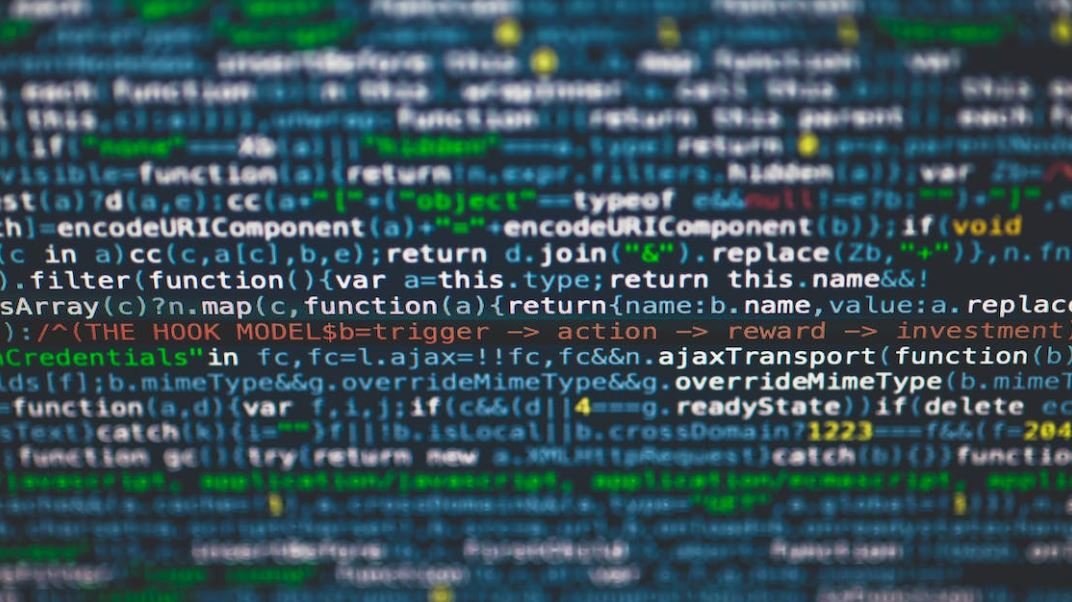Video Memory
Video memory, also known as VRAM (Video Random Access Memory), is a type of memory that is dedicated to storing image and video data for display on a computer monitor or other output device. It plays a crucial role in delivering high-quality graphics and smooth video playback.
Key Takeaways:
- Video memory, or VRAM, stores image and video data for display.
- More video memory allows for higher resolution displays and better graphical performance.
- Video memory is separate from system RAM and is typically faster.
- Graphics cards with dedicated video memory enhance gaming and multimedia experiences.
Understanding Video Memory
In simple terms, video memory is the memory that holds all the textures, shaders, and other graphical data required to render images and videos on your display. It serves as a buffer between the CPU and the GPU, storing the necessary information for each frame before it is processed and displayed. Without sufficient video memory, graphical performance can suffer, leading to laggy gameplay, video stuttering, and lower image quality.
Video Memory Types
There are two main types of video memory that have been widely used over the years:
- VRAM (Video Random Access Memory): VRAM is the most common and fastest type of video memory. It is specifically designed for graphics-intensive tasks and supports fast read and write operations. VRAM is typically found on dedicated graphics cards, such as those used in gaming PCs.
- Shared Memory: Shared memory, also known as system memory sharing or integrated graphics memory, refers to the use of system RAM as video memory. This approach is often found in integrated graphics solutions, where the CPU and GPU share the same memory pool. While shared memory is more cost-effective, it is typically slower than dedicated video memory.
Video Memory Size
The amount of video memory available in a graphics card or integrated GPU can have a significant impact on performance and the ability to handle demanding tasks. A higher video memory size allows for:
- Support for higher resolution displays
- Improved texture detail and complexity
- Enhanced video playback quality
Video Memory Bandwidth
Video memory bandwidth is another important factor to consider. It refers to the speed at which data can be read from and written to video memory. Higher bandwidth allows for faster data transfer and can help reduce bottlenecks in graphics processing. When comparing different graphics cards or GPUs, it’s essential to consider both the video memory size and bandwidth for optimal performance.
Comparing Video Memory Types
Let’s compare the two main types of video memory in a side-by-side table:
| Video Memory Type | Advantages | Disadvantages |
|---|---|---|
| VRAM | Faster read and write operations | More expensive |
| Shared Memory | Cost-effective | Slower performance |
Choosing the Right Video Memory
When selecting a graphics card or evaluating the video memory of an integrated GPU, consider your specific needs. If you’re a gamer or work with graphics-intensive applications, dedicated VRAM is highly recommended for optimal performance. On the other hand, if you primarily use your computer for everyday tasks, shared memory may suffice for your needs.
Conclusion
Video memory is a fundamental component in delivering high-quality graphics and smooth video playback. It ensures that your computer can handle demanding visual tasks, particularly in gaming and multimedia environments. Whether you opt for dedicated VRAM or shared memory, understanding the role of video memory can help you make informed decisions when it comes to graphics hardware.

Common Misconceptions
Video Memory
Many people have misconceptions about video memory and its role in computer systems. Here are some common misconceptions:
- Video memory determines the graphics quality of a game
- Having more video memory will improve overall system performance
- Upgrading video memory will instantly make games run smoother
Contrary to popular belief, video memory, or VRAM, does not solely determine the graphics quality of a game. While it is true that a sufficient amount of VRAM is necessary to run graphics-intensive games, other factors such as the GPU (graphics processing unit) and the game’s optimization play crucial roles as well.
- Graphics quality depends on the GPU and game optimization
- Video memory impacts the resolution and texture details
- Insufficient video memory can cause performance issues
Another misconception is that increasing video memory will automatically improve overall system performance. While more VRAM can help in specific scenarios, such as working with large image or video files, it does not have a significant impact on regular system functions that are not graphics-intensive.
- VRAM affects computer performance in specific scenarios
- System performance relies on various components, not just video memory
- RAM and CPU are more important for overall system performance
Lastly, some people believe that upgrading video memory will instantly make games run smoother. While extra VRAM can potentially benefit games that are VRAM-dependent, other factors such as CPU power, RAM, and the game’s optimization also play crucial roles in determining game performance.
- Game performance is influenced by multiple factors
- Upgrading video memory alone may not yield noticeable improvements
- Optimizing game settings can have a greater impact on performance
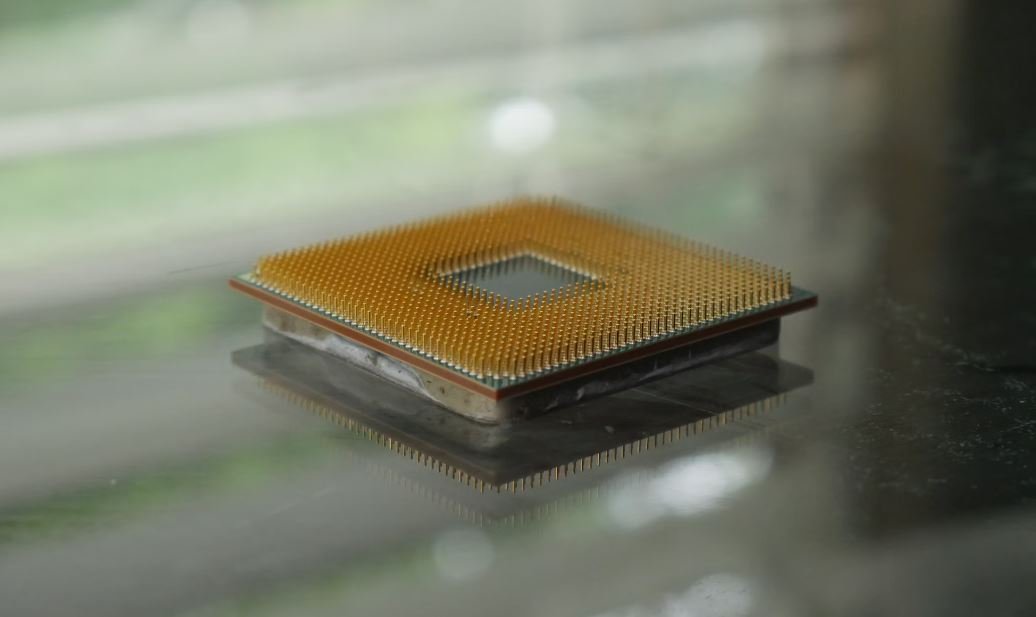
Introduction
Video memory is a crucial component of any computer system that is responsible for storing and providing quick access to graphical data. It plays a significant role in gaming, video editing, and other graphics-intensive applications. In this article, we will explore various aspects of video memory and its impact on overall system performance.
Table 1: Video Memory Evolution
Charting the evolution of video memory storage capacity over the years:
| Year | Maximum Video Memory Capacity (MB) |
|---|---|
| 1990 | 1 |
| 1995 | 4 |
| 2000 | 32 |
| 2005 | 256 |
| 2010 | 1024 |
| 2015 | 4096 |
| 2020 | 8192 |
Table 2: Video Memory Types
A comparison of different types of video memory used in modern systems:
| Memory Type | Speed (Gbps) | Bandwidth (GB/s) |
|---|---|---|
| GDDR3 | 16 | 64 |
| GDDR4 | 35 | 140 |
| GDDR5 | 70 | 224 |
| GDDR6 | 140 | 448 |
Table 3: Video Memory Interface
Comparison of video memory interface widths and their impact on data transfer:
| Interface Width (bits) | Memory Bandwidth (GB/s) |
|---|---|
| 64 | 192 |
| 128 | 256 |
| 256 | 448 |
| 384 | 672 |
Table 4: Video Memory Manufacturers
A breakdown of the major video memory manufacturers in the market:
| Manufacturer | Market Share |
|---|---|
| Samsung | 40% |
| Hynix | 25% |
| Micron | 20% |
| Elpida | 10% |
| Others | 5% |
Table 5: Video Memory Pricing
An analysis of the average prices of video memory modules:
| Year | Average Price (USD/GB) |
|---|---|
| 2010 | 8 |
| 2012 | 5 |
| 2014 | 4 |
| 2016 | 2 |
| 2018 | 1 |
| 2020 | 0.5 |
Table 6: Video Memory and Gaming
Video memory requirements for popular modern games:
| Game Title | Minimum Video Memory Required (GB) |
|---|---|
| Assassin’s Creed Valhalla | 6 |
| Cyberpunk 2077 | 8 |
| Call of Duty: Warzone | 4 |
| Fortnite | 2 |
Table 7: Video Memory Power Consumption
A comparison of power consumption for different video memory types:
| Memory Type | Power Consumption (Watts) |
|---|---|
| GDDR3 | 7 |
| GDDR4 | 10 |
| GDDR5 | 12 |
| GDDR6 | 15 |
Table 8: Video Memory Error Rate
Comparison of error rates for different video memory technologies:
| Memory Technology | Error Rate (Errors per Hour) |
|---|---|
| GDDR3 | 150 |
| GDDR4 | 50 |
| GDDR5 | 10 |
| GDDR6 | 1 |
Table 9: Video Memory Performance Impact
An analysis of how different video memory variables affect overall system performance:
| Memory Variable | Performance Impact |
|---|---|
| Memory Capacity | High |
| Memory Bandwidth | Moderate |
| Memory Type | High |
| Memory Timings | Low |
Table 10: Video Memory Market Projection
A projection of the global video memory market’s growth by 2025:
| Year | Projected Market Size (USD Billion) |
|---|---|
| 2021 | 10 |
| 2022 | 12 |
| 2023 | 15 |
| 2024 | 18 |
| 2025 | 20 |
Conclusion
Video memory is a critical component in modern computer systems, enabling smooth and immersive graphical experiences. As our tables have shown, video memory capacity has significantly increased over the years, with a projected rising trend. Different types of video memory offer varying speeds and bandwidths, allowing for optimized performance for different applications. The memory capacity, bandwidth, type, and even manufacturers play roles in pricing and power consumption. The quest for higher performance and stability has led to the evolution of video memory technology and reduced error rates. In summary, video memory continues to shape the landscape of computing, transforming our digital experiences.
Frequently Asked Questions
Video Memory
-
What is video memory?
Video memory, also known as VRAM (Video Random Access Memory), is a type of high-speed memory used by a computer’s graphics processing unit (GPU) to store and access data required for rendering images and videos on a display. -
Why is video memory important?
Video memory is crucial for smooth graphics performance and visual quality in gaming, video editing, and other tasks that require intensive use of graphics. Sufficient video memory allows the GPU to store and quickly access large amounts of data, improving the overall performance and reducing lag. -
How is video memory different from system memory (RAM)?
While system memory (RAM) is used to store data required for running applications and operating system, video memory is specifically dedicated to the GPU and handles the rendering of images and videos. Video memory is faster and more optimized for graphics processing tasks than system memory. -
How can I check the amount of video memory on my computer?
You can usually check the amount of video memory on your computer through the display settings or graphics card control panel. On Windows, you can right-click on the desktop, select ‘Display settings,’ and then click on ‘Display adapter properties’ to view the video memory information. -
What happens if my computer has insufficient video memory?
Insufficient video memory can lead to performance issues such as slow frame rates, low resolution, stuttering, and overall poor graphics quality. It may also cause compatibility problems with newer graphics-intensive applications and games. -
Can I upgrade the video memory on my computer?
In most cases, video memory is soldered directly onto the graphics card or integrated into the system’s motherboard, making it non-upgradable. However, you can often upgrade the GPU itself by replacing the entire graphics card with a more powerful one that has more video memory. -
What factors should I consider when choosing video memory for a GPU?
When selecting video memory for a GPU, consider factors such as the intended use (gaming, content creation, etc.), required resolution, desired frame rates, and compatibility with other system components. It’s also important to check the GPU manufacturer’s recommendations and any specific requirements of the applications or games you plan to use. -
Are there any disadvantages to having too much video memory?
While having more video memory than necessary does not provide significant performance benefits, it generally does not have any negative impact on performance. However, it may lead to increased power consumption and cost, as higher-capacity video memory modules tend to be more expensive. -
What is the relationship between video memory and GPU performance?
Video memory is an essential component for GPU performance as it allows the GPU to store and access data required for rendering images. The amount and speed of video memory can impact the GPU’s ability to handle complex graphics tasks, such as higher resolutions, multiple displays, and advanced visual effects. -
Can video memory be shared or borrowed from system memory?
Yes, some integrated GPUs may allocate a portion of the system memory as video memory. This is often referred to as shared memory or dynamically allocated memory. However, shared memory typically has lower performance compared to dedicated video memory, as it competes with other system processes for access to the memory.