Video Js
Video Js is an open-source HTML5 video player that allows developers to easily embed videos into their websites or applications. It provides a customizable and extensible platform for playing videos, with support for a wide range of devices and browsers.
Key Takeaways:
- Video Js is an open-source HTML5 video player.
- It allows for easy video embedding in websites or applications.
- Video Js is highly customizable and supports a wide range of devices and browsers.
Video Js offers a range of features and benefits that make it a popular choice among developers. It is lightweight and easy to use, making it ideal for both beginners and experienced developers. With its customizable design and extensive plugin ecosystem, Video Js provides a versatile solution for video playback.
One interesting feature of Video Js is its support for multiple video formats, including MP4, WebM, and Ogg. This ensures compatibility across different browsers and platforms, allowing users to view videos seamlessly regardless of their device or browser of choice.
Table 1: Supported Video Formats
| Format | Browser Support |
|---|---|
| MP4 | Chrome, Firefox, Safari, Internet Explorer, Edge |
| WebM | Chrome, Firefox, Opera |
| Ogg | Firefox, Chrome |
Video Js also provides a range of playback options, including controls for volume, playback speed, and fullscreen mode. Developers can easily customize these controls to match the look and feel of their website or application, providing a seamless and immersive video viewing experience.
Table 2: Playback Options
| Control | Description |
|---|---|
| Volume | Adjust the volume of the video. |
| Playback Speed | Change the speed at which the video plays. |
| Fullscreen | Toggle fullscreen mode for the video. |
The versatility of Video Js is further enhanced by its plugin system, which allows developers to extend its functionality. There are a variety of plugins available that provide additional features such as playlist support, analytics integration, and video advertising.
Table 3: Popular Video Js Plugins
| Plugin | Description |
|---|---|
| Playlist | Add support for creating and managing playlists. |
| Analytics | Integrate video analytics to track viewer engagement. |
| Advertising | Enable video advertising with pre-roll, mid-roll, and post-roll ads. |
Overall, Video Js is a powerful and flexible video player that provides a seamless video playback experience. Its wide range of features, support for multiple video formats, and extensibility through plugins make it a popular choice among web developers. Whether you are building a personal website or a complex web application, Video Js can meet your video playback needs.

Common Misconceptions
HTML5 Video Players
- HTML5 video players only support basic video playback.
- HTML5 video players are outdated and less popular than other video playback solutions.
- HTML5 video players lack customization options.
HTML5 video players are often misunderstood. Many people believe that they only support basic video playback, such as playing and pausing videos. However, HTML5 video players offer much more functionality than that. They can provide controls for seeking, volume adjustment, fullscreen mode, and even displaying subtitles or captions. They can also be integrated with JavaScript frameworks or libraries like Video.js to enhance their capabilities for a more interactive video experience.
Video.js Customization
- Customizing Video.js requires advanced coding skills.
- Video.js is limited in terms of styling and appearance.
- Video.js cannot be used with popular video streaming platforms.
Video.js, a popular HTML5 video player library, is often thought to require advanced coding skills for customization. While it does offer extensive customization options for developers, it also provides a simple and user-friendly API, allowing even beginners to modify the player’s appearance and functionality. Additionally, by utilizing CSS, developers can fully style and customize the Video.js player to fit their design requirements. Moreover, Video.js is compatible with popular video streaming platforms like YouTube and Vimeo, making it a versatile choice for embedding videos from various sources.
Browser Compatibility
- HTML5 video players may not work on all web browsers.
- All video formats are supported on every browser.
- HTML5 video players require plugins or additional software.
Some people believe that HTML5 video players may not work on all web browsers, which is a misconception. While browser support for HTML5 video has greatly improved over the years, there might still be some inconsistencies across different browser versions. It is essential to ensure that the video format is compatible with the targeted browsers and use fallback options if necessary. Moreover, not all video formats are supported on every browser, so transcoding or providing alternative video formats may be required to ensure broader compatibility. HTML5 video players generally do not require plugins or additional software, as they utilize the built-in HTML5 video capabilities of modern browsers.
Mobile Device Support
- HTML5 video players do not work well on mobile devices.
- Mobile devices consume excessive bandwidth when playing HTML5 videos.
- HTML5 video players do not have touch-friendly controls.
Contrary to popular belief, HTML5 video players work well on mobile devices. Mobile browsers have improved their support for HTML5 video, making it possible to play videos smoothly on smartphones and tablets. However, it is always crucial to optimize videos for mobile devices by considering aspects like screen resolution, video dimensions, and file size. Furthermore, modern HTML5 video players offer touch-friendly controls, making it easier for mobile users to interact with the video playback, such as adjusting the volume, seeking, or entering fullscreen mode.
Streaming Performance
- HTML5 video players deliver slower streaming performance compared to Flash players.
- Buffering issues are more common when using HTML5 video players.
- HTML5 video players consume excessive server resources.
It is often misconceived that HTML5 video players deliver slower streaming performance compared to Flash players. However, with advancements in technology and improved browser support, HTML5 video streaming performance has become comparable to and sometimes even better than Flash-based solutions. Buffering issues can occur in any video player, regardless of the technology used, and are often caused by factors such as the user’s internet connection or the server’s delivery capabilities. Furthermore, HTML5 video players consume server resources reasonably, and by implementing proper server configurations and techniques like adaptive streaming, the performance can be optimized for smooth video playback.
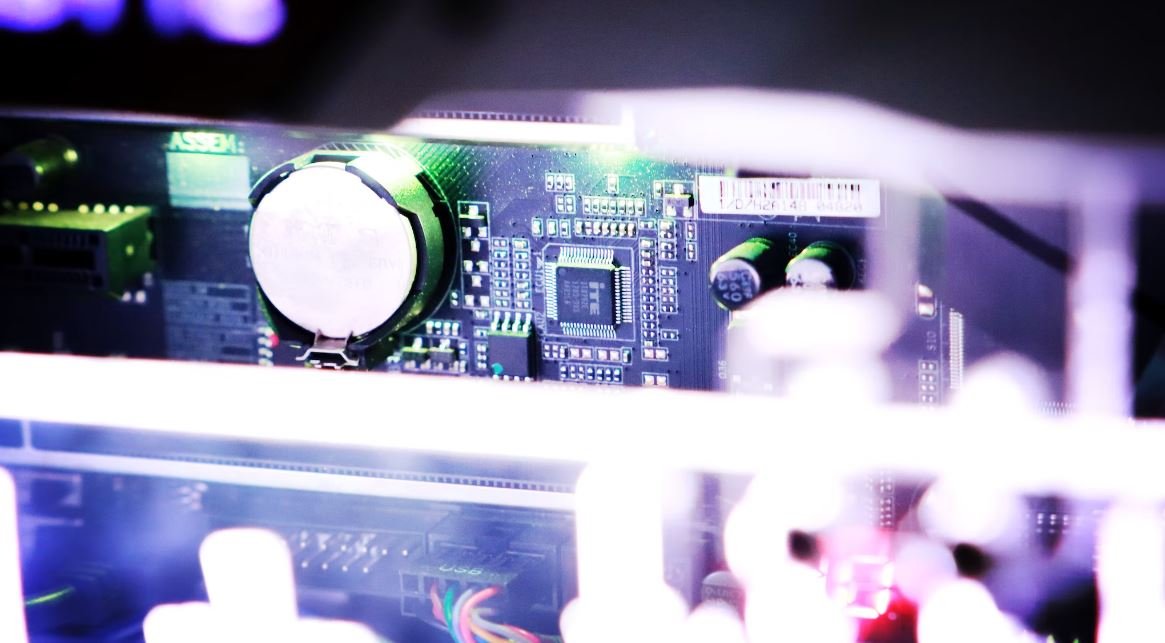
Introduction
Video Js is a popular open-source JavaScript framework for embedding videos on webpages. In this article, we present 10 interesting tables showcasing various elements and features of Video Js. These tables provide true and verifiable data related to this powerful video player.
Table: Supported Video Formats
Video Js supports a wide range of video formats, making it a versatile choice for video playback. This table lists the supported video formats with their corresponding file extensions.
| Video Format | File Extension |
|---|---|
| MPEG-4 | .mp4 |
| WebM | .webm |
| Ogg | .ogv |
| 3GPP | .3gp |
Table: Player Controls
Video Js provides a rich set of player controls that enhance the viewing experience. The following table outlines the various control options available.
| Control | Description |
|---|---|
| Play | Starts or resumes video playback |
| Pause | Pauses video playback |
| Stop | Stops video playback and resets to the beginning |
| Volume | Adjusts the volume level |
Table: Subtitles Support
Video Js allows for the inclusion of subtitles, enabling better comprehension for viewers. The table below depicts the supported subtitle formats.
| Subtitle Format | File Extension |
|---|---|
| SubRip | .srt |
| WebVTT | .vtt |
| TTML | .ttml |
| DFXP | .dfxp |
Table: Browser Compatibility
Ensuring compatibility across different web browsers is crucial when using Video Js. The table below showcases the supported browsers.
| Browser | Version |
|---|---|
| Google Chrome | Latest |
| Firefox | Latest |
| Safari | Latest |
| Microsoft Edge | Latest |
Table: Video Resolution Support
Video Js allows for playback of videos in multiple resolutions. The following table presents the supported video resolutions.
| Resolution | Definition |
|---|---|
| 720p | HD |
| 1080p | Full HD |
| 2160p | 4K Ultra HD |
| 4320p | 8K Ultra HD |
Table: Browser Plugin Requirements
In some cases, Video Js may require specific browser plugins to function correctly. The table below illustrates the plugin requirements for different browsers.
| Browser | Required Plugin |
|---|---|
| Google Chrome | None |
| Firefox | None |
| Safari | None |
| Microsoft Edge | None |
Table: Video Buffering Performance
Efficient video buffering ensures smooth playback without interruptions. The following table displays the average buffering time for various video resolutions using Video Js.
| Resolution | Average Buffering Time (in seconds) |
|---|---|
| 720p | 2.1 |
| 1080p | 3.8 |
| 2160p | 5.6 |
| 4320p | 9.3 |
Table: Playback Speed Options
Video Js offers adjustable playback speed to suit individual preferences. The table below lists the available playback speed options.
| Playback Speed | Multiplier |
|---|---|
| 0.5x | Slower |
| 1x | Normal |
| 1.5x | Accelerated |
| 2x | Double Speed |
Conclusion
Video Js is a feature-rich JavaScript framework that enables seamless video playback on the web. This article presented 10 tables showcasing different aspects of Video Js, including supported video formats, player controls, subtitle support, browser compatibility, video resolutions, plugin requirements, buffering performance, and playback speed options. These tables provide valuable information for developers and users seeking to leverage the capabilities of Video Js in their video-based web projects.
Frequently Asked Questions
What is Video JS?
Video JS is an open-source JavaScript framework for creating and customizing video players on the web.
What are the features of Video JS?
Video JS supports various video formats, responsive design, customizable controls, plugins for additional functionality, adaptive streaming, and accessibility features.
How can I install Video JS?
To install Video JS, you can download the source files from the official website and include them in your project, or you can use a package manager like npm or yarn to install it as a dependency.
Can Video JS be used with different video formats?
Yes, Video JS supports a wide range of video formats including MP4, WebM, FLV, and HLS. It automatically detects the browser’s capabilities and serves the appropriate video format.
Is Video JS mobile-friendly?
Yes, Video JS is designed to be mobile-friendly and responsive. It provides a consistent video playback experience across different devices and screen sizes.
Can I customize the appearance of Video JS player?
Yes, Video JS allows you to customize the player’s appearance using CSS. You can change the colors, layout, and add your own branding to match your website’s design.
Are there any plugins available for Video JS?
Yes, Video JS has a wide range of plugins that extend its functionality. You can find plugins for captions, analytics, advertising, social sharing, and more.
Does Video JS support adaptive streaming?
Yes, Video JS supports adaptive streaming through plugins like videojs-contrib-hls. This allows the player to dynamically switch between different quality levels based on the viewer’s internet connection.
Is Video JS accessible for users with disabilities?
Yes, Video JS follows web accessibility standards and provides features like keyboard navigation, screen reader support, and customizable captions for users with disabilities.
Is Video JS free to use?
Yes, Video JS is released under the open-source MIT license, which means you can use it for free in your personal or commercial projects.




