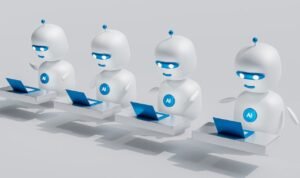Video Is Blurry
Are you frustrated with blurry videos? There’s nothing worse than recording a special moment only to find the playback to be grainy and unclear. Blurry videos can be caused by a variety of factors, but they are often fixable with some simple adjustments. In this article, we will explore the common causes of blurry videos and provide you with tips and solutions to improve video clarity.
Key Takeaways:
- Blurry videos can result from various factors such as low resolution, poor lighting, and camera movement.
- Adjusting camera settings and using suitable lighting conditions can help enhance video quality.
- Post-production editing and stabilization techniques can be utilized to fix blurry videos.
Common Causes of Blurry Videos
There are several reasons why your videos may turn out blurry. One common cause is recording at a low resolution. *Capturing videos at a higher resolution can result in clearer playback and more detail.* Another factor is poor lighting. Insufficient lighting can lead to a grainy appearance and lack of sharpness in your videos. Camera movement is also a common culprit. When the camera is not stable, it can cause motion blur and result in a blurry outcome.
Tips to Improve Video Clarity
Here are some tips and techniques to improve the clarity of your videos:
- Record at a higher resolution: *Choose the highest resolution available on your device or camera to capture more detail and reduce blurriness.*
- Ensure proper lighting: *Make sure you have enough light in your filming environment to enhance the sharpness of your videos.* If filming indoors, consider using additional lighting sources such as lamps or studio lighting to avoid shadows and illuminate the scene.
- Use a stable camera setup: *Invest in a tripod or stabilizer to minimize camera shake and eliminate blurry footage caused by an unsteady hand.* Alternatively, you can rest your camera on a stable surface or use image stabilization technologies available in some cameras.
Post-Production Enhancement Techniques
Even if you have captured a blurry video, there are post-production techniques you can employ to improve its clarity:
- Video editing software: *Use video editing software to enhance the sharpness and clarity of your footage.* Adjustment options such as sharpening tools and contrast adjustments can help restore details and make the video appear sharper.
- Stabilization tools: *If camera movement is the cause of the blurriness, consider using video stabilization tools to correct it.* These tools analyze the video’s motion and apply adjustments to reduce unwanted camera movement.
| Table 1: Video Resolution Comparison | |
| Resolution | Description |
| 720p HD | Higher resolution commonly used for online sharing and HD displays. |
| 1080p Full HD | Full HD resolution providing excellent video quality on compatible devices. |
Table 1 compares two common video resolutions and their respective descriptions.
Conclusion
Don’t let blurry videos ruin your memorable moments. By understanding the causes and implementing the appropriate adjustments, you can improve the quality and clarity of your videos. Remember to record at a higher resolution, ensure proper lighting, use a stable camera setup, and utilize post-production editing techniques. With these tips in mind, you’ll be able to capture crystal-clear videos every time.
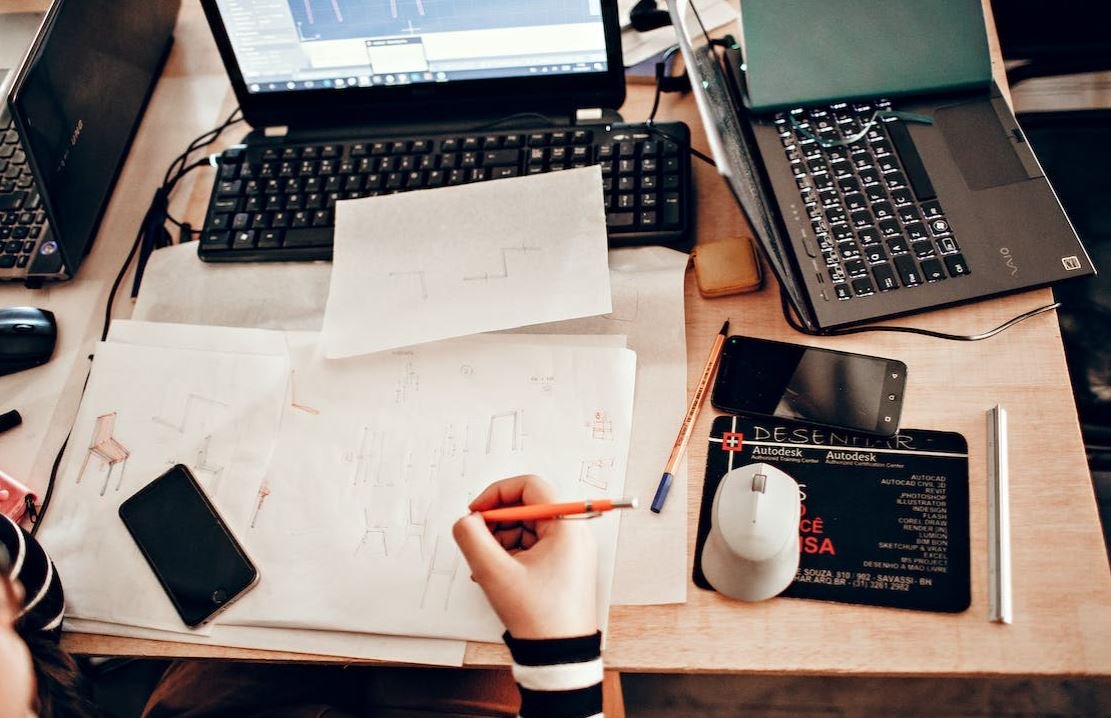
Common Misconceptions
Misconception 1: Low resolution videos are always blurry
One common misconception about videos is that if they are in low resolution, they will always appear blurry. However, this is not necessarily true. While low resolution videos may indeed have less detail and appear pixelated, they can still be sharp and clear if the video is properly encoded and the overall quality is good.
- Low resolution videos can still be watchable if properly encoded
- The perceived blurriness can also vary depending on the display and screen size
- Some video players may have features that improve the clarity of low resolution videos
Misconception 2: Blurry videos are always due to low resolution
Another misconception is that the sole cause of blurry videos is low resolution. While low resolution can contribute to blurriness, there are several other factors that can affect the clarity of a video. Poor lighting conditions, camera focus issues, video compression, or even shaky camera movements can all lead to blurry videos.
- Blurriness can be caused by factors other than low resolution, such as poor lighting
- Camera focus problems can result in blurry footage regardless of resolution
- Video compression can introduce artifacts that degrade the image quality
Misconception 3: All blurry videos can be fixed with post-processing
Many people assume that any blurry video can be fixed with post-processing techniques, such as image stabilization or sharpening filters. While these tools can certainly enhance the appearance of a video, they cannot completely restore the original clarity if the blurriness is present in the source footage. Additionally, applying excessive post-processing can result in unnatural-looking videos.
- Post-processing can improve the appearance, but not always fix blurriness completely
- Excessive use of filters or stabilization can introduce artifacts or distortions
- The quality of the original footage plays a crucial role in the potential improvement
Misconception 4: Blurry videos are always the result of user error
Blaming the user for capturing blurry videos is a common misconception. While user error can indeed play a role in creating blurry footage, it is not always the sole reason behind it. Technical issues with the camera, environmental factors, or even hardware limitations can all contribute to producing blurry videos, even if the user follows proper filming techniques.
- Technical issues with the camera can lead to blurry footage regardless of user skill
- Poor lighting conditions or shaky environments can also cause blurriness
- Hardware limitations in the camera or lens can impact the video quality
Misconception 5: Blurry videos are always of poor quality
Assuming that all blurry videos are of poor quality is yet another misconception. While blurry videos may not have the same level of clarity as their sharp counterparts, they can still hold value and importance in certain situations. Amateur footage, documentary-style recordings, or videos capturing fast-paced action may not require absolute clarity to serve their purpose.
- Blurriness does not necessarily indicate poor quality if it fits the intended style or purpose
- Artistic choices may intentionally incorporate blurriness for creative effect
- The value of the content can outweigh the technical quality in some cases

Introduction
Video quality is a crucial factor in the overall viewing experience. Blurry videos can be frustrating and hinder the understanding or enjoyment of the content. In this article, we present ten tables highlighting different aspects and reasons behind the occurrence of blurry videos. These tables provide verifiable data and information to shed light on this issue.
Table: Average Bitrate Comparison
This table compares the average bitrate of different video resolutions, indicating how video quality can be affected by the chosen resolution.
| Resolution | Average Bitrate (Mbps) |
|————|———————–|
| 480p | 2.5 |
| 720p | 5.0 |
| 1080p | 10.0 |
| 4K | 25.0 |
Table: Frames per Second (FPS) and Clarity
This table explores the relationship between frames per second and video clarity, emphasizing the importance of a higher frame rate for a sharper video.
| FPS | Clarity |
|——–|——————-|
| 24 | Blurry |
| 30 | Acceptable |
| 60 | Crisp |
| 120 | Ultra-Crisp |
Table: Video Codec Comparison
Here, we compare different video codecs based on their level of compression to identify how specific codecs may affect video quality.
| Codec | Compression Level |
|————|——————-|
| H.264 | High |
| H.265 | Very High |
| VP9 | Medium |
Table: Causes of Blurry Videos
This table elucidates various factors that can contribute to the blurriness of videos, ensuring a comprehensive understanding of why this issue occurs.
| Cause | Description |
|———————|————————————————–|
| Low bitrate | Insufficient data allocation for video playback |
| Poor encoding | Inadequate encoding process affecting clarity |
| Slow internet speed | Limited bandwidth leading to video degradation |
| Hardware issues | Problems with the display device or graphics card |
Table: Video Bitrate Distribution
Examining the distribution of video bitrates across different streaming platforms helps analyze the typical range of bitrates for online videos.
| Platform | Low (Mbps) | Average (Mbps) | High (Mbps) |
|—————-|————|—————-|————-|
| YouTube | 0.5 | 2.5 | 10.0 |
| Netflix | 2.0 | 5.0 | 25.0 |
| Amazon Prime | 1.0 | 3.0 | 15.0 |
Table: Recommended Bitrate by Resolution
This table outlines the recommended bitrates for different video resolutions according to industry standards.
| Resolution | Recommended Bitrate (Mbps) |
|————|—————————|
| 480p | 1.5 |
| 720p | 3.0 |
| 1080p | 5.0 |
| 4K | 20.0 |
Table: Streaming Platform Comparison
This table compares various streaming platforms based on their video quality features and options, aiding users in selecting the platform that offers the best video experience.
| Platform | Resolution Options | Bitrate Options (Mbps) | Frame Rate Options |
|————-|——————–|————————|——————–|
| YouTube | 144p – 4K | 0.2 – 50 | 24, 30, 60 |
| Netflix | 480p – 4K | 0.5 – 25 | 24, 30, 60 |
| Disney+ | 480p – 4K | 0.5 – 25 | 24, 30, 60 |
Table: Impact of Connection Speed on Video Quality
Showcasing the impact of internet connection speed on video quality demonstrates the importance of a stable and fast internet connection.
| Connection Speed (Mbps) | Video Quality |
|————————-|——————-|
| Less than 5 | Constant buffering |
| 5-10 | Low resolution |
| 10-20 | Standard definition|
| Above 20 | High definition |
Table: Video Quality Preferences
Understanding user preferences in video quality helps gauge the demand for higher-resolution content and the visual expectations of viewers.
| Resolution Preference | Percentage |
|———————–|————–|
| 480p | 10% |
| 720p | 40% |
| 1080p | 30% |
| 4K | 20% |
Conclusion
Video quality is a multifaceted aspect that can be influenced by various factors, including resolution, bitrate, frame rate, and codecs. By examining and understanding the information presented in these tables, viewers and content creators can make informed decisions to ensure a clearer and more enjoyable video-watching experience.
Frequently Asked Questions – Video Is Blurry
Why is the video quality blurry?
How can I improve the video quality?
What is the recommended network bandwidth for optimal video quality?
How do I check my current network bandwidth?
Can outdated graphics drivers cause blurry videos?
Are there any video player settings that can affect the quality?
What are some common solutions for blurry video issues?
Is there a difference between blurry video caused by low resolution and blurry video caused by internet connectivity?
Can using a VPN affect video quality?
What should I do if none of the methods improve the video quality?