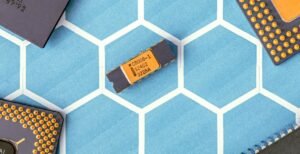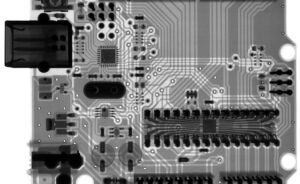Video HTML
Video HTML is a powerful tool that allows you to seamlessly integrate videos into your website. With HTML5, the latest version of HTML, you can easily embed videos directly into your web pages, making them accessible to your visitors without relying on third-party plugins or players.
Key Takeaways:
- Video HTML enables seamless integration of videos into websites.
- HTML5 allows embedding videos directly into web pages.
- No need for third-party plugins or players when using Video HTML.
Why Use Video HTML?
Video HTML offers several advantages over traditional video embedding methods. Firstly, it provides greater compatibility across different browsers and devices. With HTML5, you can ensure your videos play smoothly on all major platforms, including desktop, mobile, and tablets.
Furthermore, Video HTML allows for customization and flexibility. You have full control over the appearance and behavior of your video player, allowing you to match it seamlessly with your website’s design and brand identity. You can easily customize dimensions, autoplay settings, controls, and more.
Video HTML Basics:
Let’s dive into the basics of Video HTML. To include a video on your web page, you need to use the <video> element. Here’s an example:
<video src="video-sample.mp4" controls>
Your browser does not support the video tag.
</video>
The src attribute specifies the path to your video file. It’s important to provide alternative formats like WebM and Ogg for better compatibility. The controls attribute adds play, pause, and volume controls to the player.
Advanced Video HTML Techniques:
Video HTML offers advanced techniques to enhance the user experience. Two notable features are subtitles and poster images.
- Add subtitles or captions to your video by using the
<track>element. - Display a static image instead of the video player until it’s clicked or loaded using a
posterattribute.
Video HTML Best Practices:
When using Video HTML, it’s important to keep a few best practices in mind to ensure your videos are accessible and optimized for all users:
- Always include alternative video formats for better compatibility, such as WebM and Ogg.
- Provide closed captions or subtitles for improved accessibility.
- Optimize video file sizes to minimize loading times and bandwidth usage.
- Use responsive design principles to ensure videos adapt to different screen sizes.
Video HTML in Action:
| Format | Browser Support | Video Quality |
|---|---|---|
| MP4 | Good | High |
| WebM | Excellent | Medium |
| Ogg | Good | Medium |
| Feature | Player A | Player B | Player C |
|---|---|---|---|
| Customization | ✔ | ✔ | ✖ |
| Autoplay | ✖ | ✔ | ✔ |
| Responsive | ✖ | ✔ | ✔ |
| Video Length | WebM | MP4 |
|---|---|---|
| 2 minutes | 15 MB | 18 MB |
| 5 minutes | 38 MB | 45 MB |
| 10 minutes | 75 MB | 90 MB |
In conclusion, Video HTML is an excellent way to incorporate videos into your website. By using HTML5’s <video> element, you can ensure compatibility, customize the player, and optimize your videos for a better user experience.
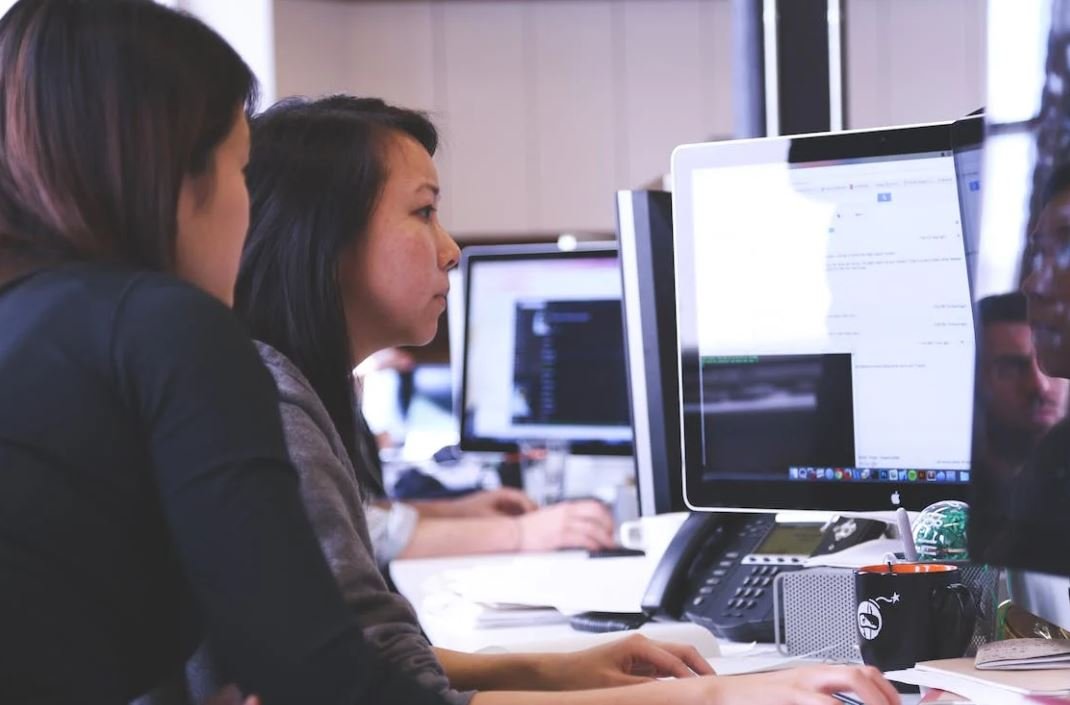
Common Misconceptions
HTML is only for text and images
One common misconception about HTML is that it is only used for displaying and formatting text and images on a website. However, HTML is a versatile markup language capable of much more than that.
- HTML can be used to embed videos and audio files on webpages.
- HTML allows for the creation of interactive forms and input fields.
- HTML provides the structure and layout of webpages, including headers, footers, and navigation menus.
HTML can’t handle complex animations and effects
Another misconception is that HTML is not capable of creating complex animations and effects. While it is true that HTML alone has limitations in this area, it can be complemented with CSS and JavaScript to achieve a wide range of visually appealing effects.
- CSS3 animations and transitions can be used to create smooth and intricate animations without the need for external libraries.
- JavaScript libraries like jQuery make it easier to implement complex animations and effects on HTML elements.
- HTML canvas element allows for the creation of dynamic and interactive graphics, games, and animations.
HTML5 is the latest version of HTML
Many people mistakenly believe that HTML5 is the latest version of HTML, but that is not the case. HTML5 is a major revision of HTML, but it is not the last version.
- HTML is an evolving language with new versions being regularly released.
- HTML5 introduced many new features and improvements, but there have been subsequent versions such as HTML5.1 and HTML5.2.
- It is important to keep up with the latest HTML specifications to take advantage of new features and ensure compatibility.
HTML is only for webpages
HTML is commonly associated with webpages and websites, but it can actually be used for more than just that.
- HTML is also used in email templates to structure the content and layout.
- HTML is used in software applications to create user interfaces and interactive elements.
- HTML is even used in e-books and digital publications to provide a structured format for displaying content.
Anyone can create a professional-looking website with HTML
Although HTML is relatively simple to learn and use, creating a professional-looking website involves more than just HTML coding.
- Design skills are necessary to create visually appealing layouts and graphics.
- Understanding UX/UI principles is important for creating functional and user-friendly websites.
- Complementary technologies like CSS and JavaScript are often required to add styling and interactivity.

The Rise of Video Content in Online Marketing
Video has become an incredibly popular form of content on the internet, with users consuming billions of hours of video every day. The impact of video on online marketing strategies cannot be ignored. This article explores various aspects of video HTML and its significance in the digital marketing landscape.
Video Consumption Statistics by Platform
Consumers have increasingly turned to different platforms to watch videos. Here is a breakdown of video consumption statistics by platform:
| Platform | Percentage of Video Consumption |
|---|---|
| YouTube | 73% |
| 11% | |
| 9% | |
| TikTok | 5% |
| 2% |
Video Ad Spend by Industry in 2021
Businesses across various industries are investing heavily in video ad campaigns. Here is a breakdown of video ad spend by industry in 2021:
| Industry | Video Ad Spend (in billions) |
|---|---|
| E-commerce | 15.2 |
| Automotive | 9.8 |
| Travel & Tourism | 7.3 |
| Entertainment | 6.5 |
| Healthcare | 3.9 |
Benefits of Video Marketing
Video marketing offers numerous advantages for businesses. Some key benefits of video marketing include:
| Benefit | Description |
|---|---|
| Increased Engagement | Video content generates higher user engagement than other types of content. |
| Improved Conversion Rates | Videos can significantly increase conversion rates, leading to more sales and conversions. |
| Enhanced Brand Awareness | Video content helps in building brand awareness and recognition among the target audience. |
| Higher SEO Rankings | Websites with video content tend to rank higher in search engine results, attracting more organic traffic. |
Types of Video Content
Video content comes in various forms, catering to different audience preferences and marketing goals. The following table illustrates the different types of video content:
| Type of Video Content | Description |
|---|---|
| Explainer Videos | Short videos that explain a product, service, or concept in a clear and concise manner. |
| Customer Testimonials | Videos featuring satisfied customers sharing their positive experiences with a product or service. |
| Product Demonstrations | Videos showcasing how a product works or the benefits it offers. |
| Vlogs | Video blogs where individuals or businesses share their experiences, knowledge, or insights. |
Comparison of Video Platforms
Various platforms provide opportunities for businesses to host and distribute video content. Here is a comparison of popular video platforms:
| Platform | Monetization Options | Demographics | Engagement Metrics |
|---|---|---|---|
| YouTube | Ads, subscription model, sponsored content | Diverse user base across age groups | Views, likes, comments, shares |
| Ads, sponsored videos, branded content | Wide user base, particularly popular among older demographics | Views, reactions, comments, shares | |
| Ads, sponsored posts, branded content | Primarily used by younger audiences and influencers | Views, likes, comments, shares | |
| TikTok | Ads, sponsored videos, influencer partnerships | Mostly popular among Gen Z and younger demographics | Views, likes, comments, shares |
Video Content Length and Engagement
The length of video content can have a significant impact on user engagement. The following table depicts the relationship between video content length and average engagement:
| Video Length | Average Engagement |
|---|---|
| Less than 1 minute | 60% |
| 1-5 minutes | 45% |
| 5-10 minutes | 30% |
| More than 10 minutes | 20% |
Trends in Mobile Video Consumption
Mobile devices have revolutionized video consumption habits. Check out the latest trends in mobile video consumption:
| Aspect | Trend |
|---|---|
| Growth of Mobile Video Traffic | Mobile video traffic is projected to account for 78% of total mobile data traffic by 2023. |
| Vertical Video Format | Vertical videos designed for mobile screens are gaining popularity and providing a seamless viewing experience. |
| Mobile Video Advertising | Mobile video ad spending is estimated to reach $50 billion by 2024. |
| Rise of Live Streaming | Mobile live streaming viewership has increased by 99% compared to the previous year. |
The Future of Video HTML in Digital Marketing
Video content continues to shape the digital marketing landscape, captivating audiences and offering marketers new and innovative ways to connect with their customers. As technology advances and user preferences evolve, incorporating video HTML into marketing strategies will remain vital for businesses striving to stay ahead in the competitive online world.
Frequently Asked Questions
What are the basic HTML tags for embedding a video on a webpage?
The basic HTML tags for embedding a video on a webpage are <video> and <source> tags. The <video> tag is used to define a video or movie, while the <source> tag is used to specify the source video file.
How do I specify the source video file for embedding?
To specify the source video file for embedding, you need to use the “src” attribute within the <source> tag. For example: <source src=”video.mp4″ type=”video/mp4″> where “video.mp4” is the URL or file path for the video file and “video/mp4” is the MIME type for MP4 videos.
What are some supported video formats in HTML5?
HTML5 supports various video formats, including MP4, WebM, and Ogg. MP4 is widely supported across different browsers and devices, while WebM and Ogg are alternative formats that can be used as fallback options for older browsers.
How can I make a video autoplay when the webpage loads?
To make a video autoplay when the webpage loads, you can add the “autoplay” attribute to the <video> tag. For example: <video autoplay>…
Can I control the look and layout of the video player using HTML?
No, the look and layout of the video player are controlled by the browser’s default styles and settings. However, you can customize the appearance of the video player using CSS and JavaScript.
Is it possible to play a video in fullscreen mode using HTML?
Yes, you can enable fullscreen mode for a video using the “controls” attribute on the <video> tag. For example: <video controls>…
How can I make a video responsive on different screen sizes?
To make a video responsive on different screen sizes, you can use CSS techniques such as setting the max-width property to 100% and using media queries to adjust the video dimensions based on the viewport size.
Can I add captions or subtitles to my HTML video?
Yes, you can add captions or subtitles to your HTML video by using the <track> element. The <track> element allows you to specify a separate text track file (.vtt) that contains the caption/subtitle information. For example: <track src=”captions.vtt” kind=”subtitles” srclang=”en” label=”English”> where “captions.vtt” is the URL or file path of the caption file.
Are there any JavaScript libraries available for video manipulation in HTML?
Yes, there are several JavaScript libraries available for video manipulation in HTML, such as Video.js, Plyr, and MediaElement.js. These libraries provide additional features and functionality for handling videos, including cross-browser compatibility, custom controls, and advanced playback options.
Is it possible to track user interactions and events on HTML videos?
Yes, it is possible to track user interactions and events on HTML videos using JavaScript. You can listen to various events like play, pause, seek, volume change, etc., and perform actions based on these events. Additionally, you can also use video analytics tools to gather insights and track user behavior on videos.