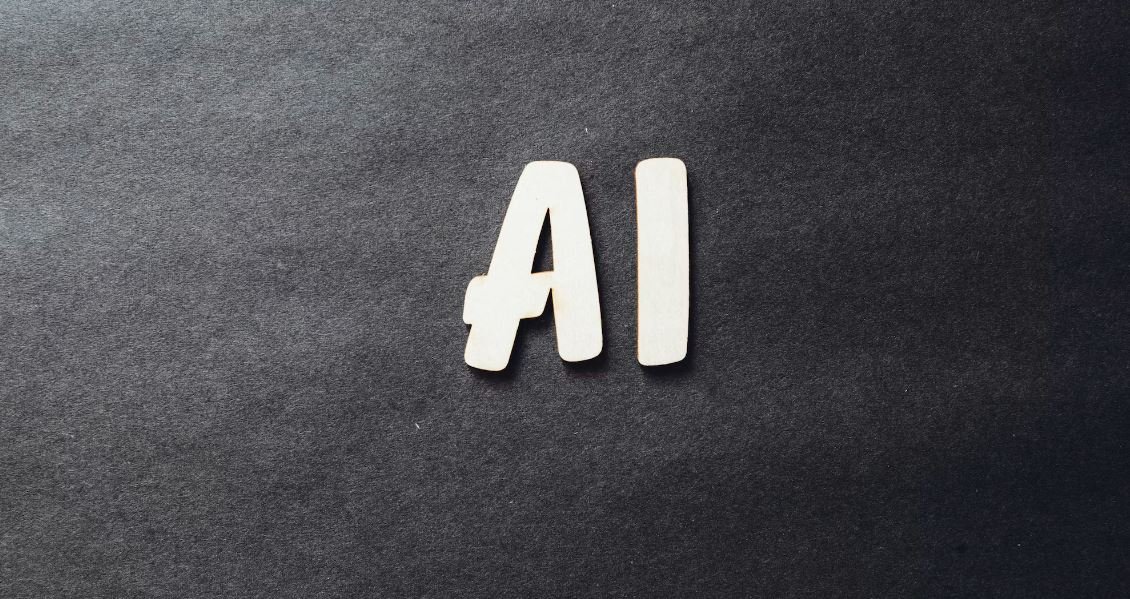Video File Extensions
Video file extensions are an essential part of the digital media world. They identify the format and type of video file, allowing for compatibility and playback on various devices and software. Understanding these extensions can help in managing, editing, and sharing video files effectively.
Key Takeaways
- Video file extensions determine the format and type of a video file.
- They are crucial for compatibility and playback across different devices and software.
- Understanding video file extensions can help manage, edit, and share videos efficiently.
Supported Video File Extensions
There is a multitude of video file extensions used today, each with its own unique characteristics and features. Here are some commonly supported video file extensions:
| File Extension | Description |
|---|---|
| .mp4 | A popular video file format widely supported by devices and platforms. |
| .mov | Motion JPEG video format developed by Apple. |
| .avi | An older video file format known for its compatibility across systems. |
These are just a few examples, and there are many other video file extensions available to cater to specific needs and requirements.
Video Compression and Quality
Video file extensions also play a crucial role in determining the compression and quality of the video. Different file extensions use various compression techniques, impacting the file size and visual fidelity. For instance, a .mp4 file can contain highly compressed video data, resulting in smaller file sizes while maintaining acceptable visual quality.
When selecting a video file extension, it is essential to consider the desired balance between file size and video quality based on specific requirements.
Common Video File Extensions
Some commonly used video file extensions include:
- .wmv: Windows Media Video format developed by Microsoft.
- .flv: Flash Video format often used for web streaming.
- .mkv: Matroska Video format supporting multiple audio, video, and subtitle streams.
| Extension | Compression | Quality |
|---|---|---|
| .mp4 | High | Good |
| .avi | Variable | Decent |
| .mov | Medium | Excellent |
These file extensions can be optimized for different purposes and intended use cases.
Choosing the Right Video File Extension
When choosing a video file extension, several factors should be considered:
- The target device or platform on which the video will be played.
- The desired balance between file size and video quality.
- The specific requirements, such as video editing or web streaming.
*It’s important to note that not all devices or software support every video file extension, so compatibility must also be taken into account.
By understanding video file extensions and their characteristics, you can optimize your video files for the best performance and compatibility, ensuring a seamless viewing experience for your audience.
So next time you’re working with videos, remember to choose the right file extension based on your needs and requirements, maximizing the potential of your video content.

Common Misconceptions
Video File Extensions
There are several common misconceptions that people have when it comes to video file extensions. These misconceptions can often lead to confusion when working with video files, so it is important to understand the facts. Below are some common misconceptions and the truth behind them:
1. All video file extensions are the same:
- Not all video file extensions are created equal. Different video file extensions can have different codecs and compression algorithms, which can impact the quality and size of the video file.
- Some popular video file extensions include MP4, AVI, MOV, and WMV.
- It is important to choose the right video file extension based on the intended use and compatibility with the device or software you are using.
2. Converting the video file extension will improve the video quality:
- Changing the video file extension will not magically improve the quality of the video.
- The quality of a video depends on factors such as the resolution, bitrate, and compression used, rather than the file extension itself.
- Converting a video file from one extension to another can sometimes cause a loss in quality if not done properly, so it is important to be cautious when converting video file types.
3. Video file extensions determine the video playback compatibility:
- While video file extensions can indicate the file format, they do not solely determine the playback compatibility.
- The video player or software being used should be able to support the specific video codec and compression algorithm used in the file.
- In some cases, certain video file extensions may not be playable on specific devices or software due to compatibility issues.
4. All video file extensions support high-quality video:
- Video file extensions can vary in their ability to support high-quality video.
- Some video file extensions, such as MP4 and MKV, are known for their ability to retain high video quality with compressed file sizes.
- Other video file extensions, such as FLV and WMV, may have limitations in terms of video quality due to their compression algorithms.
5. The video file extension can be changed without any consequences:
- Changing the file extension of a video does not guarantee compatibility with different software or devices.
- In fact, changing the file extension without proper conversion can render the video unplayable.
- It is always recommended to use specialized video conversion software to change the video file extension while maintaining video quality and playback compatibility.
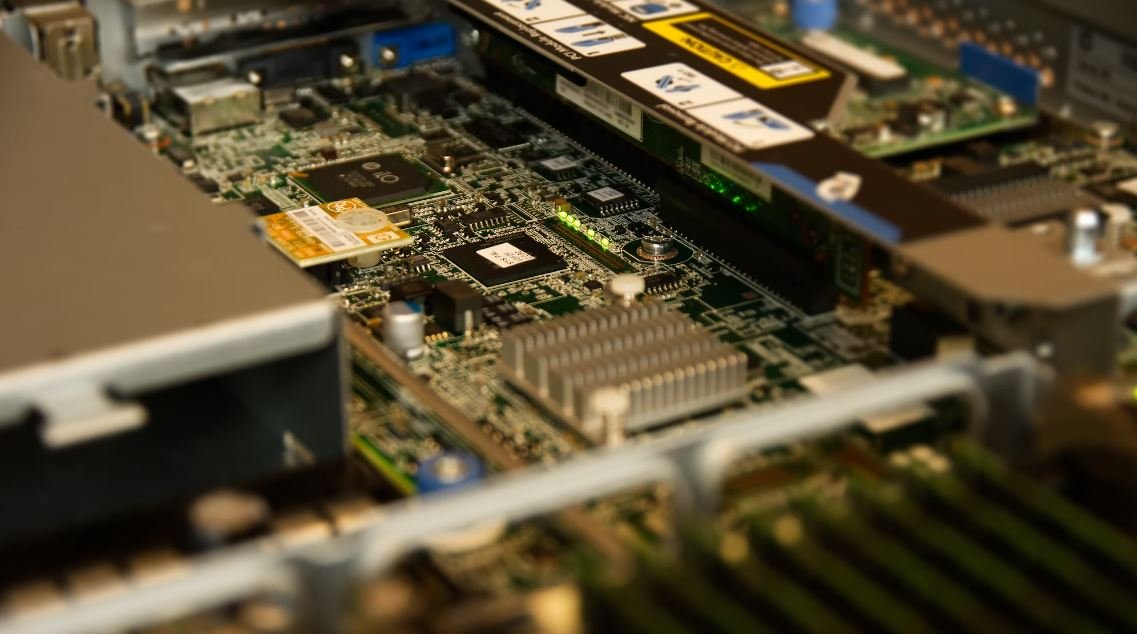
Common Video File Extensions
Video files are digital files that contain video and audio data. They are represented by various file extensions, which determine the format and compatibility of the file. Here are some common video file extensions and their descriptions:
| File Extension | Description |
|---|---|
| .mp4 | MPEG-4 Part 14, a widely supported video format offering high quality and compression. |
| .avi | Audio Video Interleave, a multimedia container format developed by Microsoft. |
| .mov | QuickTime File Format, a file format developed by Apple for storing media data. |
Video File Formats and their Advantages
Different video file formats have unique features and advantages that make them suitable for specific purposes. Understanding these formats can help you choose the right one for your needs:
| File Format | Advantages |
|---|---|
| MPEG-4 | Excellent video quality, small file size, and compatibility with various devices. |
| H.264 | High compression rates, widely supported, and ideal for streaming videos online. |
| WebM | Free and open source, supports high-quality videos, and compatible with HTML5. |
Video File Extensions and Editing Software
When working with video files, it’s crucial to have compatible editing software. Here are some popular video file extensions and the software that best supports them:
| File Extension | Supported by |
|---|---|
| .mov | Final Cut Pro, Adobe Premiere Pro |
| .mp4 | Adobe Premiere Pro, Sony Vegas Pro |
| .avi | Windows Movie Maker, Adobe After Effects |
Video File Formats and their Usages
Choosing the right video file format is crucial depending on the purpose or platform where the video will be used. Here are some common video formats and their typical usages:
| File Format | Usages |
|---|---|
| .mp4 | Streaming online, sharing on social media, and playing on various devices. |
| .mov | Professional video editing, playback on Apple devices, and website video content. |
| .avi | Legacy support, playback on Windows systems, and video storage. |
Video File Extensions and Compression
File compression plays a crucial role in reducing the file size of videos while maintaining acceptable quality. Here are common video file extensions and their compression capabilities:
| File Extension | Compression |
|---|---|
| .mp4 | Offers efficient compression algorithms resulting in smaller file sizes. |
| .avi | Can have various codecs, some of which provide good compression rates. |
| .mkv | Supports different video and audio codecs, allowing for effective compression. |
Video File Formats and Transcoding
Transcoding involves converting video files between different formats. Some video file formats are more suitable for transcoding due to their compatibility and flexibility:
| File Format | Transcoding Flexibility |
|---|---|
| .mp4 | Highly compatible and can be easily transcoded to various formats. |
| .mov | Usually requires minimal transcoding as it is widely supported. |
| .wmv | May require conversion due to limited compatibility with certain platforms. |
Video File Extensions and Quality
The choice of video file extension can impact the quality of the video. Some formats are better suited for maintaining high video quality:
| File Extension | Video Quality |
|---|---|
| .mov | Preserves high-quality visuals and audio with less compression. |
| .flv | Offers high video quality, especially for online streaming and web applications. |
| .mp4 | Decent video quality with efficient compression techniques for smaller file sizes. |
Video File Formats and Metadata
Metadata can enhance the information and organization of video files. Different file formats support varying levels of metadata:
| File Format | Metadata Support |
|---|---|
| .mp4 | Extensive support for metadata, including titles, tags, and descriptions. |
| .avi | Basic metadata support, primarily focusing on essential details of the video. |
| .mkv | Highly flexible and supports a wide range of metadata, including cover art and subtitles. |
In conclusion, understanding video file extensions is essential for selecting the appropriate format based on factors such as compatibility, quality, compression, editing software support, and intended usage. Whether you are a content creator, filmmaker, or simply a video enthusiast, being aware of these extensions allows you to make informed decisions about video file formats and optimize your video viewing or editing experience.
Frequently Asked Questions
What is a video file extension?
What is a video file extension?
What are some common video file extensions?
What are some common video file extensions?
How do I play video files with different extensions?
How do I play video files with different extensions?
Is there a difference in video quality between different file extensions?
Is there a difference in video quality between different file extensions?
Can I change the file extension of a video file?
Can I change the file extension of a video file?
What video file extensions are suitable for web streaming?
What video file extensions are suitable for web streaming?
Can different video file extensions affect compatibility on different operating systems?
Can different video file extensions affect compatibility on different operating systems?
Are there any video file extensions specifically designed for high-definition (HD) videos?
Are there any video file extensions specifically designed for high-definition (HD) videos?
Do all video players support every video file extension?
Do all video players support every video file extension?
Can I convert a video file from one extension to another without losing quality?
Can I convert a video file from one extension to another without losing quality?