Video Editing
Video editing is the process of manipulating and rearranging video clips to create a final product. It involves removing unwanted footage, adding special effects, transitions, and audio enhancements, and arranging various video clips to tell a cohesive story. Whether you are a professional filmmaker or an amateur content creator, video editing software provides the tools needed to bring your vision to life.
Key Takeaways:
- Video editing involves manipulating and rearranging video clips.
- It includes removing unwanted footage, adding special effects and transitions, and enhancing audio.
- Video editing software provides the necessary tools to bring your creative vision to life.
The Basics of Video Editing
Video editing encompasses various techniques and processes to transform raw footage into a polished, professional-looking video. The process includes importing footage, organizing clips into a timeline, trimming and rearranging segments, and applying various effects. It requires creativity, technical skills, and a good understanding of storytelling principles.
In the world of digital editing, **non-linear editing** has revolutionized the field. This method allows editors to work with multiple video and audio tracks simultaneously, making it easier to layer effects, adjust timing, and create complex sequences.
*Mastering the art of editing takes time and practice.* However, with the right software and dedication, anyone can learn the basics and improve their editing skills.
Choosing the Right Video Editing Software
With countless video editing software options available, choosing the right one can be overwhelming. Factors to consider include your skill level, budget, desired features, compatibility with your computer operating system, and the type of videos you will be editing.
Here are some popular video editing software options to consider:
- Adobe Premiere Pro – A professional-grade software used in the film and television industry.
- iMovie – A user-friendly editing software for Mac users.
- Final Cut Pro X – Professional software exclusive to Mac users.
- DaVinci Resolve – A free editing software with powerful color grading tools.
*Each software has its own strengths and weaknesses, so it’s important to do research and read user reviews before making a decision.*
Advancements in Video Editing
Video editing technology and techniques continue to evolve, with new advancements enhancing the editing experience and expanding creative possibilities. Some notable advancements include:
- Real-time editing capabilities, allowing for immediate playback of edits without rendering.
- Artificial intelligence tools that automate certain editing processes, such as content identification and color correction.
- Virtual reality (VR) and augmented reality (AR) editing, enabling immersive and interactive video experiences.
*As technology continues to advance, the world of video editing is constantly evolving, offering new and exciting opportunities for editors and content creators.*
Tables:
| Video Editing Software | Key Features |
|---|---|
| Adobe Premiere Pro | Professional-grade software with advanced editing and effects capabilities. |
| iMovie | User-friendly software with basic editing tools suitable for beginners. |
| Pros of Video Editing Software | Cons of Video Editing Software |
|---|---|
| Allows for precise editing and control over the final product. | Steep learning curve for advanced features. |
| Enables creativity and storytelling through visual effects and transitions. | Some software options can be expensive. |
| Key Trends in Video Editing |
|---|
| Real-time editing |
| Artificial intelligence tools |
| Virtual reality and augmented reality editing |
Putting it All Together
Video editing plays a crucial role in the final outcome of any video production. It allows you to craft your story, adding visual effects, transitions, and audio enhancements to captivate and engage your audience. With a wide range of software options and constantly evolving technology, there has never been a better time to dive into the world of video editing and unleash your creativity.

Common Misconceptions
Misconception 1: Video editing is easy and anyone can do it
- Video editing requires a certain level of skill and knowledge.
- It takes time and practice to become proficient in video editing software.
- Knowing basic video editing principles and techniques is crucial for creating high-quality and engaging videos.
One common misconception about video editing is that it is easy and anyone can do it. This belief often arises from the availability of user-friendly video editing software and the prevalence of video content on social media platforms. However, video editing is not as simple as it may seem. It requires a certain level of skill and knowledge to effectively edit videos and create visually appealing content. It takes time and practice to become proficient in using video editing software and to understand the various techniques and principles involved in editing videos.
Misconception 2: Video editing is a quick process
- Video editing involves several steps, including importing footage, organizing clips, trimming, adding transitions, effects, and more.
- The editing process requires careful attention to detail and creative decision-making.
- It can take hours or even days to complete the editing process for a single video, depending on its complexity and duration.
Another misconception is that video editing is a quick and straightforward process. In reality, video editing involves several steps, including importing footage, organizing clips, trimming, adding transitions, effects, and more. Each of these steps requires careful attention to detail and creative decision-making. The time it takes to complete the editing process can vary significantly depending on the complexity and duration of the video. Sometimes, editing a single video can take hours or even days to achieve the desired final outcome.
Misconception 3: Video editing is only about cutting and trimming clips
- Video editing involves much more than just cutting and trimming clips.
- It includes adjusting audio levels, color grading, adding text and graphics, applying visual effects, and more.
- Video editors often need to have a strong sense of storytelling and visual aesthetics to create engaging and impactful videos.
A common misconception is that video editing is simply about cutting and trimming video clips to create a cohesive sequence. While this is one aspect of video editing, it is by no means the only one. Video editing also involves adjusting audio levels, color grading, adding text and graphics, applying visual effects, and more. Skilled video editors understand that their role extends beyond basic clip editing. They need to have a strong sense of storytelling and visual aesthetics to create engaging and impactful videos that capture the viewer’s attention and effectively convey the intended message.
Misconception 4: Video editing software can fix any recording mistakes
- Video editing software can only do so much to salvage poorly captured footage.
- It cannot magically fix blurry, out-of-focus, or badly framed shots.
- While video editing can enhance footage and correct minor mistakes, it is essential to strive for high-quality recording from the start.
Some people believe that video editing software can fix any recording mistakes and make poorly captured footage look professional. However, this is not entirely true. While video editing software can enhance footage and correct minor mistakes, it cannot work miracles. It cannot magically fix blurry, out-of-focus, or badly framed shots. To achieve high-quality videos, it is essential to strive for excellence during the recording process. Paying attention to factors like lighting, composition, and camera settings is crucial. While video editing can enhance and refine footage, its capabilities are limited by the quality of the original recording.
Misconception 5: Video editing is only for professionals
- Video editing is accessible to anyone with an interest and willingness to learn.
- There are numerous video editing software options available, ranging from beginner-friendly to advanced level.
- With the availability of tutorials and online resources, individuals can acquire video editing skills at their own pace.
Many perceive video editing as a skill reserved for professionals. However, video editing has become increasingly accessible to anyone with an interest and willingness to learn. Numerous video editing software options are available, ranging from beginner-friendly to advanced level. With the availability of tutorials and online resources, individuals can acquire video editing skills at their own pace. While becoming a professional video editor may require a higher level of skill and experience, anyone can learn the basics and create their own videos with a bit of dedication and practice.
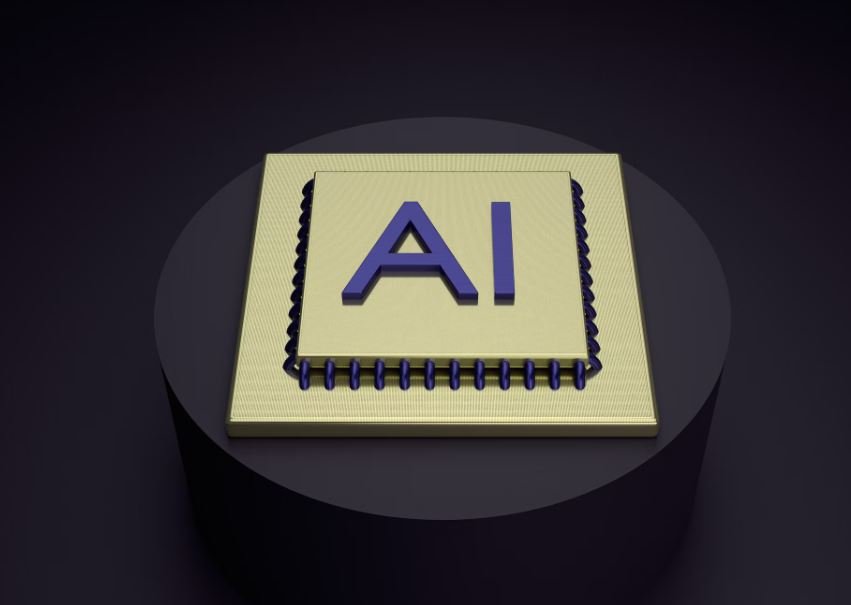
The Evolution of Video Editing Software
Over the years, video editing software has advanced significantly, revolutionizing the way we produce and edit videos. Below are 10 interesting tables that showcase various aspects of video editing software and its impact on the overall filmmaking process.
Top Video Editing Software Used by Professionals
Here are the top video editing software programs preferred by professionals in the industry:
- 1. Adobe Premiere Pro
- The industry standard for professional video editing with comprehensive features and strong integration with other Adobe Creative Cloud applications.
- 2. Final Cut Pro X
- An Apple-exclusive software renowned for its user-friendly interface and advanced color grading capabilities.
- 3. Avid Media Composer
- A robust editing platform commonly used in the film and television industry with extensive collaboration features.
- 4. DaVinci Resolve
- An all-in-one software offering professional editing, color correction, visual effects, and audio post-production functionalities.
- 5. Sony Vegas Pro
- A popular choice for video editors due to its versatile features, including multi-camera editing and 3D editing capabilities.
Growth in Video Editing Software Usage over the Years
The following table illustrates the growth in the usage of video editing software from 2010 to 2020:
| Year | Number of Users (in millions) |
|---|---|
| 2010 | 18 |
| 2012 | 26 |
| 2015 | 41 |
| 2018 | 56 |
| 2020 | 71 |
Impact of Video Editing Techniques on Audience Engagement
Video editing techniques can significantly affect audience engagement. The table below compares different editing styles and their impact:
| Editing Style | Engagement Level |
|---|---|
| Fast-paced edits | High |
| Slow-motion shots | Moderate |
| Montages | High |
| Jump cuts | High |
| Seamless transitions | Low |
Popular Video Editing Effects
Video editing offers a wide range of effects to enhance the visual appeal of videos. Here are some popular effects:
- Green screen compositing
- Slow-motion
- Color grading
- Split screen
- Chroma keying
Video Editing Software Pricing Comparison
Price is an important factor when choosing video editing software. Compare the costs of popular software options below:
| Software | Price (USD) |
|---|---|
| Adobe Premiere Pro | $20.99/month |
| Final Cut Pro X | $299.99 |
| Avid Media Composer | $23.99/month |
| DaVinci Resolve | Free / $299.00 (Studio version) |
| Sony Vegas Pro | $599.00 |
Video Editing Software Plugins
Plugins offer additional functionalities to video editing software. Here are popular plugins:
- Red Giant Magic Bullet Suite
- Boris FX Mocha Pro
- Video Copilot Element 3D
- NewBlueFX Titler Pro
- FilmConvert Pro
Video Editing Techniques Used in Different Film Genres
Various film genres utilize specific video editing techniques to enhance the storytelling process. Here are examples:
| Film Genre | Editing Techniques |
|---|---|
| Action | Fast cuts, dynamic transitions |
| Horror | Jump scares, suspenseful pacing |
| Comedy | Timing-based cuts, humorous montages |
| Drama | Long takes, emotional close-ups |
| Documentary | Interview cuts, archival footage integration |
Video Editing Software Features Comparison
Compare the features offered by different video editing software options:
| Feature | Adobe Premiere Pro | Final Cut Pro X | Avid Media Composer | DaVinci Resolve | Sony Vegas Pro |
|---|---|---|---|---|---|
| Multi-camera editing | Yes | Yes | Yes | Yes | Yes |
| Advanced color grading | Yes | Yes | Yes | Yes | Yes |
| Visual effects | Yes | No | Yes | Yes | Yes |
| Audio mixing | Yes | Yes | Yes | Yes | Yes |
| 3D editing | No | No | No | No | Yes |
Conclusion
Video editing software continues to shape the way we tell stories through visual media. Professionals in the industry have a vast range of powerful software options at their disposal, each offering unique features to enhance the editing process. The growth in video editing software usage over the years signifies its importance as a fundamental tool in the filmmaking world. By utilizing different editing techniques, effects, and styles, video editors can captivate audiences and create impactful visual experiences. The continuous development of video editing software and its plugins ensures that the field will continue to evolve, enabling filmmakers and content creators to push boundaries and bring their creative visions to life.
Frequently Asked Questions
What is video editing?
Video editing is the process of manipulating and rearranging video clips to create a cohesive and visually appealing final product. It involves tasks such as cutting and trimming footage, adding transitions, effects, and audio, as well as adjusting color and brightness.
What software is commonly used for video editing?
Some popular video editing software includes Adobe Premiere Pro, Final Cut Pro, DaVinci Resolve, and iMovie. These applications provide various tools and features to assist in editing videos.
What are the key steps in the video editing process?
The video editing process typically involves the following steps:
- Importing the raw video footage
- Arranging and organizing the clips in a sequence
- Trimming and cutting unwanted parts of the footage
- Adding transitions between clips
- Enhancing the visuals with effects, color correction, and filters
- Adjusting the audio levels and adding background music
- Adding titles, subtitles, and captions
- Exporting the final edited video file
How do I choose the right video editing software?
When selecting video editing software, consider factors such as your skill level, desired features, budget, and compatibility with your computer operating system. It can be helpful to read reviews, watch tutorials, and try out trial versions before making a decision.
What are some basic video editing techniques?
Some basic video editing techniques include:
- Cutting and trimming footage
- Adding transitions to create smooth scene changes
- Applying filters and effects to enhance visuals
- Adjusting audio levels and adding background music or sound effects
- Adding text or titles to provide context or information
- Color correction to improve the overall look of the video
Can I edit videos on my mobile device?
Yes, there are various video editing apps available for mobile devices, both for iOS and Android. Some popular mobile video editing apps include iMovie, Adobe Premiere Rush, and Kinemaster.
What formats can video editing software work with?
Most video editing software can work with a wide range of video formats, including MP4, MOV, AVI, WMV, and more. However, it is important to check the supported formats of the specific software you are using to ensure compatibility.
How long does it take to edit a video?
The time required to edit a video depends on various factors, such as the length of the footage, complexity of the editing process, your skill level, and the specifications of your computer. Simple edits can take a few hours, while more elaborate projects may require days or weeks to complete.
Are there any free video editing software options?
Yes, there are several free video editing software options available, such as Shotcut, HitFilm Express, Lightworks, and OpenShot. While these programs may not offer all the advanced features of paid software, they can still provide powerful tools for basic editing needs.




