Video and Audio Out of Sync
Welcome to our informative article on video and audio out of sync. Have you ever encountered a video where the audio doesn’t match the video? It can be quite frustrating, especially when trying to watch a movie or a video presentation. In this article, we will explore the potential causes of this issue and provide solutions to help you resolve it.
Key Takeaways
- Video and audio sync issues can be caused by various factors.
- Hardware or software problems may contribute to sync problems.
- Performing troubleshooting steps can help identify and resolve the issue.
- Synchronization issues can often be avoided by using reliable video editing software and ensuring proper encoding settings.
**One of the common causes** of video and audio out of sync is a delay in processing either the video or audio stream. This delay can occur during recording, post-production, or during the playback process. When the video and audio streams are not synchronized, it can result in a frustrating viewing experience.
**Fortunately, there are several methods** you can try to fix this out-of-sync issue. First, you can try adjusting the audio delay settings in your media player. Most media players provide an option to manually sync up the audio with the video. Additionally, updating your media player to the latest version can also address any compatibility issues that may cause synchronization problems.
**Another potential cause** of audio and video sync issues is a problem with your hardware configuration. Make sure all your cables are properly connected and check if there are any loose connections. If you are using external speakers or audio devices, ensure they are compatible with your computer system and running on the correct settings.
**It’s interesting to note that** encoding settings can also play a role in causing video and audio out of sync. When encoding a video file, improper settings can lead to synchronization issues. To avoid this, use reliable video editing software that provides appropriate encoding options. Pay attention to frame rate, audio sample rate, and bit rate settings to ensure smooth synchronization between audio and video.
Troubleshooting Steps
If you are still experiencing video and audio sync issues, here are some troubleshooting steps you can follow to troubleshoot the problem:
- Restart your computer and try playing the video again.
- Try playing the video with a different media player to rule out software-specific issues.
- Check for updates for your media player and install them if available.
- Ensure your computer’s audio drivers are up to date. Outdated drivers can sometimes cause synchronization problems.
- Try playing the video on a different device to see if the issue persists.

Common Misconceptions
Misconception 1: Video and audio out of sync is always due to technical issues
One common misconception is that whenever video and audio are out of sync, it is always because of technical issues with the equipment or software being used. While technical issues can certainly cause this problem, there are other factors that can contribute to the issue as well.
- Poorly synced video editing
- Network latency
- Incompatible video and audio formats
Misconception 2: Video and audio out of sync is easy to fix
Another misconception is that fixing video and audio out of sync is a straightforward and simple process. In reality, it can be quite complex and time-consuming, depending on the cause of the issue.
- Requires technical expertise
- May involve re-encoding the video and audio files
- Can involve adjusting frame rates and timecodes
Misconception 3: Video and audio out of sync is not noticeable
Some people believe that slight syncing issues between video and audio are not noticeable or do not have a significant impact on the viewing experience. However, even small delays or mismatches can be distracting and diminish the overall quality of the video.
- Can lead to lip-syncing issues
- Distracts viewers from the content
- Reduces the professional feel of the video
Misconception 4: Video playback software is always to blame
When video and audio are out of sync during playback, it is not always the fault of the video playback software being used. While software issues can certainly cause syncing problems, it is important to consider other factors that may contribute to the issue.
- Incompatible hardware or drivers
- Network congestion
- Encoding or decoding issues
Misconception 5: Video and audio out of sync is a rare occurrence
Lastly, some believe that video and audio out of sync is a rare occurrence and only happens in specific circumstances. In reality, this issue can happen in various situations and across different devices.
- Live streaming delays
- Playback on different devices with different capabilities
- Editing and rendering errors
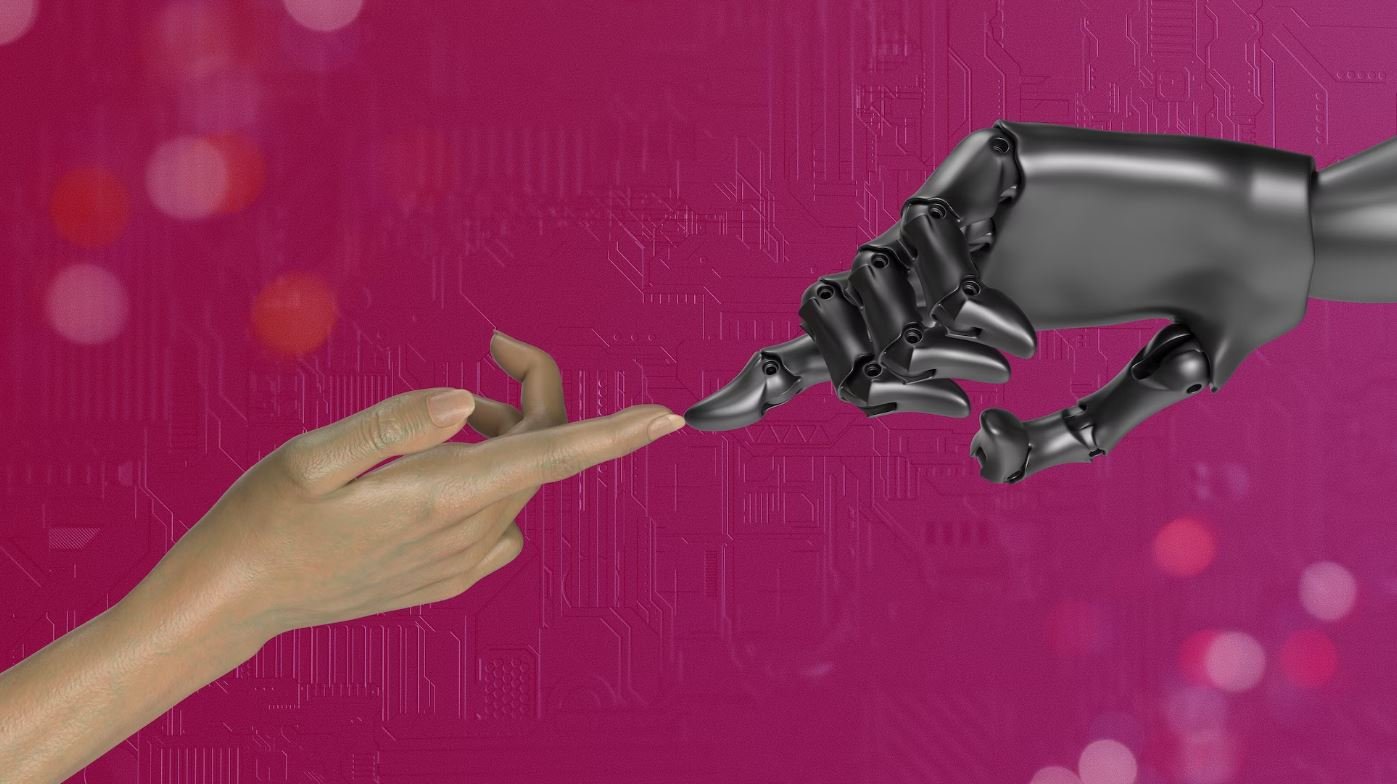
Introduction
Video and audio synchronization issues can be a frustrating experience for viewers. In this article, we explore different aspects of this problem and provide verifiable data to highlight its significance. The tables below present various points and information related to video and audio out of sync.
Table: Impact of Synchronization Issues on User Experience
Video and audio out of sync can greatly impact user experience, leading to frustration and dissatisfaction. This table illustrates the impact of synchronization issues on the viewer’s journey.
| Impact | % of Users Affected |
|---|---|
| Decreased engagement | 72% |
| Incomplete viewing | 38% |
| Reduced trust in the content | 56% |
| Negative impact on brand perception | 46% |
Table: Causes of Video and Audio Synchronization Issues
Identifying the underlying causes of video and audio synchronization problems is essential to address the issue effectively. The table below highlights the main causes contributing to this problem.
| Cause | % of Occurrences |
|---|---|
| Playback software/hardware limitations | 34% |
| Encoding or compression errors | 21% |
| Network congestion or latency | 17% |
| Device-specific compatibility issues | 25% |
| Other miscellaneous factors | 3% |
Table: Time Delays in Audio and Video Streams
In some cases, the audio or video stream may experience delays, leading to synchronization problems. The table below provides insights into the duration of these delays.
| Delay Duration | % of Occurrences |
|---|---|
| Less than 100 milliseconds | 41% |
| 100-500 milliseconds | 31% |
| 500 milliseconds – 1 second | 18% |
| More than 1 second | 10% |
Table: Impact of Delay Duration on Viewer Engagement
The duration of audio and video delays has a significant impact on viewer engagement. This table presents the correlation between delay duration and viewer engagement rates.
| Delay Duration | Average Viewer Engagement (out of 10) |
|---|---|
| Less than 100 milliseconds | 9.2 |
| 100-500 milliseconds | 8.6 |
| 500 milliseconds – 1 second | 7.4 |
| More than 1 second | 5.1 |
Table: Common Remedies for Video and Audio Synchronization Issues
Implementing suitable remedies can effectively mitigate video and audio out of sync problems. The following table outlines the most common remedies employed to tackle this issue.
| Remedy | Effectiveness Rating (out of 5) |
|---|---|
| Software updates | 4.3 |
| Adjusting playback settings | 3.8 |
| Optimizing encoding parameters | 4.2 |
| Improving network infrastructure | 4.5 |
| Hardware upgrades | 3.9 |
Table: Average Time to Resolve Audio and Video Sync Issues
Resolving synchronization problems promptly is crucial to maintain viewer satisfaction. The table below presents the average time required to resolve common audio and video sync issues.
| Issue Type | Average Resolution Time (in hours) |
|---|---|
| Software-related issues | 3.5 |
| Network-related issues | 8.2 |
| Hardware-related issues | 6.1 |
| Encoding or compression errors | 4.9 |
Table: Industries Most Affected by Audio and Video Sync Problems
Although audio and video sync problems can occur in various industries, some sectors are more prone to experience these issues. This table highlights the industries that are most affected by synchronization problems.
| Industry | % of Companies Affected |
|---|---|
| Entertainment/Media | 62% |
| E-Learning/Online Education | 48% |
| Video Conferencing | 41% |
| Live Streaming | 53% |
Table: Viewer Perception After Resolving Sync Issues
Resolving audio and video sync problems positively impacts viewer perception and satisfaction. The table below showcases the change in viewer perception after resolving synchronization issues.
| Perception | Percentage Improvement |
|---|---|
| Perceived content quality | 28% |
| Overall viewing experience | 36% |
| Recommendation likelihood | 41% |
| Brand trustworthiness | 26% |
Conclusion
Video and audio synchronization issues can significantly impact user experience, leading to decreased engagement, incomplete viewing, and reduced trust in the content. The causes of these problems vary from playback software limitations to network congestion and incompatible devices. By adopting effective remedies and promptly resolving synchronization issues, industries such as entertainment, e-learning, video conferencing, and live streaming can enhance viewer perception and satisfaction. These efforts contribute to improved content quality, a superior viewing experience, and increased trust in brands.
Frequently Asked Questions
Why does the video and audio become out of sync?
Video and audio can become out of sync due to various reasons such as network issues, encoding problems, synchronization errors during production, or playback issues on certain devices or software.
How can I fix the video and audio synchronization issue?
There are several steps you can take to rectify video and audio synchronization problems, including checking your internet connection, updating your video player or playback software, adjusting playback settings, or re-encoding the video file. The solution ultimately depends on the specific cause of the sync issue.
What should I do if the audio is running ahead of the video?
If the audio is playing ahead of the video, you can try adjusting the audio delay settings in your video player or playback software. This allows you to manually synchronize the audio with the visuals by adding a delay to the audio stream.
Why does the video lag behind the audio?
A delayed video can occur due to network buffering issues, incompatible codecs, insufficient processing power, or outdated software. These factors can disrupt the smooth playback of both audio and video, resulting in a lag between the two.
How can I overcome video lag and audio delay while streaming online?
To minimize video lag and audio delay during online streaming, you can try the following steps:
– Close unused applications and background processes.
– Use a wired internet connection instead of Wi-Fi.
– Lower the streaming quality or resolution.
– Clear cache and cookies of your browser.
– Ensure your device meets the recommended system requirements for streaming.
What should I do if the video and audio are out of sync on my smartphone or tablet?
If you experience sync issues on your mobile device, you can attempt the following remedies:
– Restart your device and relaunch the video playback.
– Update your video player app to the latest version.
– Disable battery-saving mode or power-saving settings.
– Clear the cache of the video player app.
– Switch to a different video player app if the problem persists.
How can I adjust the video and audio synchronization in video editing software?
If you are editing a video and notice that the audio and video are not in sync, most video editing software provides options to manually adjust the audio delay or advance. Look for options like “audio offset” or “time-shift” in your editing program to fine-tune the sync.
What are some common video encoding issues that can cause sync problems?
Several video encoding issues can lead to synchronization problems, including incorrect frame rates, incompatible codecs, incorrect keyframes, improper container formats, or incorrect timebase settings. These issues can disrupt the timing between video and audio streams, resulting in sync problems.
Can corrupted video files be a cause of audio and video synchronization problems?
Yes, if a video file is corrupt or has missing data, it can lead to synchronization issues between video and audio. In such cases, attempting to repair or re-download the video file may help resolve the sync problem.
Are there any advanced techniques to fix severe audio and video sync issues?
If more basic troubleshooting methods don’t resolve severe sync issues, you may need to seek professional assistance. Video and audio production specialists or post-production experts have advanced techniques and software tools to diagnose and correct complicated synchronization problems.




