Production Version in SAP
In the world of SAP (Systems, Applications, and Products in Data Processing) software, production version refers to the final approved version of a product or a material that is used for production. It represents a specific combination of Bill of Materials (BOM), routing, and other relevant data that is required for the smooth execution of production processes. This article provides an overview of production version in SAP and its significance in the manufacturing industry.
Key Takeaways
- Production version is the final approved version of a product or material in SAP.
- It includes the BOM, routing, and other relevant data for production.
- Production version plays a crucial role in ensuring consistent and efficient production processes.
In SAP, production version serves as a reference point for manufacturing. It defines the structure and production processes associated with a specific product or material. By maintaining different production versions for each product, businesses can easily manage product variations, track changes, and ensure accurate and consistent production planning and execution.
Production versions are typically tied to specific material master records in SAP. These versions are assigned to individual manufacturing orders, allowing the system to automatically determine the BOM, routing, and other relevant data for production. It ensures that the correct materials are used and the specified operations are performed during production.
Production version provides a reliable and structured framework for manufacturing operations.
Create and Maintain Production Versions in SAP
Creating and maintaining production versions in SAP involves several steps. It starts with defining the key components, routing, and other relevant data for a product. These components are then assembled into a BOM, which serves as the foundation for production version. Once the BOM is created, it can be assigned to a specific production version and linked to the corresponding material master record.
After setting up the initial production version, businesses can make changes or create additional versions to accommodate variations in materials, processes, or production requirements. SAP provides robust tools for managing production versions, allowing users to update, track, and compare different versions, ensuring optimal production efficiency.
Maintaining accurate and up-to-date production versions is essential for seamless production planning and execution.
Benefits of Production Version in SAP
Production version offers several benefits for businesses in the manufacturing industry. Some of these include:
- Better control and visibility over production processes.
- Ability to track changes and maintain a clear audit trail.
- Accurate and consistent production planning and execution.
- Flexible handling of product variations and customization.
- Improved efficiency and reduced errors in production operations.
Furthermore, production versions enable businesses to analyze and compare different versions, evaluate the impact of changes, and make data-driven decisions to optimize production. They provide a solid foundation for effective production control and allow businesses to adapt to evolving market demands and customer requirements.
Production version empowers businesses with better control, efficiency, and adaptability in their manufacturing processes.
Conclusion
To summarize, production version plays a critical role in SAP for managing and executing production processes. It represents the approved configuration and specifications for a product or material, allowing businesses to maintain consistency, accuracy, and flexibility in their manufacturing operations. By creating and maintaining production versions in SAP, businesses can ensure seamless production planning, execution, and adaptation to changing market dynamics.
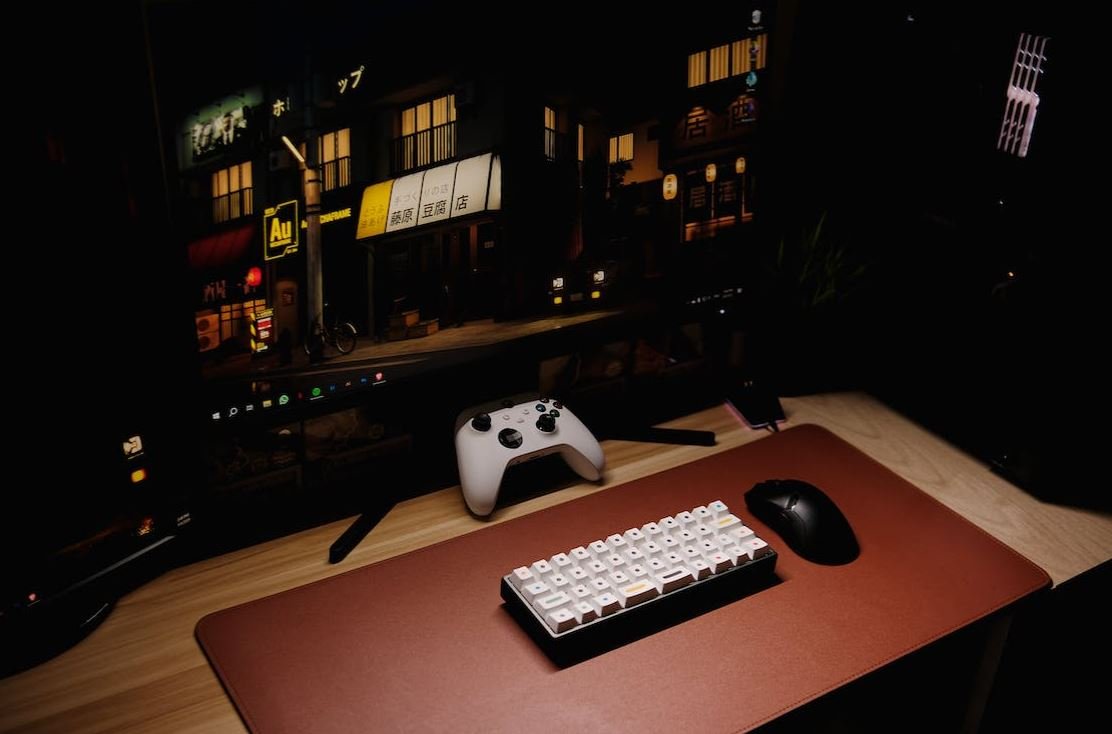
Common Misconceptions
Misconception 1: Production Version is the same as the Standard Version
One common misconception about production version in SAP is that it is the same as the standard version. However, this is not true. The production version is a specific version of a product that is intended for production use and has undergone rigorous testing and quality assurance, while the standard version is the base version of the product that may not be ready for production use.
- Production version is specifically designed for production use
- Standard version may not be suitable for production environments
- Production version undergoes testing and quality assurance
Misconception 2: Production Version is only relevant for manufacturing industry
Another misconception is that production version is only relevant for the manufacturing industry. While it is indeed commonly used in manufacturing, production version can be applicable to various industries where there is a need for controlled and consistent production processes. Industries such as food processing, pharmaceuticals, and even software development can benefit from using production version in SAP.
- Production version can be applicable in various industries
- Industries like food processing and pharmaceuticals can benefit from production version
- It is not limited to the manufacturing industry only
Misconception 3: Production Version is only used in the initial stages of production
Some people mistakenly believe that production version is only used in the initial stages of production. However, production version is actually an ongoing concept that is relevant throughout the lifecycle of a product. It encompasses not only the initial production phase but also subsequent changes, updates, and improvements made to the product.
- Production version is relevant throughout the product lifecycle
- It is not limited to initial stages of production
- Includes subsequent changes, updates, and improvements
Misconception 4: Production Version is the same as a BOM (Bill of Materials)
Another misconception is that production version is the same as a bill of materials (BOM). While both concepts are related to production processes, they are different. A BOM is a list of components and materials required for production, while a production version is a specific version of a product with its own set of parameters and specifications. A production version may use one or more BOMs for its production, but it is not the same as a BOM itself.
- Production version and BOM are related but different concepts
- BOM is a list of components and materials required for production
- Production version has its own set of parameters and specifications
Misconception 5: Production Version is only relevant for large-scale production
Lastly, it is a misconception to think that production version is only relevant for large-scale production. While it is true that large-scale production often requires more complex production processes, production version can also be useful for smaller-scale production or even individual projects where there is a need for controlled and consistent production.
- Production version can be relevant for small-scale production
- Useful for individual projects requiring controlled production
- Not limited to large-scale production only

Production Version in SAP
The production version in SAP is a crucial element in the manufacturing process. It defines the instructions and parameters required to produce a particular product. Here, we present a series of tables that showcase various aspects of the production version in SAP.
Components and Quantities
The following table displays the components and their respective quantities required for the production of Product A:
| Component | Quantity |
|---|---|
| Component 1 | 100 units |
| Component 2 | 50 units |
| Component 3 | 200 units |
Work Centers and Durations
The following table showcases the work centers involved in the production process of Product A along with the duration required at each work center:
| Work Center | Duration |
|---|---|
| Work Center 1 | 2 hours |
| Work Center 2 | 1.5 hours |
| Work Center 3 | 3 hours |
BOM Explosion
The table below presents the BOM (Bill of Materials) explosion for Product A, displaying all the sub-level components required:
| Level | Component |
|---|---|
| 0 | Product A |
| 1 | Component 1 |
| 1 | Component 2 |
| 1 | Component 3 |
Routing Steps
The following table outlines the different routing steps involved in the production process of Product A:
| Step | Description |
|---|---|
| Step 1 | Prepare raw materials |
| Step 2 | Assemble components |
| Step 3 | Perform quality control |
Production Orders and Quantities
In the table below, we present the production orders and their corresponding quantities for Product A:
| Production Order | Quantity |
|---|---|
| Order 1 | 100 units |
| Order 2 | 50 units |
| Order 3 | 200 units |
Production Versions and Validity Dates
The following table displays the different production versions for Product A and the validity dates of each version:
| Version | Valid From | Valid To |
|---|---|---|
| Version 1 | 01/01/2022 | 31/12/2022 |
| Version 2 | 01/01/2023 | 31/12/2023 |
| Version 3 | 01/01/2024 | 31/12/2024 |
Scrap Rates
The table below showcases the scrap rates observed during the production process of Product A:
| Component | Scrap Rate |
|---|---|
| Component 1 | 5% |
| Component 2 | 3% |
| Component 3 | 8% |
Materials and Cost
In the following table, we present the materials used in the production of Product A and their associated costs:
| Material | Cost |
|---|---|
| Material 1 | $10 |
| Material 2 | $5 |
| Material 3 | $8 |
Summary
The production version in SAP is a crucial aspect of manufacturing processes. This article has highlighted various elements such as components and quantities, work centers and durations, BOM explosion, routing steps, production orders and quantities, production versions and validity dates, scrap rates, and materials and costs. Understanding and effectively managing these aspects ensures smooth production processes and optimal resource utilization.
Production Version in SAP – Frequently Asked Questions
What is a production version in SAP?
A production version in SAP represents a specific configuration or set of materials used in manufacturing a particular product. It includes information such as bill of materials, routing, and other production-related data.
How is a production version created in SAP?
To create a production version in SAP, you need to define the relevant details such as the material, plant, valid from date, bill of materials, routing, and other required information. This can be done through the SAP transaction code or using the SAP graphical user interface.
What is the purpose of a production version in SAP?
The main purpose of a production version in SAP is to define and control the specific requirements for the production of a product. It ensures that the correct materials, sequence of operations, and other relevant information are used for manufacturing the product consistently.
How can I search for a production version in SAP?
You can search for a production version in SAP by using various search criteria such as material number, plant, valid from date, and other related parameters. This can be done through the SAP transaction code or by using specific search functionalities provided by SAP.
What is the difference between active and inactive production versions in SAP?
An active production version in SAP is the one that is currently being used for production and is available for selection. Inactive production versions, on the other hand, are not currently in use and are typically kept for historical purposes or as backup options.
How can I change a production version in SAP?
To change a production version in SAP, you can use the relevant transaction code or navigate to the respective maintenance screens in SAP’s graphical user interface. From there, you can modify the required fields such as bill of materials, routing, validity dates, or any other relevant information.
Can a production version be deleted in SAP?
In general, a production version cannot be deleted in SAP once it has been used in production or has relevant dependencies. However, it may be possible to mark a production version as inactive or retired, so it is no longer used for production but still retained for reference purposes.
What happens if I use an incorrect production version in SAP?
If you use an incorrect production version in SAP, it may lead to manufacturing discrepancies, such as using incorrect materials or incorrect routing information. It is crucial to select the correct and up-to-date production version to ensure accurate and efficient production processes.
Can multiple production versions be active for the same material in SAP?
Yes, it is possible to have multiple active production versions for the same material in SAP. This can occur when different production requirements or variations exist based on factors like customer-specific configurations, location-specific requirements, or special promotions.
Is it possible to simulate the production process using a production version in SAP?
Yes, SAP provides functionalities to simulate the production process using a specific production version. This allows users to assess and evaluate the impact of changes, simulate different scenarios, and optimize production processes without actually executing them.




