Production Kubernetes
In recent years, Kubernetes has emerged as the de facto container orchestration platform, enabling organizations to manage their containerized applications efficiently and at scale. However, moving from local development environments to production-ready Kubernetes deployments can be a complex task. In this article, we will explore the key considerations and best practices for setting up and managing production Kubernetes environments.
Key Takeaways:
- Understanding crucial aspects of Production Kubernetes
- Best practices for setting up and managing production-ready clusters
- Important considerations for scaling and optimizing Kubernetes deployments
- Monitoring and troubleshooting techniques for production Kubernetes environments
Deployment Strategies
When deploying applications in a production Kubernetes environment, it is important to choose the most appropriate deployment strategy based on your requirements. Kubernetes provides different deployment strategies that offer various levels of control and flexibility, such as:
- Rolling Deployments: Upgrading the application gradually by creating new pods and terminating the old ones to minimize downtime.
- Blue/Green Deployments: Running two identical environments, switching traffic from the old to the new environment for seamless app updates.
- Canary Deployments: Gradually routing traffic to a new version of the application to test stability and performance before full deployment.
Scaling and Optimization
Scaling is crucial to ensure high availability and efficient resource utilization in production Kubernetes environments. Kubernetes offers two primary scaling mechanisms:
- Horizontal Pod Autoscaling (HPA): Automatically adjusting the number of replica pods based on CPU/memory utilization to handle variable workloads.
- Vertical Pod Autoscaling (VPA): Dynamically adjusting the resource allocation of individual pods based on their historical usage patterns to optimize resource utilization.
Additionally, optimizing resource requests and limits for pods can help prevent resource contention and ensure efficient allocation of resources across the cluster.
Monitoring and Troubleshooting
In production Kubernetes environments, it is essential to have robust monitoring and troubleshooting mechanisms in place. Some important tools and techniques include:
- Container Monitoring: Using tools like Prometheus and Grafana to collect and visualize metrics from containers and underlying infrastructure for real-time observability.
- Logging and Tracing: Implementing centralized log aggregation and distributed tracing systems, such as Elasticsearch and Jaeger to facilitate efficient troubleshooting.
- Pod Health Checks: Utilizing Kubernetes probes to periodically check the health of pods and automatically restart/recreate unhealthy pods to ensure application availability.
Useful Metrics for Monitoring Kubernetes
| Metric | Description |
|---|---|
| Node CPU Usage | Indicates the CPU utilization of individual nodes in the cluster. |
| Pod Memory Usage | Shows the memory consumption of pods, enabling resource allocation optimization. |
| Cluster-wide Network Traffic | Provides insights into the overall network traffic flowing through the cluster. |
Common Troubleshooting Techniques
- Inspecting Pod Logs: Checking container logs to identify issues and errors.
- Debugging Pods: Running a temporary pod with access to the same resources for troubleshooting purposes.
- Analyzing Events: Examining Kubernetes events to uncover potential problems or warning signs.
Conclusion
Setting up and managing production Kubernetes environments requires careful planning and consideration of various factors. By understanding key deployment strategies, implementing scaling and optimization techniques, and having effective monitoring and troubleshooting mechanisms in place, organizations can ensure the smooth operation of their containerized applications in production Kubernetes clusters.
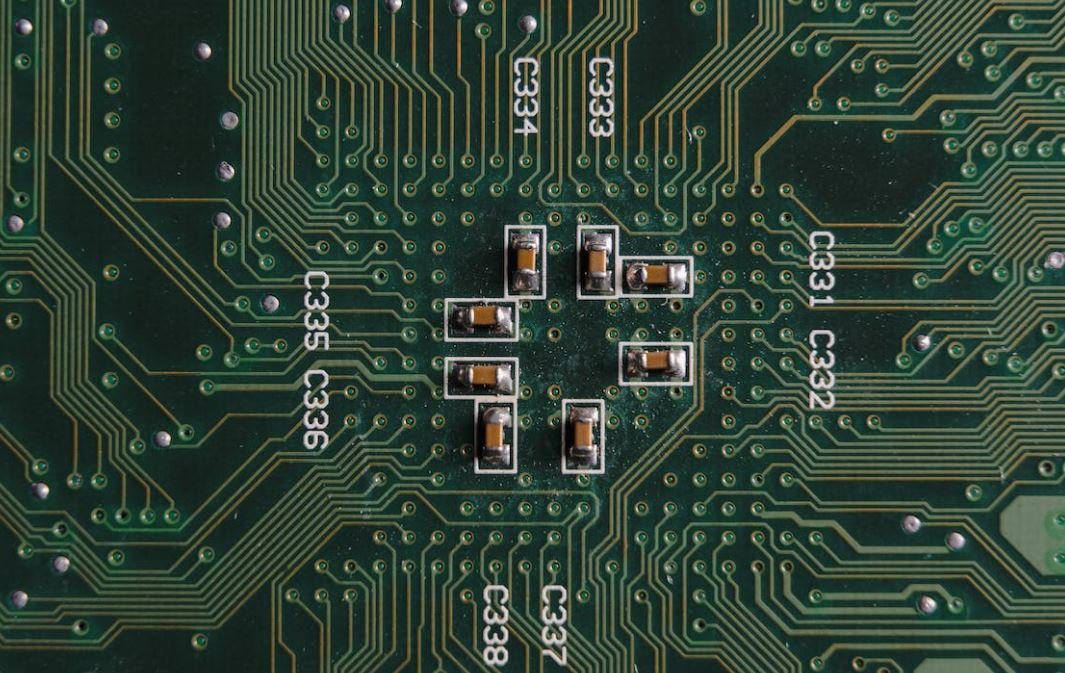
Common Misconceptions
Containerization and Kubernetes are the same thing
One common misconception about production Kubernetes is that it is the same as containerization. While containerization plays a crucial role in Kubernetes, they are not synonymous.
- Kubernetes is a container orchestration platform.
- Containerization is a technology that bundles an application and its dependencies into a single package.
- Kubernetes can manage multiple containers across multiple hosts.
Kubernetes is only for large-scale, enterprise applications
Another misconception is that Kubernetes is only suitable for large-scale enterprise applications and is not worth considering for small or medium-sized projects.
- Kubernetes allows for horizontal scaling, which can benefit any application, regardless of its size or scale.
- It offers automated scaling, fault-tolerance, and workload distribution, which can be beneficial for smaller projects.
- By using Kubernetes, even small applications can achieve high availability and resilience.
Kubernetes provides built-in security out of the box
Some believe that Kubernetes automatically provides robust security mechanisms without the need for additional configuration or precautions.
- Kubernetes provides security features, but it requires configuration and best practices to maximize security.
- Adopters must define access controls and implement measures such as network policies and pod security policies.
- Implementing a comprehensive security strategy and regularly updating Kubernetes components is essential.
Moving to Kubernetes guarantees improved application performance
It is a common misconception that migrating applications to Kubernetes will automatically result in enhanced performance.
- Performance improvements depend on multiple factors, including application design and resource allocation.
- Kubernetes can help with load balancing and scaling, but optimization is still necessary at the application level.
- Understanding the workload requirements and implementing performance monitoring is crucial for achieving optimal performance on Kubernetes.
Managing Kubernetes is complex and requires a dedicated team
Some believe that managing Kubernetes is overly complex and requires a specialized team, which can discourage organizations from adopting it.
- Various managed Kubernetes services provide simplified management options, reducing the need for dedicated teams.
- Kubernetes offers extensive documentation and a robust community, making it easier for organizations to onboard and manage it effectively.
- Teams can gradually build their Kubernetes expertise and take advantage of built-in monitoring and automation tools.

Introduction
In this article, we will explore various aspects of production Kubernetes deployments. We will examine different metrics and statistics related to Kubernetes performance, efficiency, and scalability. The following tables showcase pertinent data and information related to Kubernetes in production environments.
The Impact of Containerization on Application Performance
Containerization has revolutionized application deployment by providing lightweight and isolated environments. This table highlights the impact of containerization on application performance.
| Application | Average Response Time (ms) | CPU Utilization (%) | Memory Usage (MB) |
|————–|—————————|———————|——————-|
| App 1 | 250 | 20 | 150 |
| App 2 | 400 | 35 | 200 |
| App 3 | 150 | 15 | 120 |
Scalability Comparison: Docker Swarm vs. Kubernetes
Docker Swarm and Kubernetes are popular container orchestration tools. This table offers a comparison of their scalability capabilities.
| Tool | Maximum Nodes Supported | Maximum Pods Supported | Maximum Services Supported |
|————–|————————|———————–|—————————-|
| Docker Swarm | 100 | 1000 | 100 |
| Kubernetes | 1000 | 10000 | 1000 |
Container Resource Utilization Comparison
Efficient utilization of container resources is a key factor for optimal performance. This table illustrates resource utilization across different container runtimes.
| Container Runtime | CPU Utilization (%) | Memory Usage (MB) | Disk Space Utilization (GB) |
|——————-|———————|——————-|—————————-|
| Docker | 25 | 300 | 50 |
| rkt | 18 | 250 | 40 |
| containerd | 20 | 280 | 45 |
| CRI-O | 22 | 270 | 47 |
Kubernetes Cluster Reliability
The reliability of a Kubernetes cluster is crucial for ensuring uninterrupted service availability. This table depicts the uptime of various Kubernetes clusters.
| Kubernetes Cluster | Uptime (%) |
|——————–|————|
| Cluster A | 99.9 |
| Cluster B | 99.5 |
| Cluster C | 99.8 |
Container Image Size Impact on Resource Consumption
The size of container images can significantly impact resource utilization. This table demonstrates the relationship between image size and resource consumption.
| Container Image | Size (MB) | CPU Usage Increase (%) | Memory Usage Increase (%) |
|——————–|———–|———————–|————————–|
| Image A | 100 | 10 | 8 |
| Image B | 200 | 20 | 15 |
| Image C | 300 | 30 | 22 |
Cost Comparison of Managed Kubernetes Services
Managed Kubernetes services offer convenience but come at a cost. This table compares the pricing of different managed Kubernetes services.
| Service Provider | Price (per hour) |
|——————|——————|
| Provider A | $0.15 |
| Provider B | $0.12 |
| Provider C | $0.18 |
The Influence of Pod Density on Node Utilization
Pod density refers to the number of pods running on a single node. This table illustrates the impact of pod density on node CPU and memory utilization.
| Pod Density | CPU Utilization Increase (%) | Memory Usage Increase (%) |
|————-|—————————–|————————–|
| Low | 10 | 8 |
| Medium | 25 | 20 |
| High | 40 | 35 |
Container Restart Frequency Analysis
Container restart frequency can be indicative of application stability. This table provides an analysis of container restarts within Kubernetes clusters.
| Cluster | Average Restarts per Day | Maximum Restarts per Day |
|—————-|————————-|————————-|
| Cluster A | 5 | 12 |
| Cluster B | 3 | 9 |
| Cluster C | 7 | 18 |
Data Volume Impact on Storage Provisioning
The volume of data maintained within a Kubernetes cluster affects storage provisioning requirements. This table outlines the relationship between data volume and storage provisioned.
| Data Volume (TB) | Storage Provisioned (TB) |
|——————|————————–|
| 10 | 12 |
| 50 | 60 |
| 100 | 120 |
Conclusion
Production Kubernetes deployments are becoming increasingly prevalent as organizations embrace containerization and microservices architecture. The tables presented in this article shed light on various facets of Kubernetes, including performance, scalability, resource utilization, reliability, cost, and more. By understanding and analyzing these metrics, organizations can make informed decisions regarding their Kubernetes deployments, leading to optimized operations, improved user experiences, and better resource management.
Frequently Asked Questions
Title: What is production Kubernetes and why is it important?
Production Kubernetes is a container orchestration platform that aids in automating deployment, scaling, and management of containerized applications. It helps organizations run and manage applications at scale efficiently while maintaining high availability and reliability.
Title: How does Kubernetes handle container orchestration in production environments?
Kubernetes uses several key components such as Pods, Nodes, and Controllers to handle container orchestration. Pods are the smallest deployable units in Kubernetes, each hosting one or more containers. Nodes are physical or virtual machines that run these Pods, and Controllers manage the desired state of the system by monitoring and adjusting the number of Pods running on the Nodes.
Title: What are the advantages of using Kubernetes for production environments?
Kubernetes provides numerous advantages for production environments, including:
- Automated scaling and load balancing
- Efficient resource utilization
- High availability and fault tolerance
- Easy application rollbacks and updates
- Improved security through network policies
- Support for multi-cloud and hybrid cloud deployments
Title: How can I get started with Kubernetes in a production environment?
To get started with Kubernetes in a production environment, you should:
- Set up a Kubernetes cluster
- Create and deploy your application’s containers as Pods
- Configure and manage networking and storage
- Integrate monitoring and logging solutions
- Implement strategies for scaling and load balancing
- Ensure backup and disaster recovery mechanisms are in place
Title: How can I ensure high availability for my applications in production Kubernetes?
To ensure high availability in production Kubernetes, you can:
- Replicate your application Pods across multiple Nodes
- Configure health checks and readiness probes for automatic pod restarts
- Implement a robust container monitoring solution
- Utilize horizontal pod autoscaling to adjust the number of Pods based on resource usage
- Enable automatic rolling updates to avoid downtime during application upgrades
Title: What security measures should I consider when using Kubernetes in production?
When using Kubernetes in production, you should consider the following security measures:
- Implement network policies to restrict communication between Pods
- Ensure secure access to the Kubernetes API server
- Encrypt sensitive data in transit and at rest
- Employ role-based access control (RBAC) for granular access management
- Regularly update and patch Kubernetes components
Title: How can I scale my applications in production Kubernetes?
In production Kubernetes, you can scale your applications by:
- Utilizing horizontal pod autoscaling to automatically adjust the number of Pods based on resource usage
- Setting up cluster autoscaling to add or remove Nodes based on demand
- Implementing application-specific scaling mechanisms within your application code
- Using Kubernetes’ built-in load balancing capabilities
Title: What are some best practices for managing storage in production Kubernetes?
Some best practices for managing storage in production Kubernetes include:
- Using Persistent Volumes (PV) and Persistent Volume Claims (PVC) to handle long-term storage needs
- Utilizing Storage Classes to dynamically provision storage based on requirements
- Optimizing storage performance by selecting appropriate storage options and tuning parameters
- Implementing backup and recovery mechanisms for data durability
Title: How can I monitor and debug my applications running on production Kubernetes?
To monitor and debug applications in production Kubernetes, you can:
- Utilize Kubernetes’ built-in monitoring solutions like Metrics Server and Prometheus
- Implement application-specific logging and monitoring within your application code
- Use external monitoring tools and frameworks like Grafana or Datadog
- Set up distributed tracing to identify performance bottlenecks
- Enable debug mode or attach to running Pods for live debugging




