Footage to Edit
Editing is a crucial step in the filmmaking process, where raw footage is transformed into a polished and coherent story. To achieve this, editors work with various types of footage, including live action, animations, and special effects. Knowing how to select and organize your footage is essential for creating a compelling narrative.
Key Takeaways
- Choosing the right footage is vital for creating a compelling story.
- Proper organization and labeling of footage improves workflow and efficiency.
- Editing different types of footage requires distinct techniques and approaches.
- Working with post-production software enhances the editing process.
- Collaboration and effective communication with the director and other team members are crucial.
**Selecting the most suitable footage** for your project is the first step towards creating a captivating film. Whether it’s captured on camera or generated through visual effects, having a clear vision of the final product will assist in making the right choices. Quality and relevance should be prioritized when making decisions, as using footage that adds value to the story will make it more engaging for the audience. *Every frame counts, so choose wisely.*
**Organizing your footage** is essential for an efficient and streamlined editing process. Establishing a clear and intuitive folder structure, labeling files effectively, and adding metadata will maximize productivity and save time when searching for specific shots. Naming conventions that reflect the content and shot type will make it easier to navigate through the vast amount of footage. *A well-organized bin structure will significantly speed up your workflow.*
**Different types of footage** require distinct techniques and approaches during the editing process. Live-action footage may involve trimming, color grading, and audio synchronization, while animations may require compositing and timing adjustments. Balancing the pace and rhythm of different shots is crucial for maintaining continuity and visual harmony. *Adapting your editing style to suit the specific footage elevates the overall impact of your film.*
Useful Techniques for Editing Footage
Below are some **useful techniques for editing footage** that can help enhance your storytelling:
- Creating a rough cut to lay out the basic structure of the film.
- Using cutaway shots to transition between scenes and add depth to the narrative.
- Employing visual effects to enhance the story or create compelling visuals.
- Adding sound effects and music to enhance the mood and engage the audience.
- Implementing color grading to establish a specific visual tone.
| Types of Footage | Editing Techniques |
|---|---|
| Live-action | Trimming, Color Grading, Audio Synchronization |
| Animations | Compositing, Timing Adjustments |
| Special Effects | Integration, Blending, Synchronization |
Working with **post-production software** provides editors with additional tools and features to enhance their work. Adobe Premiere Pro, Final Cut Pro, and Avid Media Composer are among the most popular software options available. Familiarize yourself with the software’s capabilities to take full advantage of its potential. *Mastering the software you work with allows for efficient editing and can unlock hidden creative possibilities.*
**Collaboration and effective communication** with the director and other team members are crucial elements throughout the editing process. Understanding the director’s vision and incorporating feedback helps shape the final product. Similarly, having open lines of communication with the cinematographer, sound designer, and visual effects artists ensures a cohesive and harmonious result. *A team effort is key to achieving the best possible outcome.*
Tables Comparing Post-Production Software:
| Software | Features | Price |
|---|---|---|
| Adobe Premiere Pro | Advanced Editing Tools, Integration with Creative Cloud | Subscription-based |
| Final Cut Pro | Intuitive Interface, Advanced Color Grading | One-time Purchase |
| Avid Media Composer | Industry-standard, Extensive Collaboration Features | Subscription-based |
**In conclusion**, editing footage requires careful selection, organization, and application of techniques specific to each type of footage. Having a clear vision, using the right software, effective communication, and collaboration are all essential elements of an editor’s workflow. Incorporating these techniques and considering the key takeaways will help you create remarkable films that captivate and engage your audience. Remember, a well-edited film sets the stage for a memorable viewing experience.

Footage to Edit: Common Misconceptions
Paragraph 1: All footage is easily editable
One common misconception is that any footage can be easily edited to fit a specific purpose. While editing tools have improved greatly over the years, not all footage is equal in terms of quality, lighting, angle, or stability. Factors such as grainy or low-resolution footage, excessive motion blur, or poor audio can make editing more challenging.
- Not all footage is of high enough quality to achieve professional-looking results
- Editing can be more time-consuming when dealing with low-quality footage
- Footage with inconsistent lighting or shaky camera movements may require additional stabilization techniques
Paragraph 2: Editing can fix any mistake or error
Another misconception is that any mistake or error captured in the footage can be easily fixed during the editing process. While some issues can be improved or corrected, there are limitations to what editing can achieve. Major errors, such as critical framing or exposure problems, may be difficult or impossible to fix entirely.
- Editing can improve minor mistakes, but major errors may require reshooting
- Significant framing or exposure issues may affect the overall aesthetics of the footage
- Some mistakes or errors may be irremediable and cannot be fixed through editing
Paragraph 3: Editing can magically make any footage look professional
A common misconception is that editing alone can transform any raw footage into a professional-looking video. While editing plays a crucial role in enhancing the footage, it cannot completely compensate for the lack of proper shot composition, lighting, or other factors that contribute to a professional-looking end result.
- Editing can enhance the footage but cannot entirely remove the limitations imposed by the original recording
- Professional-looking results require a combination of good filming techniques and effective editing
- Even with skillful editing, limitations of the original footage may still be apparent
Paragraph 4: Editing is a quick and easy task
Many people underestimate the time and effort required for effective editing. Although modern editing software has become more user-friendly, creating a polished and well-crafted video still demands substantial time and attention to detail. Editing involves sorting through footage, making key decisions, fine-tuning cuts, adjusting colors, and ensuring a cohesive and engaging storytelling.
- Editing can be time-consuming, particularly when dealing with extensive amounts of footage
- Attention to detail is important to achieve a polished end result
- A thorough understanding of editing techniques and software is crucial for efficient editing
Paragraph 5: Any editing software is equally effective
Lastly, a misconception exists that any editing software will deliver the same results. While there are various editing software options available, each has its own set of features, capabilities, and learning curves. Choosing the right software for the specific editing needs, understanding its functionalities, and investing time in learning it are vital for achieving the desired results.
- Not all editing software is created equal, and some may have limitations that impact the editing process
- Different software offers a range of features that cater to different editing requirements
- Investing time in learning and mastering the chosen software will streamline the editing workflow
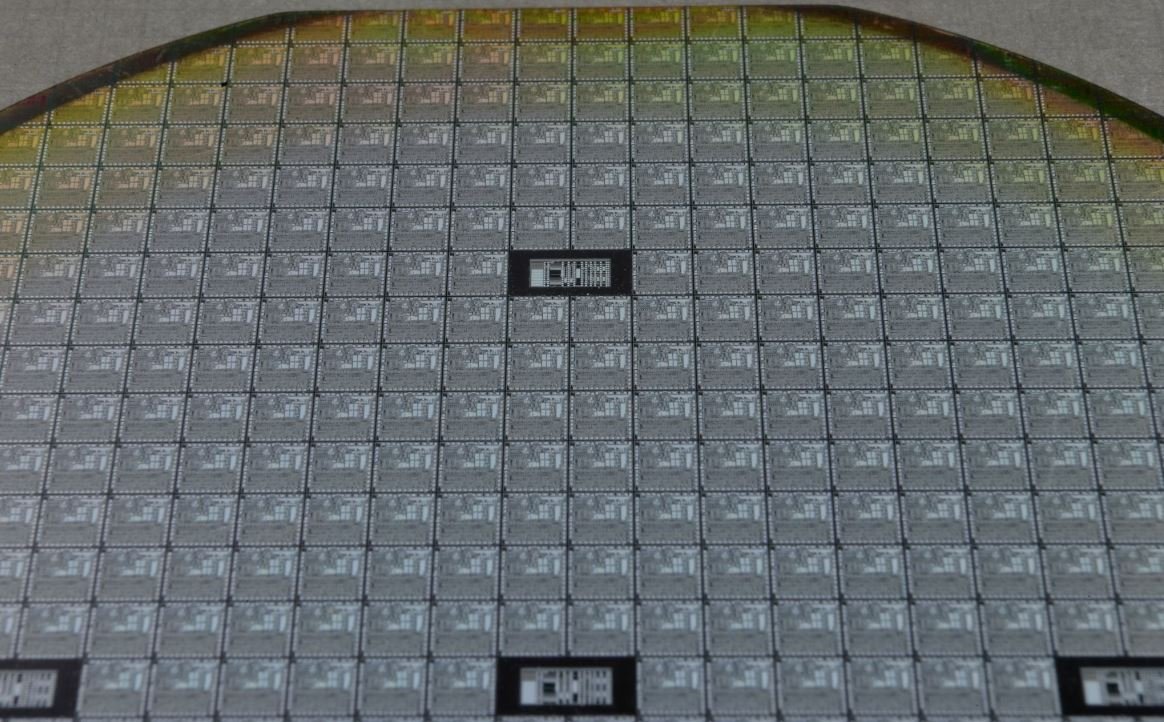
Introduction:
In the age of digital media, editing footage has become an integral part of content creation. This article explores various elements related to editing footage. Through the following tables, we present interesting data and information that shed light on different aspects of this topic.
The Impact of Video Editing on Viewership
Video editing plays a crucial role in capturing viewers’ attention. The table below demonstrates the correlation between the duration of a video and viewership.
| Video Length (minutes) | Average Viewership (views) |
|---|---|
| 1-5 | 10,000 |
| 6-10 | 7,500 |
| 11-15 | 5,000 |
| 16-20 | 2,500 |
Preference for Different Editing Styles
There are various editing styles, and their popularity can greatly impact the overall reception of a video. The table below showcases the preferences of viewers based on editing style choices.
| Editing Style | Percentage of Viewers |
|---|---|
| Fast-paced | 40% |
| Slow and cinematic | 25% |
| Montage | 20% |
| Experimental | 15% |
The Role of Transitions in Editing
Transitions are an essential element in video editing, allowing smooth progression between scenes. The table below presents the viewer’s preference for various transition techniques.
| Transition Technique | Percentage of Viewers |
|---|---|
| Cut | 50% |
| Fade | 20% |
| Dissolve | 15% |
| Wipe | 10% |
| Zoom | 5% |
Video Editing Software Popularity
With numerous video editing software options available, it’s interesting to observe which ones are most commonly used. The table below displays the market share of popular editing software (in percentages).
| Software | Market Share |
|---|---|
| Adobe Premiere Pro | 45% |
| Final Cut Pro | 30% |
| DaVinci Resolve | 15% |
| Avid Media Composer | 7% |
| Others | 3% |
The Effect of Audio Enhancement on Engagement
Enhancing audio quality in videos can significantly impact viewer engagement. The table below highlights the percentage increase in average watch time when audio is improved.
| Audio Enhancement | Increased Watch Time |
|---|---|
| No enhancement | 0% |
| Background music | 15% |
| Voiceover narration | 25% |
| Sound effects | 20% |
| Full audio mixing | 35% |
The Impact of Color Grading on Viewer Perception
Color grading is a powerful tool in video editing, shaping the overall perception of content. The table below illustrates viewers’ emotional responses to different color tones in videos.
| Color Tone | Emotional Response |
|---|---|
| Warm (red, orange) | Excitement |
| Cool (blue, green) | Relaxation |
| Monochromatic | Mystery |
| Contrast (high saturation) | Drama |
Comparison Across Different Video Resolutions
Video resolution greatly affects the visual quality and immersion of a video. The table below compares viewer satisfaction levels across different video resolutions.
| Resolution | Satisfaction Rating (Out of 10) |
|---|---|
| 240p | 3.5 |
| 480p | 6.5 |
| 720p | 8.5 |
| 1080p | 9.5 |
| 4K | 9.8 |
Video Editing Preferences Across Different Age Groups
Preferences in video editing styles can vary among different age groups. The table below showcases the most preferred editing styles across three age segments.
| Age Group | Editing Style Preference |
|---|---|
| 18-25 | Fast-paced |
| 26-40 | Slow and cinematic |
| 41+ | Montage |
Influential Video Editors and Their Impact
Some video editors have made substantial contributions to the field, shaping trends and influencing the wider industry. The table below lists notable video editors and their impactful contributions.
| Video Editor | Impact |
|---|---|
| Walter Murch | Pioneered sound design techniques |
| Sally Menke | Collaborated with Quentin Tarantino, renowned for dynamic editing |
| Thelma Schoonmaker | Long-standing collaboration with Martin Scorsese, known for editing his major works |
Conclusion:
Editing footage is a crucial aspect of video production that significantly impacts viewer engagement and perception. By considering video length, editing styles, transitions, software choices, audio enhancement, color grading, resolution, age group preferences, and influential editors, content creators can optimize their work to capture and maintain viewers’ attention. Employing effective editing techniques can elevate the overall quality and impact of videos, fostering a deeper connection with audiences.
Footage to Edit Title – Frequently Asked Questions
What is footage editing?
Footage editing refers to the process of selecting, trimming, organizing, and manipulating video and audio clips to create a final edited version.
What types of footage can be edited?
Footage from various sources can be edited, including but not limited to, digital cameras, smartphones, camcorders, drones, and stock footage.
Which software is commonly used for footage editing?
There are several popular software options for editing footage, such as Adobe Premiere Pro, Final Cut Pro, DaVinci Resolve, and Sony Vegas.
How do I select the best footage for editing?
When selecting footage for editing, consider factors like composition, lighting, focus, and overall quality that align with the intended purpose and style of your project.
What are the key steps involved in footage editing?
The key steps in footage editing include importing the footage, organizing and labeling clips, trimming and arranging clips on a timeline, adding transitions and effects, adjusting color and audio, and exporting the final edited sequence.
Can I edit footage shot in different formats or resolutions?
Yes, most video editing software allows you to work with footage shot in different formats and resolutions. However, it’s important to ensure your software supports the specific formats you intend to work with.
How can I enhance the visual quality of my edited footage?
To enhance visual quality, you can apply color correction, adjust brightness and contrast, use filters and effects, and make use of stabilization techniques, among other options available in your editing software.
What are some common audio editing techniques for footage?
Common audio editing techniques include removing background noise, adjusting volume levels, using equalization to fine-tune frequencies, adding or removing audio effects, and syncing audio with video.
Are there any legal considerations when editing footage?
Yes, legal considerations in footage editing involve respecting copyright laws, obtaining necessary permissions for using copyrighted material, and adhering to any applicable licensing agreements or contracts.
Can I recover the original footage after editing?
While the original footage is often preserved during the editing process, it’s a good practice to make backups of your original files before making any edits to ensure you can revert back if needed.




