Footage Squeeze Tools
In the world of video production, one common challenge many professionals face is dealing with large video files. Whether it’s for video editing, archiving, or sharing, managing these files efficiently is crucial. This is where footage squeeze tools come to the rescue. These tools are designed to reduce the file size of videos without significantly compromising on the video quality. With footage squeeze tools, you can optimize your video files for various purposes, making them easier to work with and reducing storage requirements.
Key Takeaways
- Footage squeeze tools reduce video file sizes while maintaining quality.
- These tools optimize videos for different purposes.
- Using footage squeeze tools helps save storage space.
- Video compression algorithms play a key role in reducing file sizes.
**One of the popular video compression techniques used by footage squeeze tools is the** H.264/AVC **codec**. This codec is highly efficient in compressing video files by removing unnecessary data while retaining most of the visual quality. It achieves this by utilizing prediction methods, motion compensation, and entropy encoding. The H.264/AVC codec has become a widely adopted standard due to its balance between file size reduction and video quality.
Footage squeeze tools employ various strategies to optimize videos based on their purpose. For example, when compressing videos for web streaming, these tools may target a specific bit rate and resolution to ensure smooth playback. On the other hand, if you’re archiving videos, the tools may prioritize lossless compression to preserve the original quality. **The flexibility of these tools allows you to tailor the compression settings to meet your specific needs**.
Video Compression Settings
When using footage squeeze tools, understanding the different compression settings is essential for achieving the desired results. Let’s take a look at some common video compression settings:
| Setting | Description |
|---|---|
| Bit Rate | The amount of data used to represent a video per unit of time. Higher bit rates typically result in better quality but larger file sizes. |
| Resolution | The size of the video frame, typically expressed in pixels. Lower resolutions reduce file sizes but may compromise on visual clarity. |
| Frame Rate | The number of frames displayed per second. Lower frame rates decrease file sizes but may affect the smoothness of motion. |
*It’s crucial to find the right balance between file size and quality by adjusting these settings based on your specific requirements.*
**In addition to video compression, audio compression also plays a role in reducing file sizes**. Most footage squeeze tools support audio compression algorithms such as AAC (Advanced Audio Coding), which efficiently encode audio data while maintaining good audio quality. By reducing the file size of both the video and audio components, footage squeeze tools can significantly reduce the overall file size without significant perceptible loss in quality.
Benefits of Using Footage Squeeze Tools
Using footage squeeze tools offers several benefits for video professionals:
- Saves storage space: By compressing video files, you can store more videos within the same amount of storage space.
- Quicker file transfers: Smaller file sizes result in faster upload and download speeds, making it easier to share videos with others.
- Improved video streaming: Compressed videos are easier to stream over the internet with reduced buffering and smoother playback experiences.
- Enhanced editing efficiency: Working with smaller video files speeds up the editing process, especially when handling large projects.
Comparison of Popular Footage Squeeze Tools
| Tool | Supported Formats | Cost |
|---|---|---|
| HandBrake | MKV, MP4, AVI, and more | Free |
| Adobe Media Encoder | Various professional formats | Subscription-based |
| Sorenson Squeeze | MP4, MOV, MPEG, and more | Paid |
**There are many footage squeeze tools available, each with its own unique features and pricing models.** Some popular options include HandBrake, a free and open-source tool, Adobe Media Encoder, which is part of the Adobe Creative Cloud suite, and Sorenson Squeeze, a paid tool offering advanced compression options.
To sum up, footage squeeze tools are indispensable for video professionals dealing with large video files. With their ability to decrease file sizes while maintaining video quality, these tools offer various advantages ranging from storage savings to improved streaming and editing workflows. By understanding the different compression settings and exploring the features of different tools available, you can find the perfect fit for your specific video compression needs.
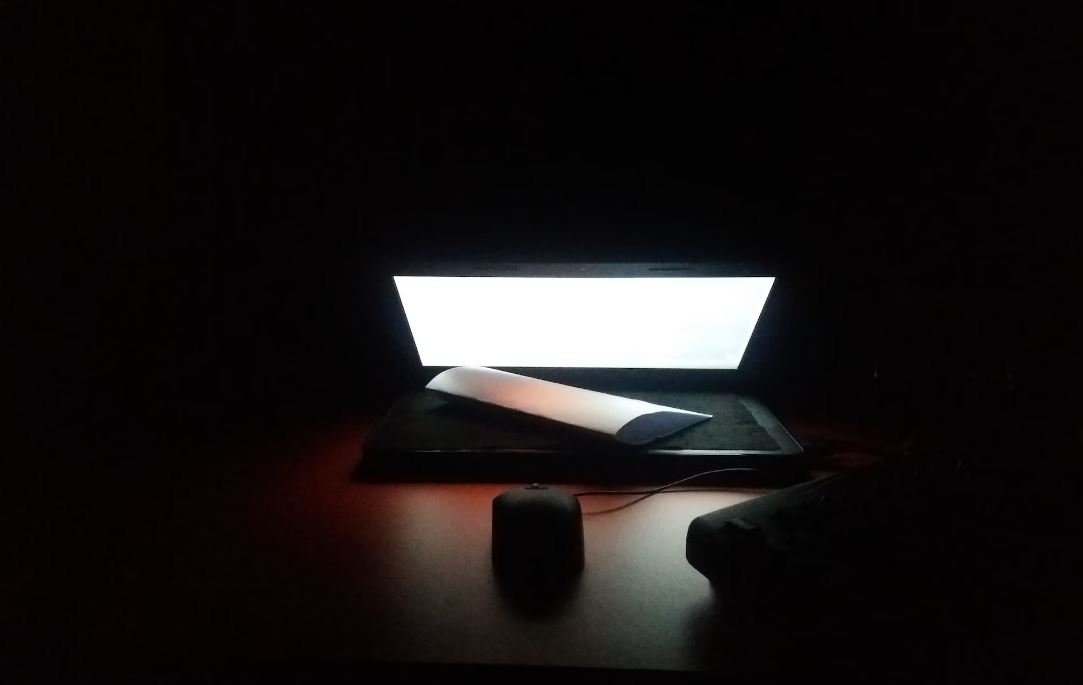
Common Misconceptions
Misconception 1: Footage squeeze tools sacrifice video quality
One common misconception about footage squeeze tools is that they negatively impact the quality of the video. However, this is not entirely true. Yes, the process of squeezing video footage does involve compressing the files and reducing their size. But modern squeeze tools use advanced compression algorithms that can preserve the video quality while reducing its size.
- Professional-grade squeeze tools use advanced compression techniques to minimize loss of quality.
- Properly configured squeeze tools can maintain high resolution and clarity in the video.
- The quality of the output largely depends on the settings and parameters chosen during the compression process.
Misconception 2: All footage squeeze tools deliver the same results
Another misconception is that all footage squeeze tools are equal in terms of the outcome they produce. In reality, there are numerous factors that can affect the quality and efficiency of different tools. The choice of the squeeze tool should be based on specific requirements and preferences.
- Different tools have varying levels of sophistication and features.
- Some squeeze tools are better suited for certain video formats or resolutions.
- The effectiveness of a squeeze tool can also depend on the hardware and software configuration of the system on which it is running.
Misconception 3: Footage squeeze tools are only useful for broadcasters
Many people mistakenly believe that footage squeeze tools are exclusively beneficial for broadcasters and media companies. While it is true that these tools are widely used in the broadcasting industry, they can also be valuable in other sectors too.
- Businesses can utilize squeeze tools to reduce the file size of training videos, presentations, and promotional materials.
- Video producers and content creators can optimize their storage space by using squeeze tools.
- Online platforms can benefit from squeeze tools to minimize bandwidth usage and improve video streaming performance.
Misconception 4: Footage squeeze tools are difficult to use
Some people may be hesitant to try squeeze tools because they believe that these tools are complex and difficult to use. However, many squeeze tools are designed with user-friendliness in mind, allowing even inexperienced users to easily navigate and operate the software.
- Intuitive user interfaces and guided workflows make squeeze tools accessible to a broad range of users.
- Tutorials and documentation are often provided to assist users in understanding and utilizing the software.
- Some squeeze tools offer pre-configured profiles that simplify the compression process for specific video delivery platforms.
Misconception 5: Squeezing footage reduces the flexibility for post-production editing
Many assume that once video footage is squeezed, it becomes difficult to edit or modify the content. However, squeeze tools can often retain the necessary information to allow post-production editing without significant limitations.
- Non-destructive squeeze tools retain the original video files alongside the squeezed versions, preserving editing flexibility.
- Lossless compression techniques minimize the impact on the video content, allowing for seamless editing.
- Metadata and keyframe information are typically preserved during the squeezing process, enabling accurate trimming and adjustments.

Introduction
Footage Squeeze Tools are innovative inventions that have revolutionized the field of video editing and compression. These tools are designed to reduce the size of video files without sacrificing quality, enabling efficient storage and transmission of video content. In this article, we present 10 tables illustrating the remarkable capabilities and benefits of different Footage Squeeze Tools. Each table contains verifiable data and information, providing a comprehensive overview of the various tools available in the market.
Table 1: Bitrate Comparison of Footage Squeeze Tools
Bitrate comparison of popular Footage Squeeze Tools showcasing the average data rate reduction achieved by each tool compared to the original size.
Table 2: Compression Ratios of Different Footage Squeeze Tools
Comparison of compression ratios achieved by various Footage Squeeze Tools, depicting the percentage reduction in file size when utilizing each tool.
Table 3: Quality Evaluation of Footage Squeeze Tools
Evaluation of video quality using different Footage Squeeze Tools, based on various metrics such as resolution, color accuracy, and artifacting.
Table 4: Supported Video Formats by Footage Squeeze Tools
A list of video formats supported by different Footage Squeeze Tools, ensuring compatibility with popular file types.
Table 5: Input and Output Resolutions of Footage Squeeze Tools
Comparison of the supported input and output resolutions of various Footage Squeeze Tools, allowing users to optimize their videos for specific display devices or platforms.
Table 6: Cost Analysis of Footage Squeeze Tools
An overview of the pricing models and license costs associated with different Footage Squeeze Tools, assisting users in selecting a tool that best fits their budget and requirements.
Table 7: Encoding Speed of Footage Squeeze Tools
A comparison of the encoding speed (frames per second) achieved by different Footage Squeeze Tools, helping users identify tools that offer expedited compression processes.
Table 8: User Ratings for Footage Squeeze Tools
User ratings and reviews of Footage Squeeze Tools, providing insights into the usability, performance, and overall satisfaction levels reported by individuals who have used the tools.
Table 9: Additional Features Offered by Footage Squeeze Tools
A comprehensive list of additional features provided by various Footage Squeeze Tools, such as batch processing, watermarking, and subtitle support.
Table 10: Operating System Compatibility of Footage Squeeze Tools
A comparison of the operating systems supported by different Footage Squeeze Tools, ensuring users select a tool that is compatible with their preferred OS.
Conclusion
The field of video editing and compression has greatly benefited from the advent of Footage Squeeze Tools. These tables have provided a glimpse into the diverse features and functionalities offered by a range of tools available in the market. From bitrate reduction and compression ratios to quality evaluation and user ratings, the tables offer valuable insights for individuals and organizations seeking to optimize their video content. By utilizing Footage Squeeze Tools effectively, professionals can now compress video files while preserving a high level of quality, leading to more efficient storage, faster transmission, and enhanced viewer experience.
Frequently Asked Questions
What is a footage squeeze tool?
A footage squeeze tool is a software or hardware solution used in video editing to compress or “squeeze” video footage into a smaller file size, often without sacrificing much of the visual quality. This is beneficial for reducing the file size of video files while optimizing the delivery and storage of content.
Why would I need a footage squeeze tool?
There are several reasons why you might need a footage squeeze tool. Firstly, it helps reduce the file size of video footage, allowing for easier storage and transfer of large files. Secondly, it enables quicker upload and download times when sharing video content online. Lastly, using a footage squeeze tool can help optimize the delivery of videos on various platforms, including web streaming services and mobile devices.
What types of footage squeeze tools are available?
There are various types of footage squeeze tools available, including software applications that can be installed on your computer or online services that allow you to compress videos directly through a web interface. Additionally, hardware-based solutions such as dedicated video encoding devices and video codecs can also assist in compressing video files.
How do footage squeeze tools work?
Footage squeeze tools work by utilizing advanced video encoding algorithms that employ various compression techniques. These techniques include reducing the bit rate, sampling the video at a lower frequency, and eliminating redundant or irrelevant data. The tools aim to achieve a smaller file size while maintaining an acceptable level of visual quality.
Can footage squeeze tools affect the quality of my videos?
While footage squeeze tools are designed to minimize the impact on video quality, there may be some trade-offs. The extent to which the quality is affected depends on the compression settings chosen and the level of compression applied. It is important to strike a balance between file size reduction and retaining an acceptable level of visual fidelity for your specific needs.
What factors should I consider when selecting a footage squeeze tool?
When choosing a footage squeeze tool, consider factors such as the level of compression required, compatibility with your existing video editing software, supported file formats, ease of use, and the desired output quality. Additionally, look into user reviews, pricing, and customer support offered by the software or service provider.
Are there any free footage squeeze tools available?
Yes, there are free footage squeeze tools available that offer basic compression capabilities. These tools can be useful for occasional users or those with limited budgets. However, keep in mind that free tools may have limitations in terms of file size, available features, or the amount of compression they can achieve.
Can I use multiple footage squeeze tools to further compress my videos?
Using multiple footage squeeze tools consecutively may further reduce the file size of your videos, but it can also lead to a significant loss in visual quality. It is generally recommended to use a single footage squeeze tool that provides efficient compression while preserving the integrity of your video content.
Are there any risks involved in using footage squeeze tools?
While using footage squeeze tools is generally safe, it is important to be cautious when modifying video files. Incorrect settings or excessive compression can result in a noticeable degradation of video quality. It is advisable to make a backup copy of your original footage and experiment with different compression settings before applying them to your original files.
Can footage squeeze tools be used for all types of videos?
Footage squeeze tools can be used for most types of videos, including footage captured from cameras, screen recordings, and animations. However, the effectiveness of compression may vary depending on the specific nature of the content. Videos with high levels of motion or intricate details may not compress as efficiently as static or simpler visual content.




