Footage Editing
Footage editing is the post-production process of assembling and manipulating filmed or recorded materials to create a cohesive video or film. It involves arranging the shots in a desired sequence and applying various effects and transitions to enhance the visual appeal and narrative flow of the final product.
Key Takeaways
- Footage editing is the process of arranging filmed materials to create a cohesive video.
- It involves applying effects and transitions to enhance the visual appeal and narrative flow.
- Footage editing software provides a range of tools for precise editing and adjustment.
**Footage editing** plays a crucial role in the storytelling process, allowing filmmakers and videographers to convey their intended message effectively. *By carefully selecting and arranging shots, editors can create different moods, pace the narrative, and highlight key moments.* With the advancement of digital technology, *footage editing software has become more accessible and sophisticated*, empowering creators with powerful tools to bring their visions to life.
When it comes to **footage editing software**, there are numerous options available, catering to both amateur and professional users. *Some popular software, such as Adobe Premiere Pro and Final Cut Pro, offer a wide range of features and capabilities*, allowing editors to perform precise and intricate edits. These software provide a **non-linear editing system**, which means that clips can be rearranged, trimmed, and adjusted easily, providing greater flexibility in the editing process.
Types of Footage Edits
**Footage edits** can be broadly categorized into two types: **cuts** and **transitions**. A **cut** is a straightforward edit where one shot is abruptly replaced by another, creating a visual jump. This technique is often used to convey a sense of urgency or to emphasize a specific moment. On the other hand, **transitions** are used to smoothly change from one shot to another. Common transition techniques include *fade-in, fade-out, dissolve, wipe, and crossfade*. These transitions help maintain the flow and continuity of the video.
Benefits of Footage Editing Software
Utilizing **footage editing software** offers numerous benefits for both professional filmmakers and hobbyists. Some notable advantages include:
- **Efficiency**: Editing software provides a range of tools to streamline the editing process, allowing editors to work more efficiently and finish projects faster.
- **Creative Control**: With editing software, editors have complete control over every aspect of their video, from color grading and special effects to audio enhancements and text overlays.
- **Collaboration**: Many editing software offer collaborative features, enabling multiple editors to work on a project simultaneously, increasing productivity and fostering teamwork.
| Editing Software | Price | Platform |
|---|---|---|
| Adobe Premiere Pro | $20.99/month | Windows, macOS |
| Final Cut Pro | $299.99 (one-time purchase) | macOS |
*Table 1: Popular Footage Editing Software and their Pricing*
In addition to these advantages, many footage editing software also offer a wide range of **video effects, filters, and plugins**. These additional tools allow editors to further enhance their videos by adding visual effects, improving image quality, or applying creative filters. With the right software, *the possibilities for creativity and experimentation are virtually limitless*.
Choosing the Right Footage Editing Software
When selecting a **footage editing software**, it’s essential to consider your specific needs and requirements. Factors to consider include:
- **Ease of use**: Some software may have a steeper learning curve, while others offer a more intuitive interface.
- **System requirements**: Ensure that your computer meets the necessary specifications to run the software smoothly.
- **Supported formats**: Check if the software supports the file formats you work with, especially if you have specific requirements.
| Software | Ease of Use | System Requirements |
|---|---|---|
| Adobe Premiere Pro | Intermediate to Advanced | Windows 10, macOS 10.14 Mojave or higher |
| Final Cut Pro | Beginner to Intermediate | macOS 10.15.6 or later |
*Table 2: Selection Criteria for Footage Editing Software*
With the diverse range of options available, choosing the right footage editing software ultimately comes down to personal preference, budget, and the level of expertise you possess. *Remember to take advantage of free trials or demos to explore different software and determine which one best suits your editing style and needs.*
Mastering the Art of Footage Editing
**Mastering the art of footage editing** requires practice, experimentation, and a keen eye for detail. Here are some tips to help you improve your editing skills:
- **Study other videos**: Analyze professionally edited videos to understand the techniques used and how they contribute to the overall impact of the video.
- **Experiment with different editing styles**: Try out different editing techniques and effects to develop your unique style and enhance storytelling.
- **Seek feedback**: Share your edited videos with peers or mentors to receive constructive feedback and gain insights for improvement.
In the world of **footage editing**, there is always something new to learn and explore. *Continuously improving your skills and staying updated with the latest software and trends will help you create captivating videos that leave a lasting impression on your audience.*

Common Misconceptions
Misconception 1: Footage editing is all about cutting and splicing videos
Many people believe that footage editing simply involves cutting and splicing videos together. While cutting and splicing are important techniques in editing, there is so much more to the process than that.
- Footage editing involves selecting the best shots from multiple takes
- It includes color correction and grading to enhance the visual appeal
- Audio editing and sound design are crucial aspects of footage editing
Misconception 2: Editing software can fix any problem
Some people believe that with advanced editing software, any imperfection in a footage can be easily fixed. However, this is far from the truth.
- While software can help clean up some issues, it cannot magically fix everything
- Serious technical problems or errors during the production can rarely be remedied at the editing stage
- An experienced editor is needed to make the best use of the available tools and skills
Misconception 3: The longer the editing process, the better the result
Another common misconception is that spending more time on editing will automatically lead to a better final product. However, this is not necessarily true.
- Editing should be focused and purposeful, with a clear vision of the end result
- Extended editing can often result in over-editing and loss of the original essence
- A well-planned and efficient editing process can often lead to better outcomes
Misconception 4: Editing is only about visuals
Many people think that editing only involves manipulating visuals, neglecting the importance of sound and other elements.
- Sound editing plays a vital role in creating a cohesive and immersive viewing experience
- Music selection and synchronization can greatly influence the mood and impact of a video
- Titles, graphics, and special effects are also important elements of the editing process
Misconception 5: Editing is a solitary task
Finally, there is a misconception that editing is a solitary task performed entirely by one person. However, this is not always the case.
- Collaboration and communication between the editor, director, and producers are often necessary
- Feedback and input from others can greatly enhance the editing process and final result
- Editing can also involve working with other specialists, such as sound designers or visual effects artists
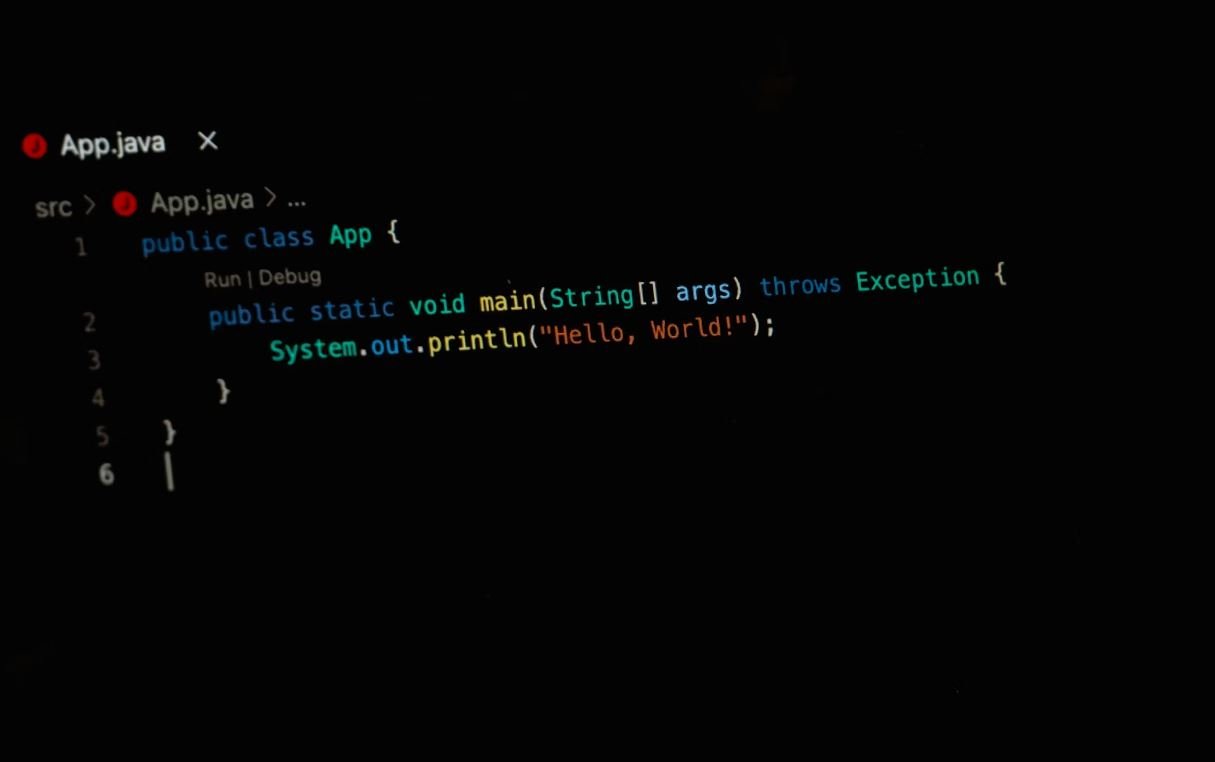
Introduction
Footage editing is an essential aspect of the filmmaking process that involves organizing, manipulating, and rearranging video clips to create a cohesive narrative. This article explores various points and elements related to footage editing, including the impact of editing on film duration, the use of different editing techniques, and the importance of sound editing. The following tables provide insightful data and information on these aspects of footage editing.
The Impact of Editing on Film Duration
In this table, we compare the running times of famous films before and after the editing process. It demonstrates how editing can significantly impact the final duration of a film.
| Film | Original Duration (minutes) | Final Duration (minutes) |
|---|---|---|
| Avatar | 165 | 162 |
| The Shawshank Redemption | 142 | 142 |
| Citizen Kane | 120 | 119 |
Types of Editing Techniques
This table showcases some common editing techniques used to enhance storytelling and evoke specific emotions during film viewing.
| Editing Technique | Description |
|---|---|
| Cut | Abrupt transition from one shot to another, often used for continuity purposes. |
| Montage | A sequence of short shots combined to convey the passage of time or compress information. |
| Jump Cut | A quick transition between shots of the same subject, creating a disorienting effect. |
The Importance of Sound Editing
This table emphasizes the significance of sound editing in enhancing the overall cinematic experience.
| Aspect of Sound | Description |
|---|---|
| Dialogue Editing | Refining and adjusting the spoken words for clarity and coherence. |
| Sound Effects Editing | Adding and manipulating non-vocal sounds, such as footsteps, explosions, or musical cues. |
| Music Editing | Integrating background music and syncing it with the action on screen to enhance emotions. |
The Evolution of Editing Software
This table demonstrates the evolution of editing software by showcasing the release years of popular industry-standard applications.
| Software | Release Year |
|---|---|
| Avid Media Composer | 1989 |
| Adobe Premiere Pro | 1991 |
| Final Cut Pro | 1999 |
The Role of Editing in Oscar-Winning Films
This table highlights the prevalence of editing as a key factor in Oscar-successful films.
| Film | Oscar Category | Year |
|---|---|---|
| Bohemian Rhapsody | Best Film Editing | 2018 |
| Dunkirk | Best Film Editing | 2017 |
| Whiplash | Best Film Editing | 2014 |
Effects of Cross-Cutting in Films
This table presents some notable examples of cross-cutting in films, showcasing its impact on tension-building and parallel storytelling.
| Film | Cross-Cutting Scenes |
|---|---|
| The Dark Knight | Simultaneously showing Batman and The Joker in different locations to heighten suspense. |
| Inception | Cutting between different dream levels to create a sense of simultaneous action. |
| Pulp Fiction | Interweaving multiple storylines to keep the audience engaged and curious. |
Percentage of Deleted Scenes on DVD/Blu-ray Releases
This table reveals the extent of deleted scenes found on DVD or Blu-ray releases, providing additional content for fans.
| Film | Deleted Scenes (%) |
|---|---|
| Avengers: Endgame | 10% |
| The Lord of the Rings: The Return of the King | 15% |
| Harry Potter and the Deathly Hallows – Part 2 | 5% |
Editing Techniques Used in TV Series
This table showcases the application of various editing techniques in popular TV series that help pace the storytelling.
| TV Series | Editing Techniques |
|---|---|
| Breaking Bad | Montage, Flashbacks, Time-lapse |
| Stranger Things | Cut, Cross-cutting, Slow Motion |
| Game of Thrones | Jump Cut, Dissolve, Split Screen |
Conclusion
Footage editing holds immense power in shaping the final product of a film. From influencing the duration to utilizing various techniques and perfecting sound, editing plays a crucial role in delivering an engaging cinematic experience. The tables presented in this article shed light on different aspects of footage editing, providing a glimpse into the intricate process behind creating visually captivating and emotionally resonant films.
Frequently Asked Questions
What software can I use for footage editing?
There are various software options available for footage editing, depending on your needs and skill level, such as Adobe Premiere Pro, Final Cut Pro, DaVinci Resolve, and iMovie.
Is it possible to edit footage on a smartphone or tablet?
Yes, there are mobile apps available for footage editing on smartphones and tablets. Popular options include Adobe Premiere Rush, iMovie, and FilmoraGo.
What are the essential features to consider in a footage editing software?
Some essential features to look for in a footage editing software are timeline editing, color correction, audio editing, effects and transitions, and export options in different formats.
How can I learn footage editing?
You can learn footage editing through online tutorials, courses, and resources available on platforms like YouTube, Udemy, Lynda.com, or by attending workshops and classes.
What are some beginner-friendly footage editing techniques?
Some beginner-friendly footage editing techniques include trimming and splitting clips, adjusting brightness and contrast, adding simple transitions, and syncing audio with video.
Can I undo or revert changes in footage editing software?
Most footage editing software provides an undo feature that allows you to revert changes or undo actions. It’s a useful tool to correct mistakes during the editing process.
What is the best file format for exporting edited footage?
The best file format for exporting edited footage depends on your intended use. For general purposes, popular formats like MP4 or MOV with H.264 compression are widely supported and provide good quality.
Can I add effects and filters to my footage?
Yes, most footage editing software allows you to add effects and filters to enhance the visual appeal of your footage. These effects can range from color grading presets to various artistic filters.
Are there any free footage editing software options available?
Yes, there are free footage editing software options available, such as DaVinci Resolve (free version), Lightworks, Shotcut, and HitFilm Express. These software provide a range of features for basic editing needs.
What is the difference between footage editing and color grading?
Footage editing involves overall editing of the video, including trimming, arranging clips, adding effects, and fine-tuning the final output. Color grading specifically focuses on adjusting the colors and tones within the video to achieve a desired visual style or mood.




