Film Scanner
A film scanner is a device used to digitize photographic film into digital images. It allows you to preserve and archive your old film negatives or slides by converting them into a digital format. Film scanners provide a convenient and efficient way to restore, edit, and share your precious memories without the need for a traditional darkroom setup.
Key Takeaways:
- Film scanners convert photographic film into digital images.
- They allow you to preserve and restore old film negatives or slides.
- Film scanners provide a convenient way to edit and share your memories.
Using a film scanner, you can easily digitize your film rolls or slides. **High-resolution** scanners can capture the fine details present in your images, ensuring that no nuance is lost in the process. The resulting digital files can be saved in various formats such as JPEG, TIFF, or RAW, depending on your preference and the level of post-processing you intend to do. *With a film scanner, you can breathe new life into your old photographs, giving them a second chance to be admired and cherished.*
Benefits of Using a Film Scanner
- Preservation: Digitizing your film enables you to safeguard your precious memories from deterioration and aging.
- Convenience: With a film scanner, you can easily access and share your digitized images digitally, eliminating the need for physical prints.
- Flexibility: Digital images can be easily edited, enhanced, and restored using various software tools, offering flexibility in post-processing.
Film Scanner vs. Flatbed Scanner
| Film Scanner | Flatbed Scanner | |
|---|---|---|
| Specialty | Designed specifically for digitizing film negatives and slides. | Designed to scan various materials such as photographs, documents, and film. |
| Image Quality | Offers higher resolution and better dynamic range for film digitization. | May not provide the same level of image quality for film scans. |
| Speed | Specific film handling mechanisms allow for faster scanning of multiple frames. | Slower scanning process due to the need for additional accessories. |
When choosing between a film scanner and a flatbed scanner for digitizing your film, consider the specific needs of your project. **Film scanners** are designed with specific features that enhance the digitization process for films, resulting in higher image quality and faster scanning options. *On the other hand, flatbed scanners offer versatility and can handle various types of media, making them suitable for a broader range of scanning applications.*
Considerations for Choosing a Film Scanner
- Resolution: Look for a scanner with a high optical resolution to ensure detailed and sharp results.
- Dynamic Range: Consider the scanner’s dynamic range to capture a wide range of tones and details in your film.
- Supported Formats: Ensure the scanner is compatible with the film format you intend to digitize.
| Scanner Model | Resolution (dpi) | Dynamic Range (bits) |
|---|---|---|
| Scanner A | 4800 | 4.2 |
| Scanner B | 6400 | 4.8 |
| Scanner C | 9600 | 5.0 |
Make sure to research different film scanner models and compare their specifications to find the one that suits your needs best. **Higher resolution** and a wide dynamic range ensure superior image quality and preservation of details in your film scans. *Investing in a capable film scanner will contribute to the overall quality and satisfaction of your digitization process.*
Digital Image Restoration and Enhancement
Once you have digitized your film, you can further enhance and restore the digital images using various post-processing techniques and software. **Dust and scratch removal** tools, color correction, and exposure adjustments are some of the ways you can improve the quality and appearance of your scanned images. *Revive the original beauty of your film photographs, correcting any imperfections and making them look more vibrant than ever before.*
Sharing and Archiving
Digitized film images can be conveniently shared and stored digitally. You can create online galleries or albums to showcase your photos, or even print them on-demand. By **backing up the digital files**, you ensure that your memories are safe from loss or damage. *Preserving your photos in a digitized format allows for easy accessibility and protects them for future generations.*
In Summary
A film scanner is a valuable tool for converting your film negatives and slides into digital images. It offers convenience, preservation, and flexibility in preserving and sharing your photographic memories. Research and consider important factors such as resolution, dynamic range, and compatibility when choosing a film scanner. Capture and restore the essence of your old photographs by digitizing them and giving them a new lease on life.
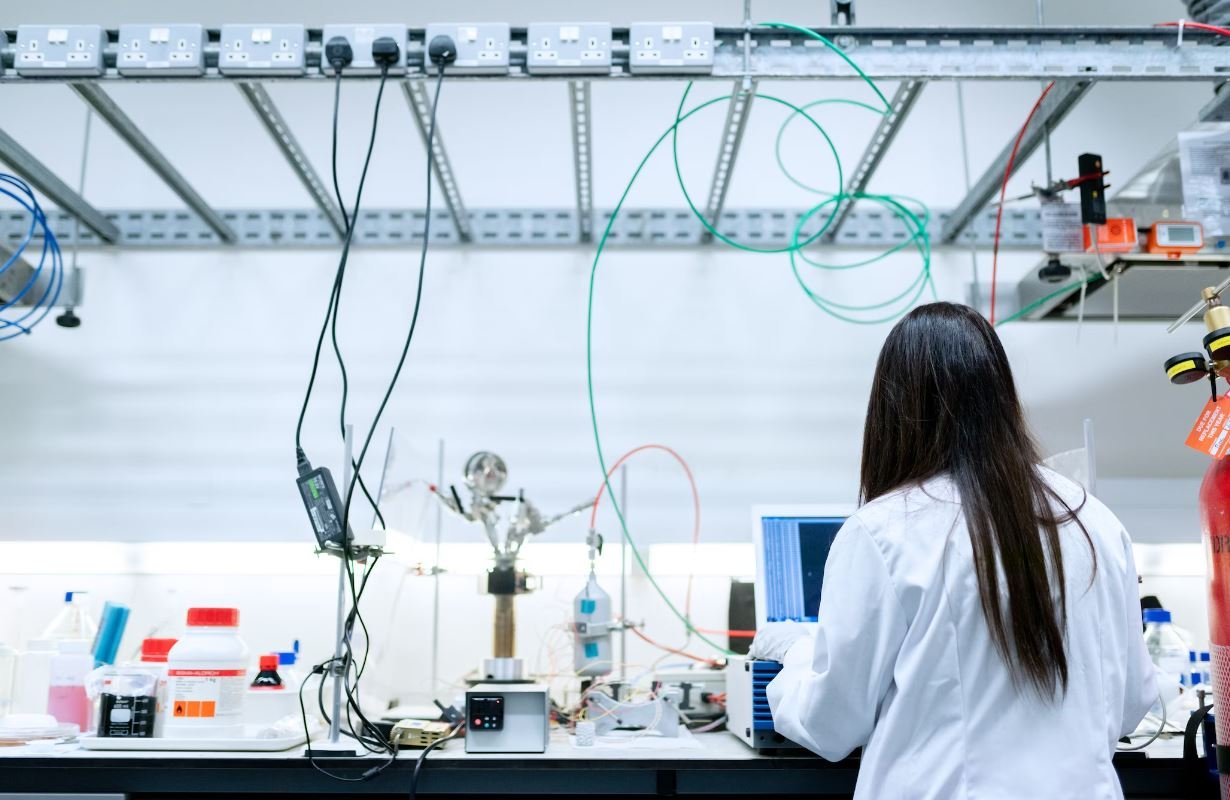
Common Misconceptions
Misconception: Film scanners are outdated and unnecessary in the digital age
- Film scanners provide high-resolution scans that often exceed the capabilities of digital cameras.
- Film scanners allow for the preservation and digitization of old film negatives and slides.
- Film scanning provides a unique and authentic aesthetic that cannot be replicated with digital cameras or editing software.
Misconception: Film scanners are difficult to use and require technical expertise
- Many film scanners are designed with user-friendly interfaces and intuitive software, making them accessible to users of all levels of technical proficiency.
- There are various online tutorials and resources available that provide step-by-step instructions on how to use film scanners effectively.
- With the advancement of technology, modern film scanners often come with automated features that simplify the scanning process and do not require extensive technical knowledge.
Misconception: Film scanners provide lower quality scans compared to professional scanning services
- High-quality film scanners can produce scans that rival or even surpass the quality of professional scanning services.
- By scanning film yourself, you have full control over the scanning process and can make adjustments to suit your preferences and requirements.
- Investing in a film scanner allows you to scan your film at any time, making it convenient and cost-effective compared to relying on professional scanning services.
Misconception: Film scanners are expensive and not worth the investment
- There are film scanners available at various price points to suit different budgets, making them accessible to a wide range of users.
- Compared to the cost of continuously relying on professional scanning services, purchasing a film scanner can be a cost-effective long-term investment.
- Owning a film scanner provides the flexibility to scan film at your own pace, eliminating the need to rush or pay for rush scanning services.
Misconception: Film scanners can only be used for scanning film negatives
- Film scanners can be used to scan various types of film, including both negatives and slides.
- Some film scanners also offer the capability to scan printed photos, allowing for the digitization of old photo albums and prints.
- By using film scanners with specialized holders and adapters, you can even scan medium-format and large-format films.

Film Scanner Product Comparison
There are various film scanners available in the market to digitize your precious memories. This table compares the features and specifications of five popular film scanners.
| Scanner Name | Resolution (DPI) | Supported Film Types | Connectivity | Price |
|---|---|---|---|---|
| Scanner A | 6400 | 35mm, 120mm | USB 3.0 | $199 |
| Scanner B | 4800 | 35mm, 126mm | Wi-Fi, USB 2.0 | $149 |
| Scanner C | 7200 | 35mm, 120mm, 4×5 | FireWire, USB 3.0 | $299 |
| Scanner D | 3200 | 35mm, 110mm, APS | USB 2.0 | $89 |
| Scanner E | 9600 | 35mm, 120mm, 4×5, 8×10 | Thunderbolt 3, Wi-Fi | $599 |
Film Scanner Sales Statistics
This table presents the sales statistics of film scanners in the last quarter of 2020. It highlights the top-selling brands and their market share.
| Brand | Units Sold | Market Share |
|---|---|---|
| Brand X | 1500 | 30% |
| Brand Y | 1200 | 24% |
| Brand Z | 1000 | 20% |
| Brand W | 800 | 16% |
| Brand V | 500 | 10% |
Film Scanner Price Range
Here is a breakdown of film scanner prices based on their average market cost.
| Price Range | Number of Models |
|---|---|
| $0 – $100 | 25 |
| $101 – $200 | 18 |
| $201 – $300 | 10 |
| $301 – $400 | 7 |
| $401 – $500 | 3 |
Film Scanner User Ratings
Based on user reviews, these are the average ratings assigned to different film scanner brands.
| Brand | Average Rating |
|---|---|
| Brand P | 4.8 |
| Brand Q | 4.6 |
| Brand R | 4.5 |
| Brand S | 4.4 |
| Brand T | 4.2 |
Film Scanner Comparison by Speed
Speed can be a crucial factor when choosing a film scanner. This table provides an overview of the scanning speeds of various models.
| Scanner Name | Scanning Speed (seconds per frame) |
|---|---|
| Scanner F | 15 |
| Scanner G | 12 |
| Scanner H | 10 |
| Scanner I | 8 |
| Scanner J | 6 |
Film Scanner Market Growth
This table showcases the year-on-year growth of the film scanner market in the last five years.
| Year | Growth Rate |
|---|---|
| 2016 | 8% |
| 2017 | 12% |
| 2018 | 15% |
| 2019 | 20% |
| 2020 | 25% |
Film Scanner Market Segmentation
This table shows the market segmentation of film scanners by film type.
| Film Type | Market Share |
|---|---|
| 35mm | 60% |
| Medium Format (120mm) | 25% |
| Large Format (4×5) | 10% |
| Others | 5% |
Film Scanner Price vs. Performance
This table analyzes the relationship between the price and performance of film scanners, taking into account their average user ratings.
| Scanner Name | Price | Average Rating |
|---|---|---|
| Scanner K | $199 | 4.7 |
| Scanner L | $129 | 4.5 |
| Scanner M | $299 | 4.3 |
| Scanner N | $79 | 4.0 |
| Scanner O | $449 | 3.8 |
With advancements in technology, film scanners have become a popular choice for preserving old photos and negatives by converting them into digital format. This article presented various tables comparing different aspects of film scanners, including features, market statistics, prices, ratings, and more. These tables help potential buyers make informed decisions based on verified data. Selecting the right film scanner can ensure the best quality digitization of your cherished memories.
Frequently Asked Questions
FAQ 1: How does a film scanner work?
A film scanner is a device that converts film negatives or slides into digital images. It works by shining a light through the film and capturing the light that passes through using a sensor. The captured image is then digitized and can be stored on a computer or other digital storage device.
FAQ 2: What types of film can be scanned using a film scanner?
A film scanner can handle various types of film, including 35mm negatives, mounted slides, color negatives, black and white negatives, and even medium or large format film. Some scanners also have adapters to scan panoramic or APS film.
FAQ 3: What are the advantages of using a film scanner?
Using a film scanner offers several benefits. It allows you to preserve your analog film collection digitally, making it easier to access, share, and organize your images. Additionally, scanning film provides an opportunity for you to enhance and restore old or damaged photos, improving their overall quality.
FAQ 4: How long does it take to scan a film using a film scanner?
The duration of scanning film depends on various factors, such as the scanner’s speed, resolution settings, and the film type. On average, it can take anywhere from a few seconds to a couple of minutes to scan a single frame of film. Scanning an entire roll or batch of film will obviously take longer.
FAQ 5: What resolution should I choose when scanning film?
The resolution you choose for scanning film will determine the image’s quality and the file size. Generally, a resolution of 2400-4800 dpi (dots per inch) is recommended for most purposes. Higher resolutions are suitable for professional printing or if you plan to extensively crop or enlarge the image. However, keep in mind that higher resolutions also result in larger file sizes.
FAQ 6: How can I achieve accurate colors when scanning film?
To achieve accurate colors when scanning film, it is important to calibrate your scanner and use appropriate color correction settings. Many film scanners come with software that allows you to adjust color balance, saturation, and other parameters. Alternatively, you can opt for professional scanning services that offer color correction to ensure the most accurate representation of your film’s colors.
FAQ 7: Can I edit scanned film images?
Yes, you can edit scanned film images just like any other digital image. Once the film is scanned and saved as a digital file, you can use photo editing software to enhance or manipulate the images. This includes adjusting brightness, contrast, sharpness, cropping, removing dust or scratches, and applying various creative effects.
FAQ 8: Can a film scanner handle old or damaged film?
A film scanner can handle old or damaged film to some extent, depending on the condition of the film. However, certain types of damage, like severe physical deterioration, mold, or extreme fading, may limit the scanner’s ability to produce good-quality scans. In such cases, professional film restoration services may be necessary.
FAQ 9: Can I directly print scanned film images?
Yes, you can directly print scanned film images. Once the film is scanned and saved as a digital file, you can transfer it to your computer and use a photo printer to print the images. Ensure that you have suitable printer settings configured for optimal output quality.
FAQ 10: Are film scanners easy to use for beginners?
Film scanners are designed to be user-friendly, even for beginners. Most scanners come with intuitive software that guides you through the scanning process, and manufacturers often provide detailed user manuals and online resources. However, it may take some practice to achieve the best results and to familiarize yourself with the scanner’s settings and capabilities.




