Film Negative Scanner
Film negative scanners are devices specifically designed to digitize film negatives, allowing users to convert their analog film into digital images quickly and easily. These scanners are equipped with high-resolution sensors and advanced software algorithms to produce high-quality digital versions of film negatives.
Key Takeaways
- Film negative scanners convert analog film into digital images.
- They use high-resolution sensors and advanced software algorithms.
- The scanned images can be easily edited and shared.
**Film negatives** are the reversed images captured on photographic film that contain information about the original scene’s colors and tones. Traditional methods of photo development involve printing the negatives onto photographic paper. However, film negative scanners allow users to bypass the need for printing and directly convert the film into digital format. *Using a scanner eliminates the need for manual printing and makes the image conversion process more efficient.*
**Film negative scanners** come in different forms, including **dedicated film scanners**, **flatbed scanners with film scanning capabilities**, and **industrial-grade film scanners**. Each type has its own advantages and disadvantages, depending on the user’s specific requirements. *Industrial-grade film scanners, used primarily by professionals and labs, are capable of handling large volumes of film negatives, making them ideal for commercial applications.*
Types of Film Negative Scanners
There are several types of film negative scanners available on the market, each offering different features and abilities:
- Dedicated film scanners: These scanners are designed exclusively for film negative scanning, providing high-resolution output and precise color rendition. They offer specialized film holders and adapters for various film formats, enabling efficient scanning of multiple negatives at once.
- Flatbed scanners with film scanning capabilities: These scanners are multifunctional, allowing users to scan various types of media, including documents and photos. They typically have a specialized film scanning adapter that holds the negatives in place to ensure accurate scans.
- Industrial-grade film scanners: These are heavy-duty scanners designed for professional use. They can handle large volumes of film negatives, provide high-resolution scans, and offer advanced features such as automated batch scanning and dust/scratch removal.
| Type | Advantages | Disadvantages |
|---|---|---|
| Dedicated film scanners | High-resolution, accurate color rendition, efficient for multiple negatives | Specialized for film scanning only, may lack versatility |
| Flatbed scanners with film scanning capabilities | Multi-functional, can scan various media types, including films | May have lower resolution and slower scanning speed compared to dedicated film scanners |
| Industrial-grade film scanners | High-volume scanning, advanced features like batch scanning and dust removal | Expensive, primarily for professional use |
When considering a film negative scanner, **resolution** is an important factor to consider. The scanner’s resolution determines the level of detail and sharpness in the scanned images. Higher resolutions are generally preferred for capturing fine details present in film negatives. *Some high-end film negative scanners offer resolutions of up to 6400 dpi, resulting in exceptionally detailed digital images.*
Advantages of Using Film Negative Scanners
Using a film negative scanner has several benefits:
- Preservation: By converting analog film to digital format, users can preserve their memories for future generations, as digital files are more durable and easier to store.
- Editing: Digitized film negatives can be easily edited using photo editing software, allowing users to enhance the colors, adjust exposure, or remove imperfections.
- Sharing: Digital images can be instantly shared through various platforms, making it easier to display photos online or distribute them to friends and family.
Additionally, film negative scanners provide **convenience** and **cost savings**. The ability to scan film negatives at home eliminates the need for photo labs and printing services, saving both time and money. *Users have complete control over the scanning process, enabling them to produce high-quality scans according to their preferences.*
Film Negative Scanners: A New Era of Digitization
The advent of film negative scanners has revolutionized the process of digitizing analog film. Now, users can effortlessly convert their film negatives into high-resolution digital images, preserving their memories and unlocking new possibilities for editing and sharing. With the wide range of options available on the market, anyone can find a film negative scanner that suits their needs and budget.
So why wait? Embrace the digital era and unleash the hidden potential of your film negatives with a film negative scanner.

Common Misconceptions
Paragraph 1
One common misconception people have about film negative scanners is that they can instantly convert old film negatives into high-quality digital images without any additional effort.
- Film negative scanners require proper calibration and adjustments to obtain optimal results.
- Depending on the quality of the negatives, additional post-processing might be required to enhance the images further.
- Scanning old film negatives can take time and effort to achieve the desired results.
Paragraph 2
Another common misconception is that film negative scanners can only scan specific film sizes, limiting their usability.
- Many film negative scanners have adjustable holders or adapters to accommodate various film sizes, including 35mm, medium format, and even larger formats.
- It is important to check the specifications and compatibility of a film negative scanner before purchasing to ensure it meets your specific needs.
- Some scanners even have the ability to scan slides and prints in addition to film negatives.
Paragraph 3
Some people believe that film negative scanners are unnecessary in the age of digital cameras and smartphones.
- Film negatives often hold precious memories or historical value that cannot be replicated by digital cameras or smartphones.
- Film negative scanners allow for the preservation and restoration of old film negatives, making them accessible in digital formats.
- Scanning film negatives also enables the opportunity to edit and share old photographs easily.
Paragraph 4
There is a misconception that film negative scanners are expensive and only suitable for professional use.
- There are various film negative scanners available in different price ranges, making them accessible to hobbyists and enthusiasts as well.
- The cost of film negative scanners is often justified by the ability to digitize and preserve priceless memories and historical artifacts.
- Even budget-friendly options can provide decent results for personal use.
Paragraph 5
Some individuals believe that film negative scanners are complicated to use and require extensive technical knowledge.
- While there are advanced features available in certain models, many film negative scanners are designed with user-friendly interfaces and straightforward operation.
- Most scanners come with intuitive software that guides users through the scanning process step by step.
- With a bit of practice and familiarization, anyone can learn to operate a film negative scanner effectively.
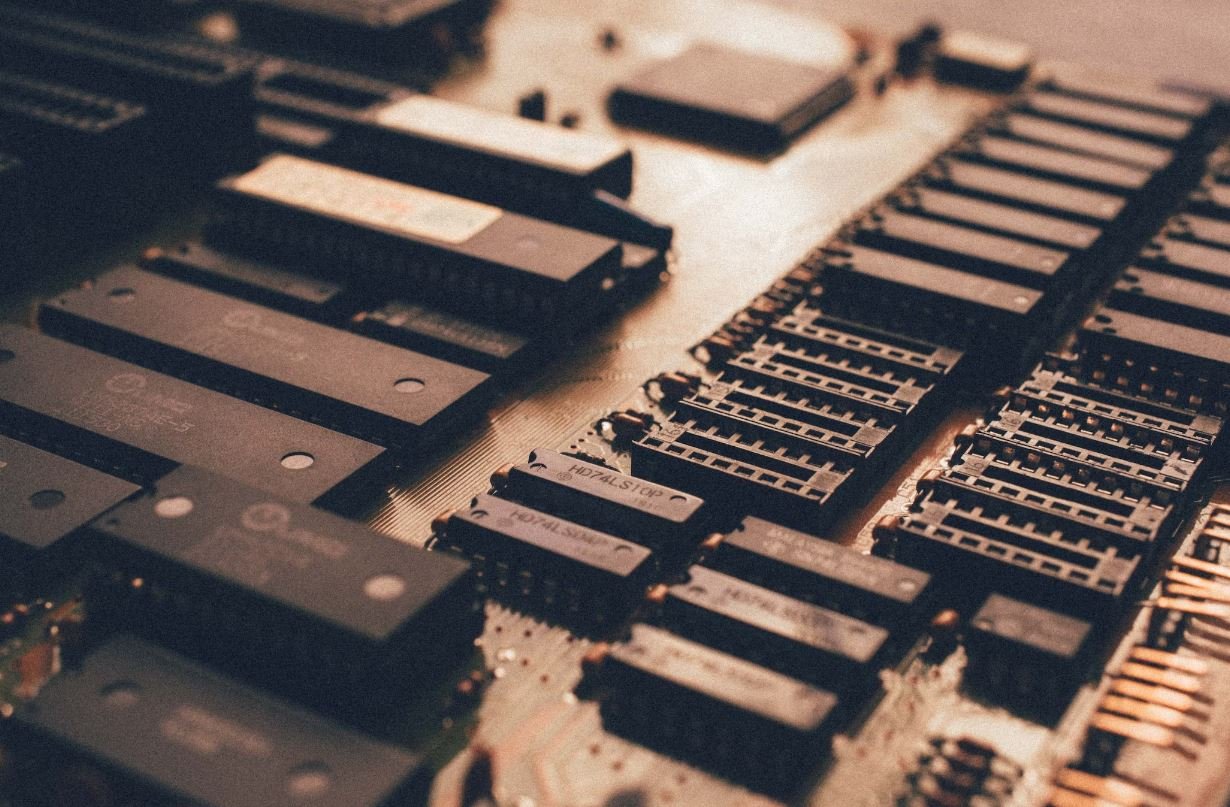
Film Negative Scanners Compared
Below are 10 tables comparing the features and specifications of different film negative scanners. Each table provides unique insights into the capabilities and qualities of these scanners.
Resolution Comparison
Table comparing the maximum resolutions offered by various film negative scanners.
| Scanner Model | Maximum Resolution (DPI) |
|———————-|————————–|
| Scanner A | 3200 |
| Scanner B | 2400 |
| Scanner C | 4800 |
| Scanner D | 3200 |
| Scanner E | 7200 |
Scanning Speed Comparison
This table presents the scanning speed in seconds for scanning a single frame of a film negative.
| Scanner Model | Scanning Speed (Seconds) |
|———————-|————————–|
| Scanner A | 20 |
| Scanner B | 15 |
| Scanner C | 30 |
| Scanner D | 25 |
| Scanner E | 10 |
Color Depth Comparison
Comparison of the color depths supported by different film negative scanners.
| Scanner Model | Color Depth (Bits Per Channel) |
|———————-|——————————–|
| Scanner A | 16 |
| Scanner B | 24 |
| Scanner C | 48 |
| Scanner D | 24 |
| Scanner E | 48 |
Supported Film Formats
A table displaying the different types of film formats supported by each scanner.
| Scanner Model | Supported Film Formats |
|———————-|———————————————————–|
| Scanner A | 35mm, 110mm, 120/220mm, 4×5-inch sheet film |
| Scanner B | 35mm, 126mm, 110mm, 8mm, Super 8mm, 16mm |
| Scanner C | 35mm, 120/220mm, APS, 4×5-inch sheet film, 8×10-inch film |
| Scanner D | 35mm, 110mm, 120/220mm, 4×5-inch sheet film |
| Scanner E | 35mm, 120/220mm, 6×17 panoramic, 4×5-inch sheet film |
Software Compatibility
A table showing the software compatibility of different film negative scanners.
| Scanner Model | Compatible Software |
|———————-|——————————————-|
| Scanner A | Adobe Photoshop, VueScan, SilverFast |
| Scanner B | Capture One, Epson Scan, IrfanView |
| Scanner C | CyberLink PhotoDirector, VueScan, SilverFast|
| Scanner D | Adobe Photoshop, Canon ScanGear |
| Scanner E | Vuescan, Epson Scan, SilverFast |
Connectivity Options
A table highlighting the connectivity options provided by each scanner.
| Scanner Model | Connectivity Options |
|———————-|———————————|
| Scanner A | USB 2.0, Wi-Fi, SD Card |
| Scanner B | USB 3.0, Ethernet, Wi-Fi |
| Scanner C | USB 3.0, Thunderbolt, Wi-Fi |
| Scanner D | USB 2.0, Wi-Fi, SD Card |
| Scanner E | USB 3.0, Wi-Fi, Bluetooth |
Batch Scanning Support
This table showcases the maximum number of frames that can be batch scanned at once.
| Scanner Model | Maximum Batch Scan Size |
|———————-|————————|
| Scanner A | 6 |
| Scanner B | 12 |
| Scanner C | 4 |
| Scanner D | 8 |
| Scanner E | 10 |
File Formats Supported
Comparison of the file formats supported for saving the scanned film negatives.
| Scanner Model | File Formats Supported |
|———————-|———————————————————–|
| Scanner A | JPEG, TIFF, PNG, RAW |
| Scanner B | JPEG, TIFF, DNG, PSD, PDF |
| Scanner C | JPEG, TIFF, PNG, BMP, RAW |
| Scanner D | JPEG, TIFF, PNG, PDF, TIFF multi-page (perforated films) |
| Scanner E | JPEG, TIFF, PNG, DNG, JPEG2000 |
Price Range
A table illustrating the price range of different film negative scanners.
| Scanner Model | Price Range |
|———————-|———————-|
| Scanner A | $200 – $300 |
| Scanner B | $100 – $200 |
| Scanner C | $300 – $500 |
| Scanner D | $250 – $350 |
| Scanner E | $500 – $700 |
After reviewing multiple tables comparing various film negative scanners, it becomes clear that each scanner has its unique strengths and capabilities. The resolution, scanning speed, color depth, supported film formats, software compatibility, connectivity options, batch scanning support, file formats supported, and price range are all key factors to consider when choosing an appropriate film negative scanner. Depending on individual needs and budget, one can select a scanner that aligns with their specific requirements. With the help of these tables, making an informed decision about which scanner best suits one’s needs becomes easier.
Frequently Asked Questions
What is a film negative scanner?
How does a film negative scanner work?
Why would I need a film negative scanner?
What types of film negatives can a scanner handle?
Do film negative scanners have different scanning resolutions?
Can a film negative scanner also scan slides?
What file formats can the scanned images be saved in?
Can I edit the scanned images after digitizing them?
Do film negative scanners require a computer to operate?
How long does it take to scan a film negative?




