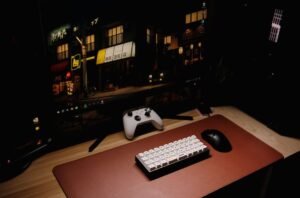Difference Between Full Clone and Linked Clone and Instant Clone
A virtual machine (VM) clone is a duplicate copy of an existing VM. Cloning VMs allows for easier deployment and management, as well as faster provisioning of new instances. VMware offers three different types of VM clones: Full Clone, Linked Clone, and Instant Clone.
Key Takeaways
- Full Clone, Linked Clone, and Instant Clone are three different types of VM clones offered by VMware.
- Full Clone is an independent and standalone replica of the original VM.
- Linked Clone is a replica that shares virtual disks with the original VM.
- Instant Clone is a memory-only copy of the running VM.
Full Clone: A full clone is an independent and standalone replica of the original VM. It is an exact copy of the original, including the virtual disks and all virtual hardware. Each full clone has its own unique instance and does not rely on the original VM for its operation. Full clones are useful for scenarios where complete isolation and independence from the original VM is required.
Full clones provide complete isolation and independence from the original VM.
Linked Clone: A linked clone is a replica that shares virtual disks with the original VM. Linked clones leverage the existing virtual disks of the original VM, while having separate virtual hardware configurations. This greatly reduces the storage requirements as the virtual disks are shared among multiple linked clones. Linked clones are ideal for scenarios where storage efficiency is a priority, such as creating multiple VM instances for testing purposes.
Linked clones save storage space by using shared virtual disks.
Instant Clone: An instant clone is a memory-only copy of the running VM. It leverages VMware’s VMFork technology to create a child VM that shares memory with the parent VM. Instant clones allow for rapid provisioning and near-instantaneous deployment of new VMs. They are particularly useful in scenarios where fast scaling and deployment of VMs is required, such as in VDI (Virtual Desktop Infrastructure) environments.
Instant clones enable rapid provisioning and scaling of VMs with minimal memory overhead.
Comparison Table: Full Clone vs. Linked Clone vs. Instant Clone
| Clone Type | Storage Requirements | Provisioning Time | Relationship to Original VM |
|---|---|---|---|
| Full Clone | High (individual virtual disks) | Longer | Independent |
| Linked Clone | Low (shared virtual disks) | Faster | Shared (based on snapshot of original VM) |
| Instant Clone | Very low (memory-only) | Near-instantaneous | Memory-shared (based on running original VM) |
When to Use Each Clone Type
Choosing the right clone type depends on the specific requirements and use cases:
- Use full clones when complete isolation and independence from the original VM is needed, but storage space and provisioning time are not a concern.
- Opt for linked clones when storage efficiency is important and faster provisioning is desired. This clone type is suitable for testing and development environments.
- Consider instant clones when rapid provisioning, scalability, and minimal memory overhead are critical. Instant clones are typically used in VDI environments.
Comparison Table: Use Cases for Each Clone Type
| Clone Type | Use Cases |
|---|---|
| Full Clone |
|
| Linked Clone |
|
| Instant Clone |
|
In summary, understanding the differences between full clones, linked clones, and instant clones can help you make informed decisions when deploying and managing virtual machines. Consider the specific requirements of your use cases, such as storage efficiency, provisioning time, and memory overhead, to determine the most appropriate type of clone for your needs.

Common Misconceptions
Paragraph One: Definition of Full Clone
A common misconception people have about the difference between full clone and linked clone is related to their definitions. A full clone is an independent virtual machine that is a complete replica of the original virtual machine. Some people mistakenly believe that a full clone is created by simply duplicating the original virtual machine, which is not entirely accurate.
- Full clones are created by copying the entire file system and all data from the source virtual machine.
- Each full clone operates independently and does not share any resources with the original virtual machine.
- Full clones require more storage space compared to linked clones due to duplicating the entire file system.
Paragraph Two: Definition of Linked Clone
Another misconception is related to the definition of a linked clone. A linked clone is a virtual machine that shares a virtual disk with the original virtual machine. Some people believe that linked clones are entirely separate machines, which is not entirely accurate.
- Linked clones are created by copying the virtual disk from the source virtual machine and sharing it with the clone.
- Linked clones rely on the original virtual machine for common system files and only store the differences from the original.
- Linked clones require less storage space compared to full clones due to sharing the virtual disk.
Paragraph Three: Performance and Management
There is a misconception that linked clones always provide better performance than full clones. While linked clones can offer some performance advantages in terms of storage space and initial provisioning, it is not true that they will always outperform full clones.
- Full clones do not have any dependencies on the original virtual machine and can operate independently, which can result in better performance in certain scenarios.
- Linked clones may experience performance degradation if the original virtual machine is heavily utilized.
- Both linked clones and full clones require appropriate management and monitoring to ensure optimal performance.
Paragraph Four: Flexibility and Customization
Many people mistakenly believe that linked clones provide more flexibility and customization options compared to full clones. While it is true that linked clones can be easily created and discarded, full clones offer their own advantages in this regard.
- Full clones can be customized and modified without affecting the original virtual machine, allowing for greater flexibility in experimentation and testing.
- Linked clones may inherit limitations from the original virtual machine and cannot be independently modified in certain aspects.
- Both linked clones and full clones have their own use cases and should be chosen based on specific requirements and objectives.
Paragraph Five: Snapshots and Backups
Finally, a common misconception is that snapshots and backups work the same way for both linked clones and full clones. However, this is not entirely true, as they differ in some aspects.
- Snapshots of a full clone capture a complete state of the virtual machine at a specific moment, allowing for easy restoration.
- Snapshots of a linked clone only capture the differences from the original virtual machine, and restoration requires the availability of the original virtual machine.
- Full clones are typically easier to back up, as they do not depend on other virtual machines for restoration.

Introduction
In today’s virtual computing landscape, different cloning methods have emerged to provide flexibility and efficiency in managing virtual machines (VMs). This article explores the differences between three popular types of cloning: Full Clone, Linked Clone, and Instant Clone. Each technique offers distinct advantages and considerations, which we will explore in the following tables.
Table A: Full Clone
Full cloning, as the name suggests, creates an independent and complete copy of a VM, including its virtual disks and configuration. This method ensures complete isolation and autonomy for the cloned VM.
| Feature | Advantages | Considerations |
|---|---|---|
| Storage requirements | Exact copy, no dependencies | Large disk space consumption |
| Provisioning time | Fast deployment | Can impact storage and network |
| Isolation | Complete independence | Resource-intensive |
Table B: Linked Clone
Linked cloning allows the creation of a new VM that shares virtual disks with a parent VM, significantly reducing disk storage requirements. It references the parent’s disk on read operations, preserving data integrity while optimizing utilization.
| Feature | Advantages | Considerations |
|---|---|---|
| Storage requirements | Significantly reduced disk space | Dependency on parent VM |
| Provisioning time | Rapid cloning process | Parent VM impact on read operations |
| Disk updates | Shared disk updates | Not suitable for heavy write workloads |
Table C: Instant Clone
Instant cloning, a relatively newer technique, provides the fastest cloning times by leveraging VMware’s memory-sharing technology. It creates a copy in memory without duplicating the disk, offering swift provisioning times and efficient resource utilization.
| Feature | Advantages | Considerations |
|---|---|---|
| Cloning time | Near-instantaneous clones | Memory consumption |
| Storage requirements | Minimal disk overhead | Memory utilization |
| Isolation | Independent runtime state | Reverted changes after power-off |
Table D: Full Clone Use Cases
Full clones are ideal in scenarios where absolute isolation and autonomy are required, such as:
| Use Cases |
|---|
| Software testing environments |
| Production deployments |
| Data recovery and backup |
Table E: Linked Clone Use Cases
Linked clones offer advantages in various scenarios, including:
| Use Cases |
|---|
| Virtual desktop infrastructure (VDI) |
| Sandbox and development environments |
| Training and education setups |
Table F: Instant Clone Use Cases
Instant clones prove beneficial in certain situations, such as:
| Use Cases |
|---|
| Transient workloads |
| Scaling out applications |
| Demo and testing environments |
Table G: Full Clone Performance Considerations
When utilizing full clones, the following performance aspects should be taken into account:
| Considerations |
|---|
| Disk I/O performance impact |
| Network bandwidth utilization |
| Resource contention across VMs |
Table H: Linked Clone Performance Considerations
The performance of linked clones can be influenced by the following factors:
| Considerations |
|---|
| Parent VM disk latency |
| Read-heavy workloads |
| Concurrent cloning operations |
Table I: Instant Clone Performance Considerations
When utilizing instant clones, consider the following performance factors:
| Considerations |
|---|
| Memory consumption impact |
| Controlling memory sharing ratios |
| Reverted changes on power-off |
Conclusion
Understanding the differences between full clones, linked clones, and instant clones empowers organizations to select the most appropriate cloning method for their specific use cases. Full clones provide isolation and autonomy, while linked clones optimize storage. Instant clones offer near-instantaneous provisioning without incurring significant storage overhead. When employing these techniques, it is essential to consider the performance implications and choose the method that aligns with the workload requirements. With the knowledge gained from this exploration, organizations can make informed decisions to effectively utilize virtual machine cloning techniques.
Frequently Asked Questions
What is the difference between a Full Clone and a Linked Clone?
A Full Clone is an independent copy of a virtual machine that does not rely on any other virtual machine for its functioning. It requires its own set of system resources.
When would you typically use a Full Clone over a Linked Clone?
A Full Clone is typically used when you need a completely isolated virtual machine that can operate independently of any other virtual machines. It can be useful for scenarios where you require maximum control, security, and customization.
What is a Linked Clone?
A Linked Clone is a type of virtual machine that shares virtual disks with a parent virtual machine. It relies on the parent virtual machine for some of its system resources, which can help save storage space.
When would you typically use a Linked Clone over a Full Clone?
A Linked Clone is typically used when you need multiple instances of a virtual machine that share a common base image. It can be useful for scenarios where you need to rapidly deploy and manage multiple virtual machines while conserving storage space.
What are the advantages of using a Full Clone?
The advantages of using a Full Clone include complete independence, ability to customize the virtual machine extensively, and no reliance on other virtual machines or a parent image.
What are the advantages of using a Linked Clone?
The advantages of using a Linked Clone include reduced storage requirements, faster provisioning and deployment, and the ability to update a single parent virtual machine that automatically updates all linked clones.
What is an Instant Clone?
An Instant Clone is a type of virtual machine that shares virtual disks and memory with a parent virtual machine in a read-only manner. It allows for rapid creation and deployment of virtual machines while preserving the memory contents of the parent virtual machine.
How does an Instant Clone differ from a Full Clone and a Linked Clone?
An Instant Clone differs from both a Full Clone and a Linked Clone in that it shares the memory contents of a parent virtual machine and is created rapidly through a process known as “forking.” This allows for quick provisioning while also preserving the parent’s memory state.
When would you typically use an Instant Clone over Full Clone or Linked Clone?
An Instant Clone is typically used in scenarios where you need to rapidly provision multiple virtual machines while preserving the memory state of a parent virtual machine. It can be particularly useful for stateful workloads that require a specific starting state.
What are the limitations of using Linked Clones and Instant Clones?
The limitations of using Linked Clones and Instant Clones include a potential increase in storage I/O and network traffic, dependency on a parent virtual machine, and difficulty in customizing individual virtual machines when compared to Full Clones.