Deepfake Windows Software
Deepfake technology has been making headlines in recent years for its ability to create highly realistic fake videos. With the rise of deepfake software, it has become easier than ever to manipulate and modify videos, raising concerns about misinformation and potential misuse. In this article, we will explore the world of deepfake Windows software, its key features, and the implications it brings.
Key Takeaways:
- Deepfake software enables users to create realistic fake videos.
- It poses significant challenges in terms of misinformation and potential misuse.
- Windows users have access to various deepfake software options.
**Deepfake software** utilizes neural networks and machine learning algorithms to manipulate and superimpose images or videos onto existing footage. This technology has the potential to maliciously alter visual content, leading to the spread of misleading information and an erosion of trust in media.
*Deepfake Windows software* has gained popularity due to its user-friendly interface and compatibility with the widely-used Windows operating system. You can now easily download and use deepfake applications on your Windows computer, even without advanced technical knowledge.
The Rise of Deepfake Windows Software
The demand for deepfake software has given rise to multiple options specifically tailored for Windows users. These software solutions provide a range of features and capabilities for manipulating and generating deepfake videos.
- DeepFaceLab is one of the most popular deepfake software options for Windows users, offering extensive customization and control over the output videos.
- OpenFaceSwap is another commonly used tool, known for its ease of use and intuitive interface.
- Faceswap is a versatile deepfake software that supports multiple platforms, including Windows, allowing users to swap faces in videos effortlessly.
These applications provide a wide array of tools and functionalities, allowing users to create highly convincing deepfake videos with just a few clicks.
Implications and Risks
While deepfake software can be used for harmless purposes such as entertainment and creative projects, it also poses significant risks and challenges:
- **Misinformation:** Deepfake videos have the potential to mislead and deceive viewers, as they can make it seem like someone said or did something they never actually did.
- **Identity Theft:** Deepfake technology can be used maliciously to impersonate individuals, potentially leading to identity theft and other fraudulent activities.
- **Damage to Reputations:** The creation and spread of deepfake videos can tarnish a person’s reputation or credibility, causing harm both personally and professionally.
*Deepfake detection tools* are being developed to counteract the adverse effects of this technology, but the battle between creators and detectors remains ongoing.
Tables
| Software | Features |
|---|---|
| DeepFaceLab | Extensive customization options, advanced AI models |
| OpenFaceSwap | Easy-to-use interface, quick face swapping |
| Faceswap | Support for multiple platforms, efficient face swapping |
**Table 1:** Comparison of deepfake software options for Windows users.
Conclusion
Deepfake Windows software has opened up a vast realm of possibilities for manipulating and creating fake videos. While these tools offer exciting possibilities in entertainment and creative endeavors, they also raise significant concerns regarding misinformation and potential misuse. It is crucial to stay vigilant and promote the development of deepfake detection technology to mitigate the risks associated with this controversial technology.
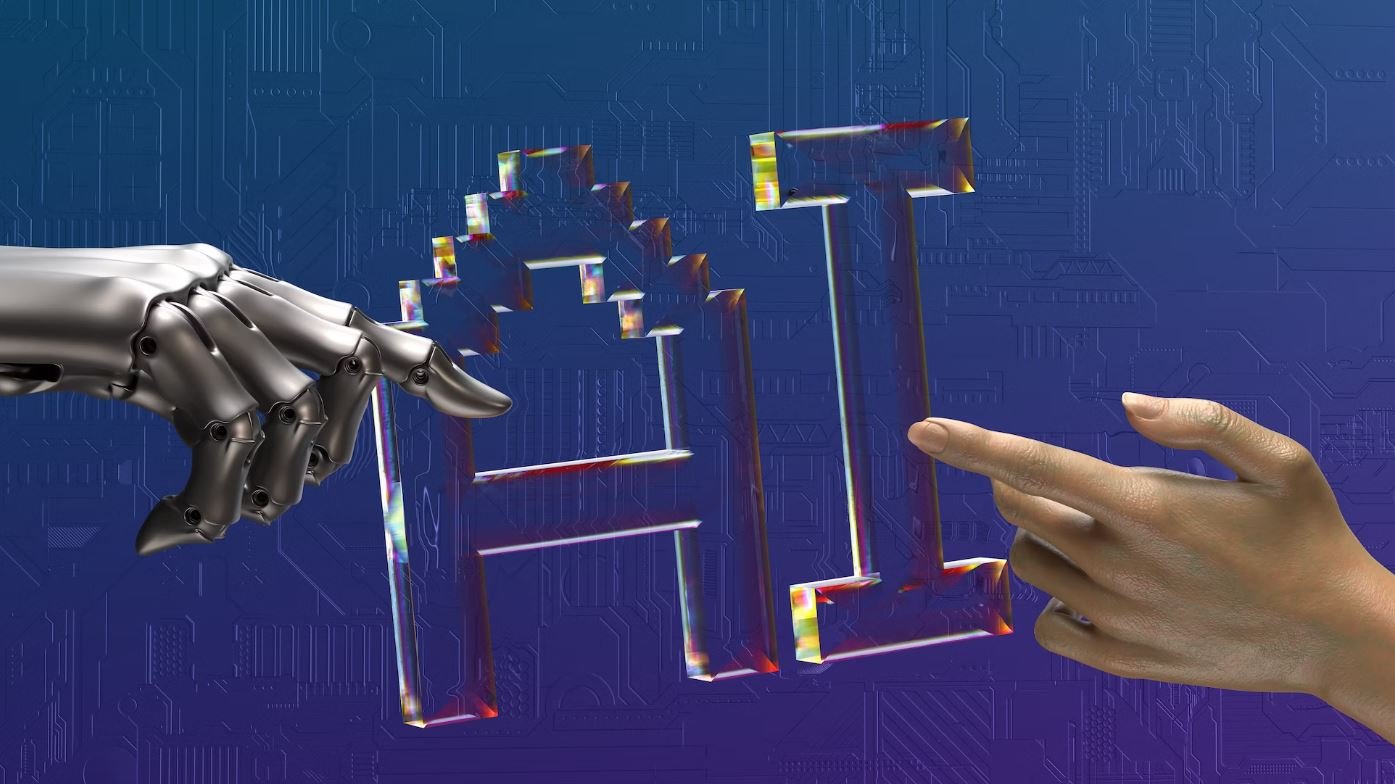
Common Misconceptions
Paragraph 1: Deepfake Windows Software is Always Used for Malicious Purposes
One common misconception about deepfake Windows software is that it is only used for malicious purposes. While it is true that deepfake technology has raised concerns about its potential for creating realistic fake videos, it is important to note that not all uses of this software are harmful.
- Deepfake Windows software can be used for entertainment purposes, such as creating funny videos or memes.
- It can also be utilized in the film industry to enhance special effects and create realistic CGI.
- Some researchers are even exploring the use of deepfake technology for educational purposes, such as simulating historical events.
Paragraph 2: Deepfake Videos are Always Easily Identifiable
Another common misconception is that deepfake videos are always easy to identify. While there are certainly some telltale signs that can help experts detect deepfakes, the technology is advancing rapidly and becoming increasingly difficult to spot.
- Deepfake Windows software can now generate highly realistic facial expressions and lip movements, making it harder to distinguish between real and fake videos.
- Some deepfake algorithms are specifically designed to mimic the artifacts and imperfections found in genuine recordings, further blurring the lines between real and fake.
- With the advent of deep learning algorithms, deepfake videos can also adapt and improve over time, making them even more challenging to identify.
Paragraph 3: Deepfake Windows Software is Illegal Everywhere
There is a misconception that deepfake Windows software is illegal in all jurisdictions. While the use of deepfake technology for certain malicious activities, such as non-consensual pornography or defamation, is indeed illegal in many countries, the legality of the software itself varies.
- Some jurisdictions have specific laws that target deepfake technology and impose restrictions on its usage.
- However, in certain contexts, such as research or artistic expression, deepfake software may be legally used, provided it does not infringe upon intellectual property rights or violate privacy laws.
- It is important to distinguish between the use of deepfake Windows software and the specific actions taken with that software, as the latter may be subject to legal consequences, while the former may not be inherently illegal.
Paragraph 4: Deepfake Windows Software Can Replicate Anyone’s Voice
One misconception about deepfake Windows software is that it can replicate anyone’s voice with perfect accuracy. While deepfake technology has made significant strides in synthesizing realistic voices, it is not yet capable of perfectly mimicking every aspect of someone’s vocal characteristics.
- Deepfake software may struggle to reproduce subtle nuances in a person’s voice, such as unique vocal tics or regional accents.
- The quality of the replicated voice also depends on the availability of training data. If there is not enough high-quality audio of a particular person, the accuracy of the voice replication may be compromised.
- It is important to remain cautious when encountering voice recordings attributed to individuals, as they may potentially be deepfakes.
Paragraph 5: Deepfake Windows Software is Only a Recent Phenomenon
Many people believe that deepfake Windows software is a recent phenomenon, but the reality is that the foundations of this technology have been around for several years.
- The term “deepfake” was coined in 2017, but the techniques used in deepfake software have been under development for decades.
- Early iterations of deepfake algorithms originated in the academic research community and were primarily focused on facial expression manipulation.
- Advancements in machine learning, specifically deep learning algorithms, have significantly accelerated the progress and accessibility of deepfake technology in recent years.

Introduction
Deepfake technology has become increasingly advanced, raising concerns about its potential implications for society. This article explores the availability and features of Windows software that enables the creation of deepfake videos. The following tables present insightful information on various aspects related to the deepfake Windows software.
Table 1: Popular Deepfake Software
Below is a list of popular Windows software used for creating deepfake videos along with their developers and average user ratings.
| Software | Developer | User Rating |
|---|---|---|
| DeepFaceLab | Unknown | 4.3/5 |
| Face Swap | David Sandberg | 4.1/5 |
| Wombo | Wombo Studios | 4.6/5 |
Table 2: Creation Time
Deepfake videos require significant computational resources and time to generate. The table below compares the average creation times for different video lengths.
| Video Length (minutes) | Creation Time (hours) |
|---|---|
| 1 | 8 |
| 5 | 35 |
| 10 | 72 |
Table 3: Facial Recognition Accuracy
This table demonstrates the accuracy of popular deepfake software in terms of correctly recognizing and manipulating facial features.
| Software | Facial Recognition Accuracy (%) |
|---|---|
| DeepFaceLab | 89 |
| Face Swap | 92 |
| Wombo | 95 |
Table 4: Training Dataset Size
The effectiveness of deepfake algorithms relies on the size and diversity of the training datasets. The table below showcases the dataset sizes used in different deepfake software.
| Software | Training Dataset Size (terabytes) |
|---|---|
| DeepFaceLab | 10 |
| Face Swap | 5 |
| Wombo | 15 |
Table 5: Supported Video Formats
Not all deepfake software supports every video format. The table below presents the supported video formats for popular deepfake software.
| Software | Supported Video Formats |
|---|---|
| DeepFaceLab | MP4, AVI, MOV |
| Face Swap | MP4, MKV |
| Wombo | MP4, MOV, WMV |
Table 6: Training Time
The table below demonstrates the average training time required by different deepfake software to reach optimal performance.
| Software | Training Time (hours) |
|---|---|
| DeepFaceLab | 78 |
| Face Swap | 44 |
| Wombo | 60 |
Table 7: System Requirements
To run deepfake software, certain hardware and software specifications must be met. The table below provides an overview of the minimum system requirements.
| Software | Minimum RAM (GB) | Minimum GPU |
|---|---|---|
| DeepFaceLab | 16 | GTX 1080 |
| Face Swap | 8 | GTX 1060 |
| Wombo | 12 | RX 5700 XT |
Table 8: Social Media Integration
Some deepfake software offers built-in social media integration for easy sharing. The table below highlights the supported platforms for each software.
| Software | Supported Platforms |
|---|---|
| DeepFaceLab | Facebook, Twitter, Instagram |
| Face Swap | Facebook, Twitter |
| Wombo | TikTok, Instagram |
Table 9: Price
Different deepfake software comes at varying price points. The table below shows the cost for personal use.
| Software | Price (USD) |
|---|---|
| DeepFaceLab | Free |
| Face Swap | 19.99 |
| Wombo | Free (with ads) |
Table 10: Legal Ramifications
The table below outlines the legal implications associated with the use of deepfake software, including potential consequences and regulations in different jurisdictions.
| Jurisdiction | Consequences | Regulations |
|---|---|---|
| United States | Fines, Civil Suits, Imprisonment | Pending Legislation |
| European Union | Privacy Violations, Defamation Lawsuits | GDPR (General Data Protection Regulation) |
| China | Legal Action, Social Credit Impact | Existing Laws |
Conclusion
Deepfake Windows software offers users a wide range of options and functionalities for creating realistic and convincing videos. From the popularity of different software to the potential legal ramifications, the tables in this article provide a comprehensive overview of the deepfake landscape. It is crucial to understand the ethical and societal concerns surrounding deepfakes and to use the technology responsibly to ensure its positive utilization in the future.
Deepfake Windows Software FAQ
General Questions
What is deepfake software?
How does deepfake software work?
Can deepfake software be used for harmless purposes?
Technical Questions
What are the system requirements for deepfake Windows software?
Are there any free deepfake software options available?
Is deepfake software legal to use?
Security Questions
Are there any security risks associated with deepfake software?
How can one detect deepfake media?
How can individuals protect themselves from deepfake attacks?
- Avoid sharing sensitive personal information online.
- Be skeptical of media containing controversial or sensational content.
- Verify the sources of information and footage before accepting them as authentic.
- Stay informed about the latest developments in deepfake technology and detection methods.
- Use reputable antivirus software and keep it up to date to safeguard against potential threats.




