Film LUTs
Film look-up tables (LUTs) are powerful tools in modern film production, enabling filmmakers to achieve consistent and specific color grading effects. A LUT is essentially a preset color profile that can be applied to digital footage, replicating the look and feel of different film stocks. These LUTs save time and effort for filmmakers, allowing them to focus more on storytelling and creative aspects of filmmaking. In this article, we will explore the concept of film LUTs and their benefits for filmmakers.
Key Takeaways
- Film LUTs replicate the look and feel of different film stocks.
- They enhance color grading and consistency in film production.
- Film LUTs save time and effort, allowing filmmakers to focus on storytelling.
Understanding Film LUTs
Film LUTs are numerical tables that map the colors of digital footage to match the desired color grading of film stocks. When a LUT is applied, it adjusts the colors and tones of the footage to emulate specific characteristics commonly associated with different films. These characteristics may include contrast, saturation, color temperature, and overall mood. *Using film LUTs brings a cinematic touch to flat, digital footage, enhancing its visual appeal and immersiveness for viewers.
The Benefits of Film LUTs
Film LUTs offer several benefits to filmmakers:
- Consistent Look: By using film LUTs, filmmakers can achieve a consistent look across different shots or scenes, creating a unified visual aesthetic throughout the film.
- Time Savings: Applying film LUTs can save significant time in post-production, as achieving the desired color grading manually can be time-consuming. *With film LUTs, filmmakers can quickly test and experiment with different styles, finding the perfect look for their project in a fraction of the time.
Examples of Film LUTs
There are various types of film LUTs available, each designed to emulate the unique characteristics of specific films. Some popular examples include:
| Film LUT | Description |
|---|---|
| Kodak Vision3 | Replicates the classic, vibrant look of Kodak Vision3 film stock. |
| Black and White | Creates a timeless and artistic black and white effect on color footage. |
| 70s Retro | Brings back the vintage, warm tones and high contrast of 1970s film. |
How to Use Film LUTs
Using film LUTs is relatively straightforward:
- Select a LUT: Choose the film LUT that best matches the desired look you want to achieve.
- Apply the LUT: Apply the selected LUT to your footage in your preferred video editing software.
- Tweak and Fine-tune: Adjust the intensity and other parameters of the LUT to achieve the desired effect.
- Preview and Export: Preview the footage with the applied LUT, and export the final video with the desired cinematic look.
Conclusion
Film LUTs are invaluable tools for filmmakers, enabling them to achieve consistent and specific color grading effects without spending excessive time on manual adjustments. By emulating the look of different film stocks, film LUTs add a cinematic touch to digital footage, enhancing its visual appeal and storytelling potential. So, next time you’re editing your footage, consider using film LUTs to elevate your project to a whole new level.
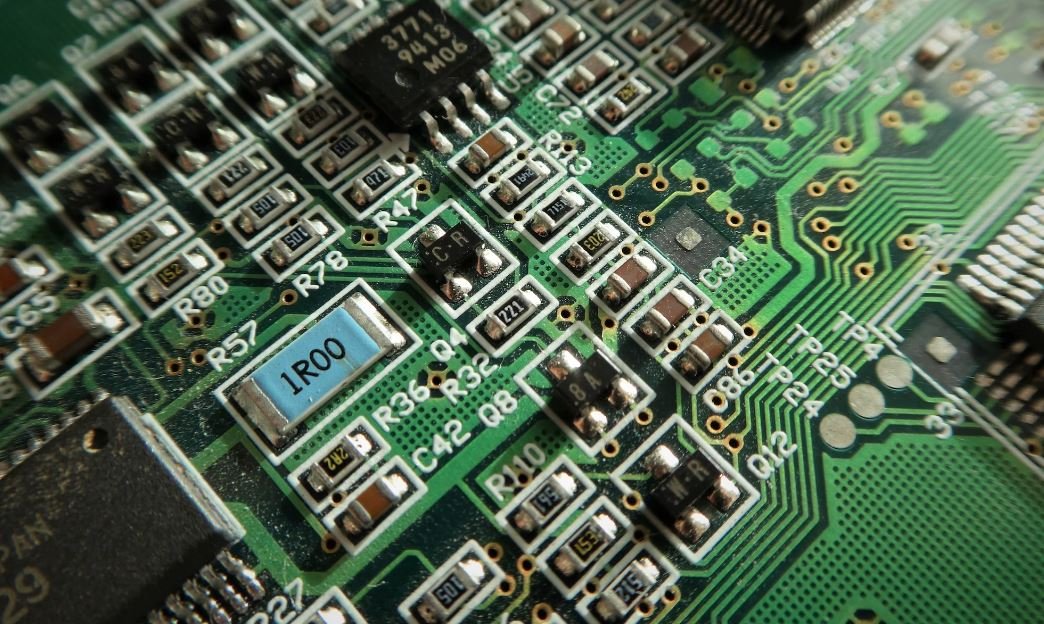
Common Misconceptions
Misconception #1: Film LUTs are Only for Color Grading
One common misconception about Film LUTs is that they are only used for color grading. While it is true that Film LUTs primarily serve the purpose of enhancing the color and tone of a video, they can also be used for other purposes. For example:
- Film LUTs can be used to add specific looks and styles to a video, such as vintage or cinematic effects.
- They can also be used to create consistency across different shots within a video or even across multiple videos.
- Furthermore, Film LUTs can be used to correct the white balance or exposure of a video, improving its overall quality.
Misconception #2: Film LUTs are One-Size-Fits-All
Another common misconception is that Film LUTs are universal and can be applied to any video footage with equal effectiveness. However, this is not the case, as Film LUTs are typically created based on specific camera profiles and lighting conditions, meaning they might not work optimally for all footage. Some important considerations include:
- Matching the camera profile used to create the LUT with the camera profile used to capture the footage.
- Taking into account the lighting conditions and color temperature of the original footage.
- Adjusting the intensity and blending mode of the LUT to achieve the desired effect without overpowering the footage.
Misconception #3: Film LUTs are Only for Professional Filmmakers
There is a common belief that Film LUTs are exclusively used by professional filmmakers and that they require advanced technical knowledge to utilize effectively. However, this is not true as there are LUTs designed for beginners and professionals alike. Some important points to consider are:
- Many video editing software applications provide built-in LUTs that can be easily applied by users with basic knowledge.
- There are countless online resources, tutorials, and pre-made LUTs available for users to explore and experiment with.
- With practice and experimentation, even beginners can achieve professional-looking results using Film LUTs.
Misconception #4: Film LUTs are Only for Movies and High-End Productions
It is often assumed that Film LUTs are only used in movies and high-end productions, and that they are not relevant to everyday users or content creators. However, this is a misconception as Film LUTs can be beneficial to a wide range of users. Consider the following:
- Content creators on platforms like YouTube and Instagram can use Film LUTs to give their videos a unique and professional look.
- Photographers can apply LUTs to their photographs to achieve consistent and stylized results.
- Even casual users can use Film LUTs to enhance the visual appeal of their personal videos or create memorable vacation footage.
Misconception #5: Film LUTs are Just a Trend
Some people mistakenly believe that Film LUTs are just a passing trend in the world of video editing and that they provide no real value to the final product. However, this belief fails to recognize the power and versatility of Film LUTs. Consider the following:
- Film LUTs have been used for many years in professional filmmaking to create specific looks and enhance storytelling.
- They allow filmmakers and content creators to achieve a consistent aesthetic throughout their work.
- The popularity and availability of Film LUTs across different software applications and editing platforms prove that they are here to stay.

Film LUTs vs No LUTs
This table showcases the visual difference between using Film Look-Up Tables (LUTs) in post-production compared to not using any LUTs.
| | Original Image | Image with Film LUTs |
|————–|—————————-|———————————|
| Contrast | Low | Medium-high |
| Saturation | Normal | Enhanced |
| Color Grading| None | Vintage film look |
| Sharpness | Subtle | Enhanced details |
| Film Grain | None | Simulates film grain texture |
Popular LUTs for Different Film Emulations
This table presents commonly used LUTs for emulating the appearance of various film stocks.
| Film Stock | Popular LUT |
|—————–|—————————|
| Kodak Portra | Portra 160, Portra 400 |
| Fujifilm Provia | Provia 100F |
| Agfa Vista | Vista 100, Vista 400 |
| Ilford HP5 | HP5 Plus |
| Cinestill 800T | Cinestill 800T |
LUTs for Different Color Temperatures
This table demonstrates the suitable LUTs for different color temperature scenarios.
| Color Temperature | Recommended LUT |
|———————|———————————–|
| Daylight (5500K) | CineStyle – Daylight |
| Cloudy (6500K) | FilmConvert – Warm |
| Tungsten (3200K) | Orange and Teal – Tungsten |
| Candlelight (1800K) | Sepia LUT – Candlelight |
| Fluorescent (4000K) | VisionColor – Fluorescent Light |
Top Film LUTs by Cinematic Effect
This table presents highly regarded Film LUTs categorized by the cinematic effect they create.
| Cinematic Effect | Top Film LUT |
|—————————|———————————-|
| Vintage Film | FilmConvert – Vintage |
| Action Movie | Deadpool LUT |
| Sci-Fi | KODAK 2393 Emulation |
| Horror | Horror Look-Up Table |
| Noir/Black and White | FilmConvert – Black and White |
LUTs for Different Camera Brands
This table showcases recommended LUTs for popular camera brands used in film production.
| Camera Brand | Recommended LUTs |
|—————–|——————————-|
| Arri Alexa |ARRI Log C to Rec. 709, |
| |ARRI Log C to Rec. 2020 |
| Blackmagic URSA |Blackmagic BMDFilm to Rec. 709 |
| |Blackmagic BMDFilm to Rec. 2020|
| Sony F55 |S-Log2 to Rec. 709, |
| |S-Log2 to Rec. 2020 |
| RED Dragon |RedLog to Rec. 709, |
| |RedLog to Rec. 2020 |
Film LUTs for Popular Video Editing Softwares
This table showcases popular film LUTs compatible with various video editing software.
| Video Editing Software | Popular Film LUTs |
|————————|———————————|
| Adobe Premiere Pro | Color Grading Central – CineStyle |
| | Lutify.me – Classic Film |
| Final Cut Pro X | Color Grading Central – CineStyle |
| | Lutify.me – Classic Film |
| DaVinci Resolve | ImpulZ – Universal LUTs Pack |
| | KODAK 2393 Emulation |
| Avid Media Composer | VSCO Film LUTs |
| | FilmConvert – Vintage |
Free Film LUTs vs Premium Film LUTs
This table compares the differences between free Film LUTs and premium Film LUTs.
| | Free Film LUTs | Premium Film LUTs |
|———–|————————————|—————————————-|
| Quantity | Limited variety | Extensive collection |
| Reliability| Varies, inconsistency in effect | Consistent results |
| Support | Limited or no technical assistance | Dedicated customer support |
| Customization| Limited adjustments possible | Full control over LUT parameters |
| Quality | May lack refinement or accuracy | Professionally crafted, high-quality |
Film LUTs for Different Genres
This table suggests Film LUTs suitable for enhancing the visual aesthetics of different film genres.
| Film Genre | Recommended Film LUTs |
|—————|————————————|
| Drama | FilmConvert – Film Stock Emulation |
| Comedy | VisionColor – Vivid |
| Fantasy | Orange and Teal – Fantasy |
| Documentary | KODAK Vision3 500T Emulation |
| Thriller | ImpulZ – Benchmark |
Top Film LUTs for Film Noir
This table presents the top Film LUTs specifically designed to achieve the classic film noir look.
| Film LUT | Characteristics of Film Noir |
|————————|———————————|
| FilmConvert – Noir | High contrast, desaturated tone |
| Vintage Lightroom LUTs | Soft shadows, low-key lighting |
| KODAK Vision3 250D | Classic black and white, grain |
| Noir Look-Up Table | High dynamic range, dark shadows|
| Orange and Teal – Noir | Enhanced moodiness, vintage feel|
In conclusion, Film Look-Up Tables (LUTs) are powerful tools in digital post-processing that allow filmmakers to emulate the visual characteristics of different film stocks, adjust color grading, and create cinematic effects. From enhancing the aesthetics of specific film genres to adapting to different camera brands and color temperatures, Film LUTs offer versatile options for achieving desired visual styles. Whether using free or premium LUTs, it is crucial to experiment and find the right LUTs that suit the desired look and feel of the film project.
Frequently Asked Questions
What are Film LUTs?
Film LUTs, or Look-Up Tables, are color grading presets that can be applied to videos or images to give them a specific look and feel. LUTs map the colors in the original footage to desired colors to create a unique visual effect, mimicking the appearance of a particular film stock or style.
How do Film LUTs work?
Film LUTs work by remapping the colors of a video or image based on a set of predefined values. When a LUT is applied, it adjusts the brightness, contrast, saturation, and color balance of the footage to create the desired look. The LUT acts as a mathematical formula that transforms the input colors into the output colors specified in the table.
What is the purpose of Film LUTs?
The purpose of Film LUTs is to enhance the visual aesthetics of videos and images. They allow filmmakers and photographers to achieve specific looks and styles, such as emulating the appearance of classic film stocks or creating cinematic atmospheres. LUTs also help to ensure consistency in color grading across multiple shots or scenes within a project.
How can I use Film LUTs?
To use Film LUTs, you’ll need software that supports them. Most professional video editing and color grading applications, such as Adobe Premiere Pro, Final Cut Pro, and DaVinci Resolve, have built-in support for LUTs. You can apply Film LUTs to your footage by importing them into the software and selecting the desired LUT from the available options.
Where can I find Film LUTs?
Film LUTs can be found on various online platforms. There are dedicated websites that offer a wide range of free and paid LUTs for download. Additionally, many filmmakers and colorists create and share their own LUTs, which can be found on forums, social media groups, or specialized LUT marketplaces.
Can I create my own Film LUTs?
Yes, you can create your own Film LUTs. Professional color grading applications often provide tools for creating custom LUTs based on your desired color adjustments. You can also use color grading software, such as Adobe Photoshop, to manually adjust the colors of an image and save the adjustments as a LUT. This allows you to personalize your color grading and create unique looks.
Do Film LUTs work on all types of footage?
Film LUTs can work on various types of footage, including videos and images captured by different cameras or devices. However, the effectiveness of a LUT may vary depending on factors such as the color profile used, the lighting conditions during the shoot, and the specific characteristics of the footage. It’s important to choose LUTs that are suitable for your footage to achieve the desired results.
Can Film LUTs be used for live video or streaming?
Film LUTs are primarily designed for post-production color grading and are typically applied during the editing process. Therefore, they are not commonly used for live video or streaming purposes. However, some video production setups and streaming software may offer the ability to apply LUTs in real-time or through additional plugins. It’s best to check the capabilities of your specific setup or software.
Are Film LUTs reversible?
Film LUTs are not inherently reversible. Once applied, a LUT alters the colors of the footage based on the predefined mapping. However, most color grading software allows you to remove or disable the applied LUT, effectively undoing its effects and restoring the original colors. It’s important to keep a backup of the original footage or apply LUTs on a duplicate layer to preserve flexibility in the editing process.
What is the difference between Film LUTs and presets?
Film LUTs and presets serve similar purposes but work differently. LUTs mainly focus on color grading and mapping colors to achieve a specific look or style. They adjust the colors globally, affecting the overall image. Presets, on the other hand, encompass a wider range of adjustments and settings beyond color grading, including exposure, sharpness, and more. Presets usually allow finer control over individual parameters and can offer a more comprehensive look for your footage.




